In the days of Spam callers, it’s important to use the caller ID feature on our phones to avoid such callers. Fortunately, the SIM providers offer the built-in Caller ID service, but that’s not efficient and may lose a lot of details. That’s where third-party apps like Hello Caller ID APK come to your Rescue. It’s an amazing app from Facebook, which is meant to replace the default caller app on your device.
If you have an active Facebook account, then you can easily use this app for caller ID and blocking spam calls. As it’s connected to Facebook’s database, you will be able to see detailed information about incoming and outgoing calls in this app. It’s a desirable app and you should not ignore using it. In this post, we are going to share detailed information about the various features of this app.
Contents
Features of Hello Caller ID APK for Android
#1 – Robust Caller ID
As this app is developed by Facebook, one can enjoy the robust caller ID feature with ease. This app comes with a powerful caller ID, which can identify incoming calls and display their personal details. This app uses data from Facebook and also from the people who are using this app. That’s why this robust caller ID can accurately show the caller details with ease.
#2 – Smart Call Blocker
We often receive a lot of spam calls, but we don’t know which ones to receive and which ones to reject. That’s where the smart call blocker feature comes to your rescue. With this feature, spam calls are blocked automatically, hence you don’t have to decide on which calls to receive and reject. We’ve experienced that this feature drastically reduces spam calls on our phones.
#3 – Phone Number Search
If you want to know more about the various phone numbers, then the phone number search feature is quite useful. You just have to provide a phone number in this app and it will search the huge database for all the details. You can check the approximate location and the full name of the caller or the random phone number.
#4 – Completely Free
The best thing about this app is that it’s completely free to use. Instead of paying third-party apps for a premium subscription, this app is completely free and you only need a Facebook account. Additionally, there are no annoying advertisements for you while using, hence it gives you a seamless experience. There are no annoying paywalls in this app and you get uninterrupted access to caller ID, phone search, SMS messaging, and even a smart call blocker.
How to Install Hello Caller ID APK File?
Due to some unknown reasons, this app is not available on Google Play Store. Hence, you can use the manual installation process to get it running on your phone.
- The first step is to download the APK file of this app from the above link.
- After that, tap on the APK file and then tap on the “Install” button to start the installation.
- Please be patient as the process may take a few seconds to complete.
- Once done, tap on “Open” and the app will now start.
Frequently Asked Questions
#1 – Is this a free-to-use app?
Absolutely Yes! This is a free-to-use app and comes without any kind of annoying ads.
#2 – Does this app cause privacy issues?
No. This app does not cause any kind of privacy issues as it’s been developed by Facebook and Meta.
#3 – Does this app show a popup caller ID?
Yes. This app does show a pop-up caller ID just like other popular Caller ID apps.
Final Words
Hello Caller ID APK is perfect for all those who are tired of spam calls and unknown numbers. With this app, the caller ID is shown and you can see who is calling you. This will help users to know which call to receive and which one to ignore. In this post, we tried our best to share our experiences and features of this app. Feel free to ask any questions in the comments section below.
Reviewed by: Isabella Pahulu








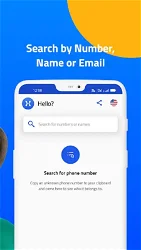
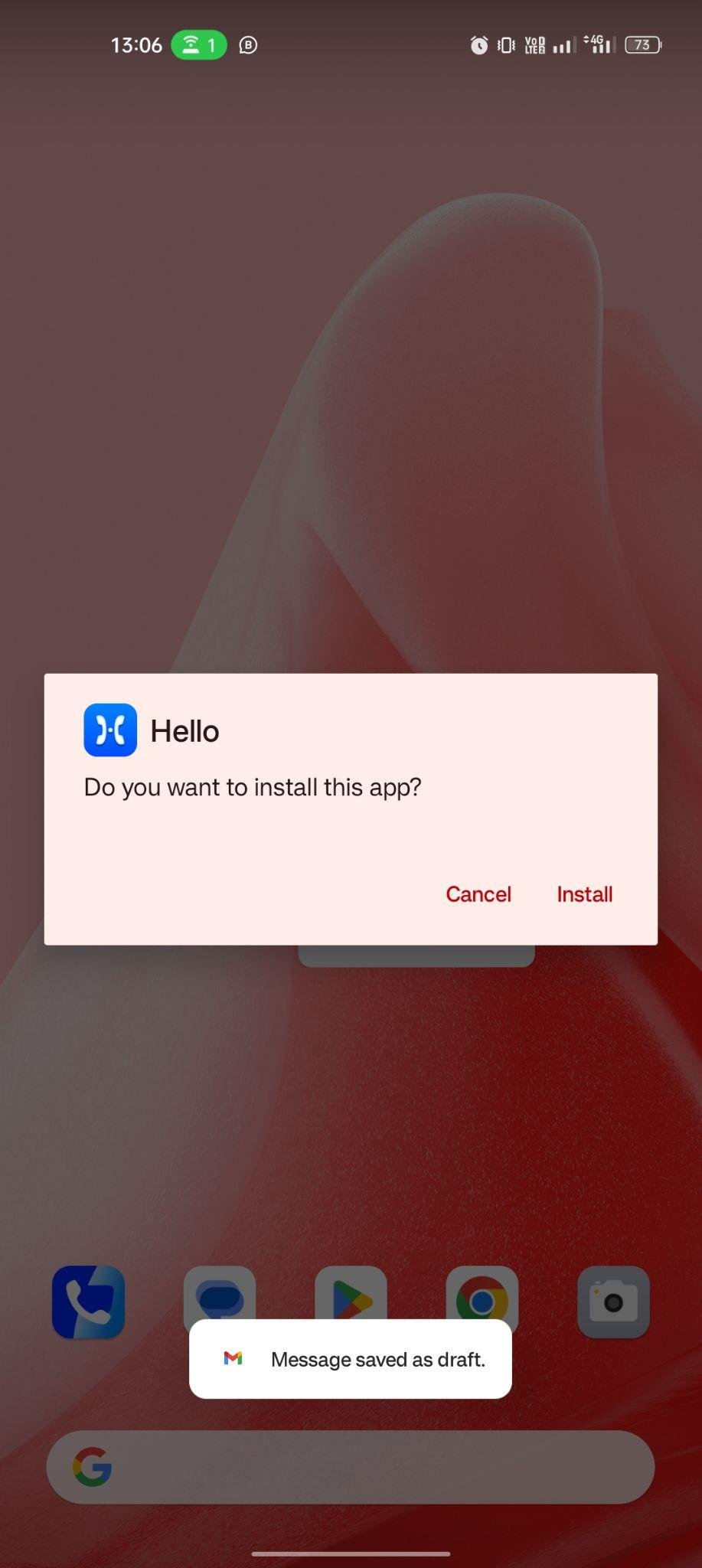
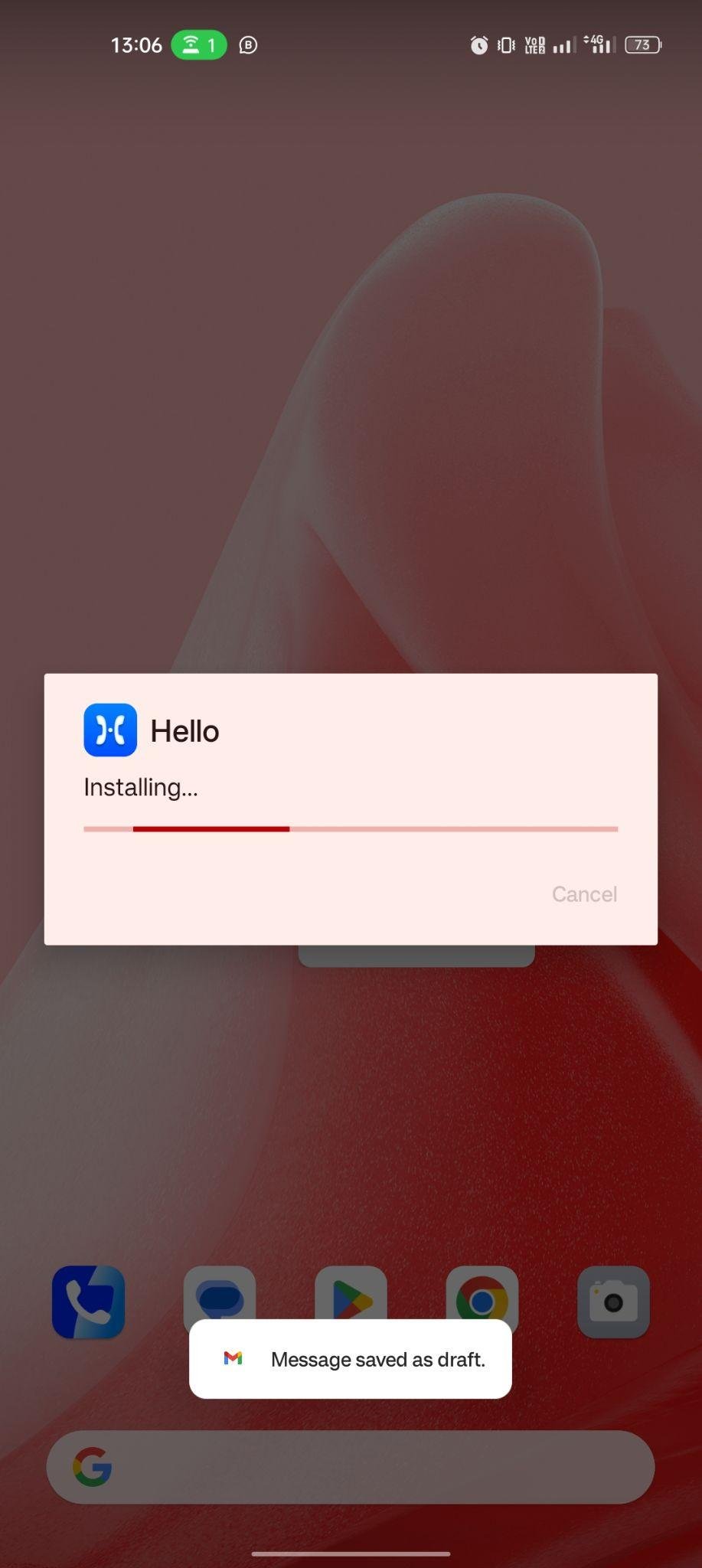
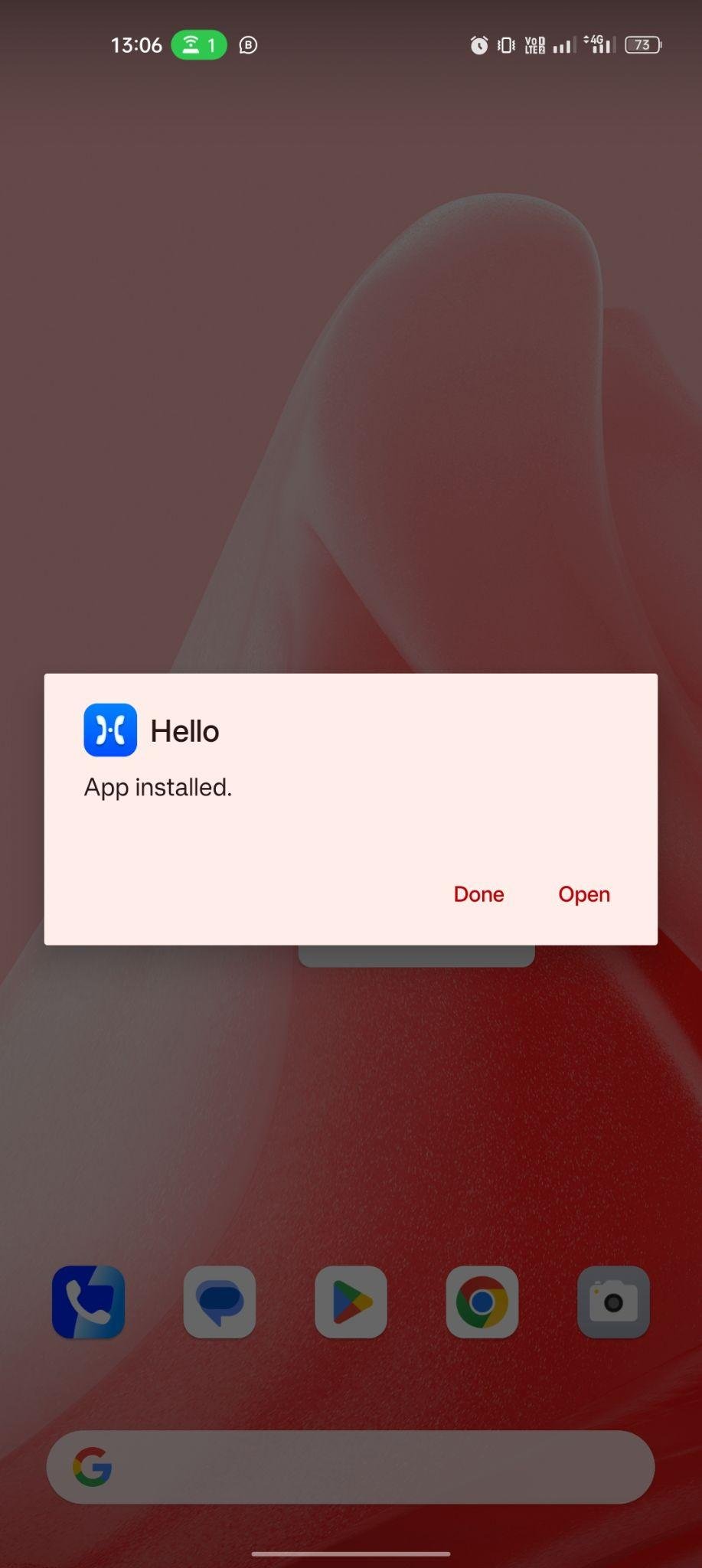


































Ratings and reviews
There are no reviews yet. Be the first one to write one.