GTV Player APK v1.0
HOSTING PRO BILISIM
GTV Player is a free media player App for Android. It allows users to add and play direct HTTP links, M3U files, and playlists.
If you are using GreenApp Player streaming App, you must need GTV Player to use it. GTV Player is a media player for Android devices that can play direct HTTP links, M3U files, playlists, etc. The App supports different file formats like MP4, MOV, MKV, AVI, FLAC, etc. It is free to use and allows you to watch videos in HD quality. This article contains all the information about the App. So, please keep reading to learn more about it.
Contents
What is GTV Player
GTV Player is a free multimedia player for Android devices. It can play IPTV channels, direct HTTP links, M3U files and playlists, and local Audio and video files. The best part of using the App is that it is completely free; you don’t even need registration to use it. Being a free application, it doesn’t contain any copyrighted content. It is just a media player; it does not contain any media to stream. And if you are using GreenApp Player, you must have this App installed on your device. Without this App, you cannot use GreenTV Player App. Here are the features of the App, have a look!
You may also like YTV Player Apk & SPlayer Apk.
Features
- It is a free multimedia player.
- You don’t need registration to use this App.
- The App is safe to use.
- You can add your desired playlists manually.
- The App supports almost all file formats. It includes MP4, AVI, MKV, MOV, M2TS, FLAC, Ogg, TS, and Wv.
- It does not include any copyrighted content.
How to Install GTV Player Apk
Step 1: Set Up Your Device
- The first step is to enable your device for installation from unknown sources.
- Go to the Settings of your Android device, and then go to the Security Settings. Now, enable the Unknown sources option from there if not enabled.
Step 2: Download and Install GTV Player Apk
- Download the GTV Player XApk file. And wait till the downloading process finishes.
- You will need an XAPK installer App in this process to install the App from the XAPK file. Here, we are using XAPK Installer in this process.
- Open the XAPK Installer App. And make sure the required permissions (Install Packages And File Access) are enabled.
- Then tap on the Install XAPK Files button.
- Now, select the Automatically search XAPK files option. And the App will search all the XAPK files on your device.
- Find the GTV Player XAPK file from the search results and tap on the green download button.
- Tap on the Install option to start the installation process.
- After a while, the App will be installed on your device successfully. You can then open and use the App.
Note: If you are using GreenApp Player, you must download GTV Player. Without this application, the streaming player will not work.
How to Use the App
- Open the App after installation. And you will see the Homepage as shown in the picture.
- Tap on the + (Add Playlist) option to add and stream a playlist in the Player.
- You will now see a screen like this.
- Add a name for your Playlist and a link to the Playlist. Then tap on the Add Playlist button.
- It will load and start playing the video you have added the link to.
Conclusion
So, that’s all about the App. You can download this free application by clicking on the download button given above. You don’t need a subscription or registration either to use it. It is easy to use, and users can manually add their desired Playlist or link to watch it in the Player. We recommend you download the App from this website to ensure safety. So, download the App and follow the instructions tutorial given above to install it on your Android device.
Reviewed by: Cilik Chelsea
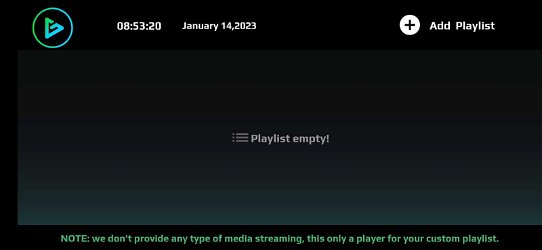
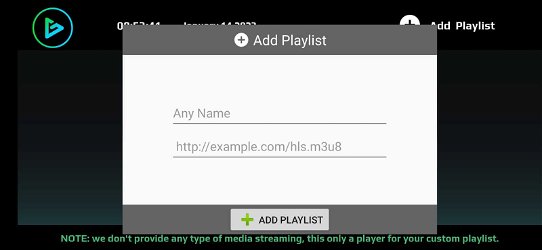
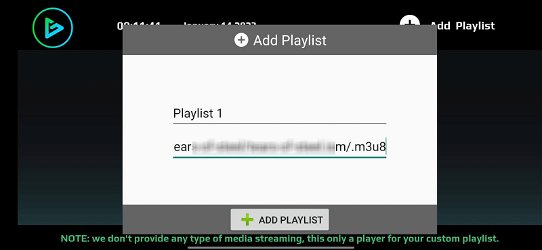




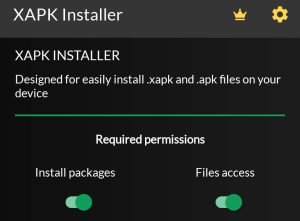

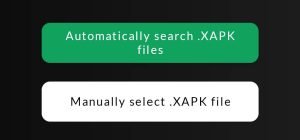
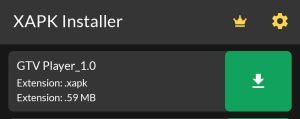
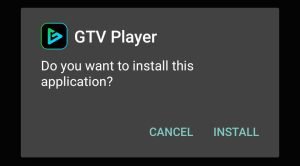
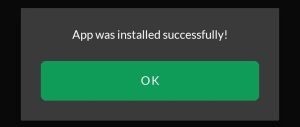

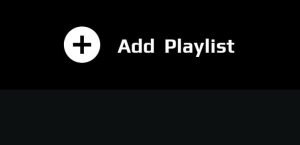
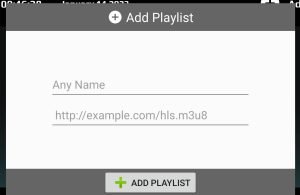



































Ratings and reviews
There are no reviews yet. Be the first one to write one.