Xiaomi has launched a few unique apps with their ecosystem that helps the users of their smartphones. With MIUI, you get access to a ton of unique features that you would find useful in daily life. One such amazing feature is the Game Turbo, which is a standalone app, meant for boosting gaming performance. This is one of the finest apps that help you to have better gaming performance along with some additional functionalities to use while gaming.
With the Game Turbo APK, it becomes easier to have a better gameplay experience. The app automatically starts as soon as you open any of the supported games. Many gamers are using the Game Turbo app to increase the framerate, avoid the annoyance of notifications while playing the games and many other things. If you have an MIUI-based device, then you may get it by default. But if you have any other smartphone, then you have to manually install it. In this post, we are going to share detailed information about this fantastic app.
Contents
Features of Game Turbo APK for Android
#1 – Performance Improvement
When you activate the Game Turbo app while playing any of the games, the app will automatically free up the memory and CPU resources for the game. This means you will get higher frame rates while playing any of your favourite games. This feature is pretty helpful when you are playing action-intensive battle royale games, as it can give you an advantage over your enemies as you have better framerate and smooth gameplay.
#2 – Support All Games
The app automatically activates when it finds any game running. The best thing about this app is that it supports all of the Android games. Be it the games downloaded from the Google Play Store or just the games installed through an APK file, the app will detect the started game and will activate the features. There will be a floating bar on the sidebar to access all the functions of this app.
#3 – Voice Changer
Audio communications play an important part when you are playing online multiplayer games. But with a special feature like Voice changer, you can change your voice and prank the in-game players or friends. This feature is quite effective and allows you to choose from various voice options. This is useful if you are shy and don’t want others to hear your actual voice.
#4 – Screen Record
If you are having an amazing time playing the game and want to record the entire gameplay, then you can do the same with this fantastic app. The Game Turbo allows you to record the screen while you are playing the game. Not just the screen recording, but the app supports the screenshots functionality.
#5 – Focus Mode
Online multiplayer games require intense focus and any disturbance may reduce your performance. That’s why you should activate the DND mode before playing any game. But with the Game Turbo app, there is no need to do the same, as there is the focus mode, which automatically blocks every annoying notification. You can set the filters to this focus mode, and get notified about the highly important calls and notifications. Otherwise, it’s a great filter to avoid any annoyance while playing intense games.
You may also like Gloud Games Apk & Xmodgames Apk.
How to Install Game Turbo APK on your Android device?
The Game Turbo app is available on MIUI devices by default. But for the other smartphones, it needs to be installed manually. Here are the exact steps that will help you through the entire process.
- We’ve provided the direct download link for the APK file of this app. Tap on it and download the APK file first.
- After that, tap on the file, and select “install” to start the installation.
- The installation process will consume a few seconds to complete.
- Once completed, tap on “Open” to start the app.
Frequently Asked Questions
#1 – Is the Game Turbo app useful for boosting game performance?
Yes. The Game Turbo app automatically removes the background apps and frees up the memory to improve game performance.
#2 – Why is the Game Turbo app available only for MIUI users?
As this game was developed by Xiaomi, hence it’s available by default for MIUI users. But you can download the APK file and use it on any other brand of smartphone.
#3 – Is this app safe to use?
Absolutely yes! The Game Turbo app is completely safe to use on your Android device. It won’t interfere with your privacy.
Final Words
We try to gain better game performance by reducing the graphics quality in the game settings. But with the Game Turbo APK, you don’t have to do anything as the app will do almost everything. We have an MIUI smartphone and have used it almost every time to have a better gameplay experience. In this post, we tried our best to share detailed information about this app. If you are facing any issues, make sure to use the comment section below.
Reviewed by: Isabella Pahulu







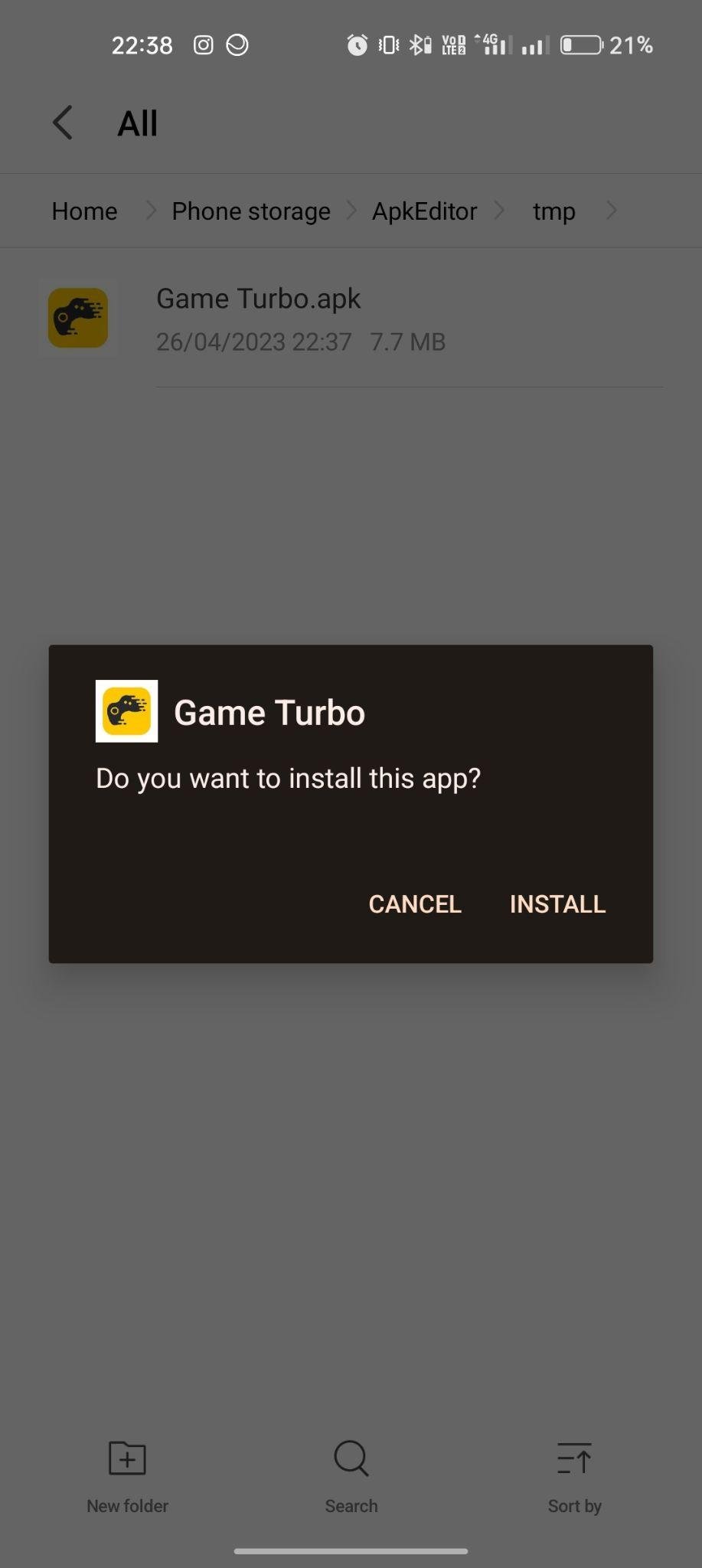
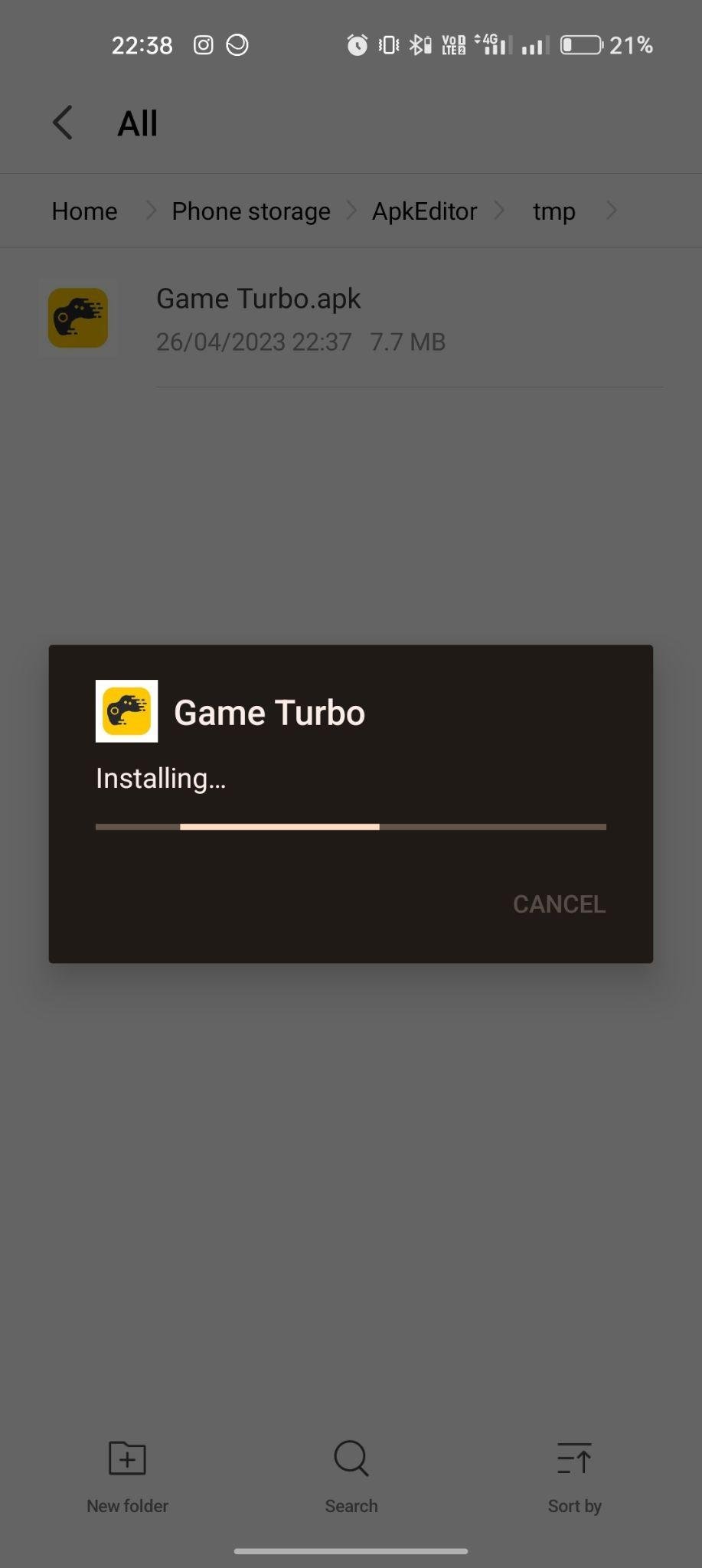
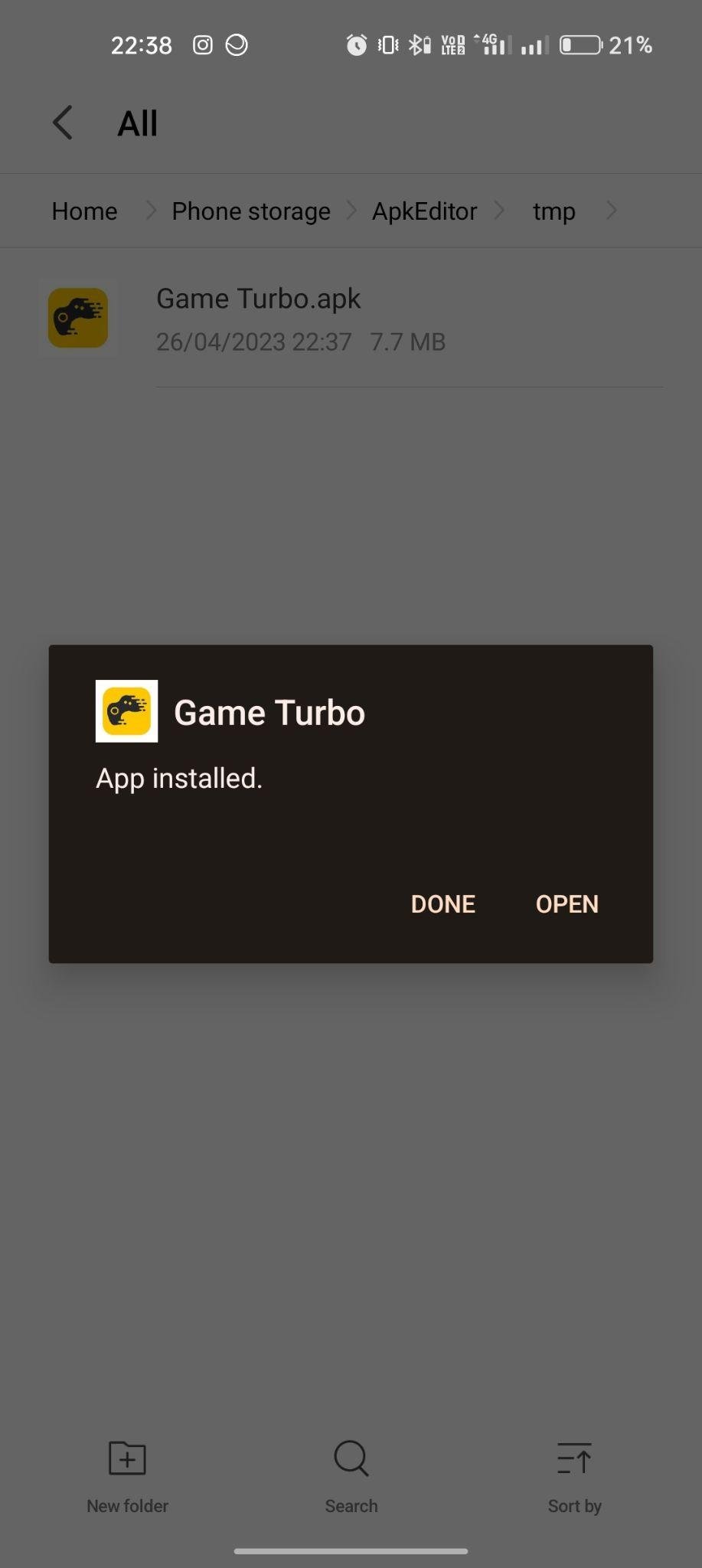

































Ratings and reviews
There are no reviews yet. Be the first one to write one.