Fermata Auto APK v1.9.9
Andrey Pavlenko
Fermata Auto is a full-featured media player App offering advanced features for free.
People watch videos and listen to music through various Apps. But why use various Apps when one single App can perform both tasks? Yes, we are talking about Fermata Auto App. It is a full-featured music and video player that you can use for free on your Android. You can also play IPTV videos and YouTube videos with the App. The App has a lot of features that we will discuss further. Keep reading to learn why the App is recommended and worth downloading.
Contents
About Fermata Auto
Fermata Auto is a free media player with numerous features that make it one of the best media players for Android. If you are using the App, you don’t need to install different Apps for playing music, videos, IPTV videos, YouTube videos, etc. The App supports all these functions very well.
It features an IPTV addon with EPG support. In addition, it allows users to play YouTube videos and videos from the web browser. You can play media from your phone or SD card storage and network folders like G-Drive, SFTP, and SMB (CIFS). You can play whatever and from wherever your want.
Moreover, it allows you to create playlists and add items to it. It allows you to add M3U and CUE playlists. Besides, it features a fully functional built-in media player that supports all functions like shuffle, repeat, playback timer, speed controller, etc. In addition, you can also use audio effects to add effects to your music.
Features
Play Media From Anywhere
The App allows users to play media from their local storage, SD Card, and network folders like G-Drive, SFTP, SMB (CIFS), etc. You can even play YouTube videos and videos from a browser with the App. In addition, the App lets you watch IPTV videos with support for EPG and archives.
Favorites And Playlists
You can add media to your favorites and playlists. If you like content, you can add it to your favorites. And if you want to create a playlist with the content of your choice, you can do that too. You can create playlists and enjoy listening to them anytime without any limitations.
M3U Playlists
Not only regular playlists, but the App also supports CUE and M3U playlists. The App also supports M3U playlist URLs.
Add Bookmarks
You can also add bookmarks for your favorite content. You can add bookmarks to access them later easily.
Player Functions
The App features an in-built media player that offers functions like shuffle, repeat, play pause, speed controller, playback timer, and more.
Audio Effects
The App also features audio effects to edit audio. It features audio effects like an equalizer, virtualizer, and bass boost.
Subtitles
The App also supports subtitles. You can find already added subtitles, add new ones, and customize them. In addition to subtitles, you can also customize the titles according to your choice.
Pluggable Media Engines
In addition to all these features, the App also supports pluggable media engines like MediaPlayer, VLC, and ExoPlayer.
You can try similar Apps like XPlayer Apk and MX Player Apk.
How to Install Fermata Auto APK
To install the App on your Android device, ensure your device is all set up for that. Check if the Unknown Sources option is enabled on your device.
- Download Fermata Auto APK on your mobile. Wait for a while until it is downloaded.
- After that, locate the file for installation. It would be in your Downloads folder, and tap on it after finding it.
- Then, tap on Install to start the installation process.
- Wait for a few seconds to complete the installation. Once done, Open the App and use it.
FAQs
What is Fermata Auto?
It is a multimedia player App allowing you to play music, videos from your device, network folders like G-drive, and browser. You can also play IPTV and YouTube videos.
How does Fermata Auto work?
It lets you play media files from anywhere, your local storage, browser, or network folders. You can select what to play and where to play from.
How do I download Fermata Auto?
You can download the App on your device from this website. You can use it on all Androids with 6.0 or later Android OS.
Conclusion
So, that’s all about Fermata Auto App. The App allows users to play media files, including music and videos. You can play files from your device, Google Drive, Browser, and YouTube. It allows you to add your favorite content to your Favorites or create playlists of your favorite songs. It is easy to use and offers a fully functional built-in media player. So, download and install the APK and try out the features of this amazing App.
Reviewed by: Cilik Chelsea







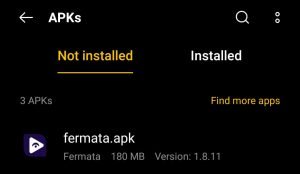
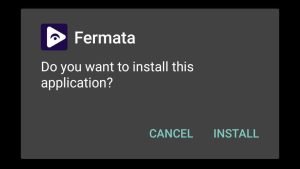
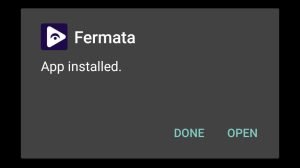
































Ratings and reviews
There are no reviews yet. Be the first one to write one.