Annoying spam calls are always distracting as they can cause a lot of issues. Those spam callers can call using different unknown numbers and it’s imperative to use the caller ID apps to detect them. With an app like Eyecon APK, it becomes easier than ever to enable the caller ID and detect who’s calling before receiving their call. It’s one of the best caller ID apps that is on par with Truecaller in terms of reliability.
Eyecon app is very similar to the TrueCaller app but provides many more advanced features for affordable pricing. The advanced caller ID, full-screen details, free search for the callers in the database, and many other things make this app superior to the competitors. If you are looking to replace the current caller ID app or want to install this for the first time, then you are at the right place. In this post, we are going to share detailed information about this stunning app.
Contents
Features of Eyecon APK for Android
#1 – Full-Screen Caller ID
The main feature of the Eyecon app is the full-screen caller ID. Instead of showing the small popup while someone is calling, this app shows the proper caller ID even when you have not set it as a default app. This is one of the most unique features as you don’t have to deal with the small popups infested with advertisements as other Caller ID apps have.
#2 – Detailed Caller Information
The database of this app is quite huge and it’s updated on a regular basis. That means you can easily get detailed information about the callers. Their name, occupation, Network provider, and even their online status are available on this app. So you can always stay updated with the anonymous callers who are calling you all the time for one reason or another.
#3 – Organized SMS
The SMS Messages are pretty much a mess in the default Android messaging app. With the organized SMS feature, you can manage all of the messages with ease. The best thing about this feature is that it shows the immediate popup of the OTPs that you receive from the banking service providers. Also, it helps you to delete the OTP and other unwanted messages automatically at regular intervals.
#4 – Cloud Backup
With the Eyecon app, you can take the immediate backup of all of your contacts, important messages, and call history right on your preferred cloud storage service. You can use Google Drive to back up all of the data and then restore it with ease through this app only.
#5 – Spam Blocker
Spam callers are always annoying and waste your time. With the Eyecon app, you can easily block spam callers automatically. The integrated database of the spam callers is useful as you can block the majority of the spam calls and you won’t be notified of the same.
You may also like OnePlus Dialer Apk & RealMe Dialer Apk.
How to Install Eyecon APK on Your Android Device?
You can either install this app through the Google Play Store or follow the manual way. In this section, you will find the step-by-step guide for manual installation.
- The first step is to download the APK file. We’ve provided the direct download link above.
- After downloading, tap on the “Install” button to start the installation.
- The process of installation will take a few seconds to complete.
- After completion, you can use this app. Tap on “Open” to start and log in with valid credentials.
Frequently Asked Questions
#1 – Can we delete the Eyecon account?
Yes. the users have full control over deleting their accounts and stored data from the Eyecon app servers.
#2 – Can we record calls in this app?
Yes. Eyecon app does provide call recording functionality, but it informs the caller about recording.
#3 – Is this app safe to use?
Absolutely Yes! With the strict data management policies in check, this app is safe and won’t cause any issues with privacy.
Final Words
Eyecon APK is the best option if you want to stay safe from spam callers. This app is perfect for identifying anonymous callers and you can ignore or pick up the calls depending on the person. This app has helped millions of people identify and avoid the scam. As it’s a perfect caller ID app, it has the potential to replace the default caller app. In this post, we tried our best to share the detailed information about this app. If you have some doubts, you can use the comments section below.
Reviewed by: Simon Connerty





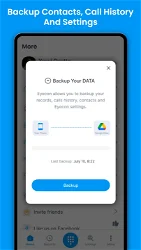
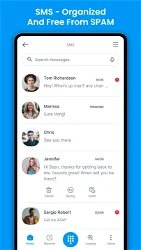

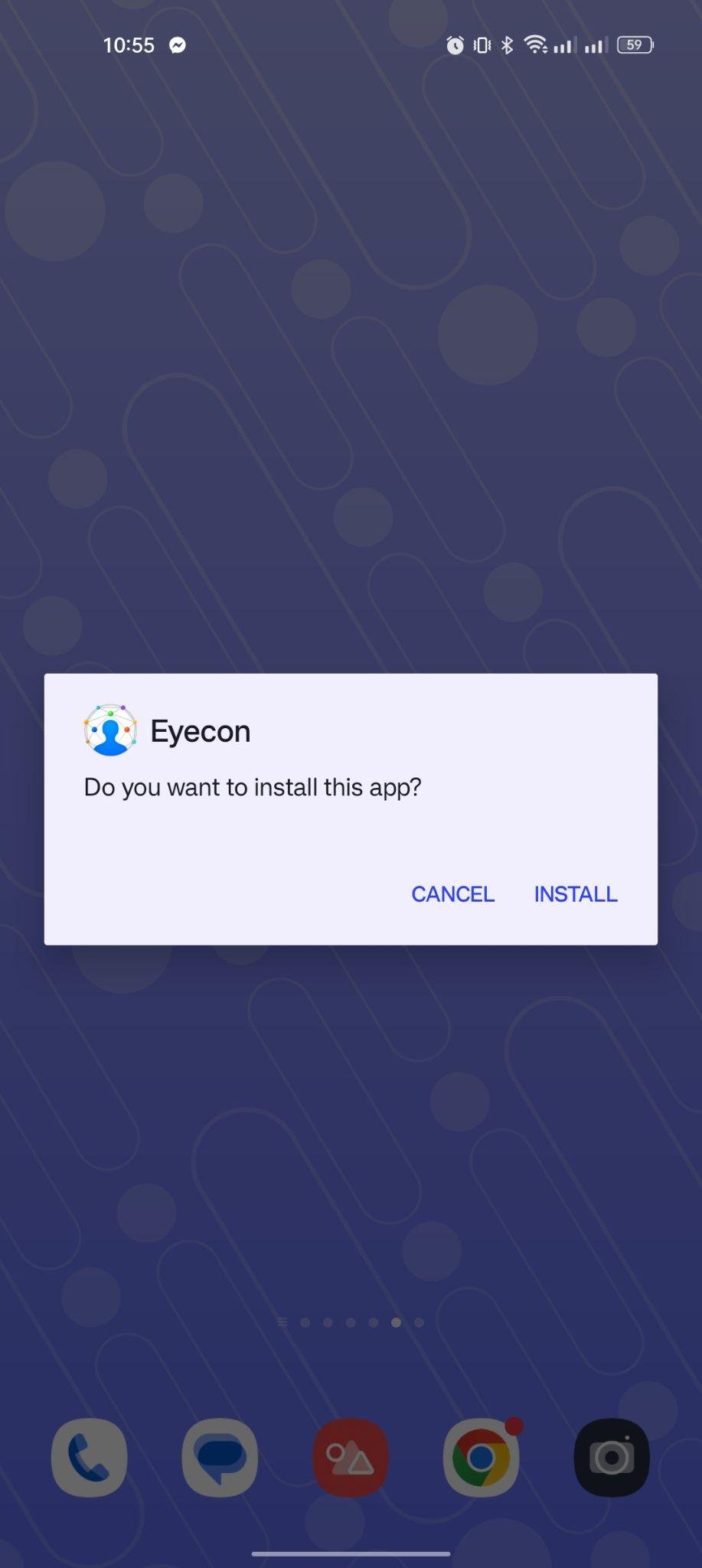
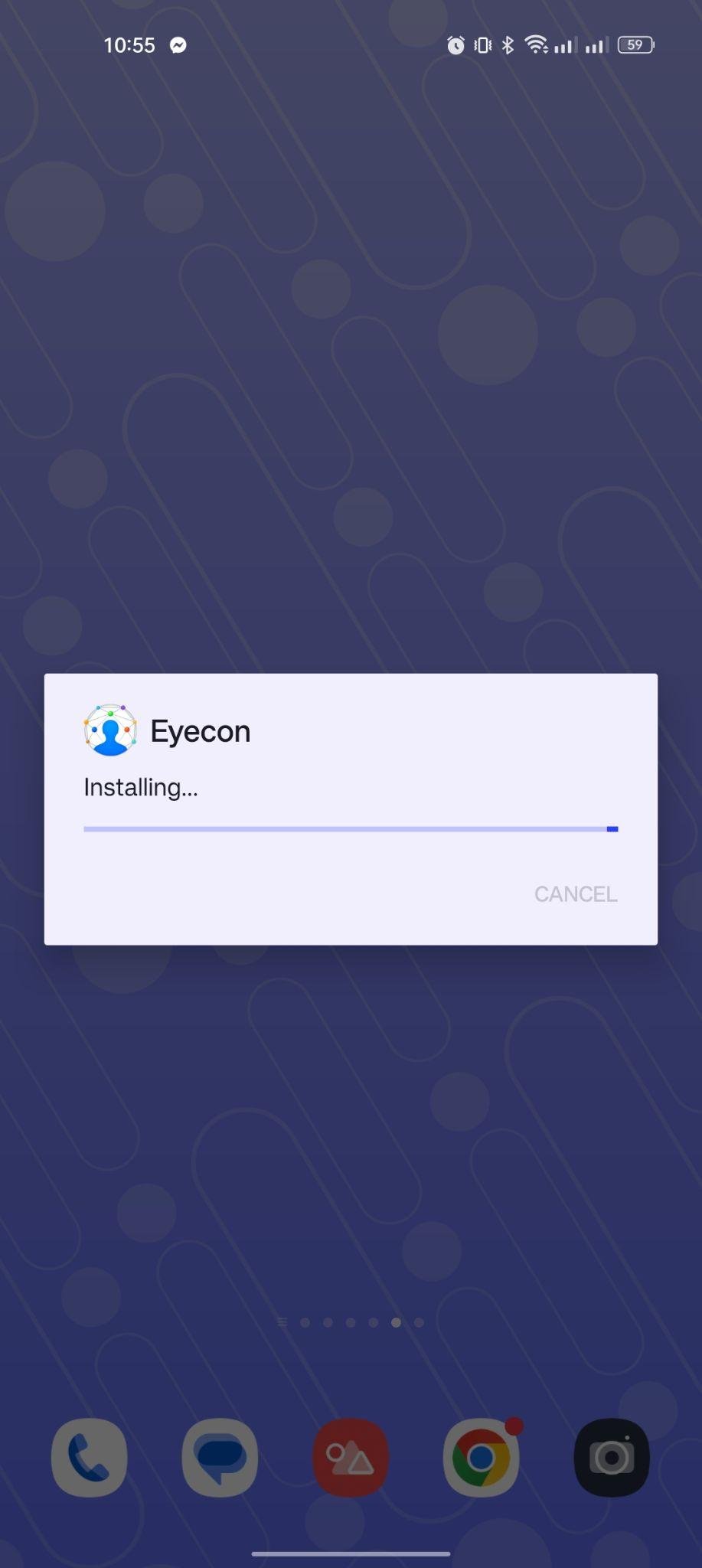
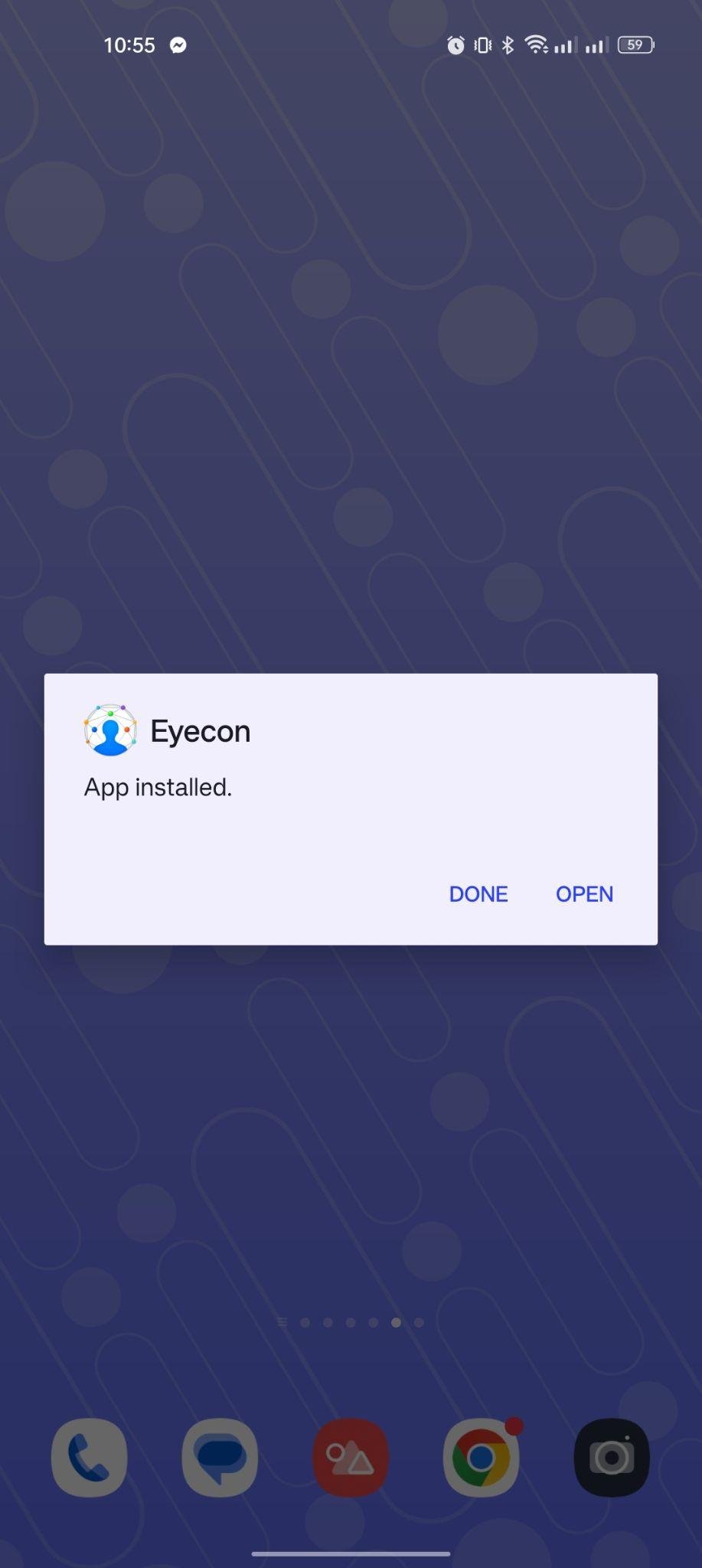


































Ratings and reviews
There are no reviews yet. Be the first one to write one.