CX File Explorer Apk is probably the best App every Android user must have. It offers a lot of features to the users. You can browse, move, copy, rename, delete, compress, extract and share files on your device. Also, the file explorer can access the files on cloud storage or Network Attached Storage. Along with all these features, there is much more to know about CX File Explorer. And with the help of the given tutorial, you can install CX File Explorer App on your device.
Contents
Features of CX File Explorer:
Organize Files and Folders On Your Device: CS File Explorer can cleanly organize your files and folders. It can browse, copy, move, rename, compress, delete, extract and share files and folders on your device. It works on both the internal and external storage of your device.
Network Attached Storage Files Access: The file explorer can help you to access files within remote or shared storage, such as LAN, FTP, FTPS, WebDAV, SMB, and SFTP. Along with this, if you want to access your mobile phone with your PC, you can do that easily.
Cloud Storage Files Access: This file explorer not only manages files and folders on your device and Network Attached Storage Files, but it can also help you to manage your Cloud Storage Files.
Storage Analysis and Management: One of the best features of CX File Explorer is that it can provide a visualized analysis of your storage. It helps you to see the available and used storage and allows you to manage it. There is a Recycle bin that also helps users to manage their storage efficiently.
App Management: Along with all Storage Access features, the file explorer also helps you to manage your Apps. You can see and manage the installed Apps and storage covered by them. You can uninstall unused or unwanted apps from your device.
Interface: Talking about the Interface, the file explorer has an easy-to-understand user interface. It comes with a Material design interface with many features to offer. The Apk is easy to install and easy to use.
You may also like other file explorers like Root Explorer, ES File Explorer.
How To Install CX File Explorer Apk
- First of all, download the CX File Explorer Apk on your device.
- Then open your File Manager App and locate the downloaded file.
- After that, tap on the file and Install it.
- Once the installation process is done, open the App.
- Now, the App will show you the Privacy Policy. Tap on Next to allow.
- Then it will ask you for an Access Request. Again tap on Next.
- Toggle on the Allow access to manage all files options from the next screen.
- Now you can see the storage details of your device.
- You can tap on the Analyze button to analyze your device’s storage.
- And then, you can delete unwanted files from it.
Apk Info
- Apk Version: 1.8.8
- Apk Size: 7MB
- Requirements: Android
Pros And Cons
As every coin has two faces, CX File explorer has pros and cons. Here is the list of pros and cons of the App.
Pros
- CX File Explorer manages all your Files and Folders.
- It can access and manage any Network Attached Storage and Cloud Storage files.
- It can also organize the Recycle bin that helps users manage the storage.
- The User Interface of the App is simple and intuitive. Anyone can use it easily without any technical knowledge.
Cons
- The only limitation of the App is that no dark mode is available. You will have to work with the bright white screen all the time. So, we are expecting the dark mode feature in the upcoming versions.
FAQs
What is CX File Explorer used for?
CX Explorer is an advanced file manager app. It browses and manages files efficiently on your mobile, cloud storage, and PCs. CX File Explorer is easy to use and has a lot of features to offer. It is similar to Explorer on Windows and Finder on Mac. It can quickly manage all files and the space on your device.
How do I open a CX file?
If a CX File is not opening on your device, you can long-press on the file, if on mobile, and then tap on choose an application. If you are using a PC or laptop, you can right-click on the file and select the Open With option. Users can see CX Files on their browsers also. You have to drag and drop the CX File in the browser window, and you are all done.
Is CX File Explorer safe to use?
CX Explorer is a fantastic tool that is highly recommended. It is safe to use and offers a lot of incredible features to users. You may be wondering why it is so. It is because it quickly and smoothly manages your device’s storage space. In addition, connecting with network drives also becomes easy with CX Explorer.
How do I connect CX file explorer to my PC?
To connect CX File Explorer to your PC, you must have CS Explorer installed on your device. Then switch to Network Tab from the CX File Explorer App. Select Access from Network and then tap on Start Service. Now, you will get the FTP address, username, and password. Connect your PC with the same wifi as your mobile device. Open File explorer or Finder on your PC, type the FTP server address, and press Enter. Then enter the username and password.
Conclusion
You must use CX File Explorer to manage and organize your files. It is because the file explorer offers you many incredible features for free. And the most important part is that the App is light weighted and does not require a lot of your storage space. Above, you will learn a lot more about the CX File Explorer Apk. We have listed the main features and tutorial to install the Apk on your device.
Reviewed by: Inez Justak


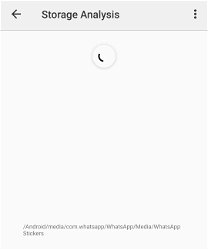



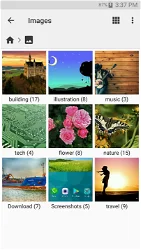
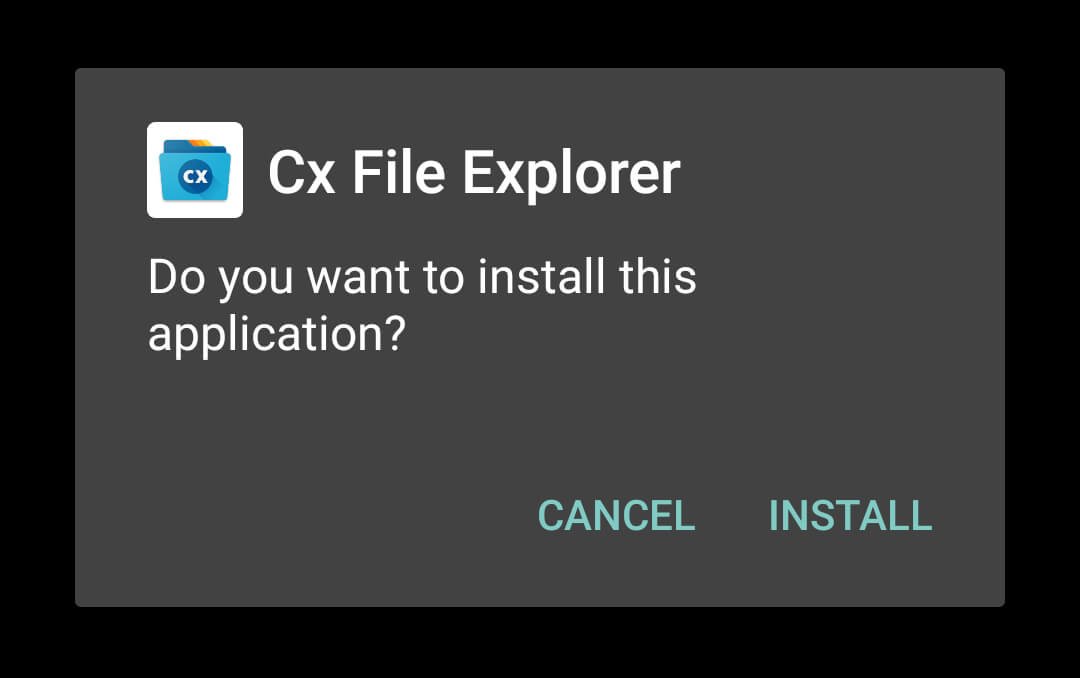
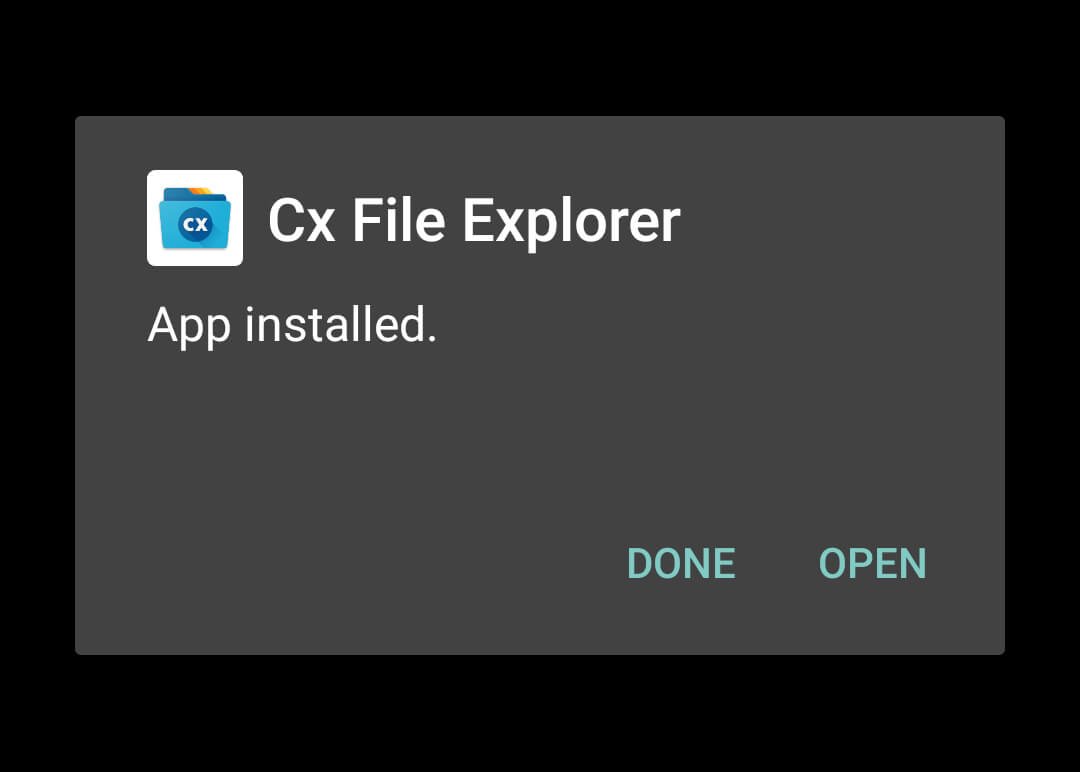
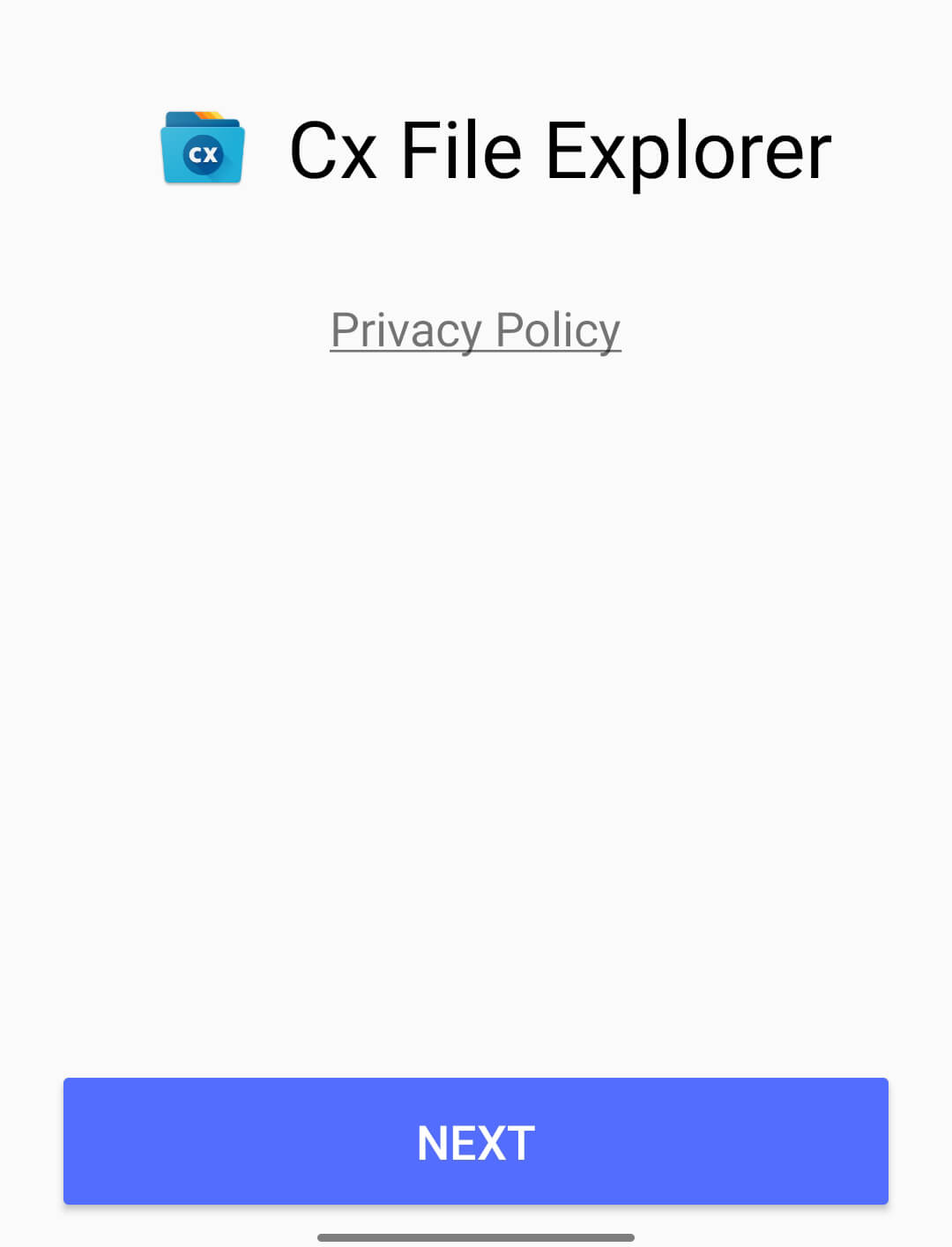
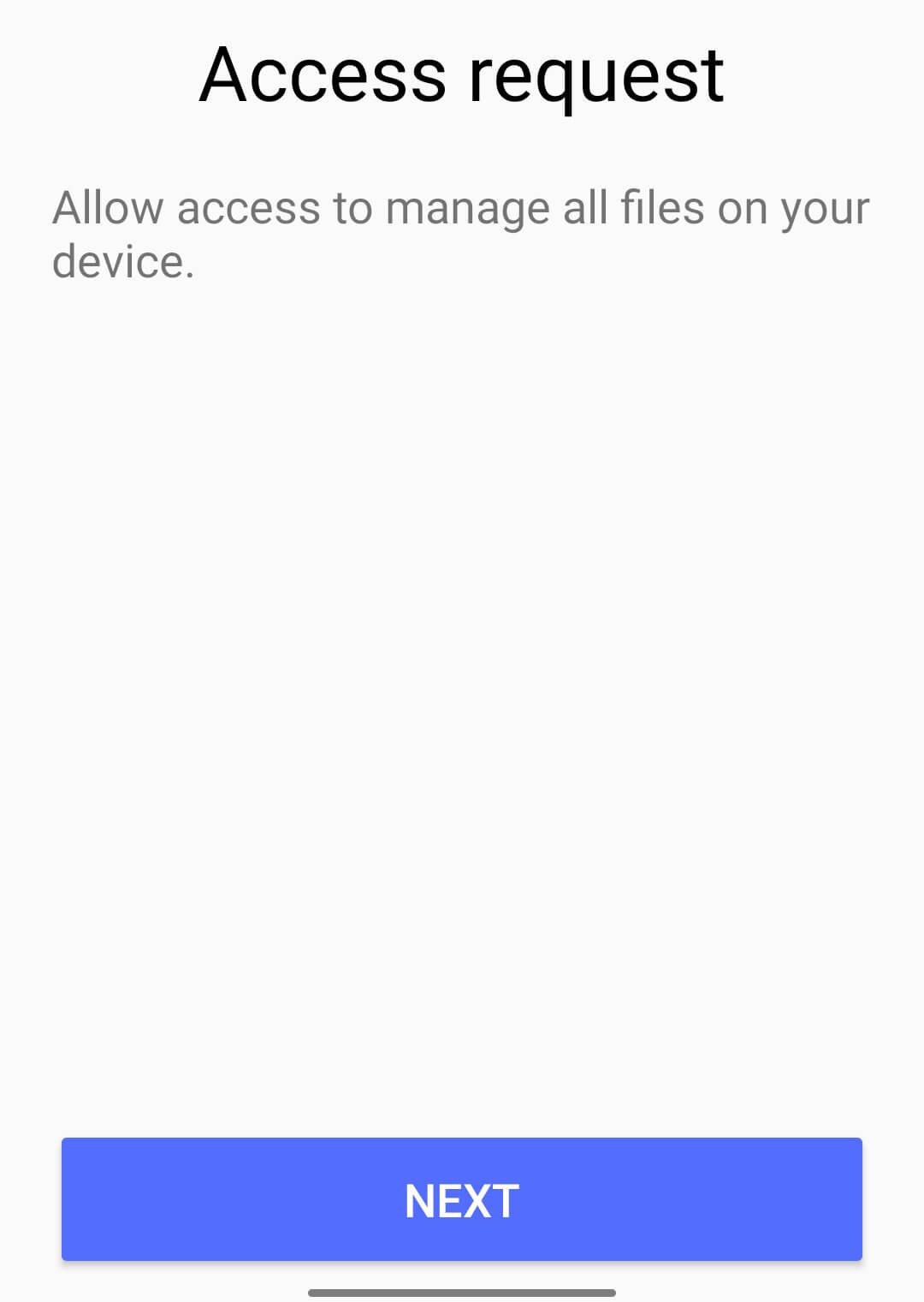
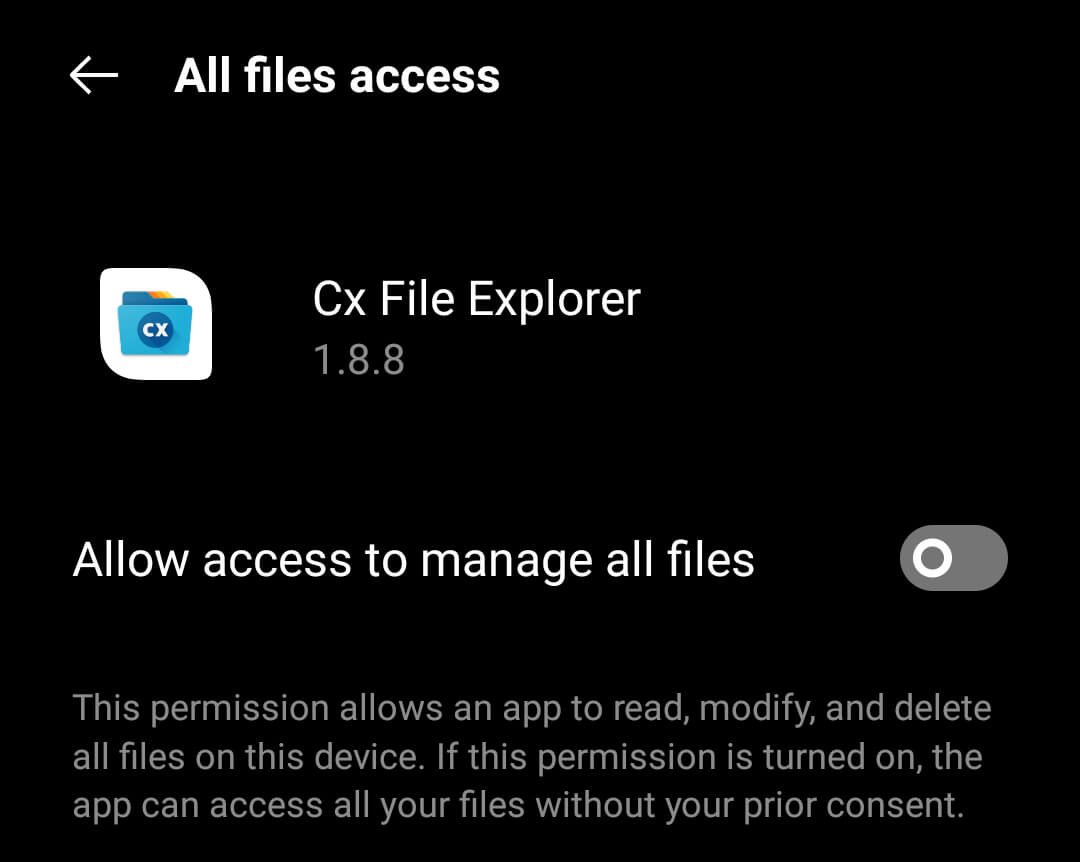
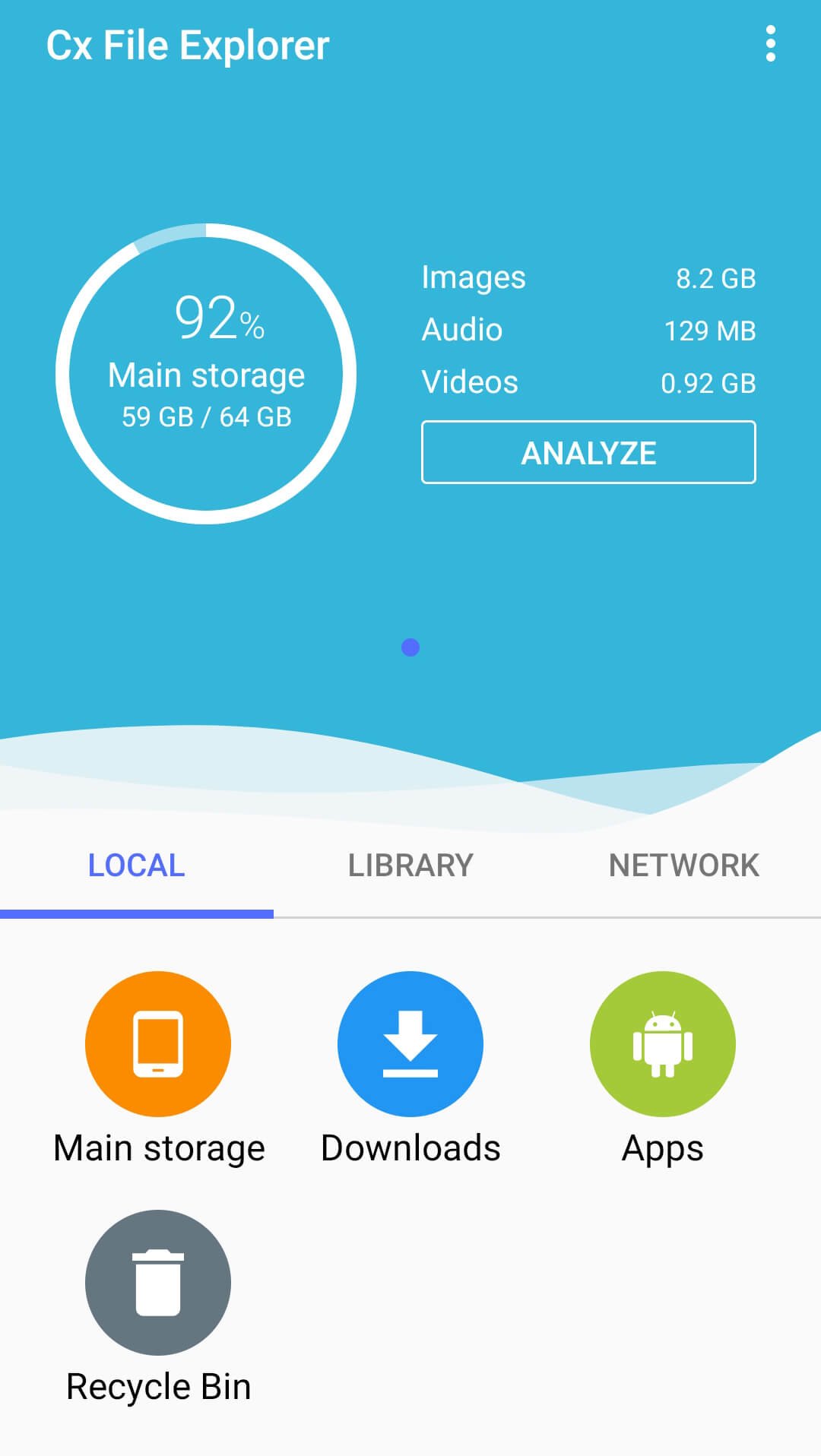
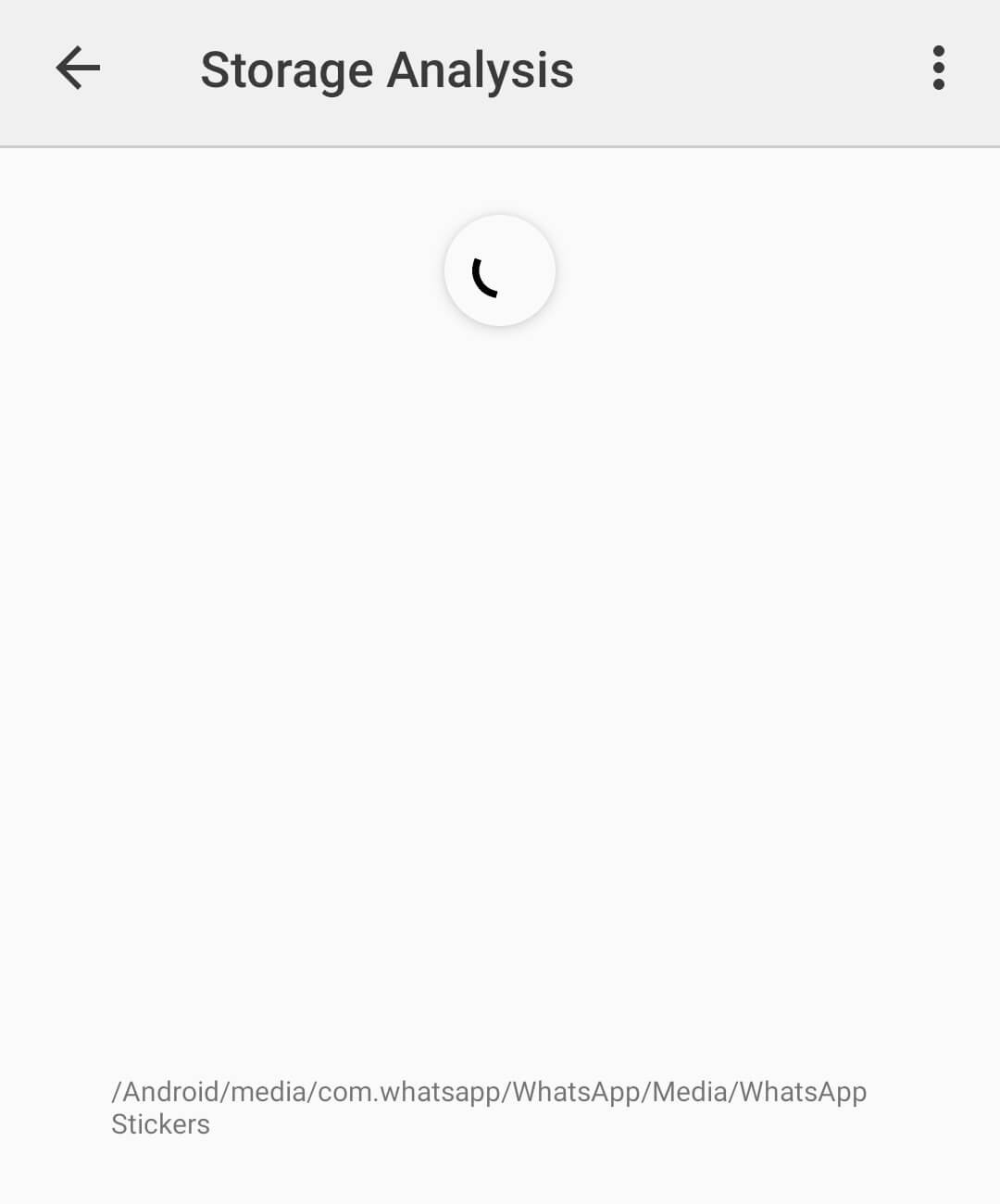
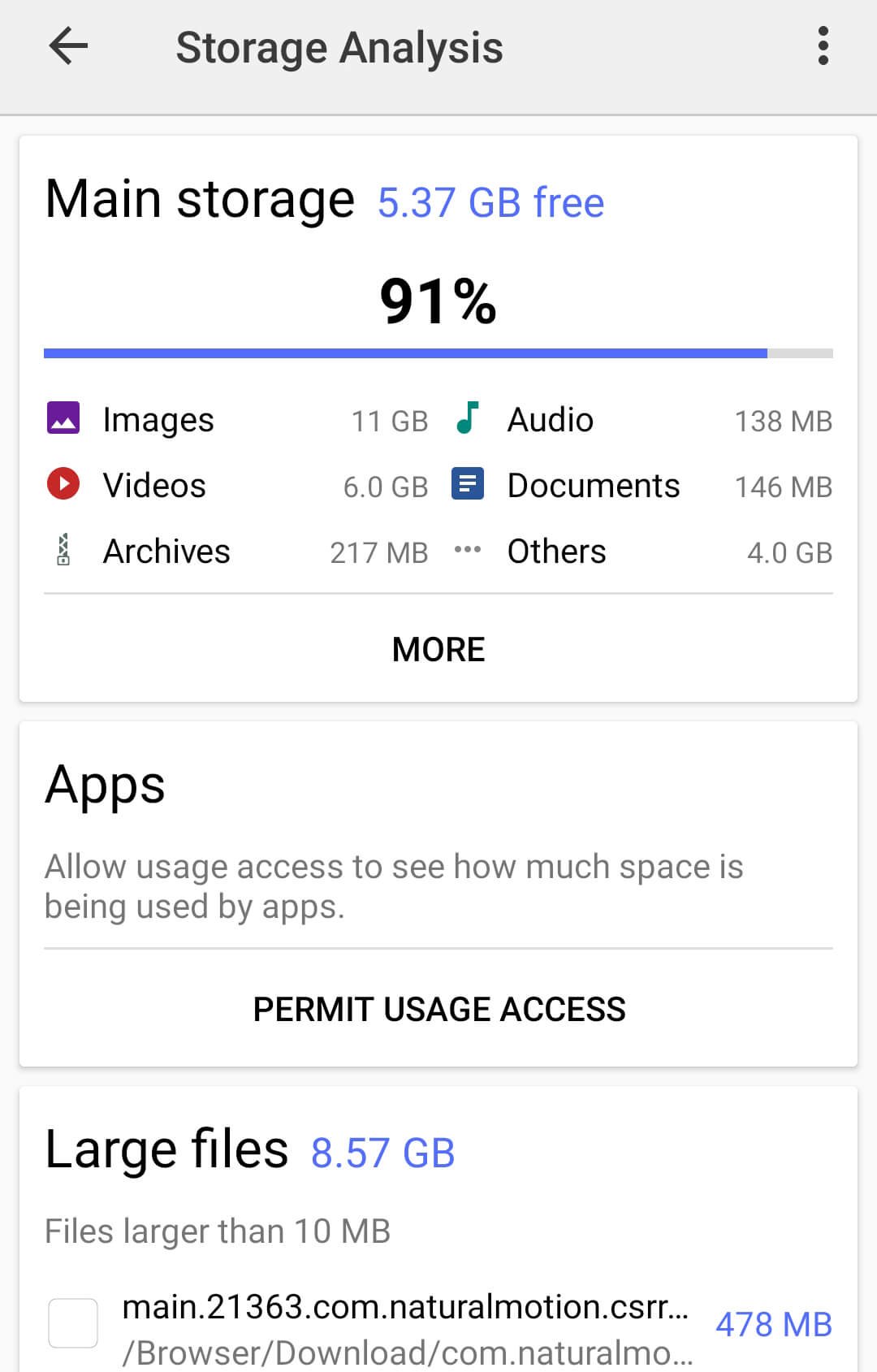


































Ratings and reviews
There are no reviews yet. Be the first one to write one.