Nowadays, we cannot imagine surfing the internet without the proper web browser like Google Chrome. It’s one of the most popular and one of the best web browsers available for almost all of the platforms. This browser is available on various platforms like Windows, macOS, iOS, Linux, Android, and sometimes on Smart TVs. So, you will never miss using this amazing browser. Unfortunately, a few people may not have used this amazing browser and that’s why we are here to talk about Chrome APK.
Google Chrome is a unique web browser that is based on the Chromium Project by Google, which is an open-source project. So, this web browser is completely open-source and free to download. With the proper integration of Google Services, you can synchronize your Google account and have an excellent browsing experience. In this post, we are going to share detailed information about this useful app.
Contents
Features of Chrome APK for Android
#1 – Clean Interface
We’ve used a ton of mobile web browsers, but none of them had a simple user interface. With the clean and simple user interface of this app, you can easily browse the internet without any distractions. With the simple user interface, you can start surfing the internet right away. If you are not much of a fan of the clean interface, then you can customize the interface with the available themes and other options.
#2 – Tab Management
As you tend to open a ton of tabs while browsing the websites, this browser manages all the tabs effectively. You can access all the taps with the simple interface and switch between any of them. Also, the smart memory management in the background helps you to save memory resources by putting the unnecessary tabs to sleep. In short, opening multiple tabs is a breezy task for users with a higher-end smartphone.
#3 -Synchronization
If you have a Google account on Gmail, then you can easily connect the same with the Chrome browser. This helps you to import all of the account details like the Bookmarks, Saved Passwords, browsing history, and many other things. The main use of Synchronization of your account is the automatic logins to the supported websites, which will save a ton of time that you may waste while creating and logging into various accounts.
#4 – Translations
Google Translate is one of the most popular online translation tools and many of you might use it on a regular basis. The same feature is integrated into the Chrome browser and you can translate any website into your desired language. The automatic translation will help you to translate the website within a few seconds without you doing anything. This feature will help you translate the text of your choice within the browser.
#5 – Open Source
One of the reasons behind the popularity and reliability of this browser is that it’s based on an open-source project. There are many web browsers built on the Open source Chromium browser project, as the Chrome browser is the most resembling browser in the project. Without any additional fluff or unnecessary features, this app stands out from the crowd.
You may also like Brave Browser Apk & FreeBrowser Apk.
How to Install Chrome APK on Your Android Device?
If you don’t have Chrome Browser installed, then you can download it from the provided link and follow the installation instructions.
- The first step is to download the APK file from the provided download link.
- After that, tap on the file and select “Install” to start the installation.
- The installation process will take a few seconds to complete.
- After completion, you are ready to browse the internet. Tap on “Open” to start this browser.
Frequently Asked Questions
#1 – Can we install this app on Huawei Phones?
Yes. This browser can be installed on Huawei phones with ease as Play Store is not available on those phones.
#2 – Can we import Passwords and Bookmarks from other browsers?
Yes. Chrome supports the import of passwords and bookmarks from third-party web browsers.
#3 – Is this browser safe to install?
Yes. This browser is completely safe to install and won’t cause any issues with security or privacy while browsing.
Final Words
Chrome Browser is widely used all around the world and there are millions of active users of this app. Due to some policy issues, Huawei and other Chinese brand smartphones don’t have the Chrome browser installed and hence this Chrome APK comes to their rescue. In this post, we tried our best to share detailed information about the features of this popular browser.
Reviewed by: Troy Benjamin






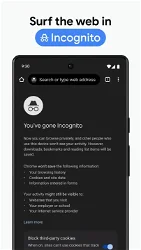
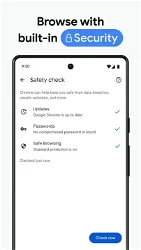

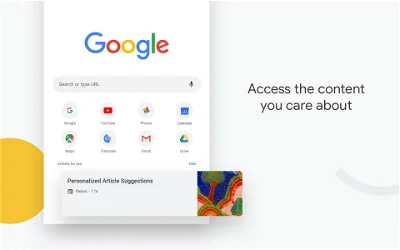
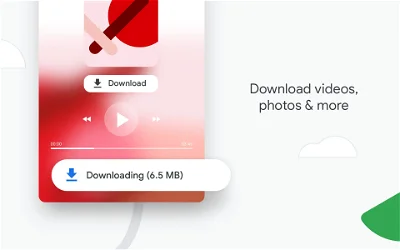
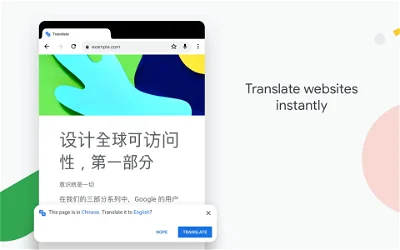
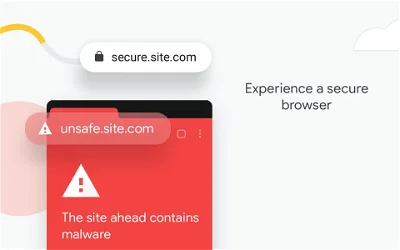
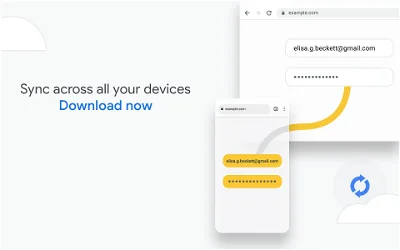
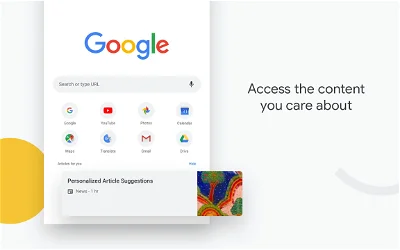
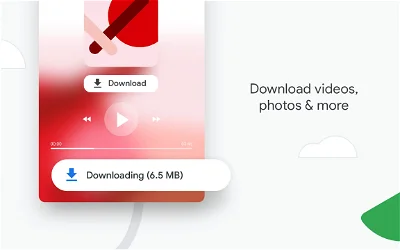
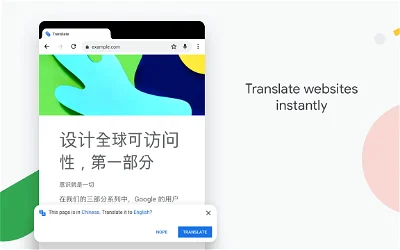
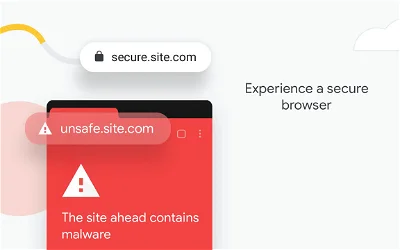
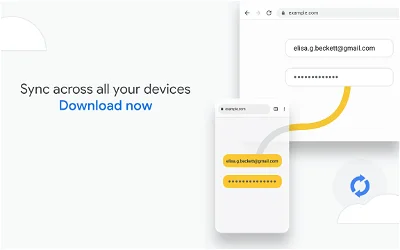
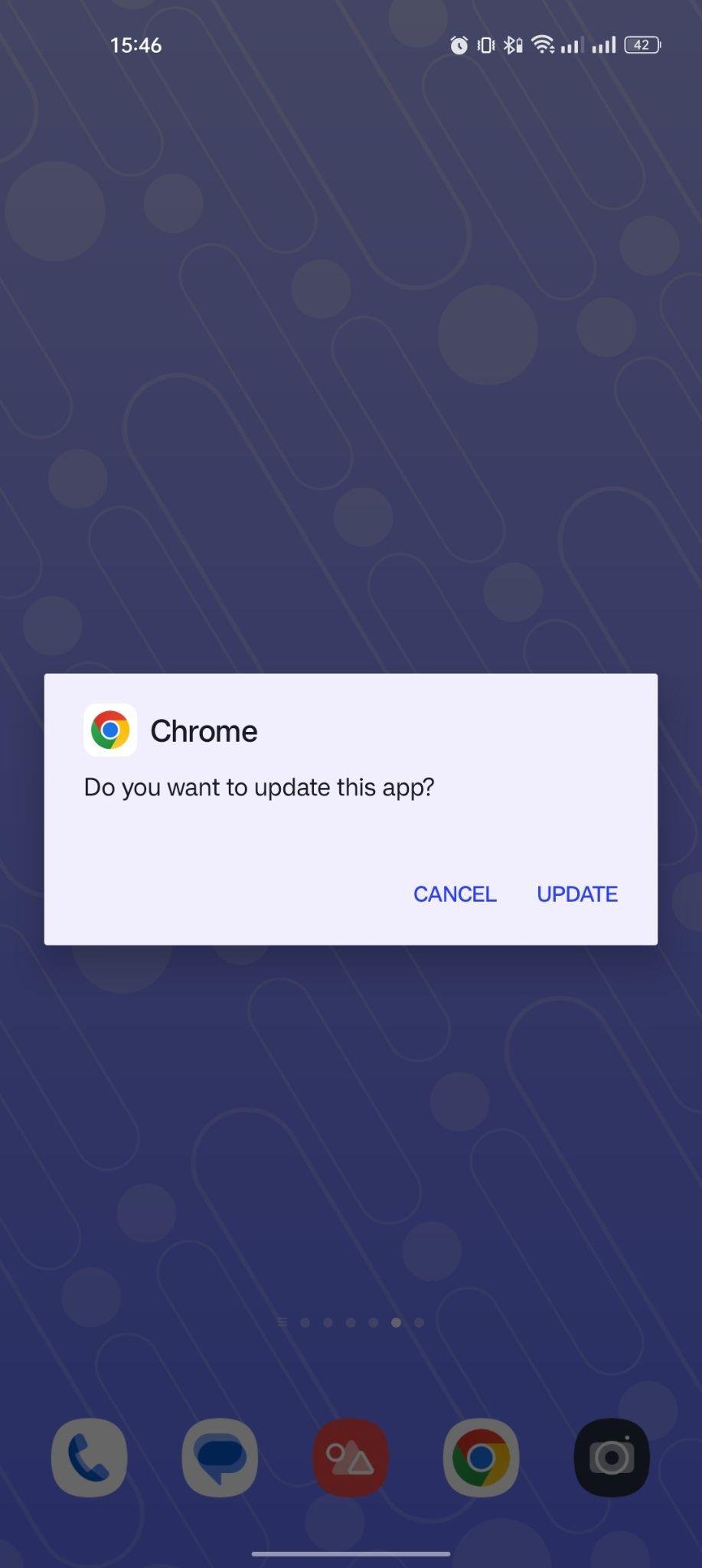
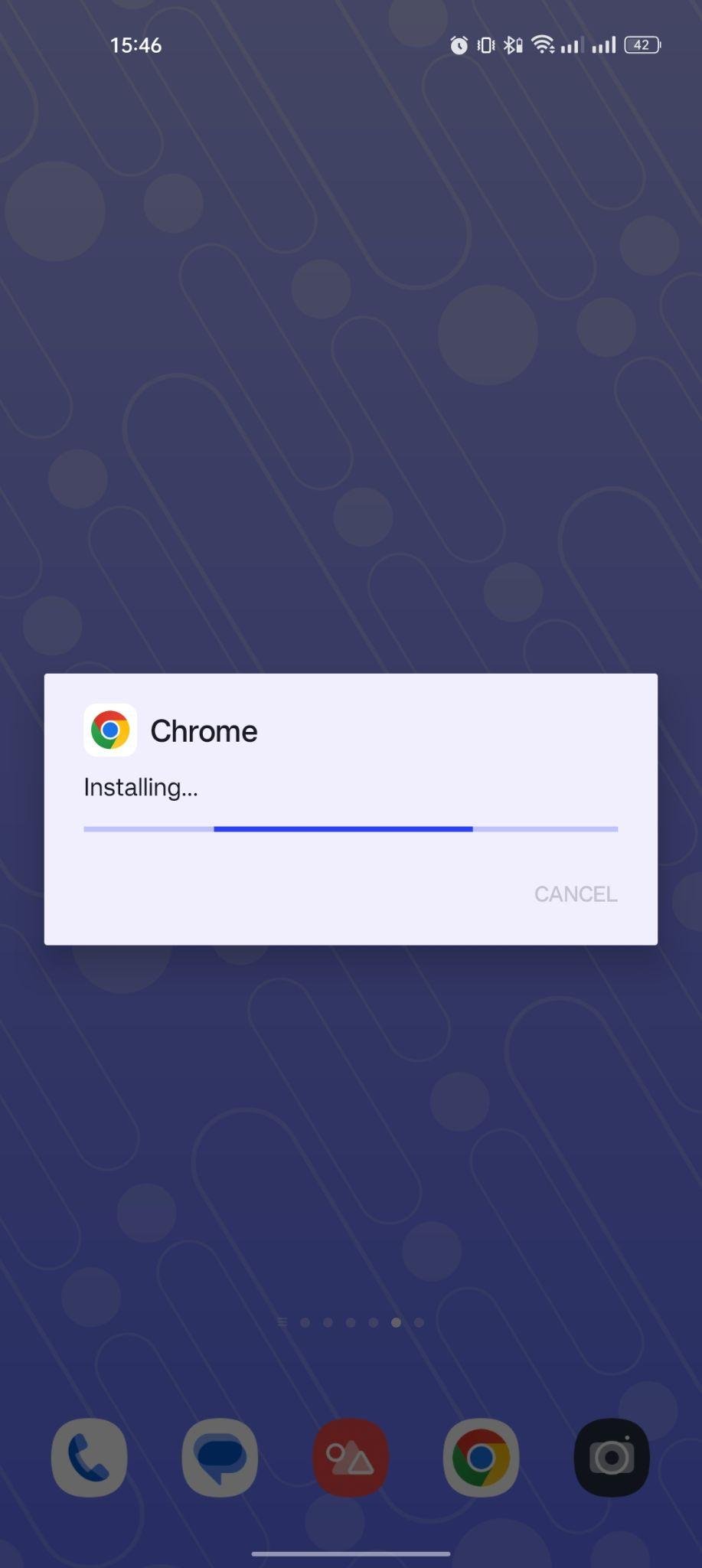


































Ratings and reviews
What real users are saying: A quick look at their ratings and reviews.
No Title
Hi vinod kumar
No Title
Hi