Cee Speed Camera & GPS APK v2.0.1
Orbital Point
Cee Speed Camera & GPS is a navigation App that alerts you real-time hazards upcoming on your way.
In this digital era, Apps like Google Maps help us easily travel and drive anywhere. But the biggest disadvantage of Google Maps is that it cannot show you the real-time hurdles on your way. Although it can show you traffic or road blockages, you can’t see real-time police checks, constructions, and more. So, you need a better option like Cee Speed Camera & GPS App. It is an in-car navigation App that gives you real-time alerts about hazards on the routes. Also, it helps you save time and money by showing you the best routes to your destination.
Contents
About Cee Speed Camera & GPS
Cee Speed Camera & GPS is an in-car navigation application known for its real-time alerts. Even though it is not popular as other Apps, it offers competitive features for users. Not only can it show you the best routes and traffic, but it also gives you alerts on real-time hurdles on your way. It warns you of road accidents, construction, police checks, radars, etc., on your way.
Similar to other navigation Apps, it relies on the information of its users for real-time hazards. So, indirectly users are helping each other to get the best routes with this App. The App shows you all possible routes with real-time traffic and hazards. Users can select the best way to reach their destination quickly to save fuel and time. In addition, it tracks your driving status, like speed, travel duration, distance, and more.
Features
Real-Time Reports
The App gives you real-time reports on upcoming hazards on your way. You can see radars, traffic, road changes, accidents, police checks, construction, and more on your way. It helps you find the best routes to go with.
Update Hazards on Map
Like other navigation Apps, its information relies on its users. So you can update hazards you find on your way. And get alerts on real-time hazards on your way by other drivers. It will help you get a smooth driving experience without any hurdles.
Track Driving Status / Statistics
Besides you can also track your driving status. The App shows you your average, maximum and current speed, distance traveled, and more information. It will help you calculate your travel duration and the time you reach your destination.
Save Your Fuel and Time
It shows you the best routes and all the real-time alerts about hazards on the way. You can see all information and choose the best route for you. This way, you can avoid driving too long or wrong routes and saves time and fuel.
Free to Use
It offers free service to its users. You don’t need a subscription to use the App. Get the best routes, track your driving status, and save time, fuel, and money for free.
Easy to Use
The App is easy to use, and its multi-lingual support makes it easier for users from different regions. It supports four different languages and has a user-friendly interface. Its white and blue colored theme makes it look more attractive.
Customization
The App lets you customize the settings according to your preference. You can select the distance before which you want the alerts. Also, you can customize the sound settings.
You may also like Hola Fake GPS and J.B. Hunt Drive.
How to Install Cee Speed Camera & GPS APK
Before moving to the installation procedure, set up your device for installation. The App will not be installed if our device does not allow installation from other sources. So, enable the Unknown Sources from your Security Settings first and then follow these steps.
- Download the Cee Speed Camera & GPS APK on your Android.
- Once downloaded, locate it on your File Manager App and tap on it for installation.
- Then, tap on Install, and it will start the installation.
- When the installation is done, which will take a few seconds, Open it.
- Select your preferred language.
- Afterward, log in with your phone number, Google, or Facebook. And continue to use the App.
FAQs
Is there any Map that shows speed cameras?
You can use Cee Speed Camera & GPS App to see alerts for speed cameras. It will show you all hazards upcoming on your way.
Is Cee Speed Camera & GPS reliable?
Yes, it is reliable. Like other navigation Apps, its information is based on its user base. Users can provide or update hazards they find on their way.
Is Cee Speed Camera & GPS available on Android?
Yes, you can install it on all Android running on 7.0 or later OS.
Conclusion
So, that was all about the Cee Speed Camera & GPS App. It gives you real-time alerts about hazards on your way. The App helps you find the best routes and save time, fuel, and money. You can see or update hazards like radars, police checks, road cameras, road changes, accidents, constructions, etc. Besides, you can also track your driving status and see statistics. See your average, maximum, and current speed and distance traveled. And you can calculate your travel duration and arrival time with it. So, download the App and get the best and smooth driving experience.
Reviewed by: Taina Acosta




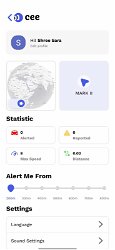


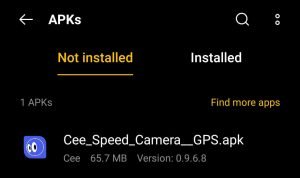
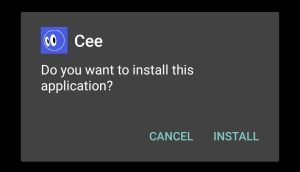
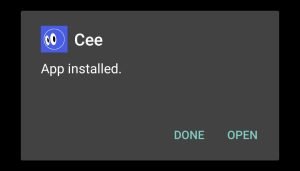



































Ratings and reviews
There are no reviews yet. Be the first one to write one.