People always find the photographs taken by professional photographers fascinating. It’s the skills of the photographers that make them take excellent photographs. Along with the timing, lighting, and background, professional photographers use software like Adobe Lightroom to enhance the photos. Digitally Enhancing the photos is a common practice, which makes photos look sharper, brighter, and colorful. Fortunately, mobile photographers can also do the same editing using their Android phone now.
With Adobe Lightroom, mobile photographers can take excellent photographs and edit them for optimal lighting and color correction. If you are interested in downloading Adobe Lightroom APK on your smartphone, then you are at the right place. In this post, we will share detailed information on the features of Adobe Lightroom and the way to install the same on your device.
Contents
Features of Adobe Lightroom:
#1 – Cloud Storage
With the Creative Cloud from Adobe, Lightroom can easily store all their photos and presets on the Cloud. Not just that, they can access the data stored on the other devices through the Cloud, and it enables them to start editing on the go. With the Cloud Storage support, the app automatically uploads the edited photos and even saves the progress of your edit in the Cloud. So, you can later retrieve it and start from where you’ve left off. It’s a pretty useful feature for advanced photographers, who have to edit their photographs on the go.
#2 – Color Enhancements
Color Enhancement is one of the main things in photo editing. Cropping, distorting, blurring, etc., are the later parts, but the photographer and the editor first enhance the color of the image. With the color enhancement and the color correction options, the app provides a lot of control over photo editing. The users can easily adjust the colors on the RGB or HSL scale with the slider. Also, they can use the color presets, which will help them to get accurate color correction. The best thing is that the color enhancement options come with simple sliders, which makes it easier to adjust the colors.
#3 – Presets
Adobe Lightroom supports the presets for easier photo editing. Presets are the color filters and the settings that allow you to edit the photos with ease. You can create the presets and load them anytime you want. Also, you can download and import the presets from other people and apply them to your photos to edit them with speed. In the app, you can access the 70+ official presets that will help you to edit the photos seamlessly and efficiently.
#4 – Pro Camera
With the Adobe Lightroom, you get access to the inbuilt camera application. For advanced smartphone photographers, it comes with all the essential camera features to take excellent photographs. The camera app comes with Instant presets, exposure, ISO, and many other interesting features, that are not available in the majority of the camera apps. With full control over the camera, the photographers can easily take stunning shots and edit them seamlessly without any fuss.
#5 – Photo Organization
When you take a lot of photos, organizing them can be a painful task. Fortunately, the app comes with Adobe’s Sensei AI, which automatically captures the essence of the photographs and organizes it. By learning the metadata of the image, things in the photos, nature of the photos, and many other things, the Sensei AI automatically sorts the photos and manages them so that the users can have easy access to them.
You may also like Alight Motion Apk & InShot Apk.
Download Adobe Lightroom APK
- First of all, you have to download the APK file from the link provided above.
- Go to the “Downloads” and tap on the downloaded APK file. Now select “ Install” to start the installation process.
- The installation will take a few seconds to complete. Wait till it finishes.
- Once done, tap on “Open” to start the app and edit the pictures with perfection.
App Screenshots:
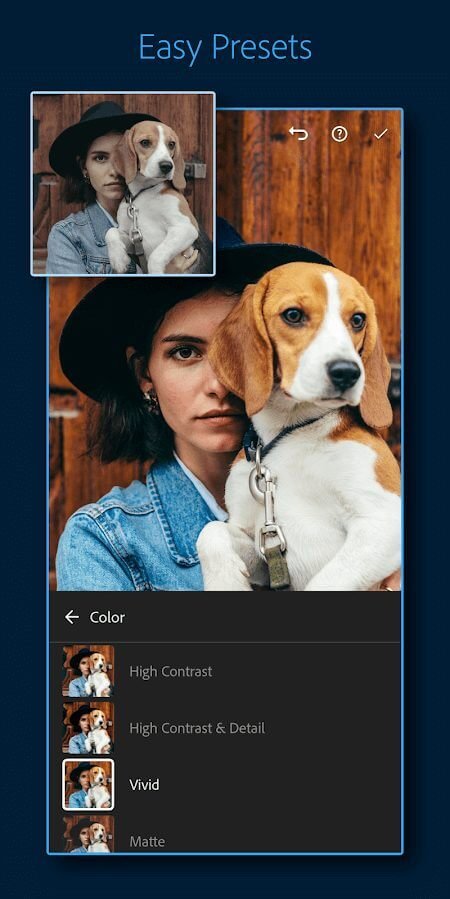
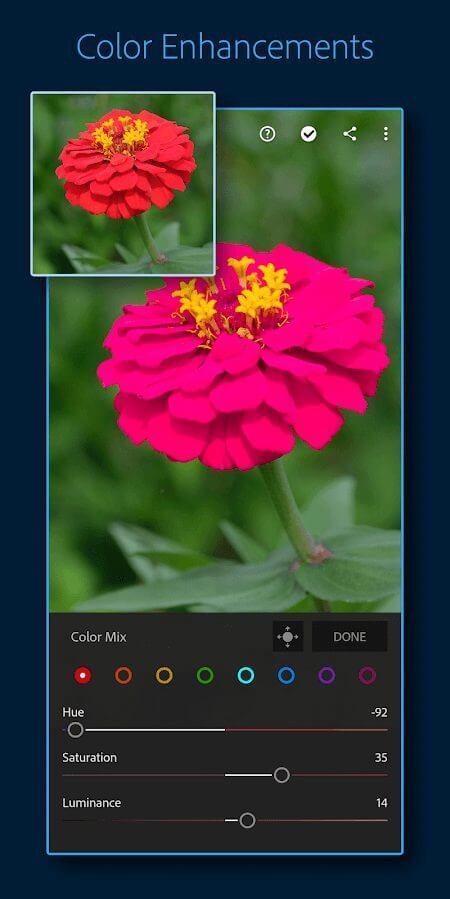
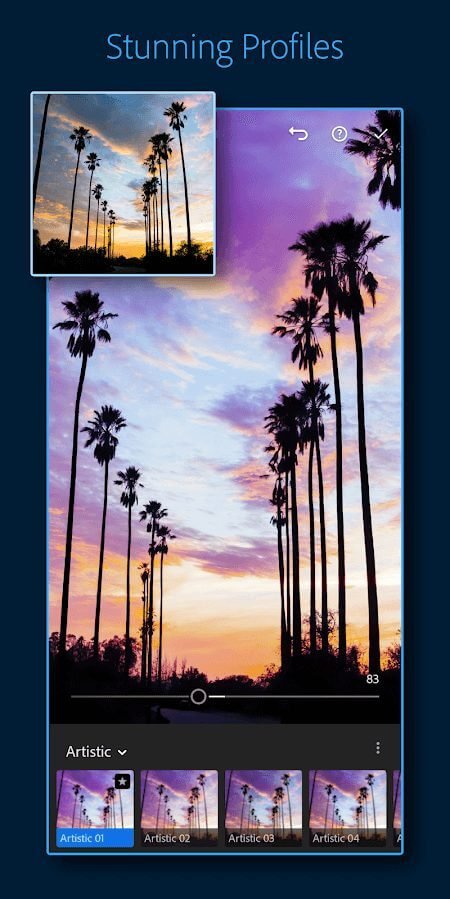
Final Words
Adobe Lightroom is widely used by millions of photographers and graphics editors to edit photos and enhance their looks of the same. For the convenience of the photographers who travel a lot, It serves the purpose of convenience. With all the features from the desktop-level software, Adobe Lightroom works as a full-fledged image editor, but for smartphones. If you are a photographer, then using the advanced features of Adobe Lightroom will be much beneficial. In this post, we tried to share the download link and the installation procedure for Adobe Lightroom Apk. All you have to do is to download the app and follow the installation steps to get this app running on your smartphone.
Reviewed by: Mohamed Khalil

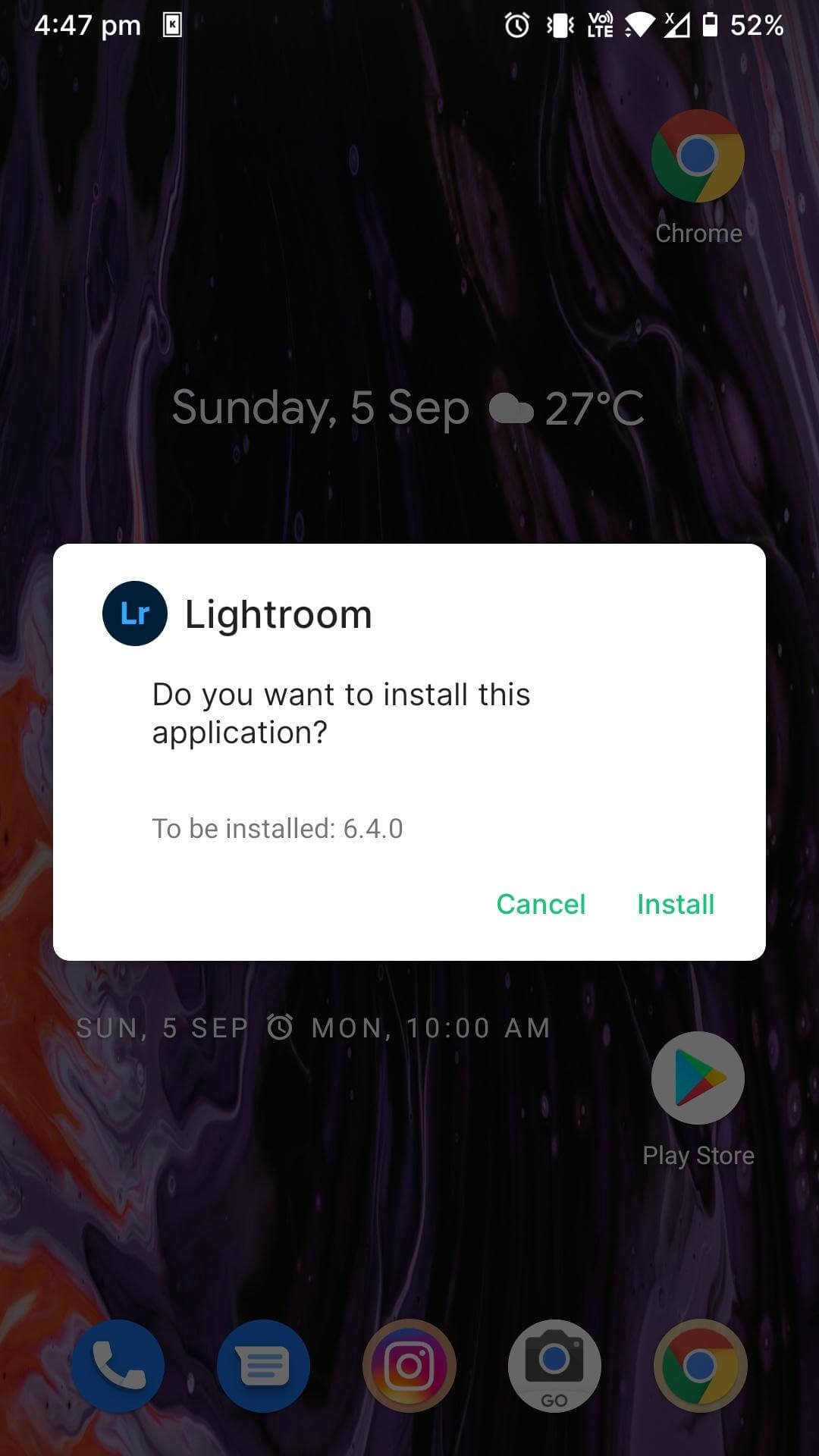

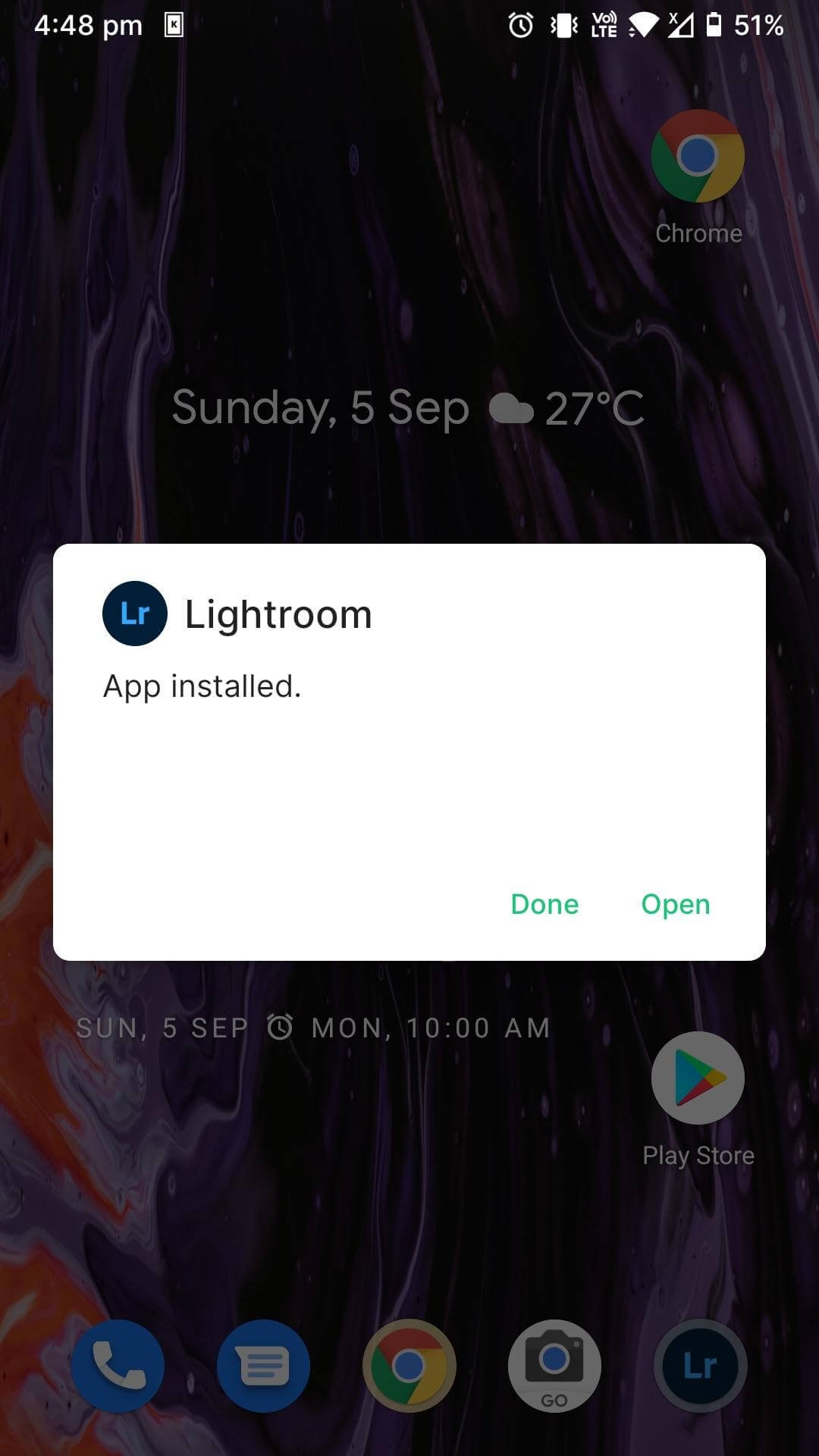
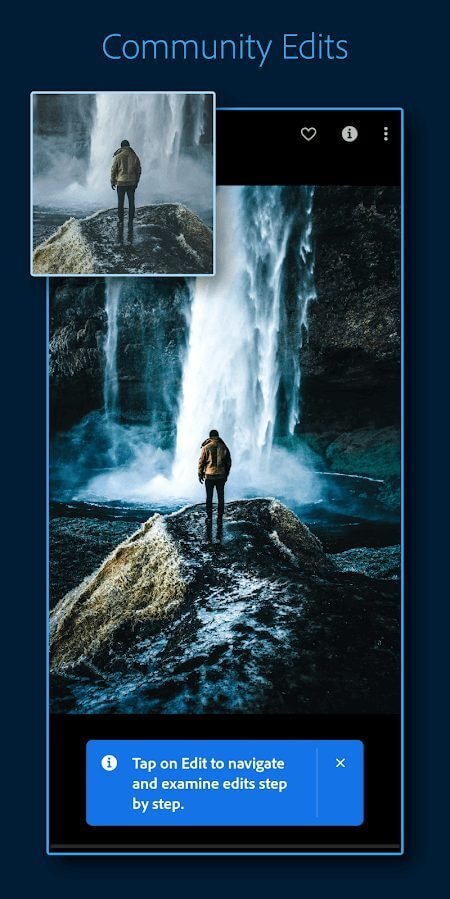


































Ratings and reviews
There are no reviews yet. Be the first one to write one.