AAAD APK v6.0
Gabriele Rizzo
AAAD is an open-source utility application that allows users to download third-party Apps to Android Auto and have direct access to your car screen.
Android Auto is one of the most used Apps among Car owners. It offers different Dialers, Navigation, and Media widgets for users to ease their tasks. AAAD (Android Auto Apps Downloader) is an open-source App that helps download third-party applications for Android Auto. It allows you to download and install unofficial applications that are not available on the Play Store. So, step into the article, download the App and get direct access to your car screen.
Contents
What is AAAD?
Android Auto Apps Downloader is a free Android application. It integrates your mobile with your vehicle. With the help of this application, users can control navigation, sound, address book, and more. Along with all these functions, you can enjoy access to Apps for messaging and music streaming.
You can also install unofficial or third-party Apps with this application. The App comes in both Free and Premium versions. With the Free version, users will be allowed to install only one App per month. The premium version comes with additional benefits than the free version.
You may also like AAStore Apk.
Features:
- It allows Android Auto to download and Install third-party or unofficial Apps.
- Apps are listed in an organized manner, so users can find and install their desired App easily.
- The system is designed especially for Cars.
- It has a classic Android Interface.
- The App allows users to integrate their mobile with their cars.
- It lets you download and install Apps for messaging and music streaming.
- With the help of this application, users can easily control sound, navigation, address book, and reminders.
- It also allows you to download several Apps simultaneously with no hassle.
- You can download the latest versions of the application with this App.
- It installs applications in a proper and hassle-free manner.
- You don’t need to root your device in order to use this application.
- It works as an extension to Android Auto. You can enjoy all existing features with the additional ones.
- The App is free to use, and you can install Apps for free. However, it also has a premium version that you can use to get more features.
How to Install AAAD Apk?
Step 1: Enable Unknown Sources
- At very first, you should make sure your Android device allows the installation from unknown sources.
- Open your Settings App and go to Security Settings to enable the installation from Unknown sources.
- You will see the Unknown sources option there; enable it.
Step 2: Download And Install Apk
- Download the AAAD Apk from the website. And wait for the download to get completed.
- Open your File Manager App in order to search the downloaded file. You can find it in the Downloads folder.
- Click on the file, and you will see an Install option on your screen; tap on that.
- Wait till the installation process is done. And you can Open the App.
Step 3: Launch The App
- After installing the App, Open the App on your device.
- An Alert will appear on your screen, asking you to allow the App to install Apps from Unknown Sources. Tap on OK.
- On the next screen, enable the AAAD option.
- A message box will appear on your screen; Tap Allow to confirm your action.
- The App will now open, and you can download and Install any App from there. You can tap on an App to Install it. And tap and hold on to it to get details about it.
Pros And Cons
Pros
- The application allows users to download and install third-party Apps to Android Auto.
- It always installs the newest versions of the Apps with no manual effort.
- There is no requirement for Developer options to use the App.
- It does not require root access; you don’t need to root your device.
Cons
- The App has no more than ten Apps available in its list.
- Users can experience App crashes sometimes.
- Sometimes the downloaded Apps do not function properly.
- The free version of the App allows only one App download per month.
FAQs
How do I use AAAD?
Download the Apk file from a trusted source and install the App on your Android device. Open the App and allow it the required permissions. Download any App from the list by clicking on it. And then install it on your device.
What 3rd party Apps work with Android Auto?
With the help of the AAAD App, you can install third-party applications to Android Auto. Download CarStream, Fermata Auto, Screen2Auto, AA Mirror, AAStream, AA Mirror Plus, Performance Monitor, AA Passenger, Widgets For Android Auto, and NAV2Contacts.
How do I get my Android to play videos automatically?
With the help of Android Auto Apps Downloader, you can play videos on Android Auto easily. The App also helps you install unofficial Apps on Android Auto. Also, you can have full access control over the features like sound, navigation, address book, and reminders.
What are widgets for Android Auto?
Android Auto supports three widgets for users, a Dialer Widget, Navigation Widget, and Media Widget. The Dialer widget controls phone calls, the Navigation widget helps in navigating the routes, and Media Widget helps control the running media.
Conclusion
So, that was all about the AAAD App. You can download and install the App with the help of the tutorial given above. The App will help you to download and install third-party applications that are not officially available on the Play Store. Additionally, you can have direct access to your car screen with this App. But you should know that the Free version of the App allows only one download per month. To download more Apps at once, you should go for the premium version.
Reviewed by: Joseph Villalobos



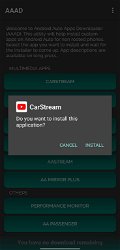


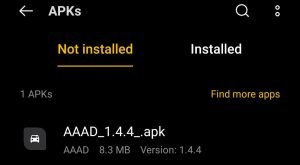
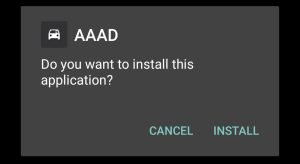
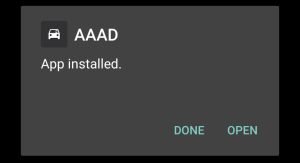
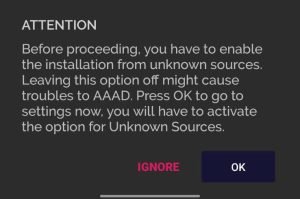
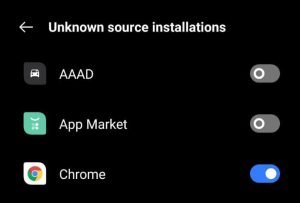
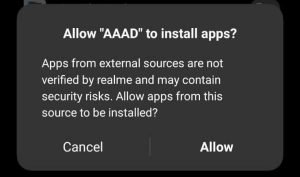



































Ratings and reviews
There are no reviews yet. Be the first one to write one.