AAStore APK v2.1
croccio
AAStore or Android Auto Store is a free App that offers you many car applications to install on your Android device.
Technology is growing day by day. From your mobile device to every item you use, including your car. You might not be aware of all the Car applications you can use on your Android. Instead of searching the Internet and browsing different articles, you can download AAStore App. This application offers all the Car Applications you can download on your Android device. So, it is a one-stop to avail all benefits the technology has offered you for your car. The App has many features that make it worth downloading. And keep reading the article to learn more about the App.
Contents
About Android Auto Store
AAStore or Android Auto Store is a free Android App, a version of Android tailored to work for info systems of cars. This App is specially designed to help Car owners avail all the technology available for vehicles. It offers you all the car applications you can download on your mobile. Users can install as many car Apps as they can in seconds with the fast servers of the App.
You can install car Apps like CarTube, CarTube Controller, and more. Besides, the App offers many features like intuitive UI, fast servers, malware-free Apps, and Ad-free service. And the best part is that you can use it for free without a subscription or registration. Here are all the features of the App. Have a look!
You may also like AAAD Apk.
Features
- The App is free and easy to use.
- With this App, you can link your Android and your car.
- It offers all the latest Car Applications for your Android.
- It is safe to use as there is no risk of malware and malicious files with the App.
- You can download virus-free Applications safely on your mobile.
- There are no installation restrictions on the App. You can install as many applications as you can.
- The App does not include any third-party Apps.
- You don’t need a subscription or registration to use this App. So, you don’t need to provide personal information like phone numbers or email.
- The App has a simple and intuitive user interface where users can easily navigate. You can see a clean catalog of all applications.
- It also allows users to watch YouTube in their cars.
- The App is known for its fast service; you can quickly install applications in a few seconds.
- You can use it on both rooted and non-rooted devices.
How to Install AAStore Apk
Step 1: Enable Unknown Sources
- To download this App, you must first allow your Android device to enable Unknown Sources installations.
- Go to the Settings App and access your device’s Security Settings. There you will see the Unknown Sources option. Enable it if not already enabled.
Step 2: Download and Install the APK
- Download the AAStore Apk on your Android device. The App will take a while to download according to your Internet speed. Wait while it is downloading.
- Once it is downloaded, locate it in your device’s local storage.
- And tap on the file when found. And then tap on the Install option to install the App on your mobile.
- You will have to wait again for a few seconds until the App is installed. And then, you can Open the App.
How to Use AAStore
- Open the App after installation.
- You will be taken to the Home page of the App. You will see a list of car applications available to install on your Android device.
- Select an Application to install. And then tap on the Install option to install the App.
- You may see a message to allow installation from AAStore App on your mobile device. Go to Settings.
- Enable the App to install applications.
- And the car application will be downloaded on your device in a few seconds.
FAQs
How to watch YouTube in a car?
You can download the Android Auto Store App and install the CarTube for your car to enjoy YouTube in your car.
Is AAStore App free?
The App offers free services, as you don’t need a subscription to use the App. You don’t even need registration to use it.
Is AAStore safe to use?
The App is absolutely safe to use. It is risk-free and installs malware-free applications for your cars.
Conclusion
So, that was all about the AAStore or Android Auto Store App. The App makes it easy for users to create a link between their Android device and their vehicle. It offers all the car applications that are available to download on Android devices. And it is not rocket science to use the App. You can install a car App with just one click. All you need to do is choose an application and tap on the install option to get it on your mobile device. With the help of this App, you can get many applications like CarTube, which allows you to watch YouTube on your car.
Reviewed by: Troy Benjamin


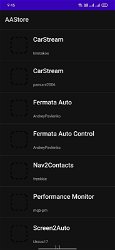



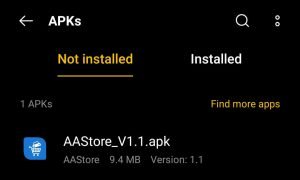
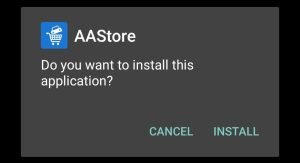
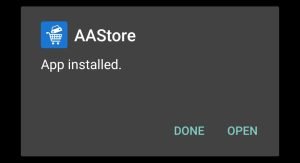

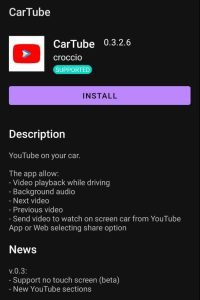
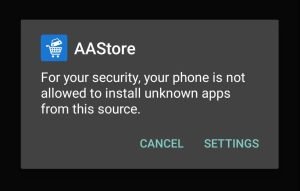
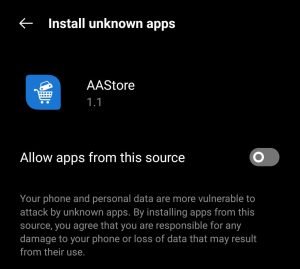

































Ratings and reviews
There are no reviews yet. Be the first one to write one.