The customization aspect of Android is unique. People love the customization freedom available in the Android ecosystem. With the variety of customization options, we can modify the looks of Android UI by ourselves. The launcher apps are very useful when it comes to modifying the basic UI looks of the device. You can change the complete looks of the icons and the app drawer just by Installing the launcher. There are a ton of launcher apps available for Android, but choosing the best is pretty confusing. Do not worry; we got you covered with the Apex Launcher.
Apex launcher is one of the finest launcher apps for Android, which comes with a simple and clean user interface. With the simple user interface and modification options, it is one of the finest apps for Android. If you are interested in downloading Apex Launcher APK, then you are at the right place. In this post, we are going to share detailed information about the Apex Launcher app for Android. With the information, you will find the direct download link and the installation instructions that will make your job easier than ever.
Contents
Features of Apex Launcher
#1 – Full Customization
With the full customization of the apps, it becomes easier than ever to adjust the looks of your Android smartphone. You can adjust the status bar, icon grid, and many other things. Icons, labels, and many other things are available in the Apex launcher. Just visit the settings, and you will be able to customize the entire UI of your device with ease.
#2 – Multiple Transition Effects
Apex Launcher comes with multiple transition effects. The multiple transition effects make it easier for everyone to have a unique interface. With the transition effects like a cube, fade in, fade out, slide, and many others. While swiping through the app drawer, you can easily get to see these amazing effects. Even if you have a low-end smartphone, you can use these available effects without any lag, which makes it one of the most lightweight Android launchers.
#3 – Secure Apps
The best thing about the Apex Launcher app for Android is that it comes with the secure apps feature. With secure apps, you can easily get the job done. It has the option to secure your special apps and hide them from the view of normal people. You can create a secret folder and then use it to hide your special apps. This option is very useful for securing your apps. You can hide and secure the apps using a password, PIN, Pattern lock, or Biometric lock with ease.
#4 – Gestures
The Apex Launcher comes with gesture control. The gesture controls are very useful for performing simple tasks. For example, taking screenshots with the three-finger swipe gesture can be created to make everything easier. There are a ton of great options to customize the gestures as per your needs. You can add the specific action to any gesture and use it anytime you want. Even if your device does not support the gestures feature, installing this amazing app will help you enable the same.
#5 – Multiple Widgets
Widgets are one of the finest features in Android that even iOS devices do not have. The widgets can help you have a lot of functionality on your device. Be it the clock, temperature meter, or a calendar, you can add anything to the device and have the convenience of accessing them anytime you want. The people who are productive always use the Widgets on their smartphones.
You may also like Nova Launcher Prime Apk & Yahoo Aviate Launcher Apk.
Download Apex Launcher for Android
Apex launcher is not available on the Google Play Store due to some policy issues. But now, it is made available for regular users through the official website. You have to download the Apex Launcher APK file and then proceed with the manual installation instructions. It is essential to install this app. If you are not sure how to install this app, then you will find the exact installation instructions in this section, along with the direct download link.
How to Install Apex Launcher on Your Android Device?
- First of all, download the Apex Launcher APK file on your device from the link provided above.
- After that, tap on the APK file and then select “Install” to start the installation process.
- The installation process will complete within a few seconds.
- Once done, tap on “Open” to start the launcher and enjoy a new user interface.
Frequently Asked Questions
#1 – Can we change the transition effects in Apex Launcher?
Yes. We can easily change the transition effects in the Apex Launcher app. With access to hundreds of unique effects, you can choose anyone you like.
#2 – Is Apex Launcher a paid app?
No. Apex launcher is a free launcher app. You don’t have to buy any subscription or purchase the lifetime version of this app, as it’s completely free.
#3 – Is Apex Launcher safe to use?
Yes. Apex launcher app is completely safe to use on your device. You can install it on your device without any worries.
Final Words
Nowadays, smartphone manufacturers are launching their specialized UI. But, most of them are not good to use as they are cluttered. That’s why using the launcher apps like Apex Launcher APK will help you easily get rid of the annoying UI and get a fresh new look for the device. We tried our best to share detailed information about the Apex Launcher app on your Android smartphone. If you are facing some issues, then make sure to use the comment section below.
Reviewed by: Troy Benjamin




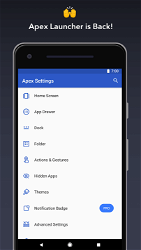
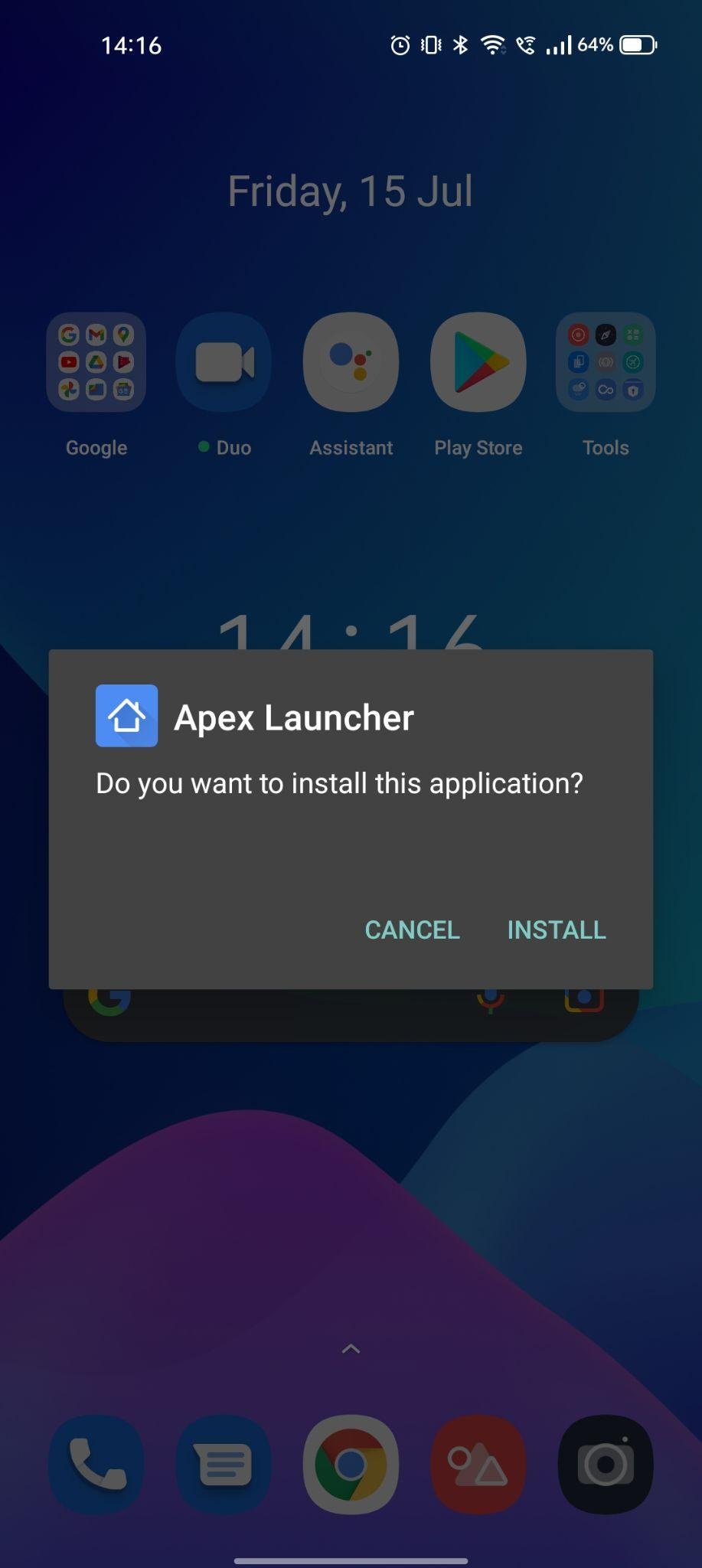
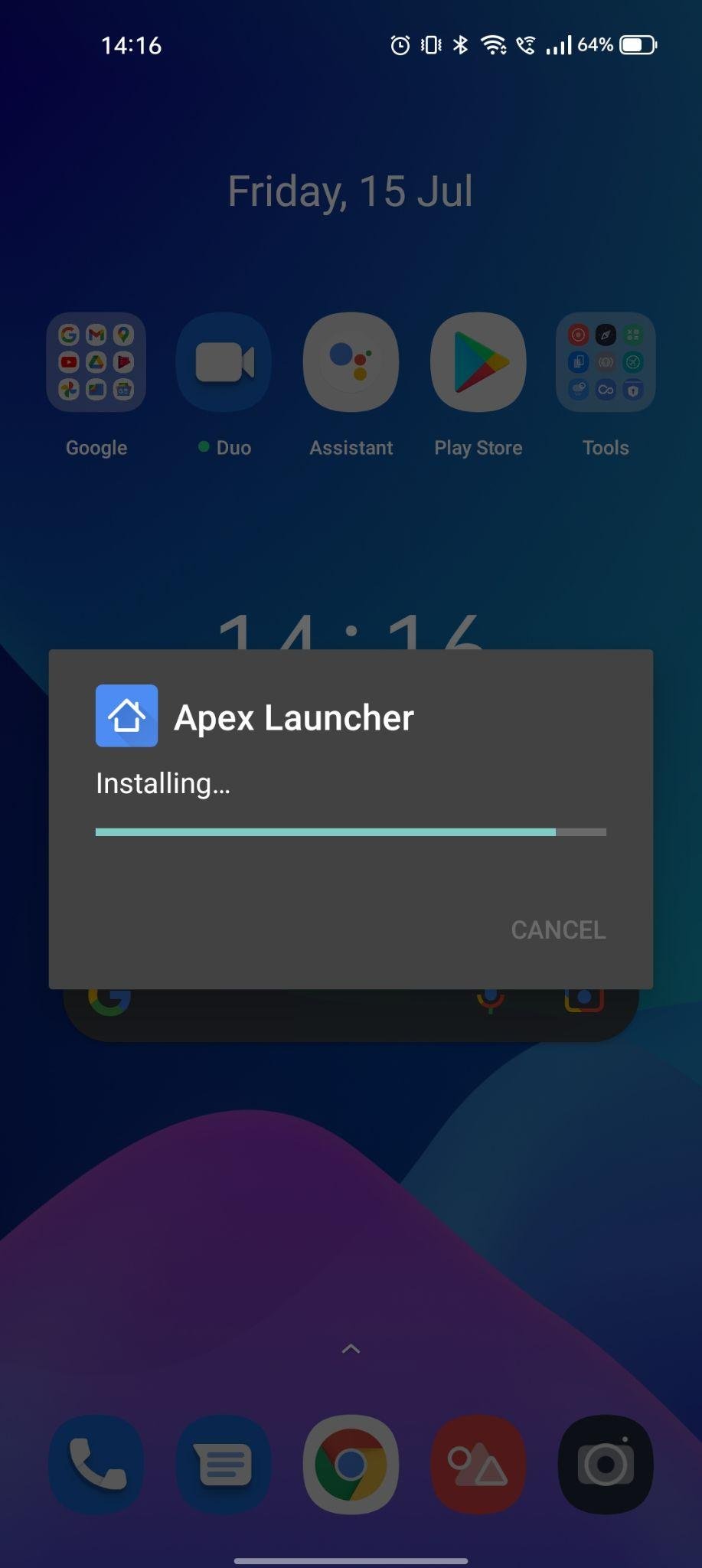
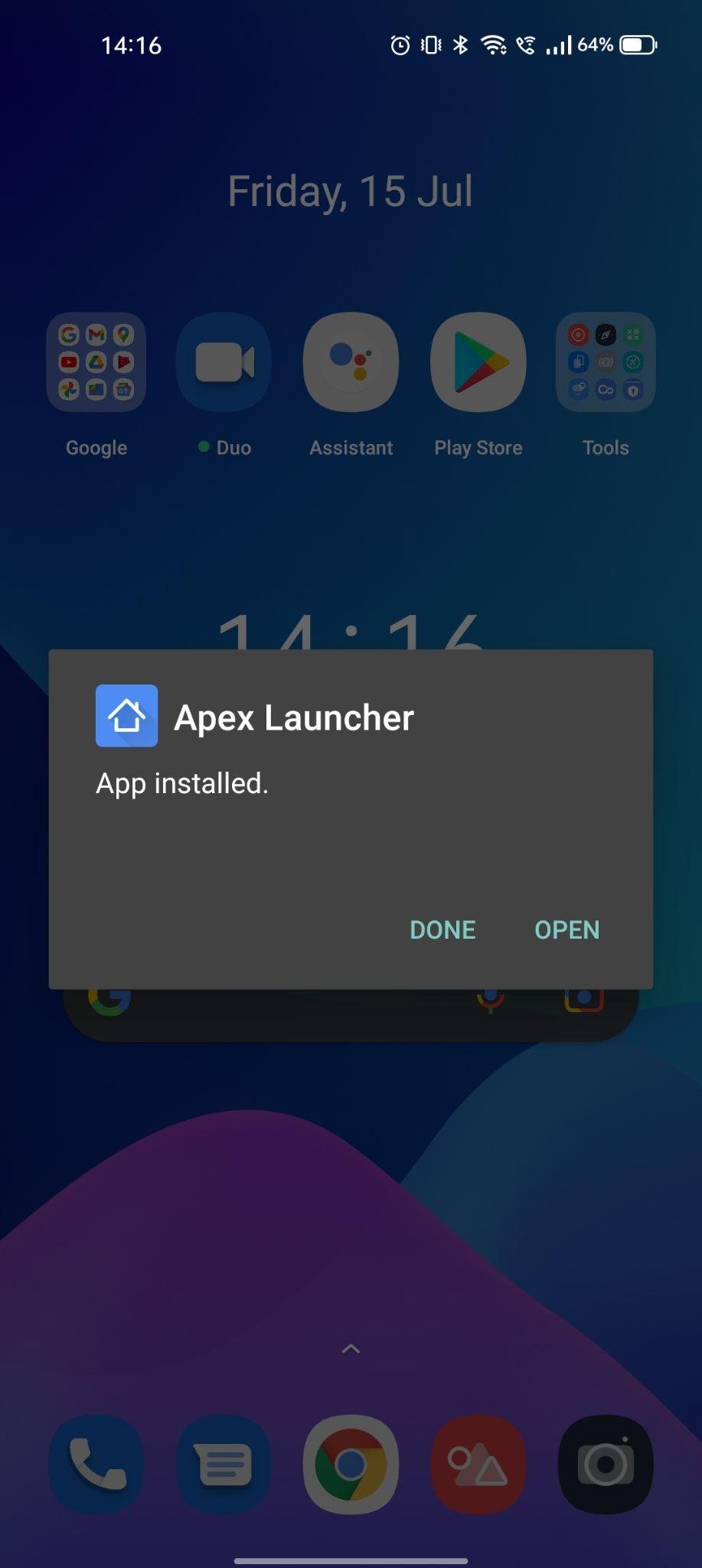

































Ratings and reviews
There are no reviews yet. Be the first one to write one.