Advertisements are ruling the entire world. It’s a huge industry in both the online and offline world. Let’s be honest. Advertisements are annoying, and one should not get fond of them even if the ad is interesting. It’s better to skip them and calmly enjoy the content. But there are some annoying advertisements which won’t go away and keep bugging you all the time. We cannot do anything about the newspaper and TV advertisements, but we have the option to disable the online advertisements on third-party websites. With the apps like Adguard, one can easily get rid of the advertisements.
Adguard is one amazing ad blocker app for Android which works in tandem with online ethics. It will help you stay safe from the annoying advertisements and enjoy the vast world of the web without any issues. If you are interested in surfing the internet without any issues, you are at the right place. In this post, we will share detailed information about the Adguard APK , which will help you download and install it on your device with ease. With this amazing app, you can get rid of annoying advertisements and calmly browse the internet.
Contents
Features of Adguard APK
#1 – Complete Ad-blocking
Adguard comes with complete ad-blocking solutions. Once you install it on your device, you will not find any website that contains advertisements. With ease, it blocks almost all types of annoying advertisements, including spam ads and popup ads. It comes with an amazing support team working all the time to detect the new types of ads that might be left out from the ad-blocking filter.
#2 – Customization
The powerful advertisement blocking feature of Adguard comes with the customization option. With powerful customizations, you can whitelist or blacklist certain websites. This makes everything easier as you have full control over your advertising preferences. If you want to visit any website with minimal ads and want to support the webmaster, you can whitelist the website. Otherwise, you can keep certain websites blocked permanently to get rid of the annoying ads.
#3 – In-App Advertisement Blocking
The best thing about this app is that it comes with in-app advertisement blocking. Only a few apps allow in-app ad blocking, and Adguard is one of them. With the in-app advertisement blocking, one can easily block the annoying ads in the apps and games. Almost all games and apps have advertisements, and there is no other way to stop them. Fortunately, the Adguard app supports in-app adblocking and makes everything easier.
#4 – Privacy Protection
Advertisements are designed in such a way that they are targeted based on your search history and account activity. This is a direct threat to your privacy as the advertisers can read your history and other data. That’s why it is better to block all the advertisements and stay safe. With the privacy protection feature, you can easily block the ads and prevent the advertiser from tracking your history. This protects your privacy and keeps you safe from unwanted tracking from the advertisers and government.
#5 – Parental Control
The best thing about Adguard is that it comes with the Parental control feature. This helps you to keep track of the kid’s activity and prevent them from accessing the adult websites or the sites that may not be appropriate for your kids. This one feature is very useful for all the parents and even for the adults as it blocks the websites to improve productivity.
You may also like Kingroot Apk & App Cloner Premium Apk.
How to Install Adguard APK on Your Android Smartphone?
- First of all, download the Adguard APK from the link provided above.
- Tap on the downloaded APK file and then tap on “Install” to start the installation.
- The process will consume a few seconds to complete.
- Once done, tap on “Open” to start the app, and it will start working in the background to block all the advertisements.
Frequently Asked Questions
#1 – Is AdGuard APK safe?
Yes. AdGuard APK is completely safe for installing and using on your smartphone.
#2 – Is AdGuard a Russian Company?
No. AdGuard developers are headquartered in Germany, and the company has already declared that they have no servers in Russia.
#3 – Is AdGuard APK free?
Yes. AdGuard APK is completely safe to use on your device. With its unique features, you can easily get the job done.
Final Words
It’s always better to block the advertisements as they can be a threat to your privacy and are annoying. Usually, the advertisements hamper the user experience of any app or game. With the Adguard APK, you can easily get the premium features and block the ads with a ton of additional features.
Reviewed by: Melanie Garcia

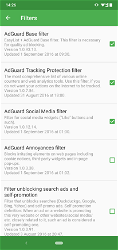



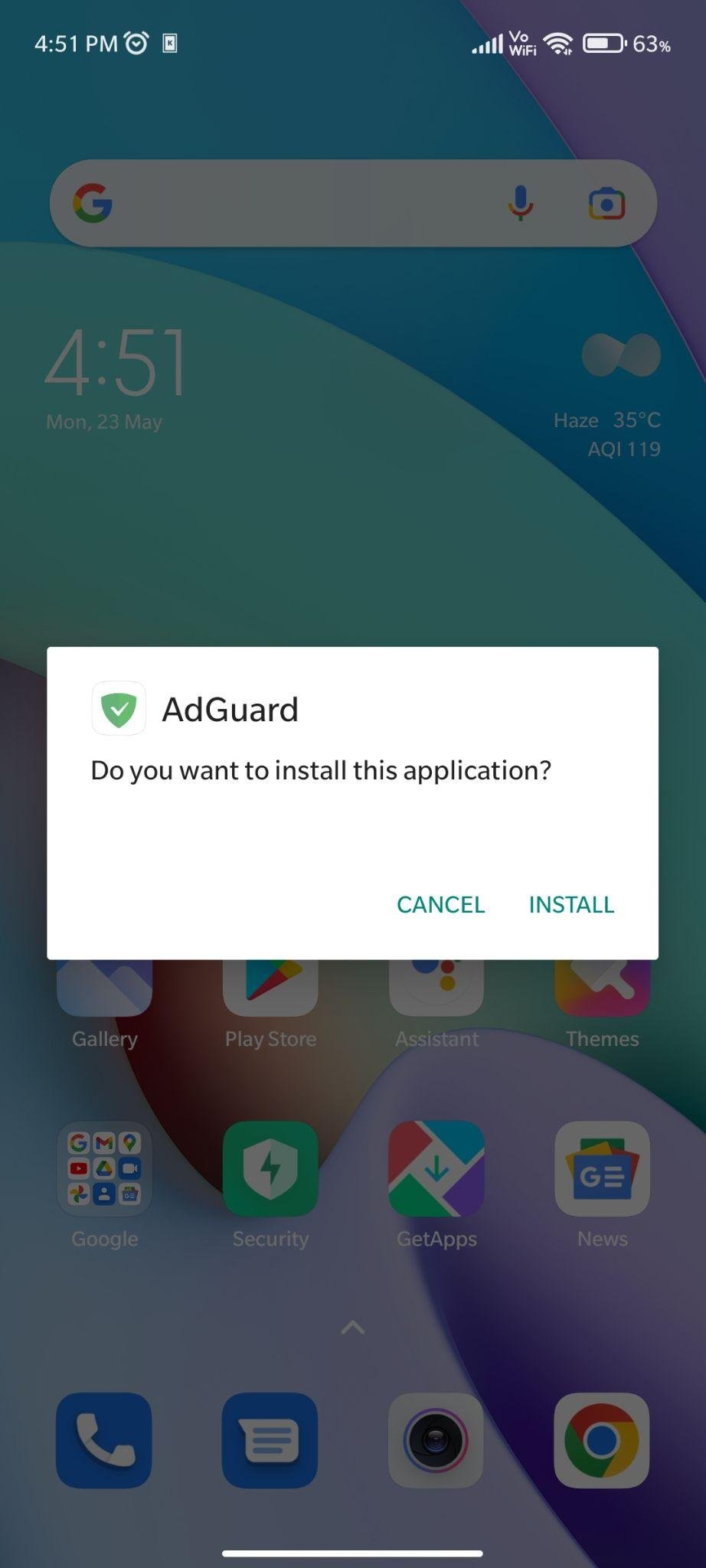
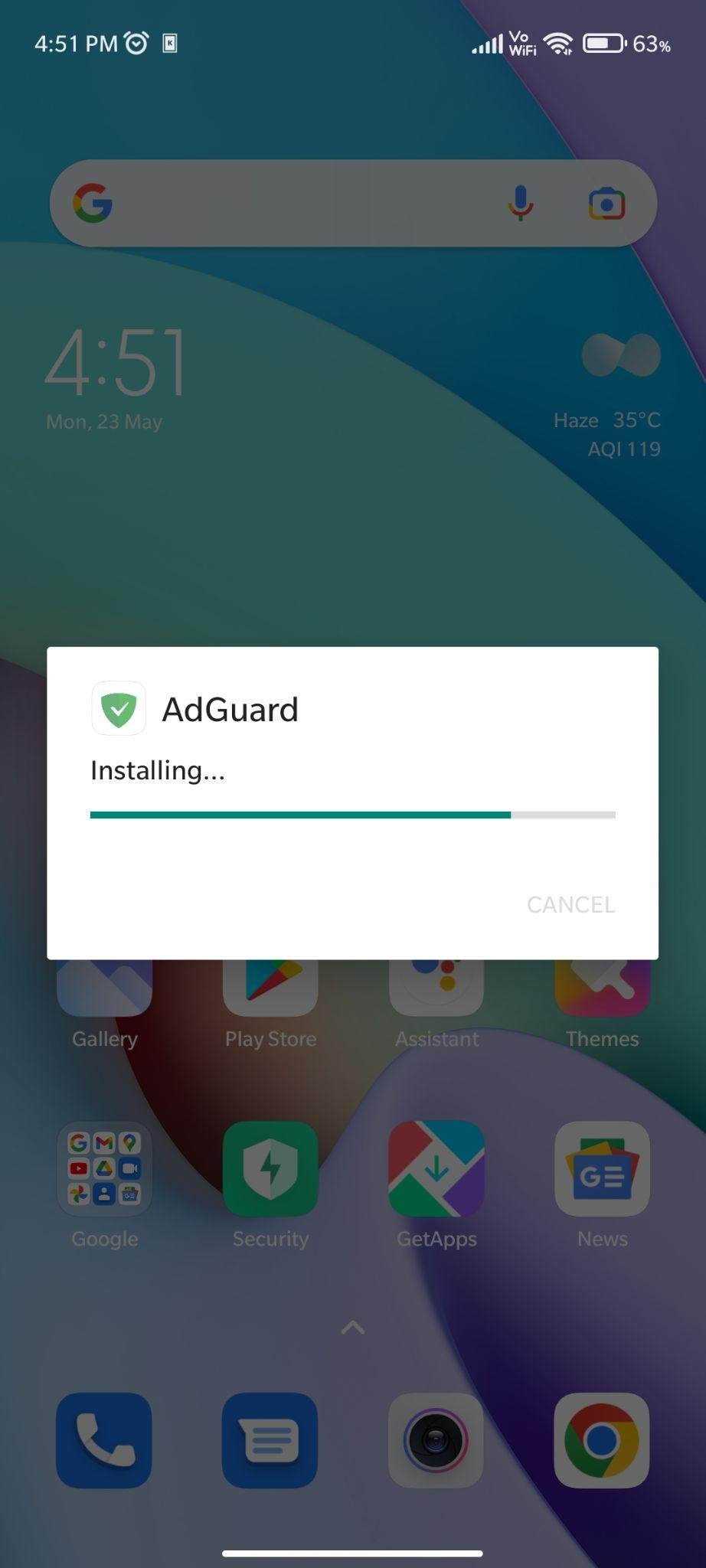
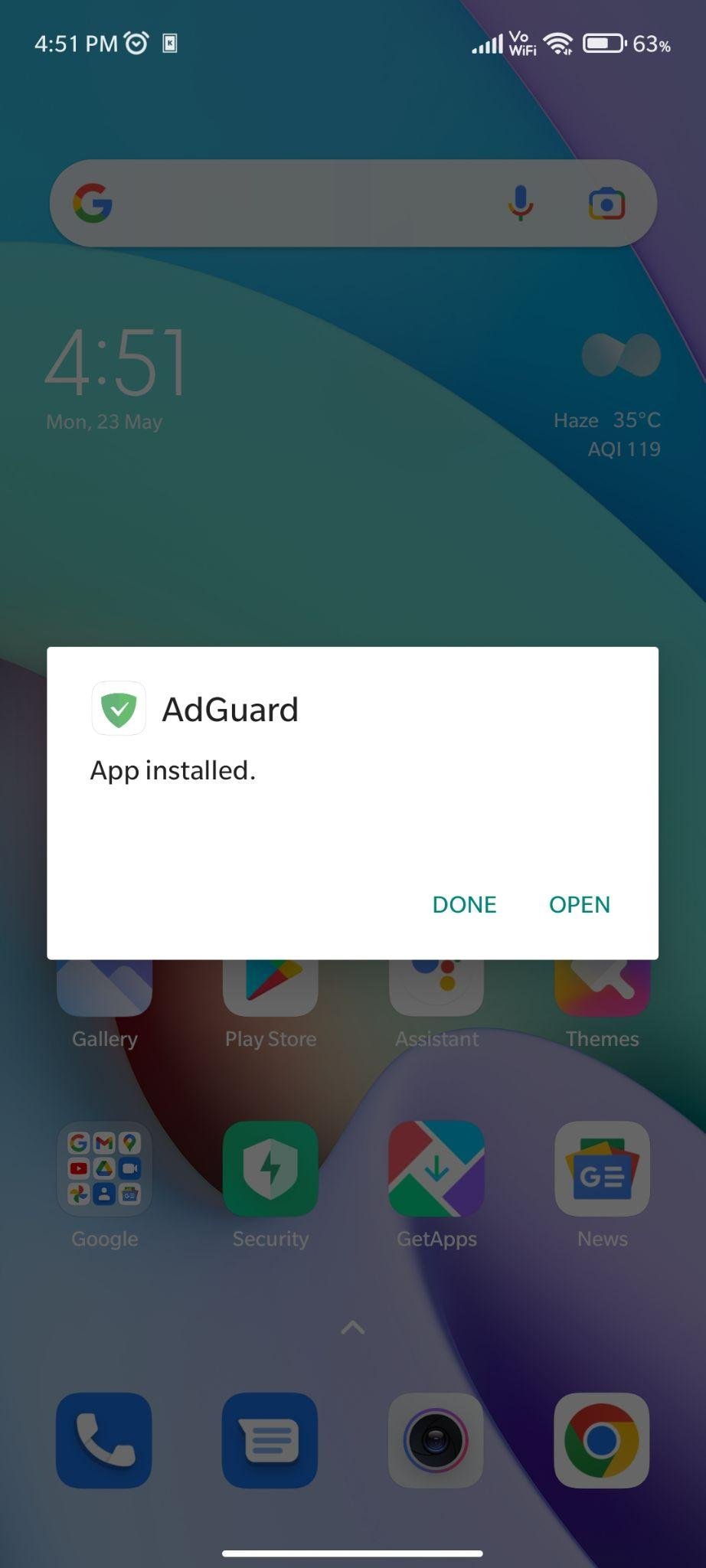

































Ratings and reviews
There are no reviews yet. Be the first one to write one.