Have you noticed the trend on Social media that people are posting normal photos that have been edited to become animation images? Yes? Well, then you must be interested in learning how people do it. With third-party apps and PC software programs, it can be done easily. But how to do it? Which app is suitable for animating the still images? MotionLeap is one such amazing app for Android, which comes with the option to animate the images. The image animation feature stands out from the other image editing programs.
With the MotionLeap, it becomes easier for everyone to take any simple photo or image and apply many filters and animate the same. With the interactive images, you can make a solid impression on your friends and family members by sharing the same with your network. There are a lot of apps for Android that provide similar features, but there is nothing like MotionLeap, as it has some unique features that set it apart from everything else. If you are interested in downloading MotionLeap Apk, then you are at the right place. In this post, we will share detailed information about the Motionleap app and its features. Along with the same, you will find the direct download link and installation instructions.
You may also like other popular editing apps like Remini Apk.
Contents
Features of MotionLeap:
#1 – Animate the Skies
Sky animation is one of the most used features of MotionLeap. It comes with the option to animate the sky in the image background. The simple waving animation makes the skies move, making your images look stunning. For animating the sky background, you get many great options to customize the animation. With the filters, customization options, length, type, and many other things, you will have full control over the animations.
#2 – Mood Overlays
Mood overlays might sound fancy, but it’s nothing but animations and effects. With several fantastic effects, one can easily customize the images with ease. With the huge library of mood overlays, customizing the images and other things makes it easier for everyone. The library of effects is huge, and new effects are being added from time to time with the updates.
#3 – 3D Motions
In the animation sector, 3D motions are one the most important things. With the MotionLeap, one can easily use the feature that allows you to tweak the 3D motions. With the geometric customizations, one can easily add and alter the existing 3D motions. This makes it easier for everyone to animate the high-quality images the way they want. If you know in-depth about 3D motions, everything is possible with this feature.
How to Install MotionLeap Apk on Your Android Smartphone?
- First, download the Motionleap APK on your device.
- After that, tap on the downloaded APK file and tap on “Install” to start the installation procedure.
- The installation will take a few seconds to complete. Please be patient till it completes.
- Once done, tap on the “Open” to start the app and keep animating the still images.
Frequently Asked Questions
#1 – What does the Motionleap app do?
Motionleap app does the animation of the still images. With a lot of features to add animation factor to the still images, it makes the still images look stunning.
#2 – Can you export images from Motionleap?
Yes. MotionLeap allows you to automatically export animated images and videos anywhere. With the feature to export in multiple formats, it becomes easier to export images in any format desired.
#3 – Are Pixaloop and Motionleap the same?
Yes. Pixaloop is the old name of MotionLeap. So, both the apps are the same, but the Pixaloop name and old app are discontinued.
Final Words
It’s quite weird yet exhilarating to see the still images moving. Some call it an optical illusion, and some call it animation. In this post, we tried our best to share detailed information about the features and the installation instructions for Motionleap APK. If you have any doubts, feel free to drop us a comment.
Reviewed by: Mohamed Khalil


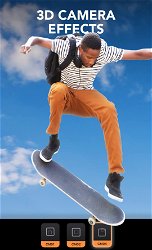
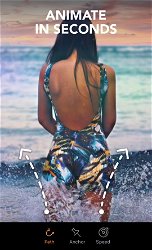
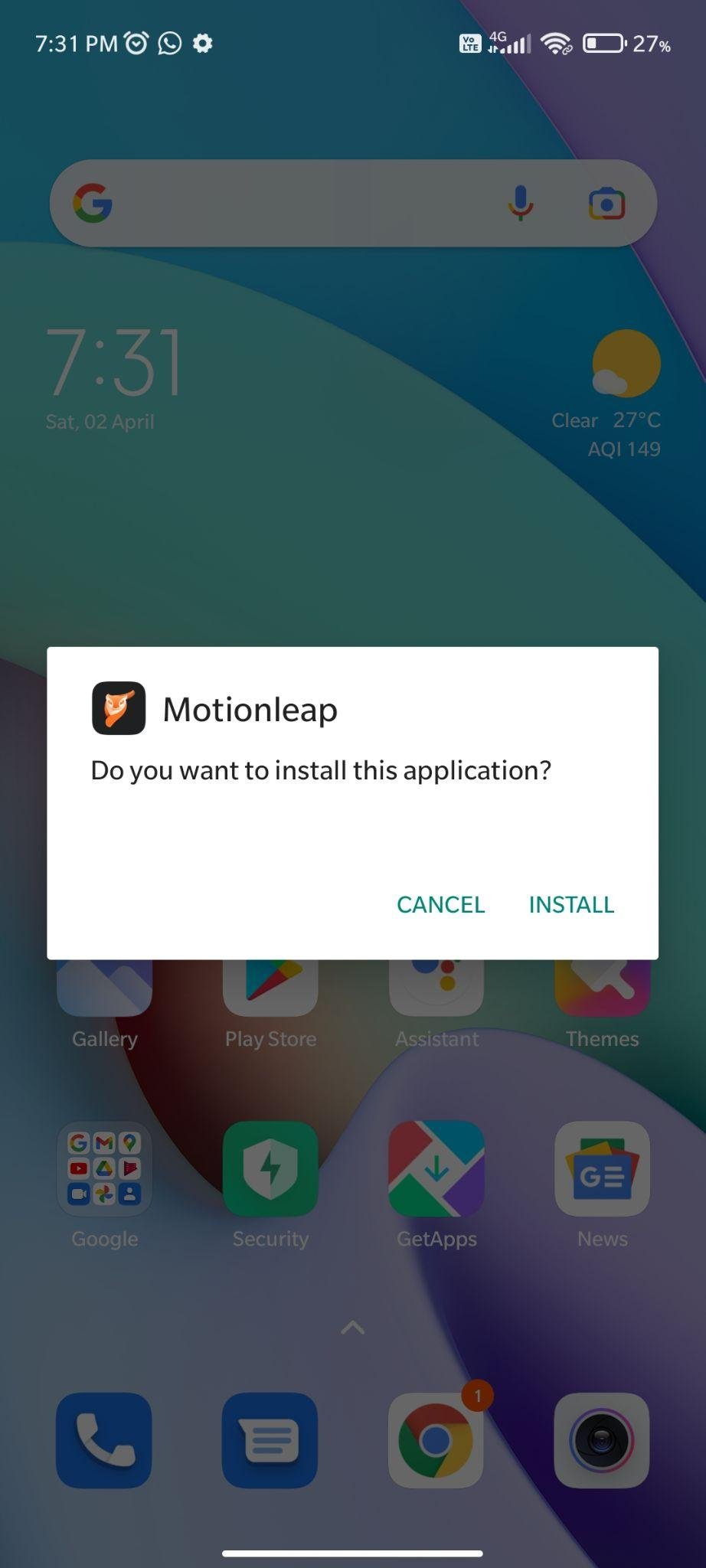
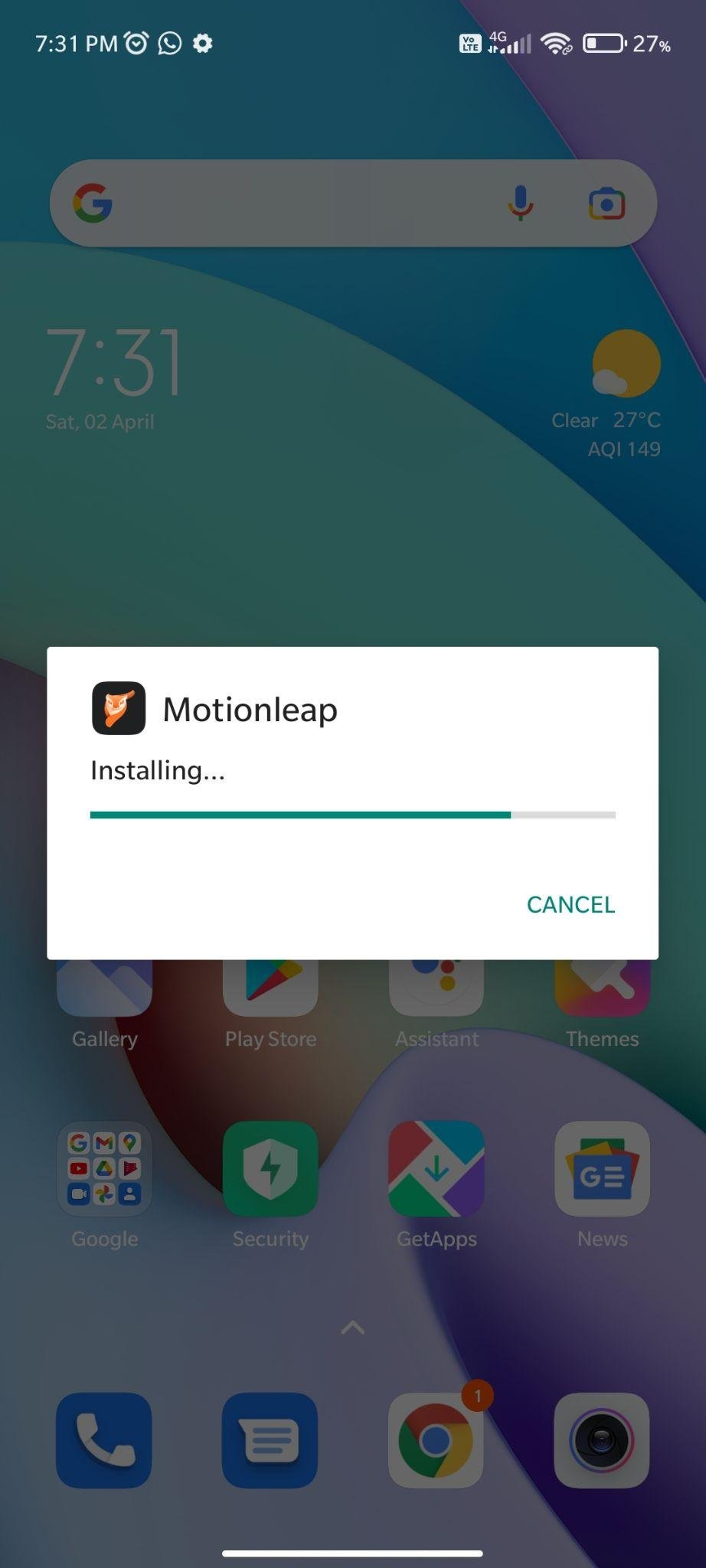
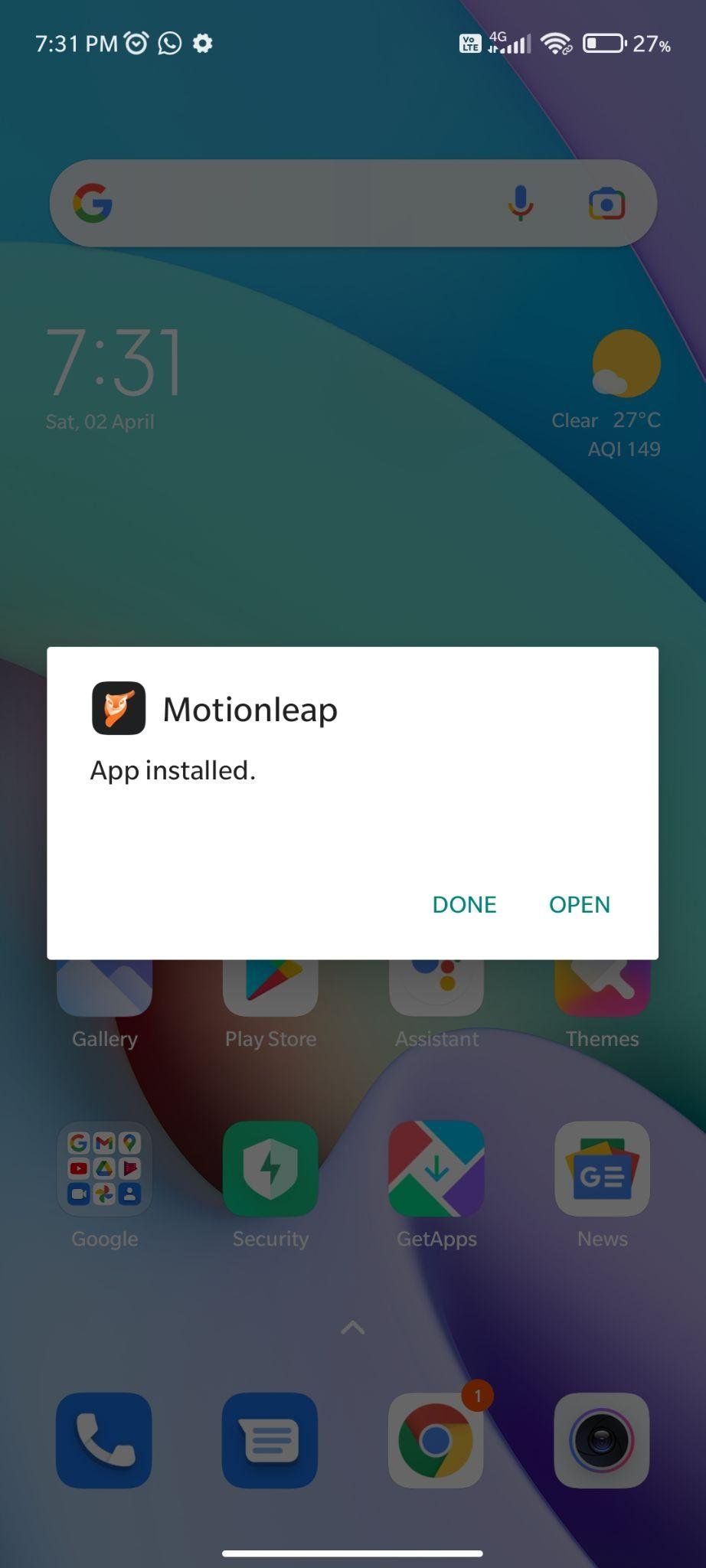


































Ratings and reviews
There are no reviews yet. Be the first one to write one.