Back in the day, Android phones used to have a notification light, which indicated the notifications and the charging status. But the same thing has been removed, and none of the latest smartphones have that. But with the NotifyBuddy APK, you can easily get access to the notification lights right on your screen. With the NotifyBuddy app, you can enable the Notification and charging lights.
It doesn’t matter if your device does not have any LED indicator; this app uses the screen to show the notifications and LED indication. With the option to show multiple notifications, app icons, and the small charging indicator on the locked screen, you will get to enjoy the same functionality with ease. In this post, we are going to share detailed information about the features of this app so that you can easily install it.
Contents
Features of NotifyBuddy APK for Android
#1 – Notification LED
This is the main feature of the app, and you can choose to enable the Notification LED. If your phone does not have any kind of LED indicator by default, this app uses the smartphone screen to display a beeping LED indication. Just like the ambient display, this app enables the LED feature on your phone.
#2 – Notification Icons
If you are not interested in using the Notification LED, you can enable the notification icon. Although many smartphones have that feature, this app takes it to another level. With the notification icons, you can display the app icons on the blank screen. Instead of a blinking LED, you can see the app icon on which you’ve received a notification.
#3 – Customization Options
There are more than a few unique customization options available to customize the entire experience. You can change the color of the blinking LED, the intensity of the LED, the blinking interval, and many other things. Also, you can change the LED icon, app icon size, and many other things. This feature helps you to have the ultimate experience while using this app. In this modded version, all of the customization options are unlocked by default.
#4 – Charging Indicator
We miss this biggest feature in the older smartphones and regular phones. To see if the device is charging or not, we have to wake it up and then see the battery percentage. But with the NotifyBuddy app, you can enable the charging indicator LED, which shows you the charging status on the screen like a Notification LED. This activates only if your device is charging.
How do you install NotifyBuddy APK on your Android device?
You can download this app from the Play Store, but if you need the modded version, then you will find all the necessary steps to install this app.
- First of all, download the APK file from the link provided above.
- After downloading, tap on the downloaded file and then tap on the “Install” button.
- This will start the installation process. Please be patient, as the installation will take a few seconds to complete.
- After completion, tap on “Open” and start using this modded app.
Frequently Asked Questions
#1 – Does this app require root access?
No. This app does not require any kind of root access to activate the Notification Lights.
#2 – Can we customize the LED color?
Yes. You can customize the Notification LED color and the visibility.
#3 – Is this modded APK file safe to install?
Yes. This APK file is completely safe to install and won’t cause any privacy issues.
Final Words
Bringing back the old and useful features of Android makes it easier than ever to enjoy the good old days. With the NotifyBuddy modded version, you can easily get a Notification LED indicator to know about the notifications conveniently. In this post, we tried our best to share everything we know about this amazing app. Ask for any questions or doubts in the comments section below.
Reviewed by: Inez Justak







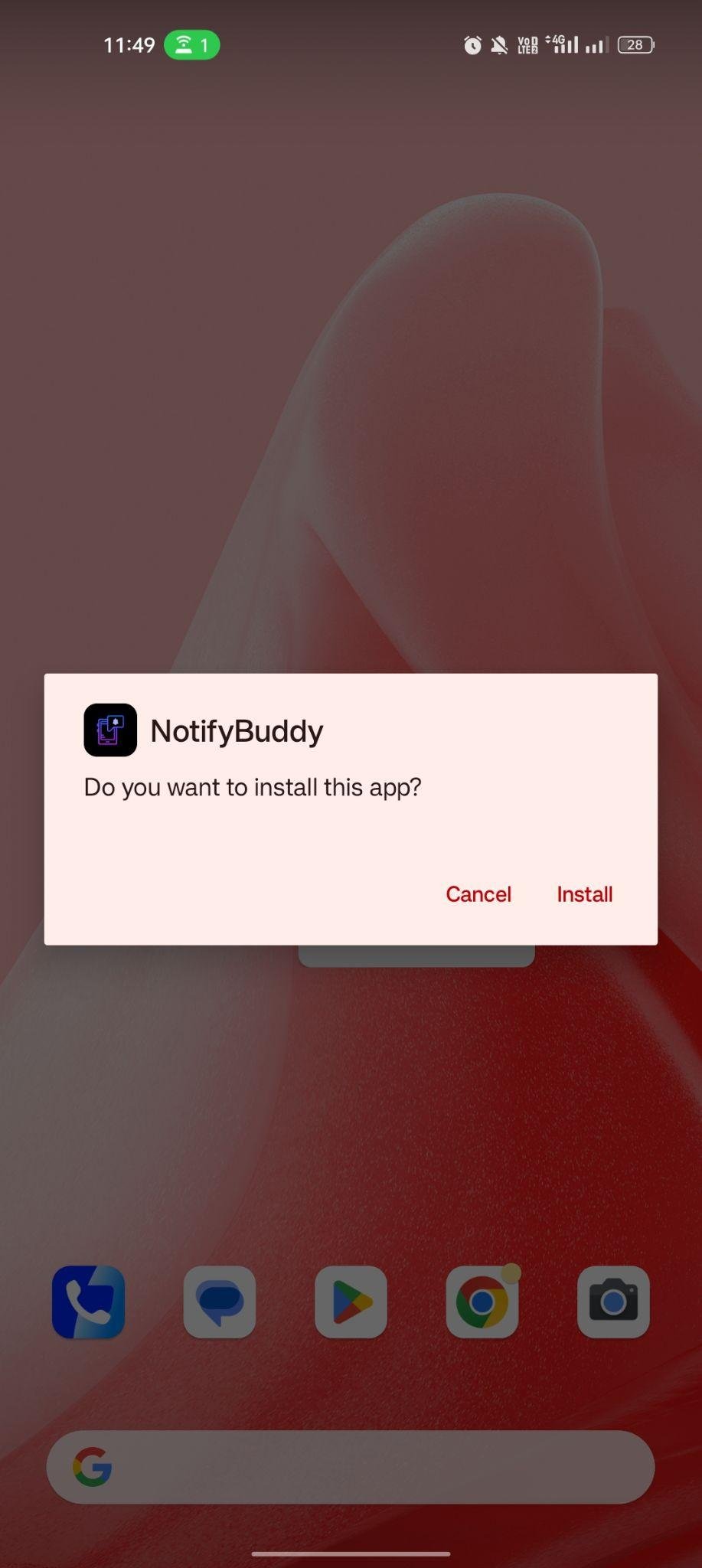
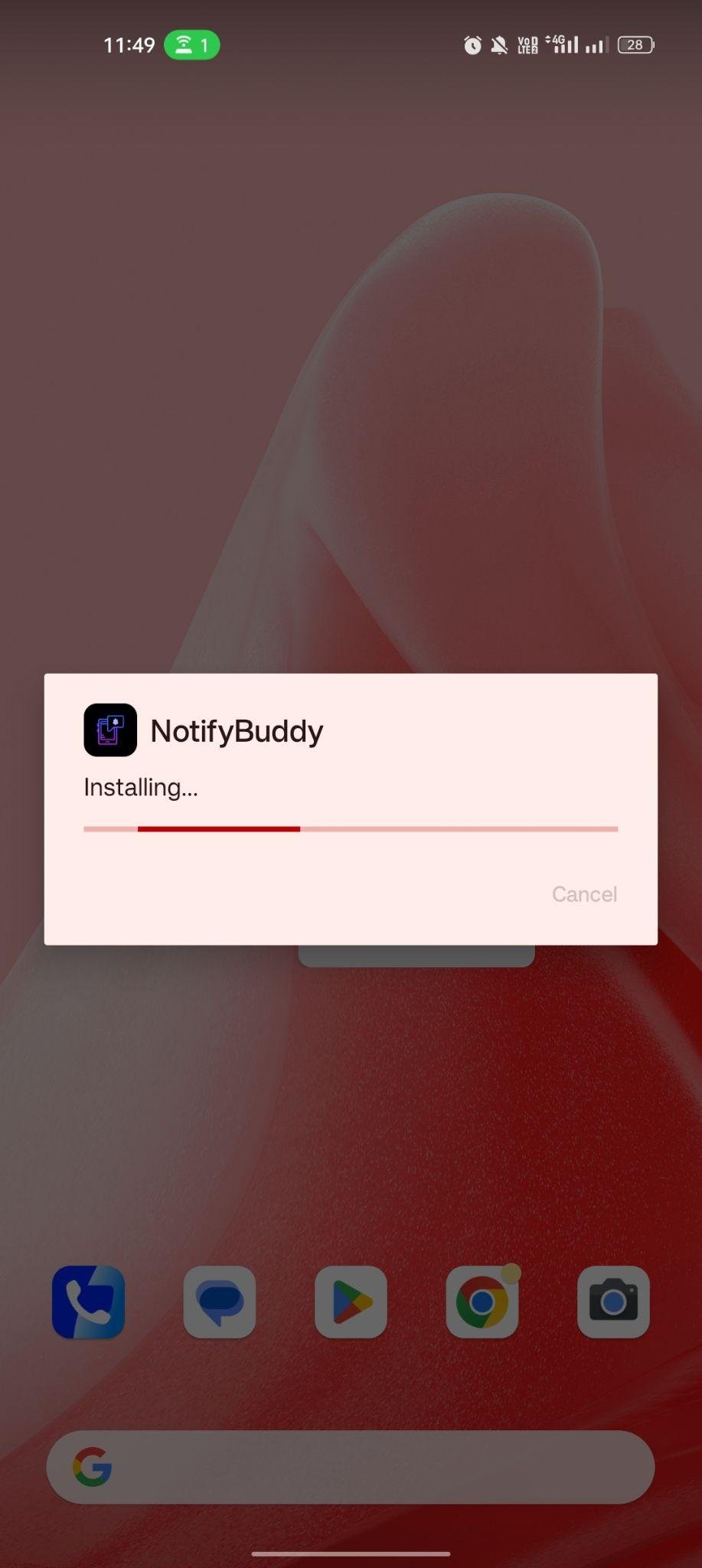
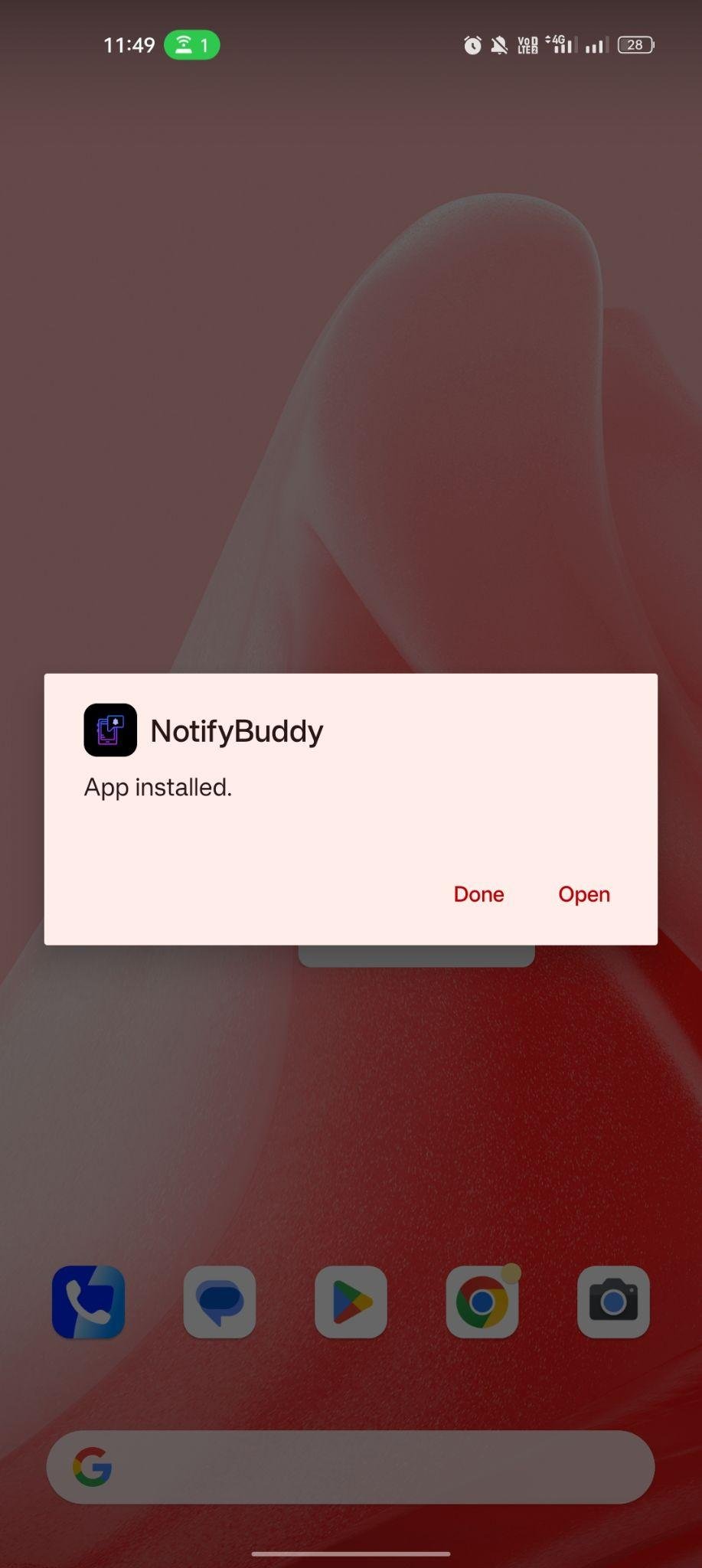

































Ratings and reviews
There are no reviews yet. Be the first one to write one.