iMessage is a proprietary app for iOS device users. It’s the messaging default app that gives the perfect messaging experience. Even though Google’s RCS Messages app is quite better, people still prefer the iMessage. If you want to have the same experience as iMessage but on an Android device, then the Sunbird APK is the perfect option for you. With the iMessage-like user interface and set of features, this app provides the same experience.
This is quite a versatile app and comes with the option to integrate a ton of third-party messaging services. Be it Instagram messages, Facebook Messenger, WhatsApp, or anything else, you can integrate that and use Sunbird as the all-in-one messaging app. If you love the idea, then you must try this app. In this post, we are going to share the detailed information about this amazing app.
Contents
Features of Sunbird APK for Android
#1 – Blue Chat Bubbles
When you are using an Android device and messaging a user with iMessages, your messages will be seen with green bubbles. Fortunately, the users can eliminate the green bubbles and get the blue chat bubbles. There is no hack or background trick to show the blue chat bubbles to iOS users. It’s the only app that comes with the option to show blue chat bubbles to the actual iMessage users.
#2 – Integrate Everything
When you are using a ton of messaging apps, you may get confused and send the wrong messages. Fortunately, the Sunbird app works as an all-in-one app to integrate everything and have a unified experience. You can connect WhatsApp, Facebook, Instagram, Telegram, and many other apps to communicate efficiently.
#3 – Voice Messaging
For the interactive chatting experience, the voice notes are very important. There are some things that you cannot text but only express through voice. This app supports the voice messaging option to have a convenient chatting experience with your friends. This feature works through all the apps that you’ve integrated for a better chatting experience.
#4 – Data Safety
This app accesses your messages and the data stored on the third-party apps. But there is nothing to worry about, as the Sunbird app does not store any kind of data. All of the chatting and messaging data is stored and encrypted on the local storage. This means that none of the chatting data is stored on the servers, which prevents the data from being circulated and hacked or anything. This is quite an amazing feature that ensures your data safety.
You may also like Messages by Google Apk.
How to Install Sunbird APK on Your Android Device?
Sunbird app is not available on the Play Store for some reasons. But you can manually install the APK file. Here are the exact steps to guide you through the manual installation process.
- First of all, download the APK file from the download link available above.
- After downloading, locate the file, tap on it, and then select “Install”.
- This will start the installation process. Please be patient till it finishes.
- Once done, tap on “Open,” and the app will now start.
Frequently Asked Questions
#1 – Is this an official replacement for iMessage?
No. This app is an inspired version of iMessage made for Android and is not the official replacement.
#2 – Can we use this app for sending SMS Messages?
Yes. You can use this app as the replacement for the default SMS app and can send/receive SMS messages.
#3 – How safe is this app?
This app is quite safe to install and won’t cause any issues with your messaging privacy.
Final Words
The SunBird APK is quite a useful app for those who rely on messaging. Be it the iPhone users or the Android users, this app is quite useful for both of them. With the plethora of features, one can truly have a wonderful user experience. In this post, we tried our best to share detailed information about the features of the same. If you still have some questions in your mind, you can ask them in the comments section below.
Reviewed by: Inez Justak


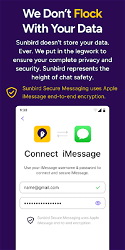

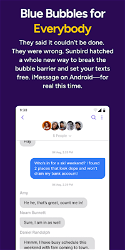
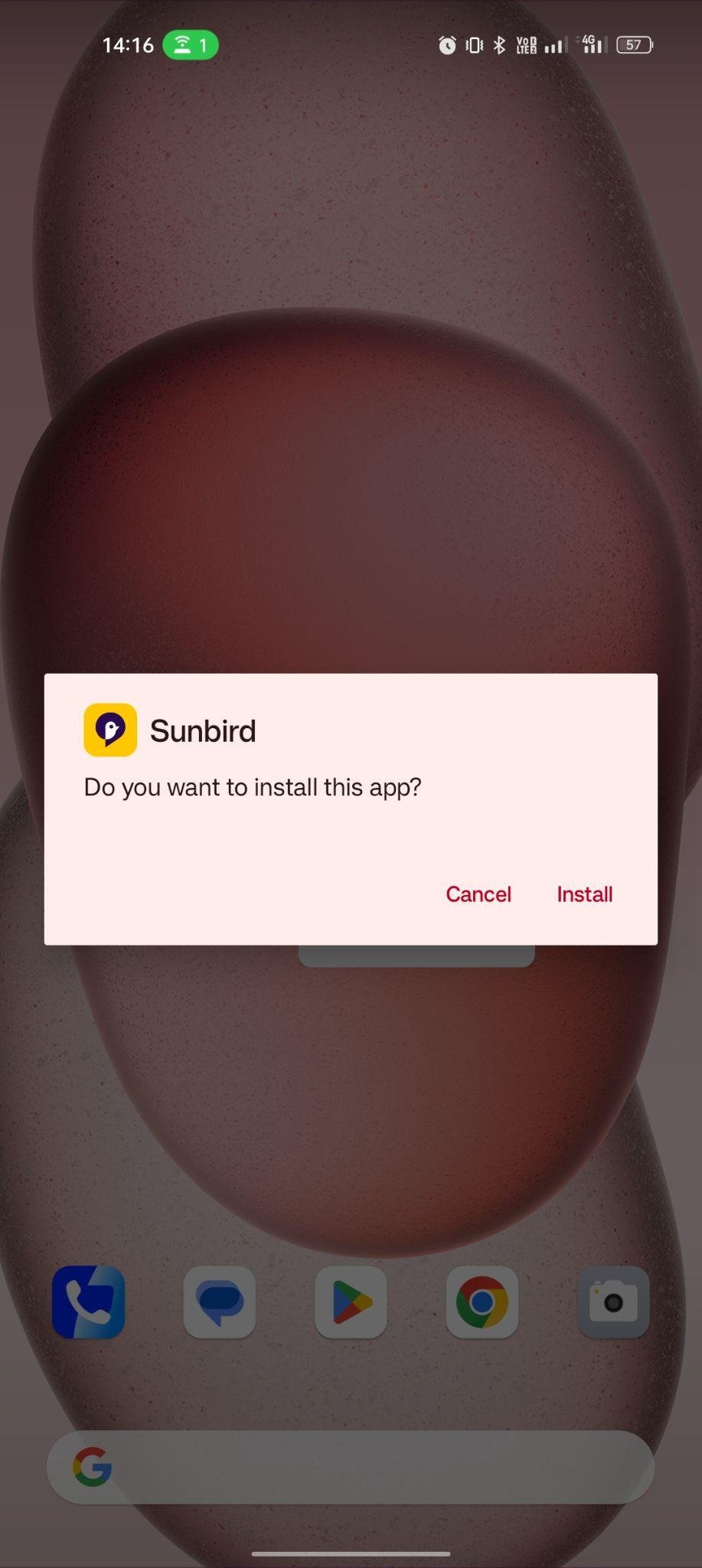
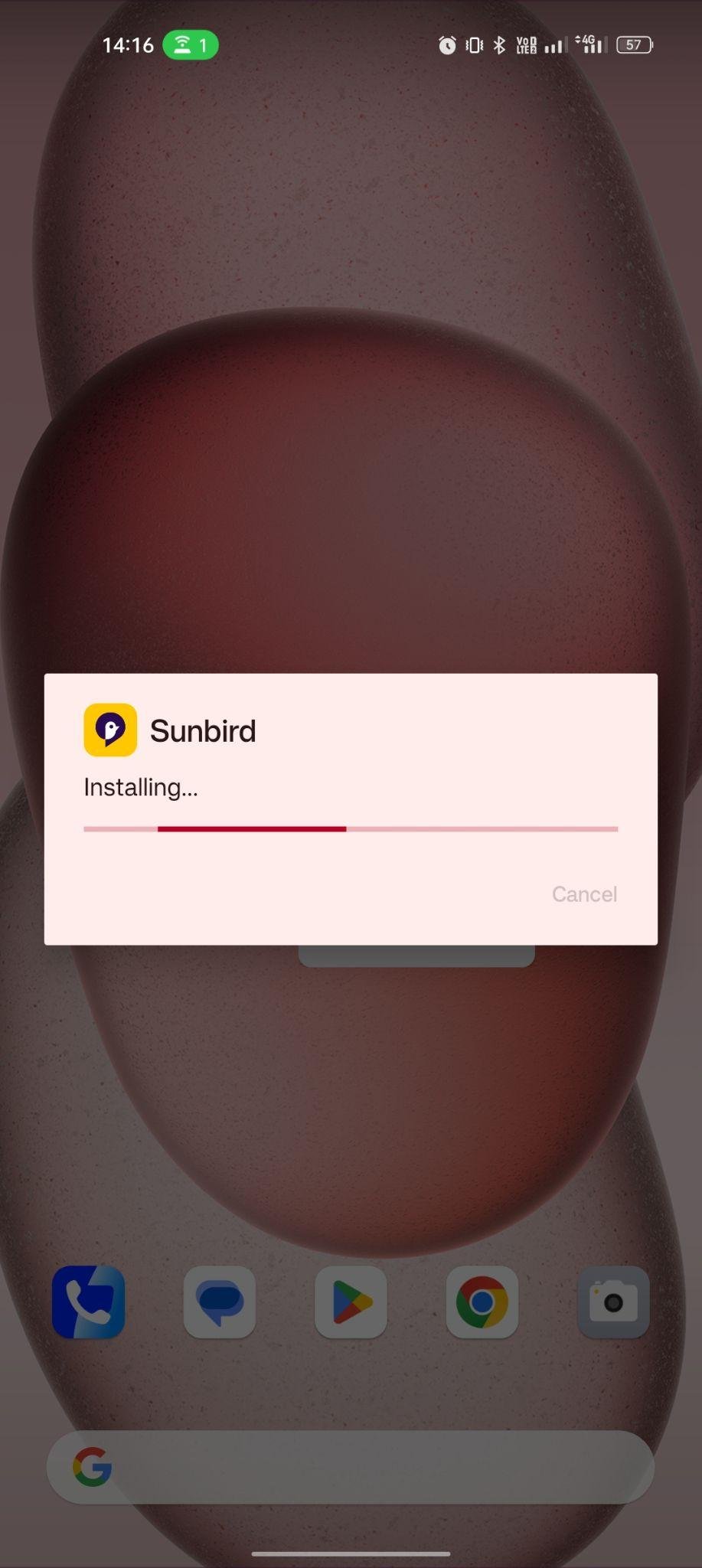
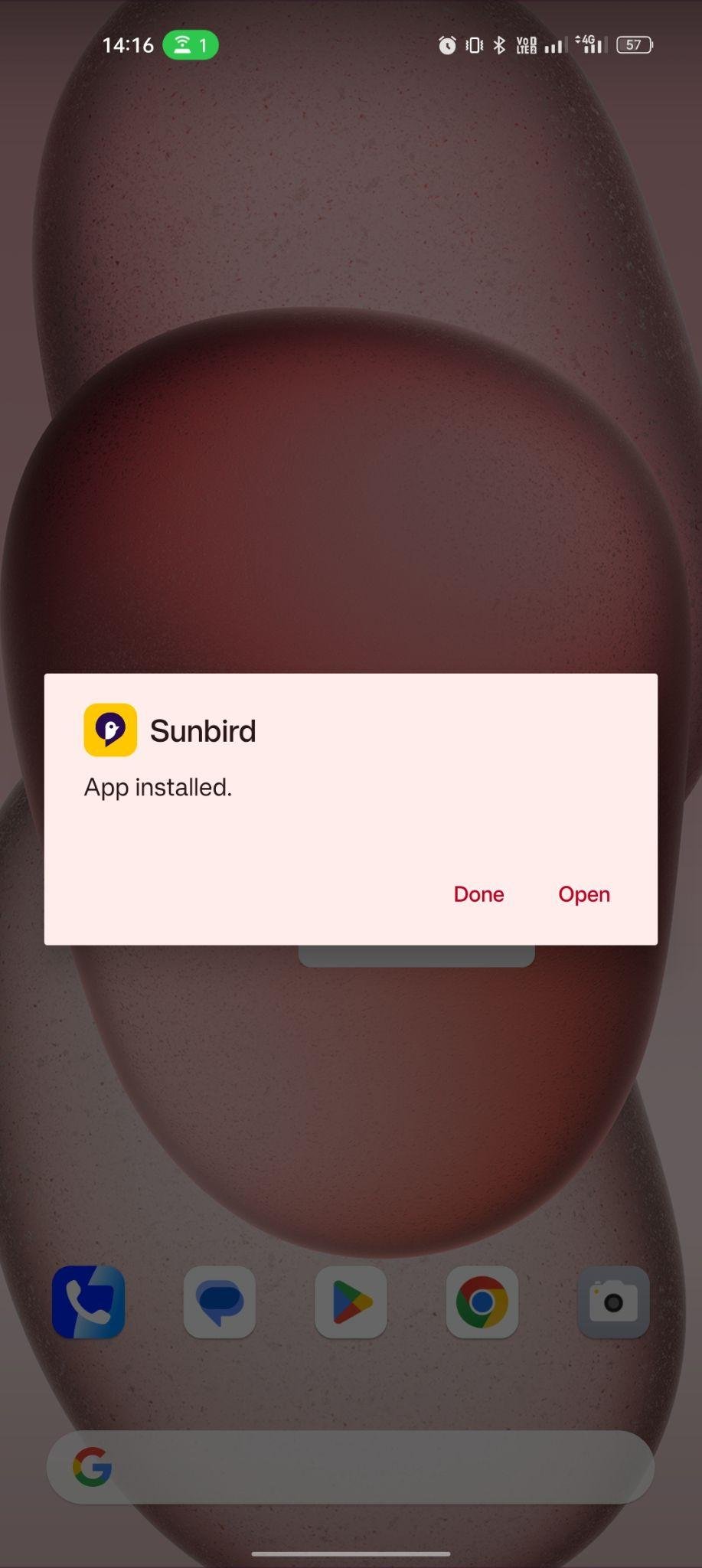

































Ratings and reviews
There are no reviews yet. Be the first one to write one.