Ultrasurf APK v3.0.9
Ultrareach
Ultrasurf is a free VPN service that lets you browse the Internet with Security, Privacy, and Anonymity.
Safe browsing is essential as one can easily become a victim of cybercrimes and digital threats. Thankfully VPN Apps are here to make browsing secure and private. There are many VPN Apps that provide free service and effective security. One such VPN is Ultrasurf. It lets you surf the Internet with complete protection with its encryption system, hides your IP, and makes your connection private. The App features a simple UI, so anyone can use it to be more secure while browsing. Keep reading and collect all information about the VPN.
Contents
About Ultrasurf
Ultrasurf is a VPN Service that you can use for free. Like other VPN Apps, it helps you access geo-restricted or blocked websites and make browsing secure. The App offers a secure VPN proxy with fast speed. And you don’t have to register an account or purchase a subscription to use it. Besides, there will be no bandwidth limitations or logs in the App.
Moreover, you will be able to browse anonymously on the Internet. The App ensures a private connection and makes your VPN connection invisible. It turns the traffic sam as HTTPS, which makes everyone believe you are not using a VPN. Besides, it works with Kill Switch always on. The VPN protects your privacy with its encryption system and hides your IP address for anonymity.
Features
Secure Browsing
The VPN ensures safe browsing with its advanced encryption system. It protects your privacy and data from cybercriminals. You can browse safely with its advanced features like private browsing and an anti-malware system.
Access Blocked Websites
It masks your IP address and lets you access the geo-restricted or blocked websites in your location. You can also use the Apps that do not work on your location.
Fast Servers
Furthermore, the App offers fast servers, so users can connect quickly and enjoy high-speed Internet. You can also stream your favorite content from geo-restricted websites without lags.
Hardened Firewall
Besides, it features a hardened firewall to make your browsing more secure. It also has an anti-malware feature. So, you will be protected from cybercrimes and digital threats. With these features, you can safely use public WiFi without any risk.
Hides Your IP
This VPN will keep you anonymous while you browse the Internet. It hides your IP Address, so no one would be able to track you or your location.
Invisible
Unlike other VPNs, which use special protocols and can be trackable, this VPN work while being invisible. It turns its network traffic the same as HTTPS, so no one will be able to track if you are using a VPN.
More Features
- There will be no IP, IPv6, or DNS leaks with the App.
- The App is compatible with WiFi and all 3G, 4G, and LTE data carriers.
- Kill Switch will always be on with the VPN.
- It has a Simple UI with a one-tap connection feature.
- The VPN supports HTTP and Socks proxies.
- You will be secure while using public WiFi with the App.
You can also try other VPNs like:
How to Install Ultrasurf APK
Step 1: Enable Unknown Sources
- To install this VPN, set up your device first. Ensure it allows installation from other sources.
- Go to Settings and find the Unknown Sources option in security. Check if it is enabled.
Step 2: Download and Install the APK
- Download the Ultrasurf APK on your Android mobile. Let it download completely.
- And then, find it in your Downloads folder and tap on it.
- Now, tap on Install and confirm the App installation on your device.
- It will be installed in a few seconds. When done, you can Open it and use it.
FAQs
What is Ultrasurf used for?
It is a VPN service that offers security and protects your privacy while you browse the Internet. You can also access the geo-restricted websites with it.
Is Ultrasurf good or bad?
It is a safe and reliable VPN service that you can use on all Android with 4.1 or later OS.
Is Ultrasurf still working?
Yes, it is working and offering advanced security and privacy for browsing. It is also available on the Play Store.
How do I enable Ultrasurf?
You can install the App on your Android and launch it. Toggle on the single button given on the screen, and you are done.
Conclusion
So, that was all about the Ultrasurf VPN service. It is an effective and reliable VPN that offers complete security and privacy while browsing. It features a hardened firewall and anti-malware system to make you more secure online. Plus, it hides your IP and keeps you anonymous while you browse. You can also access geo-restricted websites. And stream their content with its high-speed servers. The App offers many beneficial features. So, download it on your Android and enjoy its features.
Reviewed by: Simon Connerty





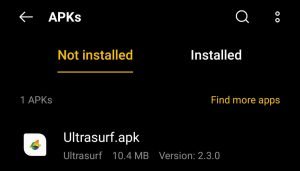
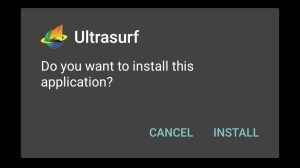
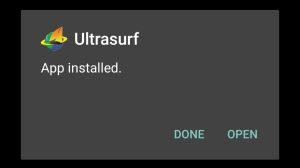

































Ratings and reviews
There are no reviews yet. Be the first one to write one.