SecVPN APK v6.0.076-RELEASE
DaaYou Tech Team
SecVPN is a free VPN service that offers you security, privacy, and anonymity while you browse the Internet.
The Internet is undoubtedly the most helpful advancement in technology. At the same time, it can put you at great risk if you are not careful enough. So, to help you browse safely over the Internet, VPN Apps are there. In this article, we will be discussing one such VPN App, SecVPN. It is a free VPN that offers more than 200 fast servers worldwide. It protects your privacy while you surf the Internet. Also, it helps you access geo-restricted websites and Apps. This VPN App has many features that you learn further in the article. So, keep reading.
Contents
About SecVPN
SecVPN is a free VPN service that protects users’ privacy while surfing the Internet. Also, it allows you to access the websites and Apps that are banned in your area. With the help of this App, you browse the Internet while keeping you anonymous, so no one will be able to track you. It offers more than 200 fast servers worldwide to connect to for free.
Moreover, the App ensures a secure connection with encryption. In short, we can say it offers you privacy, anonymity, and security. Besides, the App is easy to use, and you can connect to its fast server with just one tap. In addition, you can see the list of Apps that will be using the VPN. The App has many more features that are listed below.
Features
Security and Privacy
The App offers complete security and privacy while you browse the Internet. It masks your IP address, so no one can track you.
Access Geo-Restricted Sites
With the App, you can even access the banned websites in your location. The App connects as a proxy server and lets you access the websites that are blocked in your location.
Secure Encryption System
It uses an AES 128-bit encryption and ensures complete protection from digital threats and cyberattacks. It keeps your IP address anonymous and lets you surf the Internet safely.
Over 200 Fast Servers
Moreover, the App offers more than 200 fast servers from all over the world. You can connect to fast servers automatically from countries like the USA, Singapore, Australia, etc.
Select Apps for VPN
Besides all these features, users can select Apps that they want to connect to VPN. After connecting to a VPN server, swipe up from the bottom of the screen to see the list of Apps using the VPN connection.
High-Speed Internet
You can also enjoy the high-speed Internet. It will help you stream media from geo-restricted websites without any lag. Enjoy smooth streaming with this VPN.
Easy to Use
Using it is a piece of cake. Open the App and just tap on Enter button from the middle of the screen. And it will automatically connect you to the fast servers in a few seconds. To stop the connection, you can simply tap on the Stop button.
You can also try other free VPNs like:
How to Install SecVPN APK
Step 1: Enable Unknown Sources
- Firstly, set up your device, so you can install the App without any issues.
- Go to the Security Settings of your device. And enable the Unknown Sources installations from there.
Step 2: Download and Install the APK
- Download the SecVPN APK on your mobile device. Let it download completely.
- Once downloaded, locate the downloaded file in your Downloads. And then tap on it.
- Afterward, tap on Install and start installing the App on your device.
- The VPN App will be installed in a few seconds. When done, you can Open the App and use it.
FAQs
Is SecVPN safe?
Yes, it is safe to use. It will protect your privacy with its secure encryption system and is malware-free.
Is SecVPN free?
You can use the App for free, but you will have to see advertisements while connecting and disconnecting the VPN.
How can I use SecVPN?
You can install and open the App. And tap on Enter button to connect to VPN. Then on the next screen, you can see your connection details and tap Stop to stop the connection.
Conclusion
So, that’s all about the SecVPN App. It is free and safe to use. It ensures users’ privacy with its highly secure encryption system. Besides, it protects you from digital threats and cyberattacks by masking your IP address. The App offers many benefits, as you can access geo-restricted websites easily. And enjoy lag-free streaming with its high-speed Internet connection. The App offers privacy, anonymity, and security. So, download it from this website and enjoy its features.
Reviewed by: Mohamed Khalil







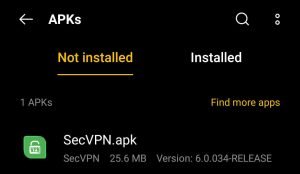
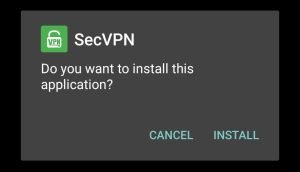
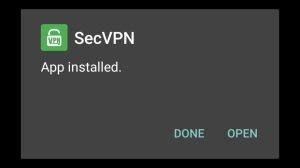


































Ratings and reviews
There are no reviews yet. Be the first one to write one.