Education should be accessible to all. But when it’s available, not everyone can consume it in the way it should be consumed. That’s why one should try to gain an education in a funny way. With the games, it becomes easier to engage the kids and let them dive deep into the world of education. Many educational institutions are adopting a fun and engaging way to teach kids. Minecraft Education Edition APK is one of the best games that come with educational-style gameplay, and this game is developed for educational institutes.
The game is specially designed to engage the learners by allowing the players to complete various missions and levels and learn various subjects. There are many educational institutions that are using Minecraft Education Edition to teach various subjects to their students. If you are willing to learn through fun and engaging gameplay, then you will love the Minecraft Educational Edition for Android. Then you are at the right place. In this post, we are sharing all the information about this fantastic game.
Contents
Features of Minecraft Education Edition APK for Android
#1 – Huge Library of Lessons
The best thing about Minecraft Education Edition is that it comes with more than a few hundred lessons for the players. With a library of more than 700 unique lessons available for the players. With these unique lessons crafted through interactive gameplay, the players would be able to learn them efficiently. New lessons on various topics are being introduced in this game with the newer updates.
#2 – Hours of Content
In this game, you are not short of seeing the curricular content. For example, the game comes with more than 200 hours of content for computer science students. With this content, the players can easily learn about computer science while playing the game. The best thing is that the content is not restricted to computer science, but the institutes can introduce personalized content for the players.
#3 – Build Challenges
In the original game, you had the freedom to use the collected resources and craft anything. But in this game, there are various build challenges. These build challenges will keep your thinking intrigued. You have to brainstorm to complete the provided challenge in the limited amount of resources available. It’s like a puzzle but in the Minecraft style.
#4 – Integrations
When the teachers want to communicate with the students to complete the various projects in the collaborative mode, the integration comes in really handy with the support for integration with the tools like Microsoft teams and Flipgrid to help teachers to communicate with the students and let them complete the assignments. With these integrations, it becomes easier to make this game the better option to communicate with the students and let them complete the assignments in a playful manner.
#5 – Immersive Reading
With the option for immersive reading, the players can easily start reading the PDF files in this game. The immersive reading mode allows you to dive deep into your study sessions by effectively allowing you to read the PDF files. Most of the institutes host their book libraries inside this game. Also, you can enter into the libraries of other people in the multiplayer mode to enjoy the various books and other content.
You may also like Minecraft: Story Mode Apk, Minecraft Java Edition Apk.
How to Install Minecraft Education Edition APK on your Android Device?
Installation of the games is easier when you have the APK file handy. Instead of depending on the Google Play Store, it’s better to have the APK file and then complete the manual Installation. Here are the exact steps that will guide you through the Installation procedure.
- First, download the APK file from the provided link above.
- After that, tap on the downloaded APK file, select “Install,” and start the Installation.
- You have to wait for a few seconds, as Installation will consume a few seconds to complete.
- Once done, you will see the completion message. Tap on “Open” and start the game.
Frequently Asked Questions
#1 – Is Minecraft Education Edition available on Android?
Yes. You can freely access Minecraft Education Edition on your Android device.
#2 – Is Minecraft Education Edition only for Educational Institutions?
No. This game is available for everyone. You can access the default lessons and missions in this game. Also, you can easily get the ball rolling by joining third-party servers and libraries.
#3 – Can we play Minecraft Education Edition with 4GB RAM?
Yes. This game runs on Block-style graphics, which makes it easier to load on low-end smartphones. Any device with 4GB or higher RAM will load this game without any issues.
Final Words
Education is a very important part of our lives, but sacrificing entertainment for the same is not appreciated. That’s why entering into the world of Minecraft Education Edition APK will help you to learn while you are playing the game. In this post, we tried our best to share all the information about this fantastic game. If you have any doubts, make sure to use the comment section below.
Reviewed by: Troy Benjamin





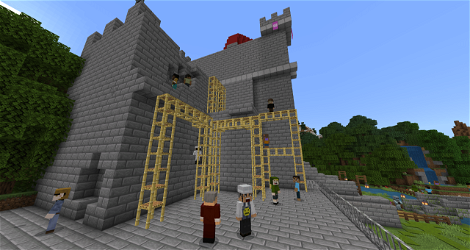

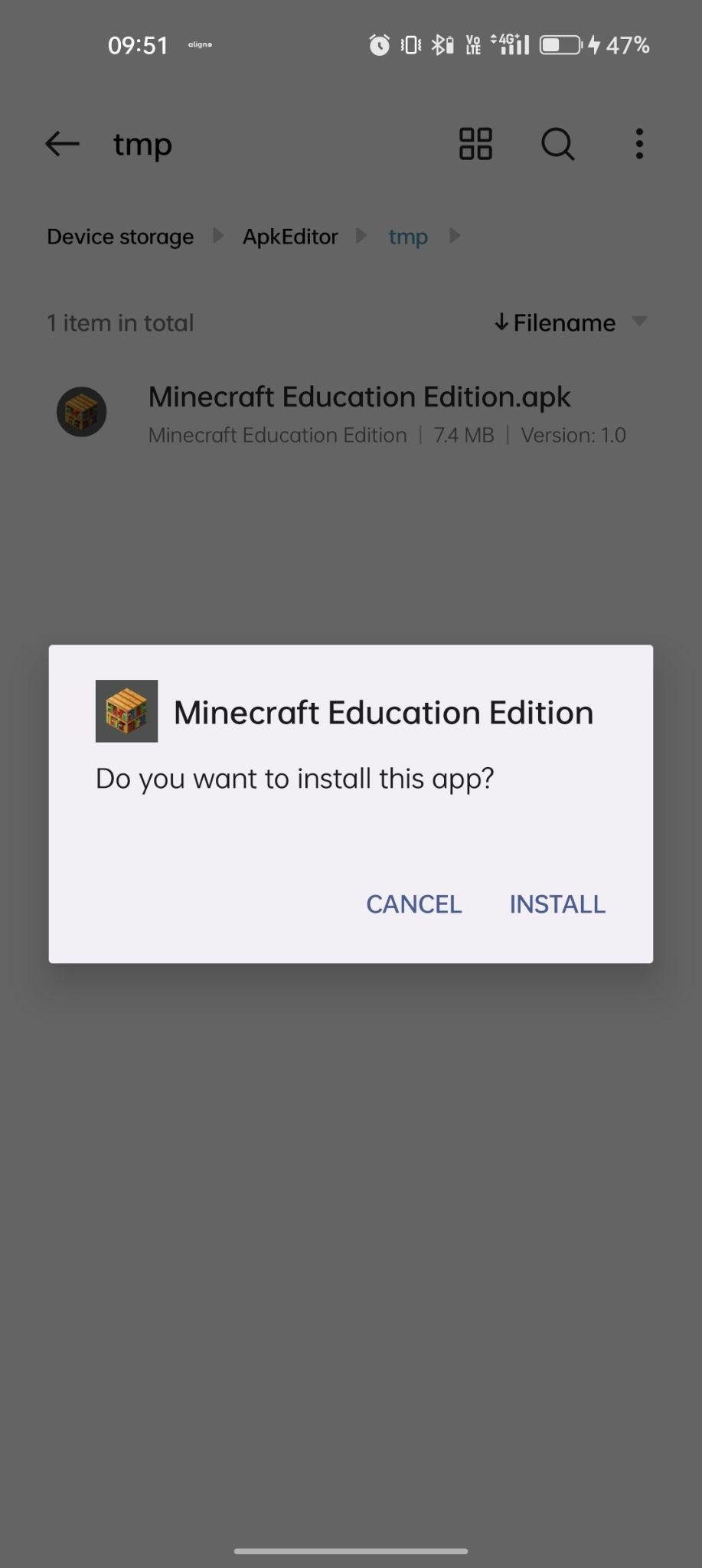
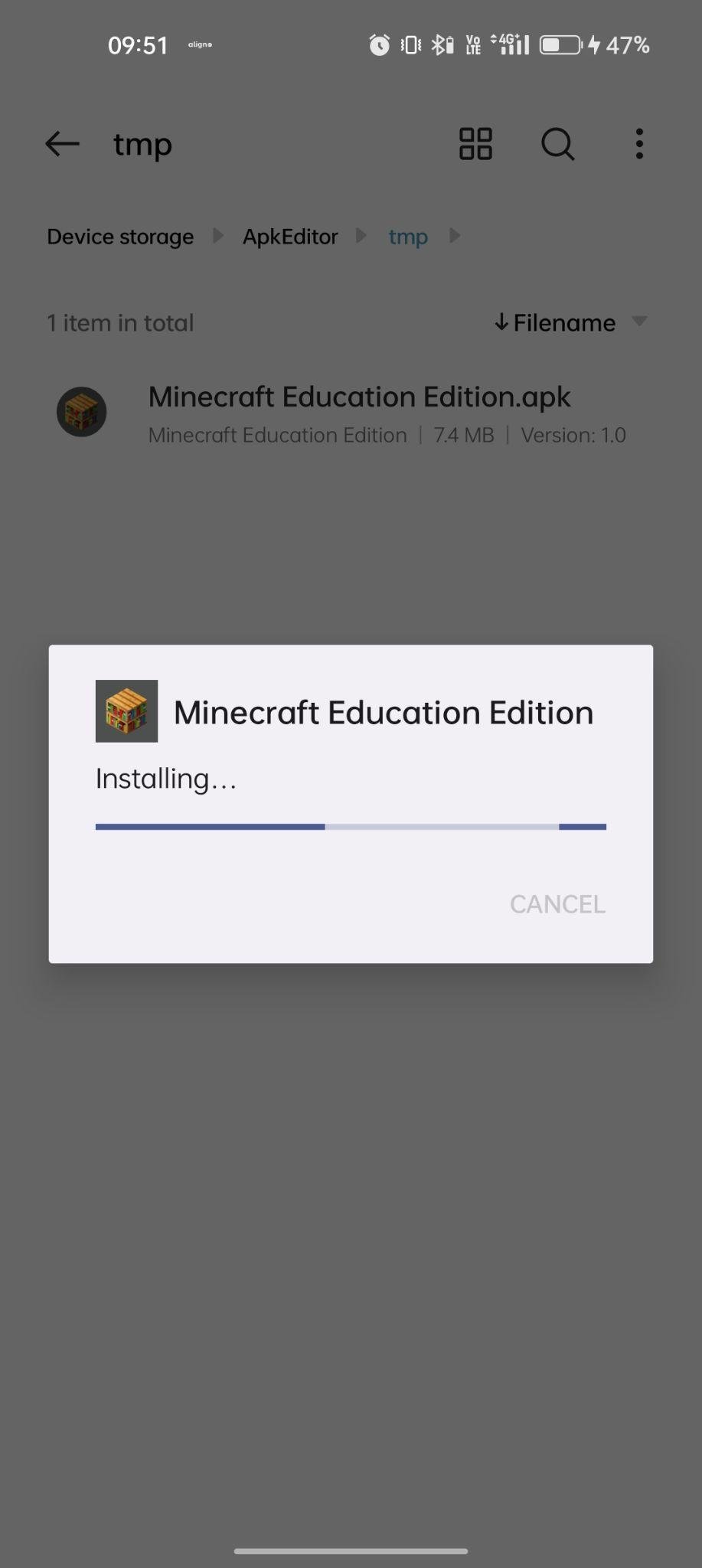
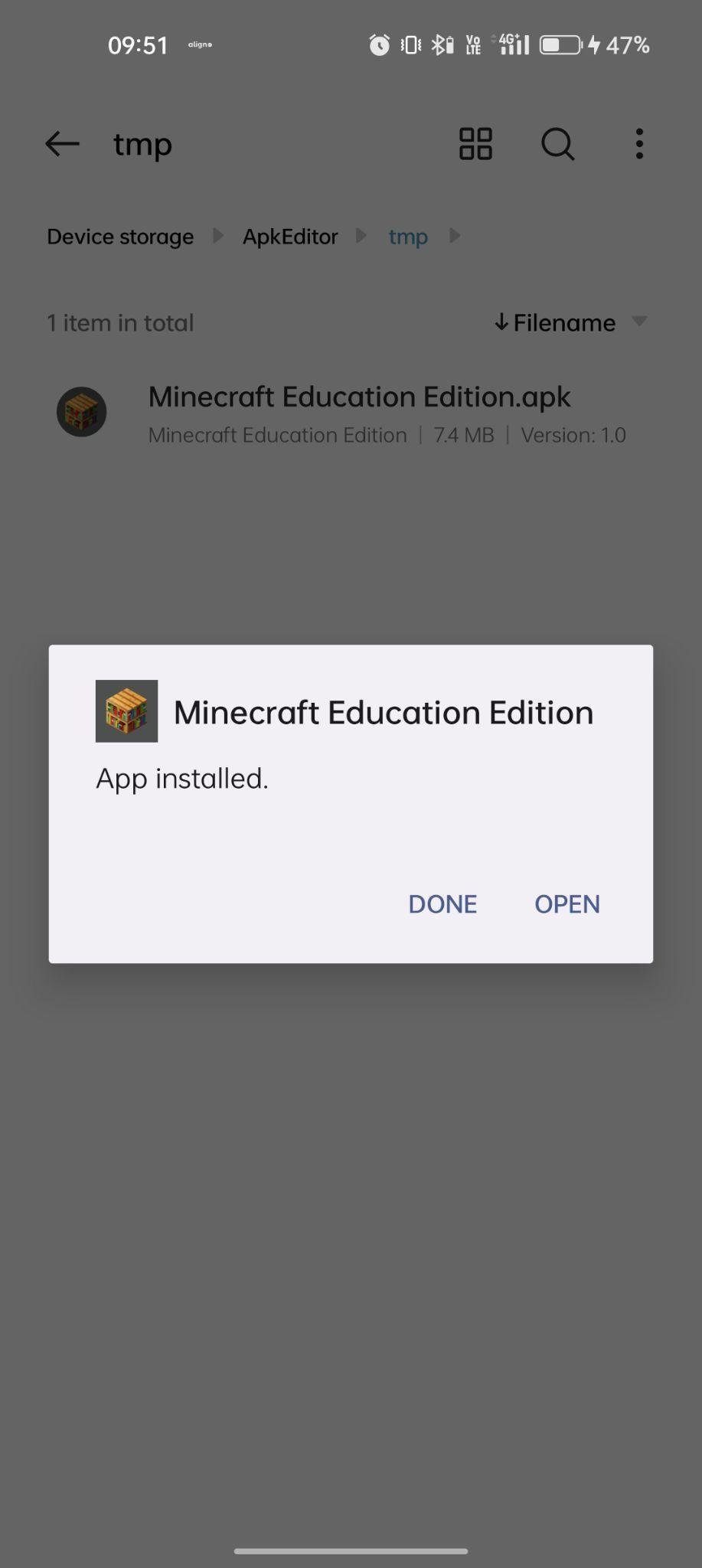

































Ratings and reviews
There are no reviews yet. Be the first one to write one.