
RingRing APK v4
Arindam Ghosh
RingRing is a battery app that creates a battery circle around the hole punch camera.
You can see mobile phones of different shapes and sizes are getting launched these days. A lot of change has come when it comes to mobile design, and a lot of them now have a punch-hole camera design. This design eliminates the excess space for the front camera and lets manufacturers fit it right inside the screen.
With apps like Ring Ring, you can customize how the area around the camera looks. If you want, then you can also download wallpapers created specially for your device as they are made to fit the device’s punch-hole camera design. In this post, you can learn more about the Ring Ring app and download it for your Android devices. We have shared the latest version Ring Ring APK here as this app is not available on the app store.
Contents
Ring Ring APK Software Features
Very Easy To Use
The options are very limited in the app, so you won’t have any problem in begin using it. Right on the home, everything is listed, and you just have to tap a couple of times to set the newly made battery indicator right around your camera. This is very helpful in giving a new look to your device.
Give Customized Look
It is a highly customizable app, so you can change the color, density, positions, and many other things to make it look like you want it to. The developer has added a couple of animation styles too, and you can have a look at them by going into the default Settings menu of the app.
100% Free & Safe
Since this app is free, you don’t have to pay anything to use it. We have seen some portals asking users to pay, which is completely fake. Do not use them, and consider using our website to get them. This app has been tested on devices like Samsung Note, Honor Pro, Huawei Nova 4, and many more.
- Also Read About: Nova Launcher APK
RingRing APK Download App For Android | Ring Ring App APK
If you want to customize the punch hole camera design of your device, then you can use this app. There are many apps like RingRing available for Android devices, but it gives you the best look and design, so consider using it over others. The installation file can be obtained from this page, and the same can be used on all types of Android OS devices.
However, you must know how to install this file in order to use it properly. It is very similar to installing the Cortana APK. There are many guides available on the internet that tells you how to do it, but if you want assistance, then we recommend following the steps mentioned below.
How To Install RingRing App On Android?
- First, download RingRing APK file by using the Download button.
- Save it on your devices because you will need it later.
- Next, open Android Settings -> Security Settings.
- Find the Device Administration section.
- Enable the option “Unknown Sources” by using the toggle button.
- Go back to the Downloads folder and click on the downloaded APK file.
- Tap on the Install button and wait for the process to complete.
- Once done, open the app using the shortcut created, and enjoy using it.
Final Words
There’s nothing more to know about the Ring Ring Android app, and we hope you are able to download and use this app. The setup is very straightforward, so you won’t have any issues using it. Also, the developer has added a guide to begin using this app, and you will find it when you start the app for the very first time.
You can keep visiting Techylist to get the latest version RingRing APK as we keep the download link updated with the most recent version. Also, if you want any kind of assistance in using this app or you have any questions related to it, then do connect with us via the comments below.
Reviewed by: Cilik Chelsea





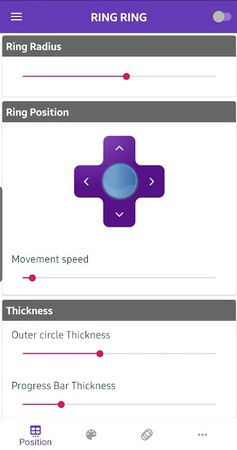
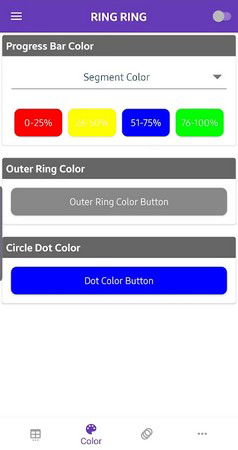
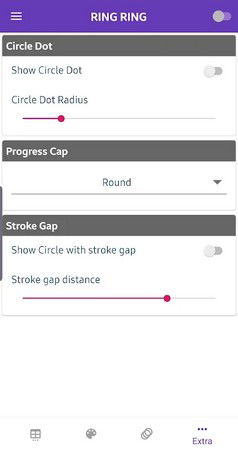

































Ratings and reviews
There are no reviews yet. Be the first one to write one.