
2ndLine - Second Phone Number APK v24.3.0.2
TextNow Inc.
2ndLine gives you a virtual phone number to use on various services.
Using your personal mobile number everywhere on the internet is not feasible for everyone, and it poses a risk of getting spam messages and calls. That is why people prefer using services like 2ndLine. It is actually a communication app that allows you to create a second phone number and use it to make calls and send text messages from your devices.
By using this app, you can get a separate phone number for personal and professional use or for use as a backup number. This post has mentioned everything about this amazing app, along with the 2ndLine APK download link. If you are new to this app, then do read this post till the end before downloading it to understand why it is better than other similar apps like Telegram APK and why you must use it.
Contents
2ndLine – Second Phone Number APK For Android Features
Unlimited Texting and Calling
There are no limitations on the calling and text messages you can do with the number you get from this app. All calls made to the USA and Canada numbers are free, while there is a small charge for international calls. Not only this, but you can also send emojis, stickers, and media files using this app. So, it works just like every other communication app like WeChat, WhatsApp, Telegram, etc.
Customizable Voicemail
You also get a voicemail feature, just like the cherry on the cake. Users are able to send and receive a voicemail on the go. If you want, you can also enable the “call forwarding” feature that allows you to forward the calls to another from your 2ndLine number. This feature comes in handy when you want to use it for verification purposes.
Very Easy To Use
The interface of this app is very clean, and all the options are available right on the home screen. You will have to verify your identity by using your own mobile number and email and once done, the app will grant you a virtual mobile to use. The support is quick, too, so you can also connect with them if you are having issues with the app.
Protection From Spammers
Don’t worry about getting your number detected as it is being used from 2ndLine because you can enable the caller ID protection feature. It adds a layer of privacy, and you can use it to verify your mobile number on a bunch of services. You can also set a custom ringtone and background for every contact you have on the 2ndLine app.
100% Free & Safe
There are no charges either to download or use this app, so don’t worry about anything while using it. Remember that it comes with in-app purchases, so you might have to shell out some money to use those premium services. Also, we have tested this APK file on our own devices, and it is working pretty fine.
- Also Read About: Hike Messenger APK
2ndLine – Second Phone Number Download & Installation Procedure:
If you have read the features mentioned above, you might have an idea of what this app is all about. Get your hands on it without wasting more time to experience these amazing features yourself. Millions of daily active users are using their 2ndLine US phone numbers to call and text each other on the service, just like Text Free APK.
You can download second phone number free app by using the link mentioned above on this page. This is the official 2ndLine app APK, and you will have to install it manually. If you have done it before with any other Android APK file, then repeat the same process to install this app as well. For more assistance, you can follow the steps mentioned below as they can be followed to install any Android APK file.
- First, download 2ndLine APK file by using the Download button.
- Save it on your devices because you will need it later.
- Next, open Android Settings -> Security Settings.
- Find the Device Administration section.
- Enable the option “Unknown Sources” by using the toggle button.
- Go back to the Downloads folder and click on the downloaded APK file.
- Tap on the Install button and wait for the process to complete.
- Once done, open the app using the shortcut created, and enjoy using it.
FAQs Related To 2ndLine:
Is This App Free?
Yes, all major services of 2ndLine are free, and you don’t have to pay anything to use them. Though there are some charges if you want to make international calls, and rates depend on the country you are making the calls to. Visit the menu section of the app to find rates and top-up your wallet with real money.
How To Update 2ndLine APK?
The app can be updated from the app store, but it is unavailable in many countries worldwide. If you are not able to update the app from Google Play Store, then you can download the latest 2ndLine APK from this page. We keep the link updated with the most recent version, so you can get it from here too.
Where To Get 2ndLine – Second Phone Number For PC?
It is a mobile service, and you will not be able to use it on your PC. Though if you want, then you can download 2ndLine APK and use it with Android emulator players. Texting can be done via PC, but you will not be able to make calls from your computer.
Is TextNow and 2ndLine The Same?
Both TextNow and 2ndLine are made by the same company, but 2ndLine is the more advanced version of such free communication apps.
Final Words
So, this is all about 2ndLine Second Phone Number. There are many apps 2ndLine available on the internet, but this service is the best and is being used by millions of people out there. You must download this app and try it yourself to experience its amazing features.
Keep visiting the Techylist website to download the latest version of this app as we keep updating the page with the latest version. If you are having issues with it or want more assistance in downloading, installing or using this app, then connect with us via the comments below.
Reviewed by: Isabella Pahulu


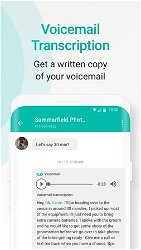
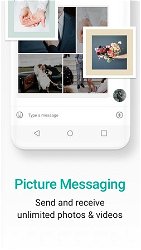

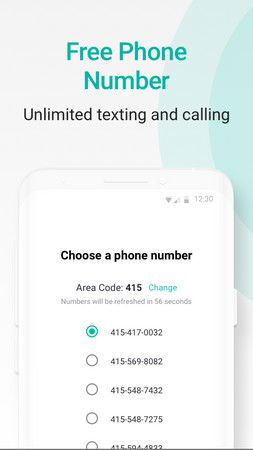

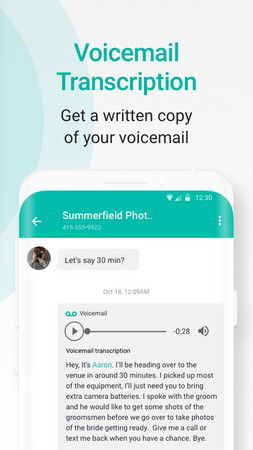
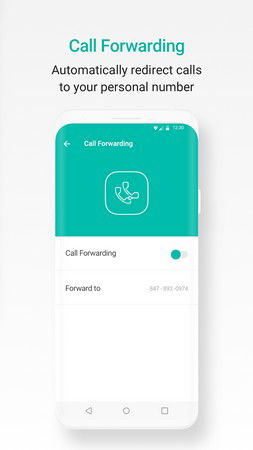


































Ratings and reviews
What real users are saying: A quick look at their ratings and reviews.
No Title
thank you!