When you use a smartphone, a lot of data is exchanged. Be it the apps that store the data or the web browser storing the cache. Everything is stored on the storage for a better experience. But the same cache and the userless files cause the phone to slow down. Fortunately, we have the Zero Cleaner APK, which is quite an amazing app to clean out any unwanted files and clean up your phone.
With this amazing app, you can clean up the unnecessary files and then free up the system resources to have a better experience. The users have reported that using this app has resulted in a better user experience and faster speeds. If your phone is slow and you want to clean up, then you are at the right place. In this post, we are going to share detailed information about this fantastic app.
Contents
Features of Zero Cleaner APK for Android
#1 – Clear Cache
The Cache files are very common, and they are stored in the phone to load the apps fast. As you continuously use the various apps, they store the cache files and slow down the phone. But with the Zero Cleaner, you can clear all of the cache files with one tap. The cache cleaning process takes one or two seconds, and your phone will run smoothly after that.
#2 – Cache Analysis
This app focuses on cleaning the cache. But before cleaning, you must know which apps are using the cache files and how much storage they are consuming. With the clean interface, you can know the details about the storage of each app and take appropriate actions if you want.
#3 – Cleaning History
Cleaning the cache every day is not recommended, as it may hamper the quick functioning of the apps. That’s why it’s imperative to understand the history of the cache-cleaning process. You can see the history of the last test details, including the date, time, and size of the cache. With this, you will be able to run the cache cleaning at the right time.
#4 – Floating Deck
If you want a convenient option to access the app, then you can enable the floating deck option. With the floating deck, you can access all the features from any app or the home screen without opening the app. If you feel the phone is slow, then you can access the cleaning features to quickly speed up the phone’s performance.
#5 – Automatic Cleaning
If you are not into manual cache cleaning, then you can enable the automatic cleaning, and the app will do it at scheduled times every day. This is a recommended feature as it’s a one-time setup, and you will always have the best smartphone performance with background cache cleaning.
You may also like Clean Master Apk.
How to Install Zero Cleaner APK on Your Android Device?
You can install it from the Play Store too. But the real fun is in the manual installation. Here are the exact steps to help you through the manual installation procedure.
- First of all, download the APK file on your phone. We’ve provided the direct download link above.
- After downloading, tap on the file and then tap on “Install” to start the installation procedure.
- The process of installation will be complete within a few seconds.
- After completion, you are ready to roll. Just tap on “Open” and enjoy!
Frequently Asked Questions
#1 – Is this app good for speeding your phone?
Yes. This app is quite effective in cleaning out useless files and speeding up the phone’s performance.
#2 – Is this app safe to use?
Yes. This app is a utility app and is considered very safe to use on your Android phone.
#3 – Is this app free to download?
Yes. This app is free to download and does not require you to buy the app or subscription.
Final Words
Zero Cleaner APK is quite a useful app, and you should keep it on your phone to make it faster than ever. Instead of worrying about the degrading performance of the phone, you should use this app and have the best possible experience. In this post, we tried our best to share the detailed information about this app. If you have some questions, feel free to use the comments section below.
Reviewed by: Taina Acosta


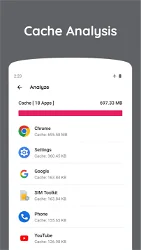



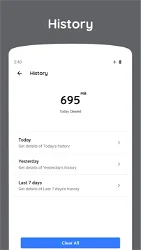


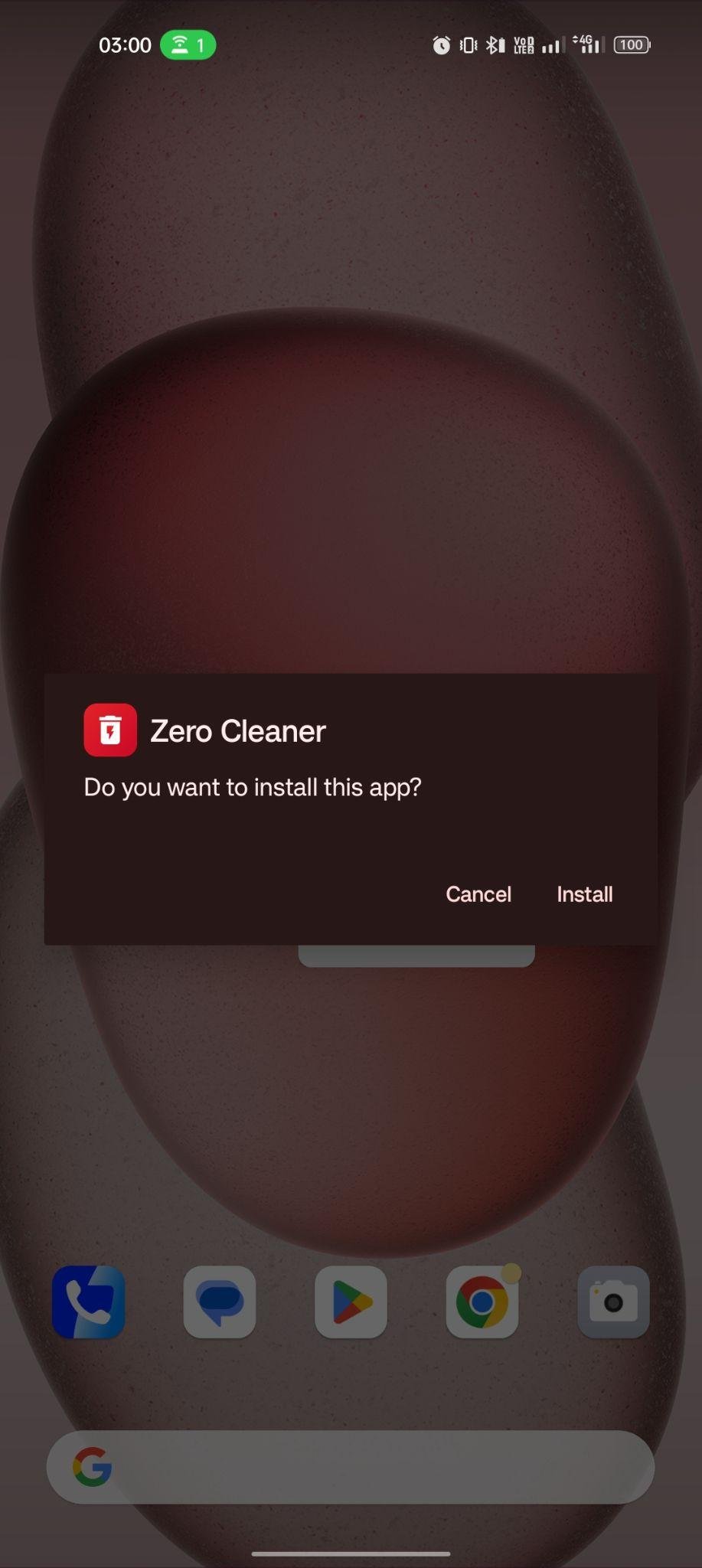
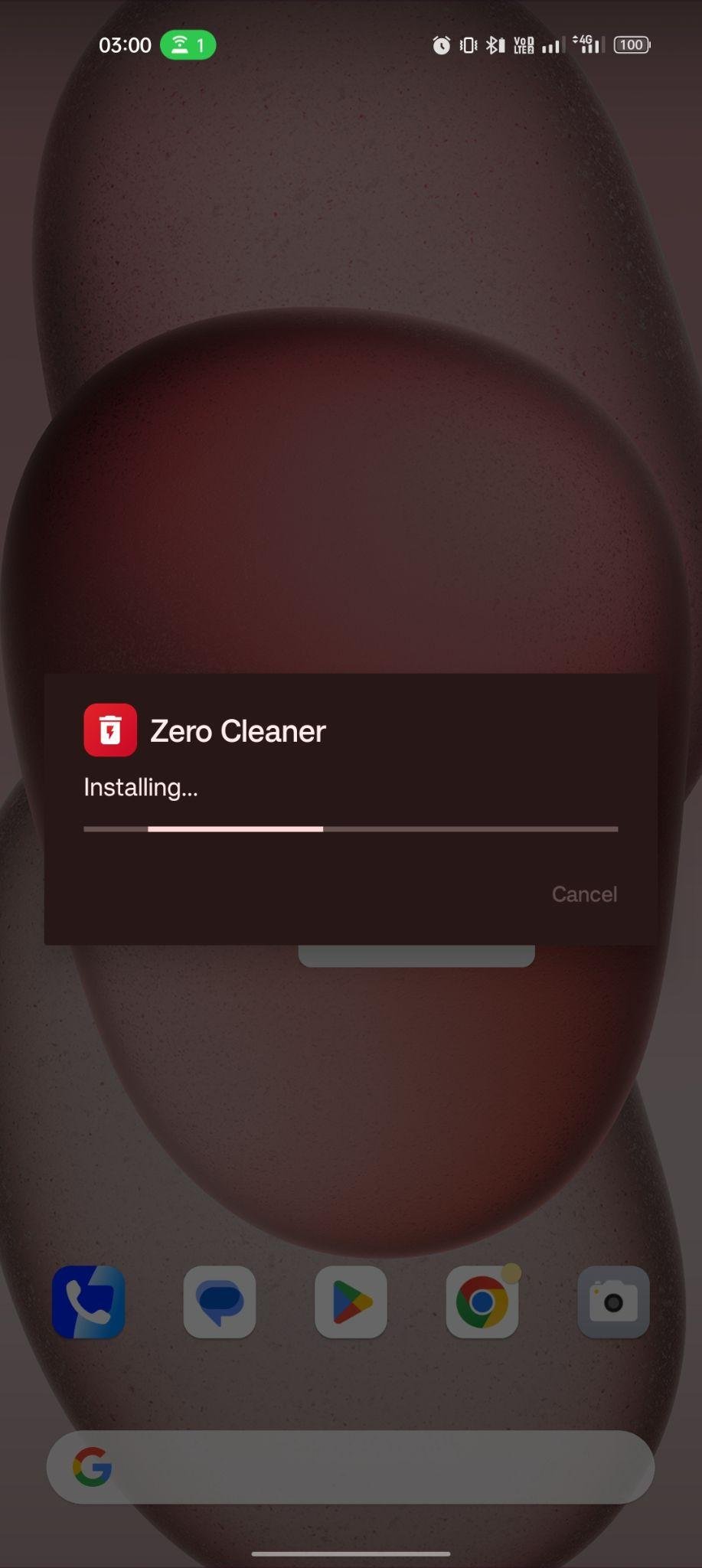
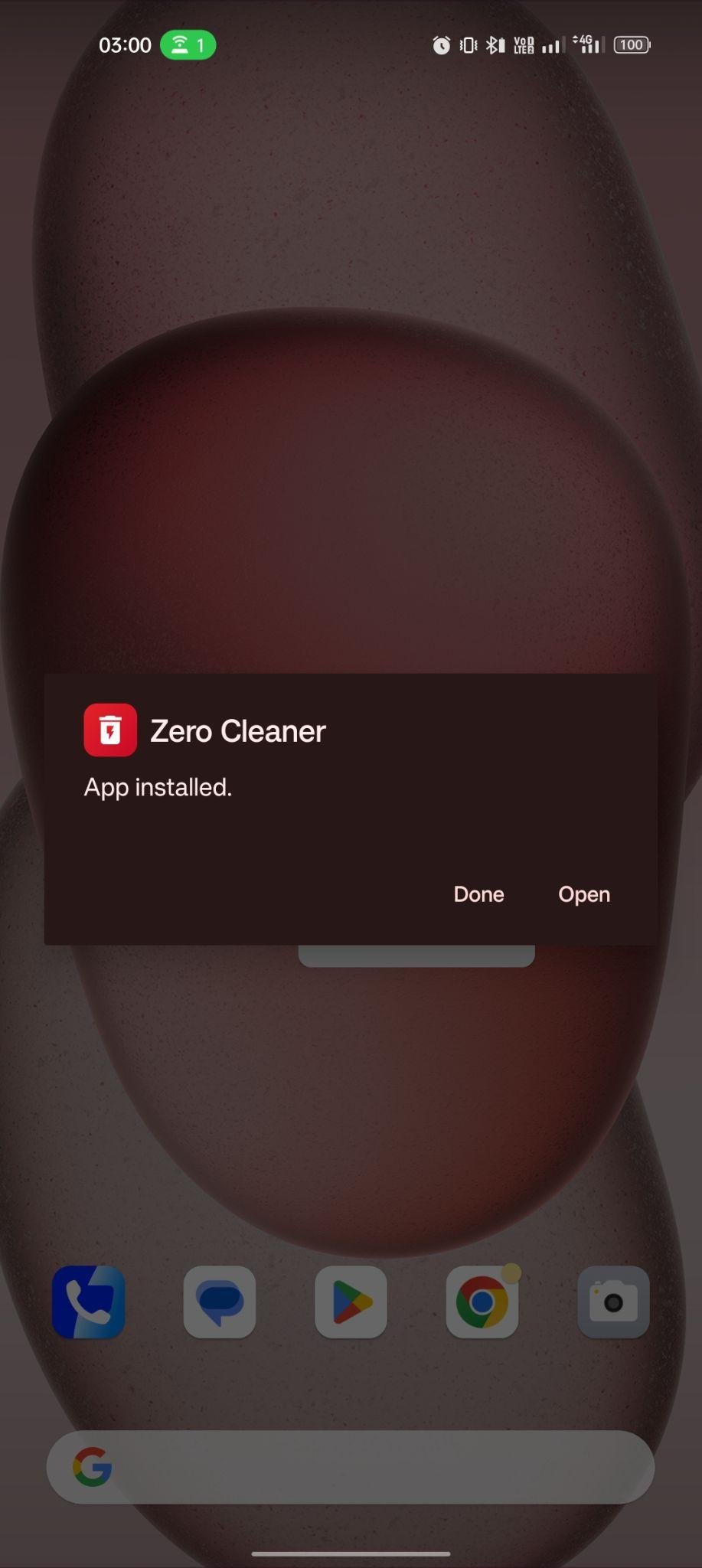

































Ratings and reviews
There are no reviews yet. Be the first one to write one.