Getting access to the third-party video and music player is bliss. Many music player and video player apps are boring and have a lot fewer features. With the Yalla Receiver, you can have all the functionality with the ease of loading the Web URLs. With the live streaming option, the Yalla Receiver app works just fine to load all your web-based media requirements. This app is capable of loading any web-based media URL right on your device without facing any issues related to streaming and codecs.
Yalla Receiver works on the send_intent method, which is common in the Android ecosystem. You just have to share anything, and you can see the Yalla receiver app in the list. By sharing any media link to this app, you will be able to load the content right on this app. With the option to choose from video and audio content, it gives you full access to the realm of online content. What are you waiting for? Go ahead and download Yalla Receiver APK on your device to enjoy every web-based media content.
Contents
Features of Yalla Receiver for Android
#1 – Simple Sharing
The app works on the “Send_intent” method in Android. It’s a method in Android to share anything with others. Many of the apps work on this method. This way, you can share any page or URL with the Yalla Receiver. With the shared URL, the app will decode everything and load the media right on your device. If you have been streaming any web show or a movie and share it with the Yalla Receiver app, it will automatically load it and show you the same.
#2 – Media Support
The Yalla Receiver app supports a wide range of media content. With the media support for MP4, MP3, MKV, and other media formats, it works perfectly fine. This app even supports older media formats and makes it easier than ever to stream any online media on your device. A video or MP3 audio is playable on this amazing app without any issues.
#3 – Support for Screencasting
The Yalla Receiver is a unique app that supports Screencasting on your devices. With the screencasting option, it becomes easier than ever to stream anything from your smartphone directly to the smart TV. With the support for Screencasting, you can easily stream any media from your device to the Android smart TV and Amazon Fire TV devices. You just need to install the app on your smartphone and not on the smart TV to access this feature.
#4 – TV Channels
If you have access to the live TV streaming service, then you can import those URLs into the Yalla Receiver app. With the support for streaming TV channels, you can import the live streaming URLs with M3U8 Streaming support and create a customized playlist. With customized playlists, it becomes easier to club all your favorite channels together and enjoy everything on your smartphone or even cast it on the smart TV.
#5 – Quick Pairing
To connect multiple devices together for better performance, the Yalla Receiver app needs to pair with the devices. With the quick pairing through QR codes, it becomes easier to connect with multiple devices without wasting time. You just need to install this app on multiple devices and scan the QR code to pair with the same. Once paired, you can simply share the media with each paired device within a few seconds.
How to Install Yalla Receiver APK on your Android Smartphone?
The yalla Receiver app is available on Google Play Store for effortless installation. But some people love downloading the APK file and then manually installing it. Here are the exact steps to do the same with ease.
- First, you need to download the APK file of this app. We’ve provided the download link above.
- After that, tap on the downloaded APK file, and select “Install.”
- The installation will consume a few seconds to complete.
- Once completed, you will see the success message. Now you can open this app from the App Drawer.
Frequently Asked Questions
#1 – Is Yalla Receiver a good app?
Yes. Yalla Receiver is a fantastic app to open any web-based media content on your phone.
#2 – Can we cast videos to Smart TV with Yalla Receiver?
Yes. We can easily cast the videos and any other media form to Android Smart TV with the Yalla Receiver app for Android.
#3 – Is Yalla Receiver a safe app?
Yes. It’s one of the safest apps for Android. This app does not require any unnecessary permissions to run. So, it’s quite safe to use on your device without any worries.
Final Words
The world runs on media consumption as it’s one major part of the entertainment that we need to rejuvenate our minds. With the unique features of Yalla Receiver APK, you can easily get engaged in watching videos and listening to Audio playlists. Keep visiting our blog Techylist to get latest updates.
Reviewed by: Taina Acosta




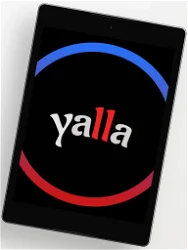
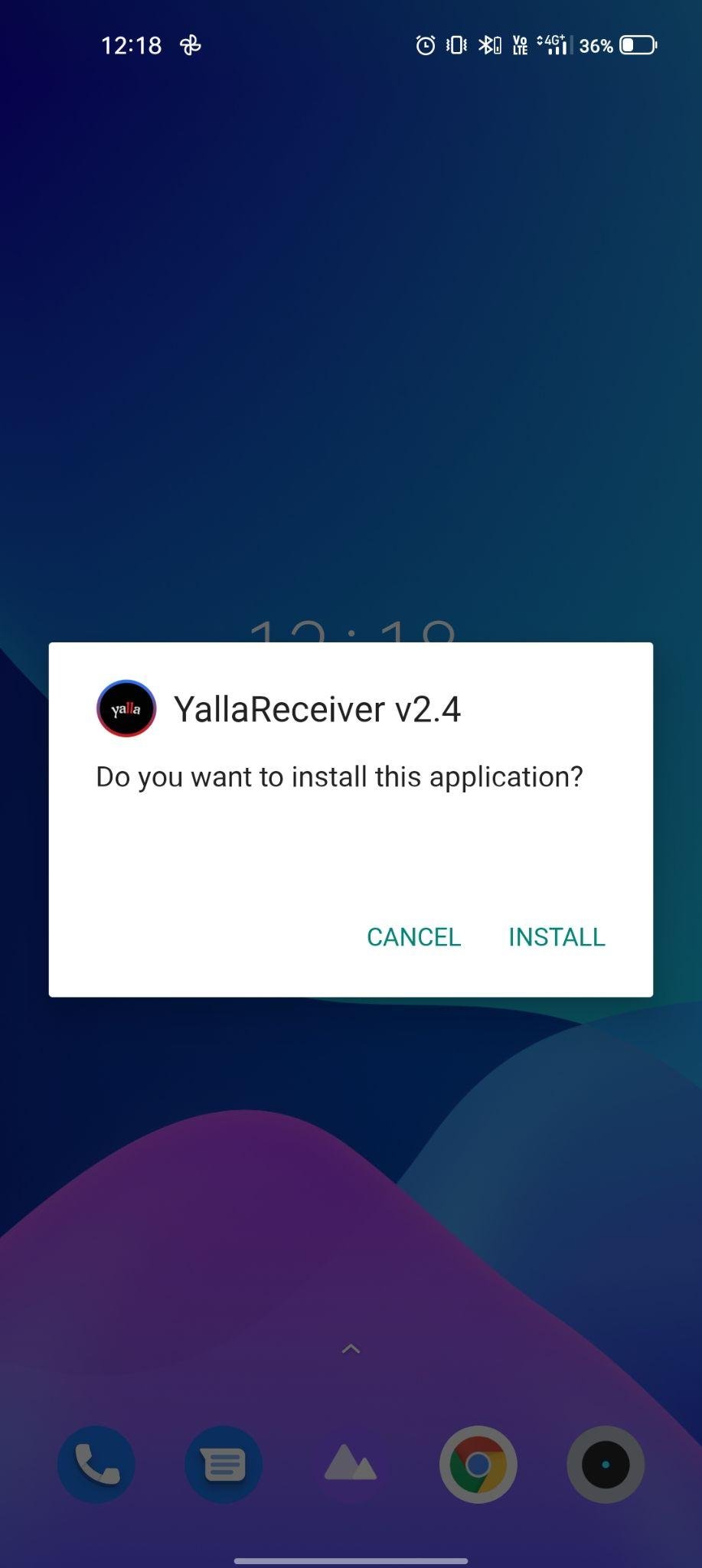

































Ratings and reviews
There are no reviews yet. Be the first one to write one.