Xpresso Apk is an excellent App that offers all types of banking and financial services to its users. RoiNet Solution Pvt Ltd brought this excellent application for its users. If you are a Retailer or a Distributor, you use this application and enjoy its many benefits. You can pay for your mobile and DTH recharges and pay bills for your postpaid telecom services. Also, you can make your Utility Bill Payments with Xpresso App. Xpresso App offers many more features like Hotels, buses, Air and train bookings, and more. And all the services of the App come with more benefits. Here is everything about the Xpresso Apk and how to install it.
Contents
Features
Recharge
Xpresso allows you to make quick mobile and DTH recharges. It supports all Indian Telecom companies, including Jio, Airtel, Idea, Aircel, Vodafone, MTNL, and more.
Bill Payments
You can also pay your bill with the help of the Xpresso App. It allows you to pay for your Landline, postpaid Telecom service, and Utilities. Utility Bill payment has become easier with the App as you can quickly pay for your IGL connection, Electricity Bill, Bill for your water supply, and more.
Bookings
Along with many features listed above, the App also allows you to book your services quickly and easily. With the Xpresso App, you can easily book your buses, trains, Air tickets, and more. Also, you can book hotels and use other services with Xpresso. Xpresso has made everything more accessible, and all the services are at your fingertips.
SBI General Insurance
Xpresso offers benefits for those who are into SBI General Insurance. You can also pay for your SBI General Insurance. You can also get information about your bank accounts, like balance inquiries and more.
Money Transfer
Xpresso offers many options for safe and quick money transfers. You can use any of the Xpresso money transfer services, like Domestic Money Transfer, which gives you different options to transfer money. You can transfer your money through Paytm, Airtel, UPI, and more.
Commission
Xpresso is one of the most popular portals for making transactions. The best part of the App is that it provides a commission for every transaction you make. If the QR code method is used for a transaction, it gives you a 2% commission which is great. Any known service hardly provides this commission feature.
Bank Account Opening
With a lot of financial services, Xpresso offers users free Bank account opening with a few taps. You can open your free bank account with the App in no time. You have to provide the required information to open your account, and you are done.
Consumer Service
Along with offering a lot of services and benefits, the company ensures that every user is happy and satisfied. And if you are getting any issues, 24×7 customer service is available to help users. Users can contact the Xpresso customer care service, and the customer service team will help them to resolve their issues.
How to Install Xpresso Apk
- First of all, download the Xpresso Apk on your device.
- After that, find the download Apk file on your File Manager App.
- Tap on the file and then tap on the Install option to begin the installation process.
- Wait a while to finish the installation, and then Open the App.
- The login page of Xpresso will now open on your screen. It will ask you to enter your User Code and Password. Enter the credentials and tap on Sign In. If you don’t remember your Password, you can tap on the Forgot Password option, given under the Sign In button.
- On the next screen, you can see the Xpresso dashboard, where you can see different services. You can go to More Menu (three horizontal lines) from the top-left corner for more services.
- Then you will see different options there. Tap on the Services option.
- Here, you will see more services and can use them with just one tap.
Apk Info
- Apk Version:
- Apk Size:
- Requirements: Android
FAQs
What is the procedure for RoiNet Xpresso Login?
RoiNet Xpresso Login is not a tricky task to do. All you need is an Xpresso App installed on your device, or you can also use the website for Xpresso login. You should have your User Code and Password to log in to your Xpresso account. If you don’t remember your Password, you can reset your password by clicking on the Forgot Password option from the login page. And then, follow the on-screen instructions to reset your Password.
What is the Xpresso customer care number?
You can contact Xpresso Customer Care Service through email or call. The calling number to contact Xpresso is +91-124-4154700. And if you want to contact them by email, you can send your mail to [email protected]. You can contact the Xpresso team if you are facing any problems with the service or have queries related to the service.
What is the procedure for Xpresso App download?
To download Xpresso App, you first need to find a reliable source to download the Xpresso Apk. Make sure the website you are downloading from is trustable and reliable. Unknown sources can come with malicious files that can result in cyber threats and harm your device. Hence, it is important to choose a trusted website to download the Apk.
What is Xpresso?
Xpresso is a portal developed by RoiNet Solution Pvt. Ltd. It offers its users great banking and financial services. Xpresso allows you to recharge your mobile, DTH, and more. Also, you can pay your Utility and telecom bills and book your tickets and hotels in no time. You can use Xpresso on any device. However, the App is available only for Android, Kindle, Blackberry, and iOS. You can use it on your Windows system with the help of an Android Emulator.
Conclusion
So, this is how you can install Xpresso Apk on your Android devices and use it to enjoy its outstanding services and benefits. Xpresso offers great opportunities for Retailers and Distributors, and you can easily create your Xpresso Retailer and Distributor account. You can log in to Xpresso with your User Code and Password and start using it. All the features and benefits of the Xpresso App are given above; you can have a look.
Reviewed by: Joseph Villalobos

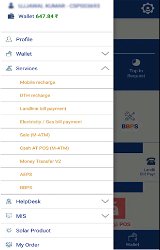
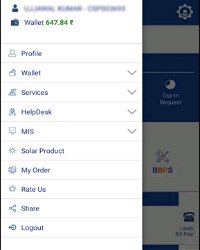


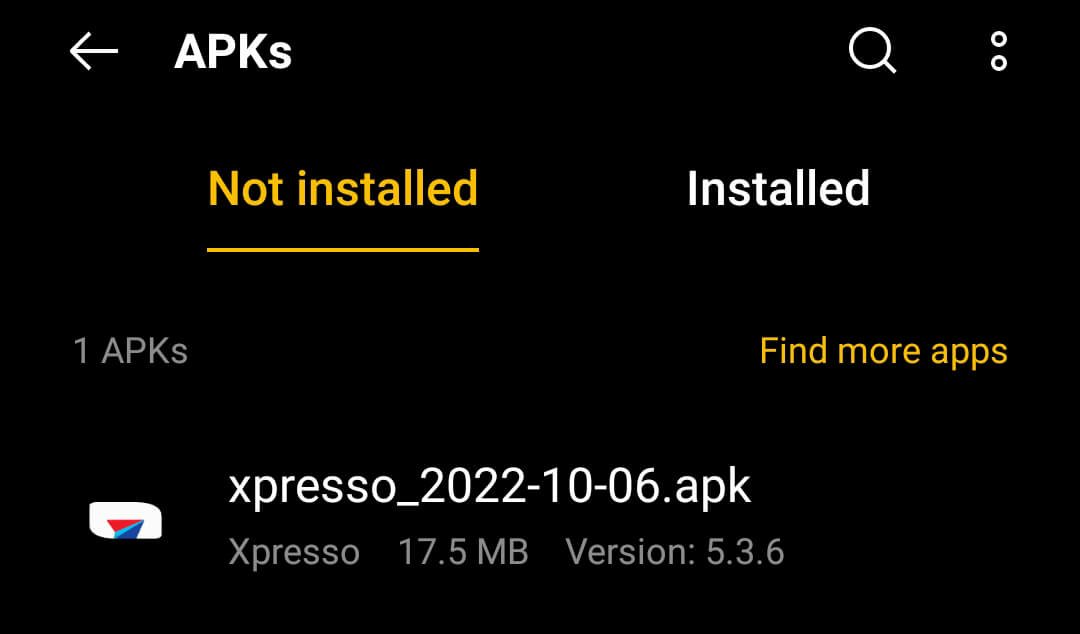
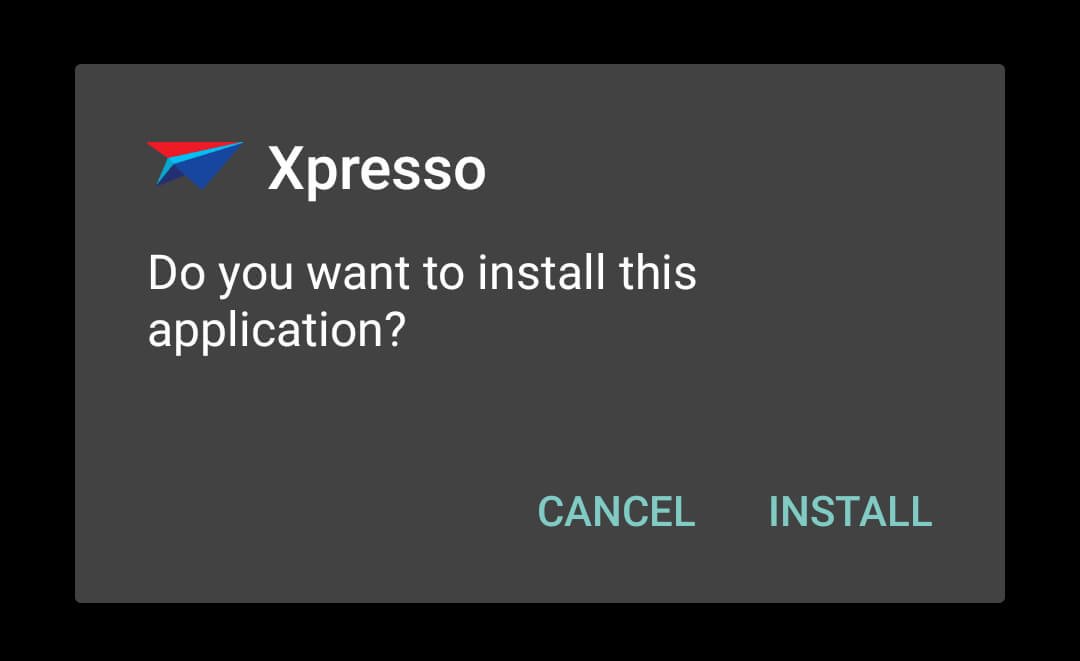
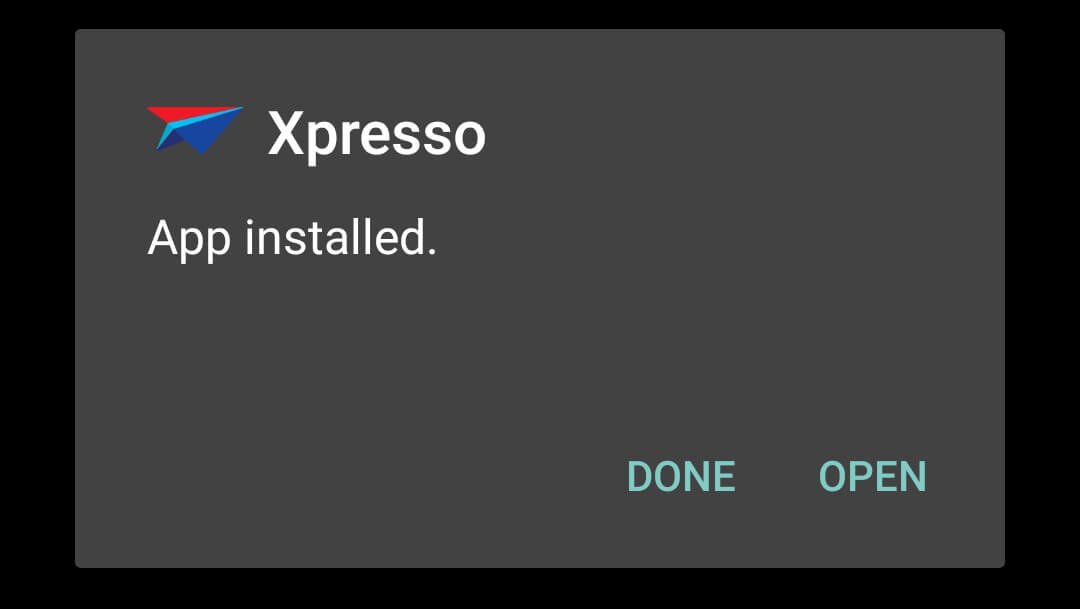
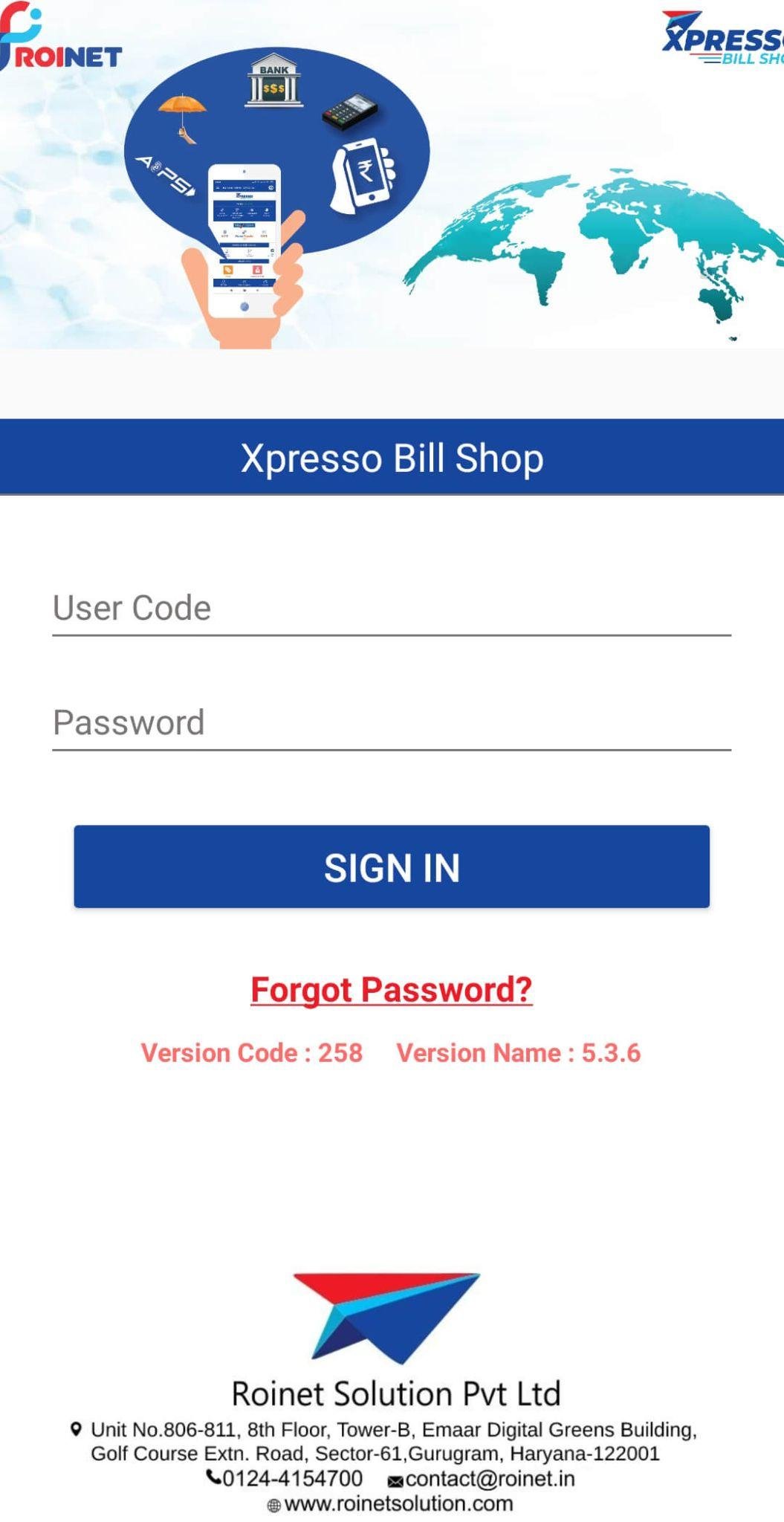
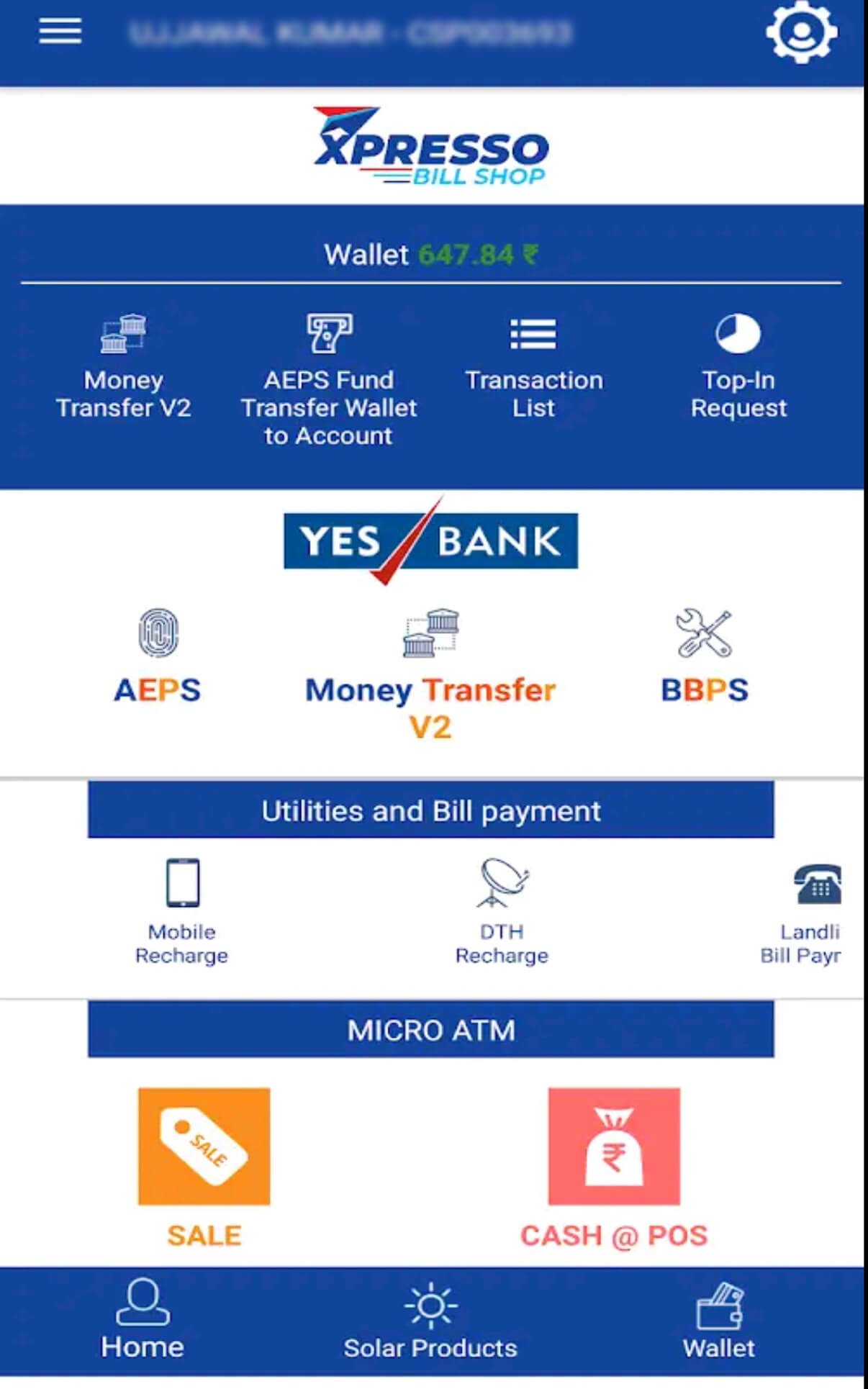
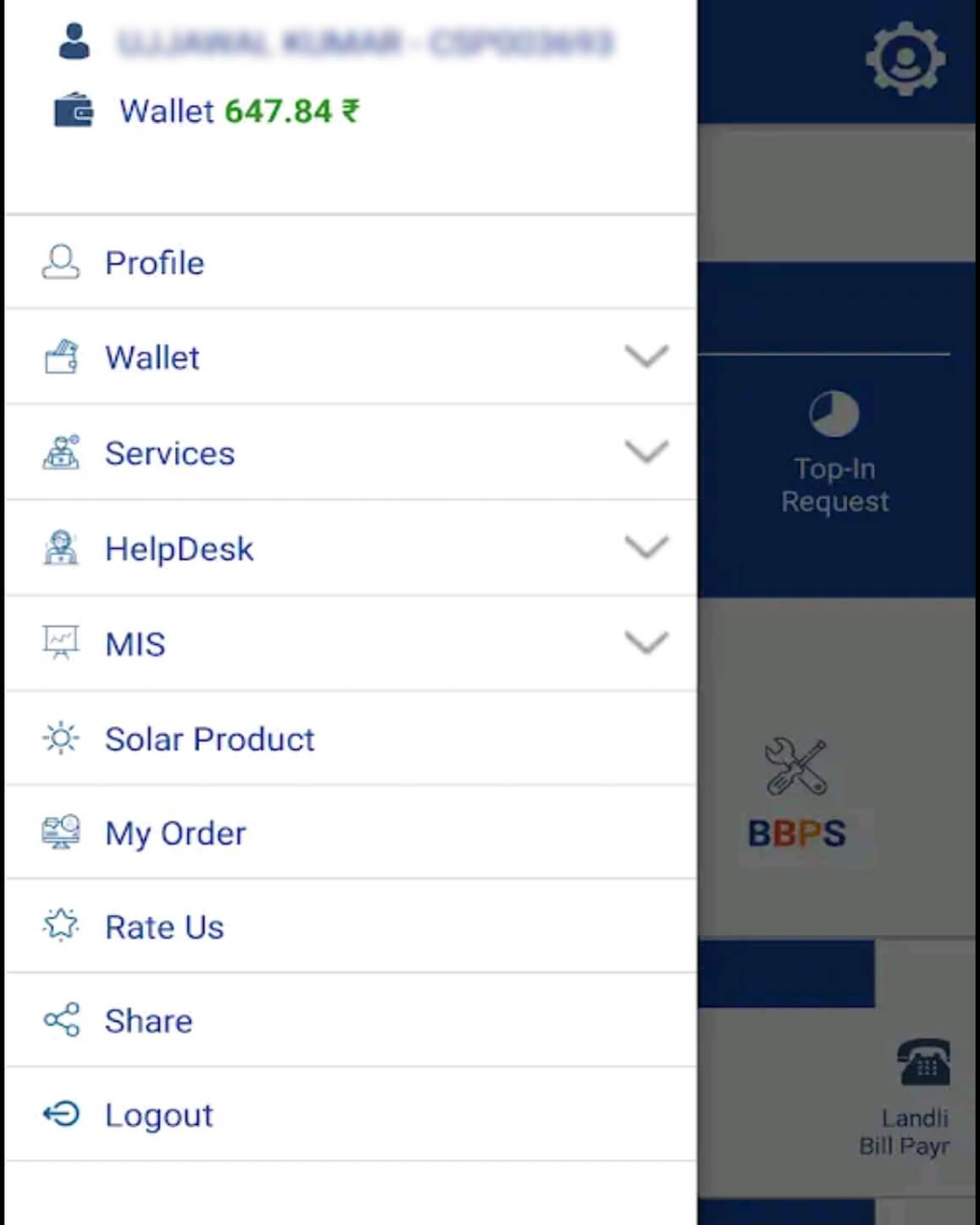
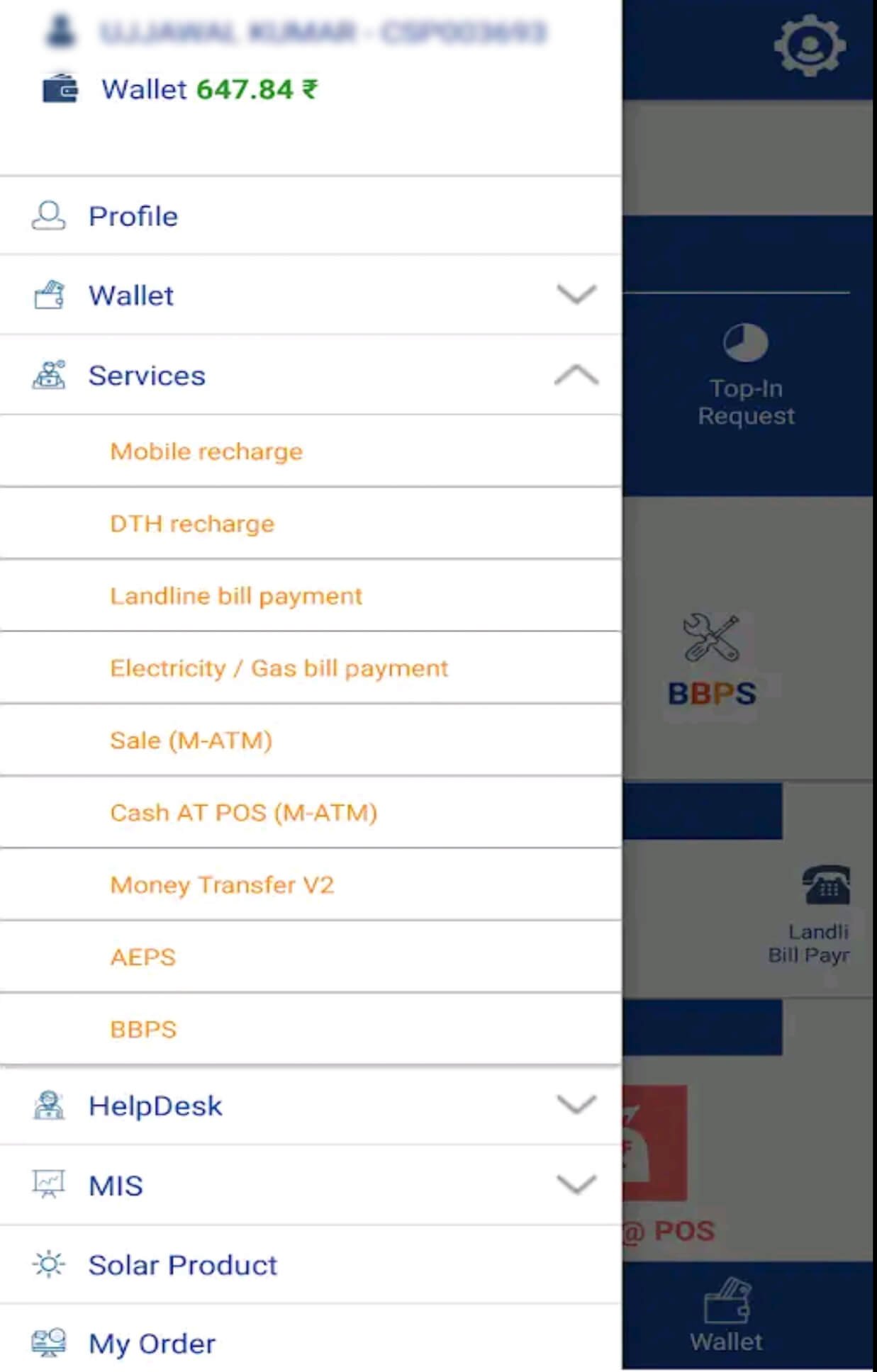


































Ratings and reviews
There are no reviews yet. Be the first one to write one.