We’ve covered a lot of great Android customization apps, and the Widgetable APK is the newest addition to our lists. It’s one of the finest customization apps that helps you create and add some beautiful and cute widgets on your phone home screen. The best thing about this app is that it has a ton of prebuilt widgets for your regular apps that you can place and improve your productivity while using the smartphone.
The main feature of this app is the beautiful and colorful widgets. These widgets are highly customizable, and you can create personalized ones at your convenience. If you love customizing your phone home screen, then this is a must-have app. In this post, we are going to share detailed information about the features of this stunning app.
Contents
Features of Widgetable APK for Android
#1 – Pet Widgets
If you want to raise a virtual pet, then this app will help you get the Pet widget on your home screen. There are numerous pets available in this widget to help you customize them. Also, it becomes easier to pet them and raise them as a co-parent and have the ultimate fun. Instead of wasting your time on the games, this widget is helpful to spend some free time.
#2 – Status Widgets
If you are friends with a lot of people and have to share your status with them, then you will find this app very useful. After adding your friends to this app, you can share the status and check the status of other people. You just have to connect with your friends and then share and check the status of the friends right on your home screen.
#3 – Drawing Notes
The Notes widget in this app is quite an amazing one, as it helps you to draw notes. If your phone supports the stylus, then you can draw anything on this Drawing Notes widget and do anything you want. Scribble on it, write on it, or even draw some amazing pictures; it’s up to you how to use this amazing widget.
#4 – Co-Parenting
As we’ve said earlier, the Widgetable app has a ton of great pets for you to raise. But with the co-parenting feature, you can raise the Pets in cooperation with your connected friends. You have to feed the pets, pet them, play with them, and do various activities on your home screen with your friends. It’s an amazing widget that will help you stay engaged.
How to Install Widgetable APK on Your Android Phone?
It’s quite easy to install an APK file on your phone. If you are interested in knowing the entire procedure, then you will find a step-by-step guide below.
- The first step is to tap on the downloaded APK file of this app.
- After that, select the “Install” button to start the process of installation.
- You have to wait for a few seconds to let the installation finish.
- After completion, you are ready to use this app. Tap on “Open” to start.
Frequently Asked Questions
#1 – How many widgets we can find in this app?
You can find more than a few hundred unique widgets to customize and use as per your needs.
#2 – Is this a paid app?
No. This app is completely free to use, and you don’t have to pay for anything while using this app.
#3 – Is this APK file safe to install?
Yes. The APK file of this app is completely safe to install, and you don’t have to worry about anything.
Final Words
Widgetable APK is quite a unique app, and it’s very helpful. With a ton of great options to customize the widgets, add new widgets, and use them to decorate your home screen, this app is helpful. We’ve used this app, and that’s why we shared detailed information about the features of the same. If you are facing any problems with downloading this APK or the installation process, you can use the comments section to ask for help.
Reviewed by: Simon Connerty







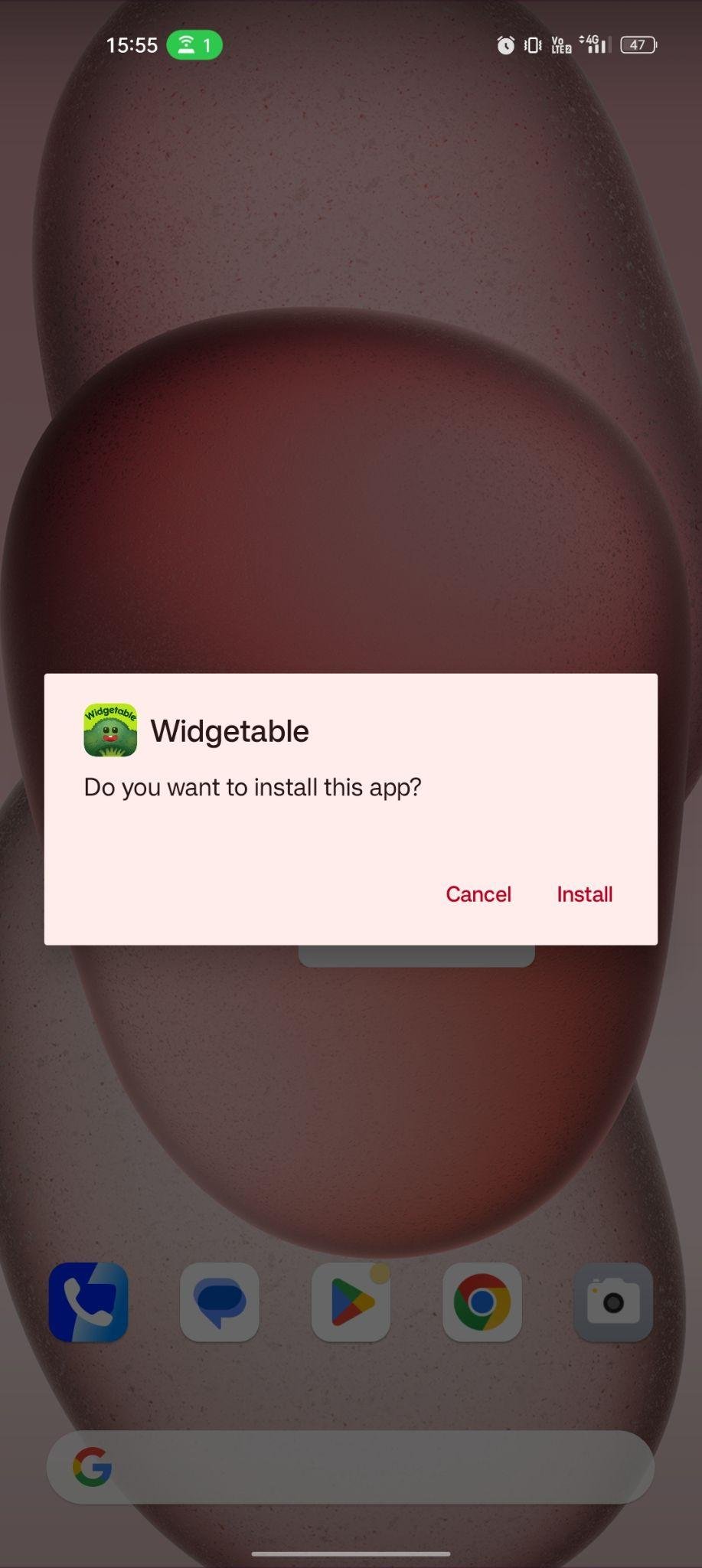
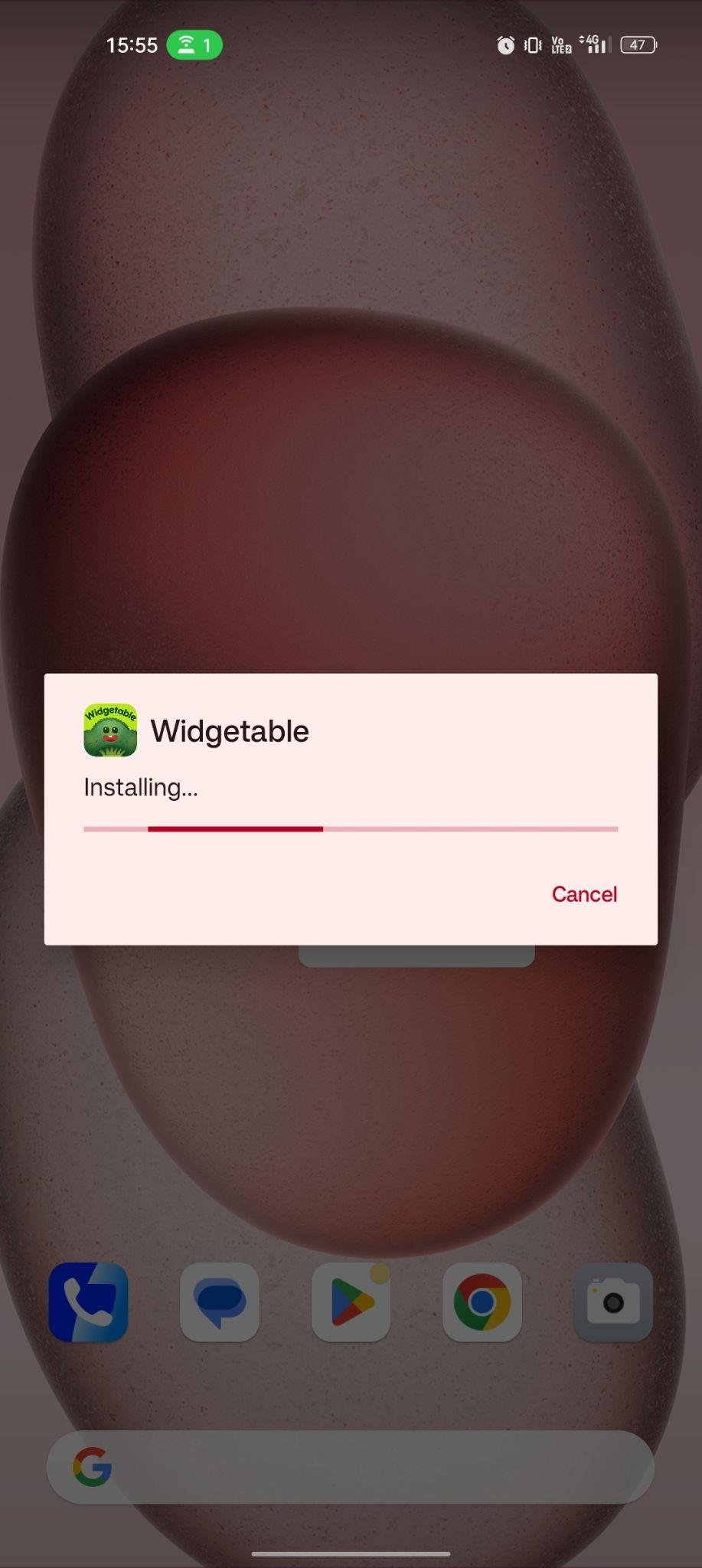
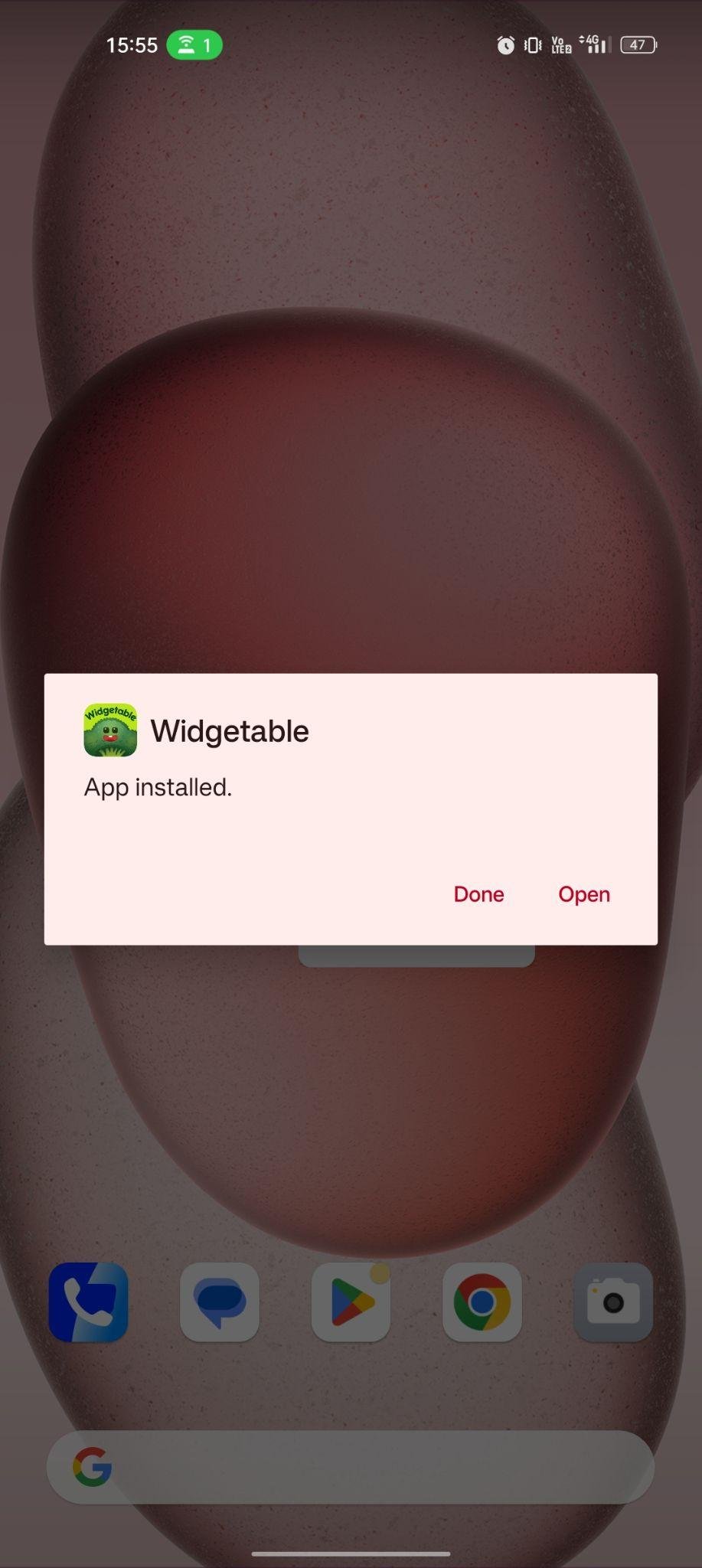

































Ratings and reviews
There are no reviews yet. Be the first one to write one.