UC Browser APK v14.7.0.1364
UCWeb Inc.
UC Browser is a fast, and advanced web browser that features smooth navigation, lightning-fast browsing, and more.
Browsing and Download speed also depends on the browser you are using. Slow browsers can consume a lot of time performing various tasks. So, UC Browser is here with its advanced technology. It offers many features you cannot get in other browsers for Android. This browser allows you to install Add Ons, just like PC. Also, you can use the in-built Ad-block features to remove Ads. Additionally, there are many more features that you will learn in this article. So, keep reading!
Contents
About UC Browser
UC Browser is a fast and advanced web browser available for Android mobiles and tablets. The App is famous for its unique features that no other browser offers for mobile devices. And you can get all these features for free. It offers browsing with lightning-fast speed and fast downloads. Besides, it blocks unwanted Ads, viruses, and malware.
In addition, the browser is committed to the user’s safety and saves about 80% of the user’s cellular data. The browser has features like Add Ons installation support, Facebook Mode, HD video streaming, Incognito mode, Night mode, multi-thread download support, and more. The App gives you a fast and the best browsing experience.
Features
Fast Download and Browsing Speed
This browser offers you the fastest downloading speed to quickly download your files. Also, it uses the latest technology and provides lightning-fast speed for seamless browsing.
Ad Block
Unwanted Ads are always irritating. So, this browser offers you an Ad Block feature. There will be no popups and banner ads, and you will enjoy an Ad-free browsing experience.
Add Ons
The Add Ons feature is one of the browser’s best and most unique features. Similar to the PC’s Chome browser, you can install add-ons on your browser and enjoy better browsing.
Video Controlling Gestures
If you are watching an online video, the browser gives you a better experience than other browsers. With gestures, you can control video functions like Vol Up and Down, increasing or decreasing brightness, progress, etc.
Data Saving
Not everyone uses WiFi, so the browser performs well in data saving. It compresses data while speeding up navigation. This way, you can save a lot of your cellular data.
Video for All Tastes
The browser has options for all types of video lovers. You can watch movies and Series of all genres and categories. Different types of videos and genres are available, including anime, girls, drama, romance, action, clips, comedy, and more.
You may also like Opera Mini Apk & UC Browser Mini Apk.
How to Install UC Browser APK
Step 1: Enable Unknown Sources
- To download this browser, allow your device to install Apps from other sources.
- You can access your Android’s Security from the Settings App and enable the Unknown Sources option. Skip this step if it is already enabled.
Step 2: Download and Install the APK
- Download the UC Browser APK on your device. And the file will be downloaded on your device in a while.
- After downloading the file, find it in your File Manager App for the further installation procedure.
- Once found, tap on the file to get the option to install the browser. Tap on Install to start the installation.
- The installation process will take a few seconds to complete. And then, you can Open and use the browser.
Step 3: Set Up the Browser
- Open the browser after installation. And tap on Agree and Enter, accepting the browser’s Terms of Use and Privacy Policy.
- After that, select your language and continue to use the browser.
Benefits of Using UC Browser
- Increased download and browsing speed.
- It also manages files on your device with its advanced system.
- There is a unique Cricket Card Feature for those who love to watch Cricket. It allows you to watch live matches and scores.
- The browser recommends the top and best sites for you. You can access them with just one click.
- It saves a lot of data by compressing data and speeding up navigation.
- The fast servers of the browser give you smooth surfing without lags.
- The browser has a Facebook mode that speeds up your Facebook so you can have a smooth experience using FB.
- And if you are using it at night, the App takes care of your eyes. It has a night mode that you can turn on or off anytime.
FAQs
Is UC Browser safe to use?
It is a fast and secure browser offering smooth and better browsing. However, being a Chinese App, there is still a question mark on its security.
Does UC Browser need a subscription?
No, you can download and use this browser for free. You can get fast download and browsing speeds, an Ad Block feature, Add Ons, and more.
Is UC Browser banned?
The Indian government has banned many Chinese Apps recently. And UC Browser was one of them. But it is still downloadable and usable. So desired users can still download and use it.
Conclusion
So, that was all about UC Browser. It is a Chinese web browser and still has a question mark on its security features. It was once claimed that the App steals users’ data, but the App brought a lot of improvements and fixes in its later versions. The App offers many unique and advanced features for browsing that you cannot get in other mobile browsers. And that is the reason why it is still one of the top rated and most downloaded browsers.
Reviewed by: Joseph Villalobos



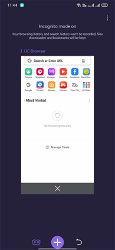
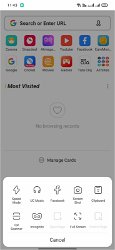


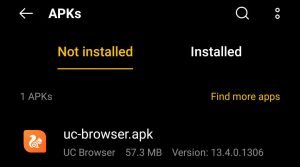
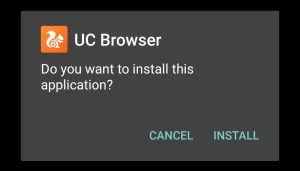
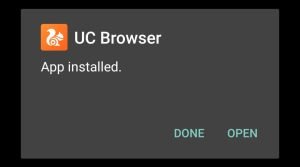































Ratings and reviews
There are no reviews yet. Be the first one to write one.