Tachiyomi APK v0.15.3
inorichi
Tachiyomi is a free Manga Reader App that allows users to read and download Manga from various sources. Readers can also track their favorite Manga.
Manga is very popular not only in Japan but all over the world. If you are also a Manga reader, Tachiyomi is the best App for you. It allows users to read and download their favorite Manga. It also tracks your Manga so you can be aware of the release of new chapters at the earliest. Users can read Manga from various sources in different languages. Besides, you can customize the reading mode and other App settings to get the best reading experience. Keep reading the article, and you will learn about the features that make it one of Android’s best Manga reading apps.
Contents
About Tachiyomi
Tachiyomi is an Android App that allows you to read Manga on your mobile for free. It offers a faster and more accessible way to read Manga in your desired language. You can read all types of Manga from this App. The App also offers you many customization options to enhance your reading experience and easy navigation.
The App also allows you to download Manga to read them offline. You can change the App’s appearance, including theme, date & time format, reading mode, display, and navigation. You can install as many extensions as you want and read Manga from different sources. The App allows you to read unlimited Manga and offers many features, some of which are listed below.
Features
Massive Collection of Manga
The App enables users to access and read as much Manga as possible. You can install different extensions and read Manga for free from various sources worldwide.
Track Your Manga
The App also tracks your Manga automatically. It includes MyAnimeList, Shikimori, AniList, Bangumi, MangaUpdates, and Kitsu. You can use all of these to track your Manga to get your favorite Manga’s latest chapters quickly. Also, you can track the section you have completed reading with them.
Customization
Users can customize the App settings to have the best Maga reading experience according to their preferences. The App allows you to set your desired reading mode, filters with custom colors, and more. Also, you can change the theme and customize the time & date format.
More Features
- You can download your favorite Manga to read them offline.
- Set Manags to your favorites to quickly access them later.
- No registration or subscription is needed.
- Backup and Restore your data.
- See your History.
- Security Lock
- See Statistics
- You can also use Incognito Mode.
You may also like MangaGo Apk & Kiryuu Apk.
How to Install Tachiyomi APK
Step 1: Enable Unknown Sources
- We are downloading a third-party application, so setting up your device first is essential.
- Go to Settings and open the Security Settings of your device. Enable the unknown sources option there. This step will allow your device to install Apps from Unknown Sources.
Step 2: Download and Install the APK
- Download the Tachiyomi APK on your device. The file will be downloaded in a few seconds.
- After downloading the APK, locate it inside your File Manager App.
- Tap on the file after finding it. And then tap on Install to start the installation process.
- Wait for a few more seconds until the App is installed, and then you can Open the App.
How to Use Tachiyomi
- Open the App after installation. And you will see the Home Screen like this. There will be no data at first.
- Go to the Browse Tab from the bottom of the screen.
- And then, switch to Extensions Tab to see all available extensions to install.
- Select any Extension and then tap on the Install option to install it. You can install as many extensions as you want.
- Now, switch to the Sources Tab and select any extension.
- It will now show you different Manga available to read.
- Select a Manga to read. You can also download that specific Manga by tapping the Download icon from the top right. Tap on the Start button to start reading it.
- You can now swipe left and right to flip the pages of the Manga.
FAQs
Why is Tachiyomi not on the Play Store?
It is an APK-based extension system that does not fit into Google’s Play policies. Hence, the App is not available on Play Store.
Is Tachiyomi available for Android?
Yes, you can download the APK file from this website and install it to use on your Android device.
Is Tachiyomi safe?
The App is safe to use. It does not ask for personal information as it does not require registration to work. Also, it safely installs the secured Manga to your device.
Conclusion
Tachiyomi is an excellent application for all Manga Fans. It allows you to read and download Manga from various sources. The App offers Mangas in multiple languages, so you can enjoy your favorite Manga in your preferred language. The best part is that the App only takes up a little storage space on your device. In addition, the App also helps you track your favorite Manga. You can get all the new chapters at the earliest and read them without any Ad interruption. So, download the App from this website and enjoy reading Manga for free.
Reviewed by: Troy Benjamin


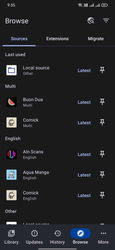





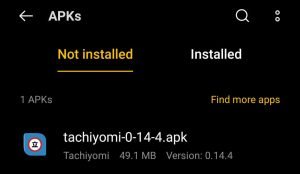
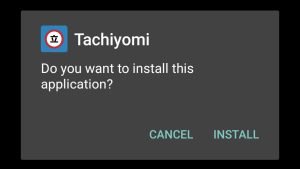
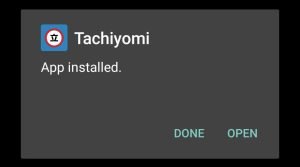

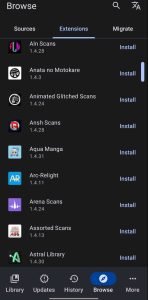
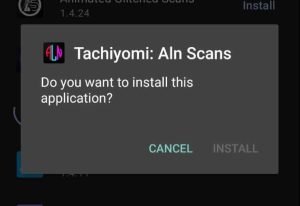
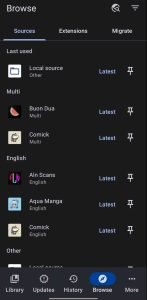







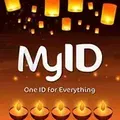
























Ratings and reviews
There are no reviews yet. Be the first one to write one.