Ever got bored while swiping the Instagram reels while sleeping on your bed? Well, that’s very inconvenient, and we think an innovation would be better to make your experience better. With the Spatial Touch APK, you can use your gestures and use your smartphone with ease. This app allows you to control the smartphone without touching your screen. There is no need to use any remote device or anything else.
Spatial Touch allows you to set up the gestures, and you can use those gestures to scroll the page, change the reels, type anything, or control anything on the smartphone screen. This is one of the most popular apps nowadays due to revolutionary technology. If you love trying such amazing apps, then you will find all the information about the same in this post.
Contents
Features of Spatial Touch APK for Android
#1 – Multiple Gestures
As this is a gesture app, it helps you to choose from a wide range of gestures. This is quite an amazing app, as you can be creative and add new gestures. With the huge library of common gestures, you can use the default ones to control the apps in a convenient way.
#2 – Multiple Apps Support
Unlike other similar apps, the Spatial Touch app helps you have the ultimate experience, as it supports numerous apps. Be it Facebook, Instagram, YouTube, Tinder, Twitter, and many others, you can use gestures to control all of the supported apps and even the default system interface, like pausing and resuming the music and videos.
#3 – AI Gesture Recognition
The best thing about this app is that it comes with smart AI gesture recognition. This helps you to have a quick response while controlling various apps. Artificial Intelligence requires camera access and can recognize complex gestures within a few microseconds. You can adjust the AI feature to get stable gestures or quick gestures as per your needs.
#4 – Ultimate Privacy
This app uses the Camera all the tmie to recognize your gestures. But the best thing is that it does not capture the footage of your activities and this is quite suitable for ensuring optimal privacy. With all the security measures, there is nothing to worry about your privacy issues and you can safely use this app.
How to Install Spatial Touch APK on Your Android Smartphone?
It’s very simple to install an APK file. But for your convenience, we are sharing the step-by-step guide to help you through the entire process.
- First of all, download the app APK file from the provided download link.
- Once downloaded, locate the file and then tap on it. Select the “Install” button to start the installation.
- Please be patient, as the installation may take a few seconds to complete.
- Once done, tap on “Open” to start this app and configure it for the best experience.
Frequently Asked Questions
#1 – Does this app run in the background?
Yes. This app automatically runs in the background, and you can use the gestures anytime you want.
#2 – Does this app require camera permissions?
Yes. This app runs using the Camera and does require the always-on-camera permissions to run without any issues.
#3 – Is this a secure app?
Yes. Even though this app uses the Camera to work properly, it does not store any camera data to maintain your privacy.
Final Words
Spatial Touch APK is being featured in numerous Reels and YouTube shorts because it’s a viral and popular app. With this app, the need to touch your smartphone is eliminated, and you can control the entire phone with simple gestures. In this post, we tried our best to share everything about this app. Feel free to use the comments to ask us any questions.
Reviewed by: Taina Acosta

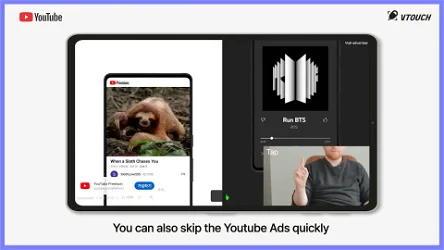
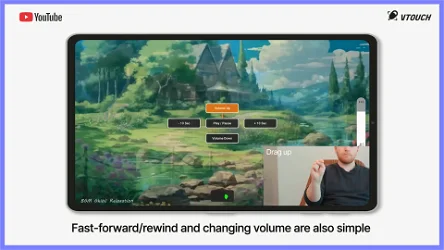
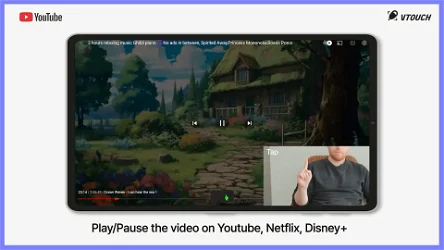
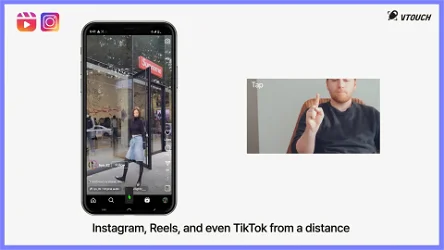
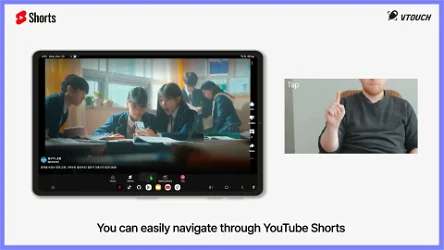


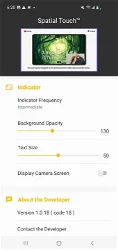



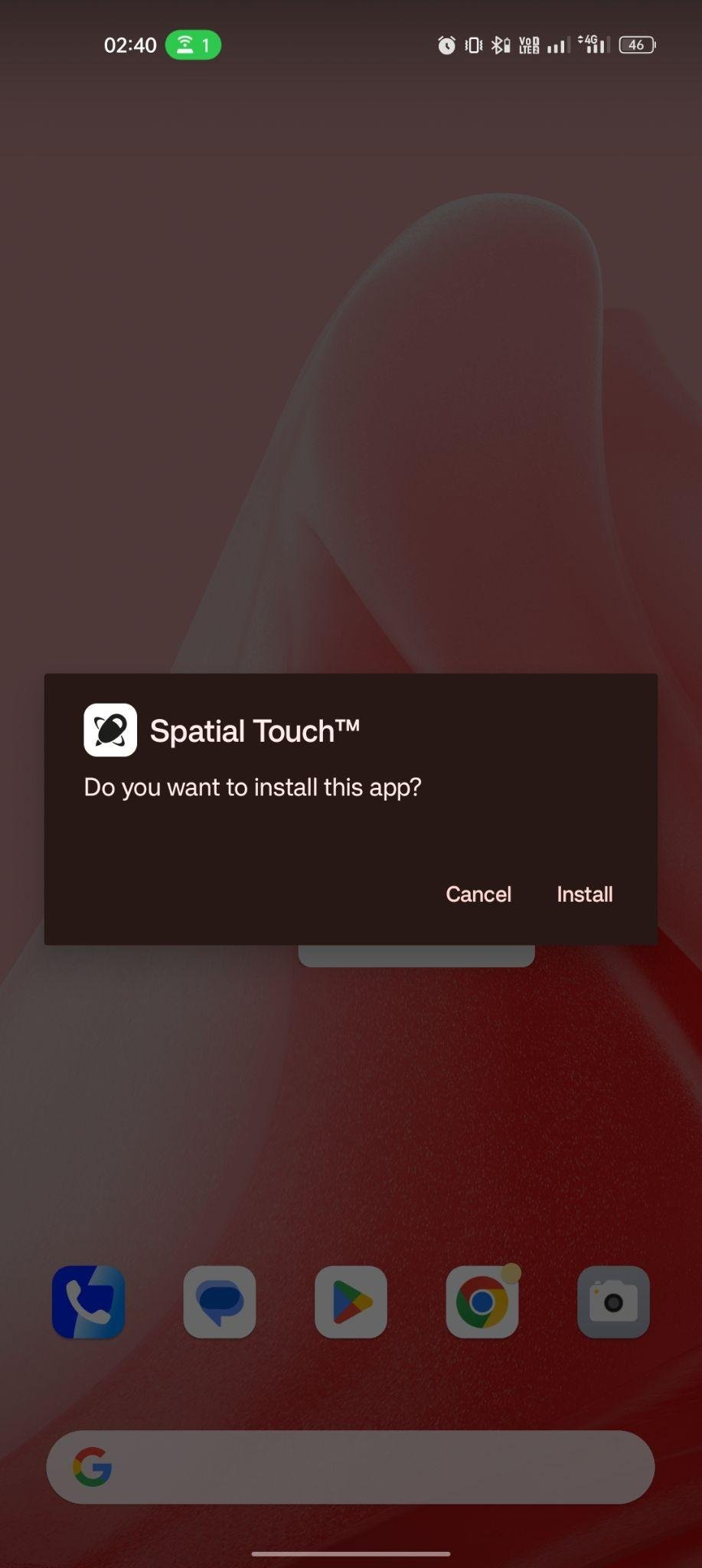
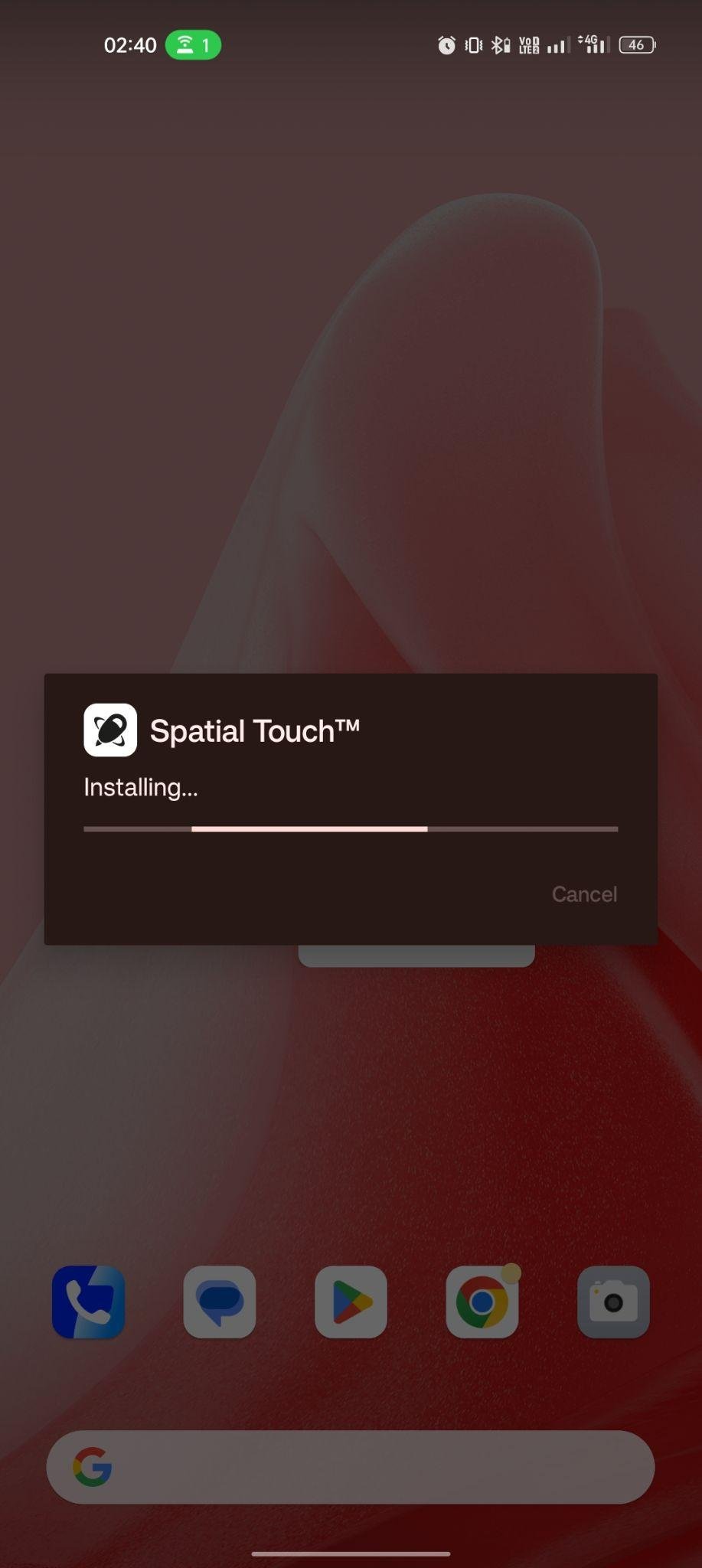
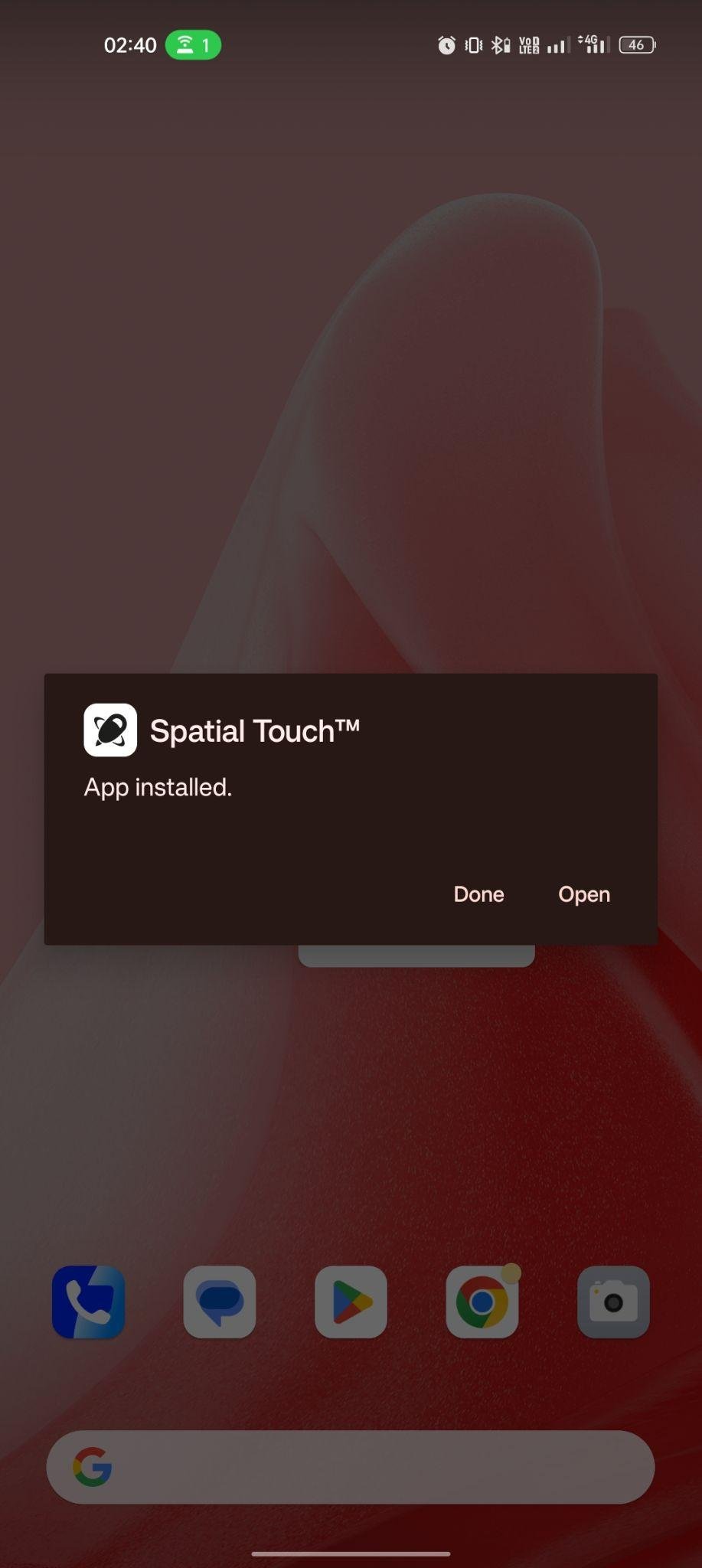

































Ratings and reviews
There are no reviews yet. Be the first one to write one.