Browsing the internet safely is one of the most important aspects for the majority of us. With the safety, while browsing the internet, you can stay safe from the online threats. There are more than a few hundred unique apps that are made to help you bypass the traffic and then hide your IP, but the SocksDroid APK is the best option for those who need full control over their internet browsing experience.
This app is made for those who have advanced technical knowledge and can use the SOCK5 proxies. With the option to add and activate the SOCK5 proxy servers, you can easily connect to the proxy network and route all your browsing traffic through it. If you are interested in using this app, then you are at the right place, as we are going to share detailed information about it.
Contents
Features of SocksDroid APK for Android
#1 – Free Proxy Server
If you are just starting out with the security for your online browsing, this is a perfect app. With this app, you can get access to a free proxy server that is based on the SOCK5 platform. This is helpful as you don’t have to use the custom private server for the first time. This just acts like a VPN app and provides convenience while browsing.
#2 – Custom Proxy Support
With the custom proxy support, you can easily use the private proxy details and log in through the same. This is quite useful for you as you can be sure about your safety. The best thing is that you get all of the settings to customize your connection with the SOCK5 proxy server that you own. This app supports all of the private SOCK5 proxies and also non-SOCK5 proxies for your convenience.
#3 – DNS Processing
The best thing about this app is that it does handle all the DNS processing. Even if your proxy server does not have the DNS Processing protocol, the app will handle everything for you. You can use not just the default DNS, but you can also use custom DNS servers like OpenDNS and CloudFlare DNS as per your need for better DNS processing.
#4 – GFW Bypass
The Chinese government and many other countries are deploying the Great Firewalls or GFW, which block all SOCK5 servers. Fortunately, this app supports the GFW Bypass with SSL masking. This means you can connect to the SOCK5 Proxy from China and have a smooth web browsing experience for your convenience.
#5 – Free to use
There is no need to pay for anything, as this app is completely free to use. As it’s based on the Open Source project, it’s free to use, and the developers have provided this app without any subscription or any in-app purchases.
How do you install the SocksDroid APK on your Android smartphone?
Play Store offers a convenient installation option, but as this app is not available on Play Store, you should follow the manual installation process. Here are the exact steps to guide you through the same.
- The first step is to download the APK file of this app. You can download it from the above download link.
- Once downloaded, locate the file, tap on it, and then tap on the “Install” button.
- The installation will take a few seconds to complete.
- Once done, tap on the “Open” button to start this app and use it for a safer browsing experience.
Frequently Asked Questions
#1 – Does this app support external proxy servers?
Yes. You can use the custom SOCK5 proxies to use with this app and have a customized experience.
#2 – Can we create separate proxy profiles?
Yes. You can create individual proxy profiles for convenient switching between different proxy servers.
#3 – Is this APK file safe to install?
Absolutely Yes! This app is meant to provide you with safer access to the internet and won’t cause any privacy or safety issues.
Final Words
The best thing about this app is that it’s meant for Advanced users and those who want a super safe browsing experience. If you have custom proxy servers, this app is the gateway to access them and have super safe web browsing on your phone. In this post, we tried our best to share everything we know about this app. If you have some questions, feel free to use the comments section below.
Reviewed by: Melanie Garcia







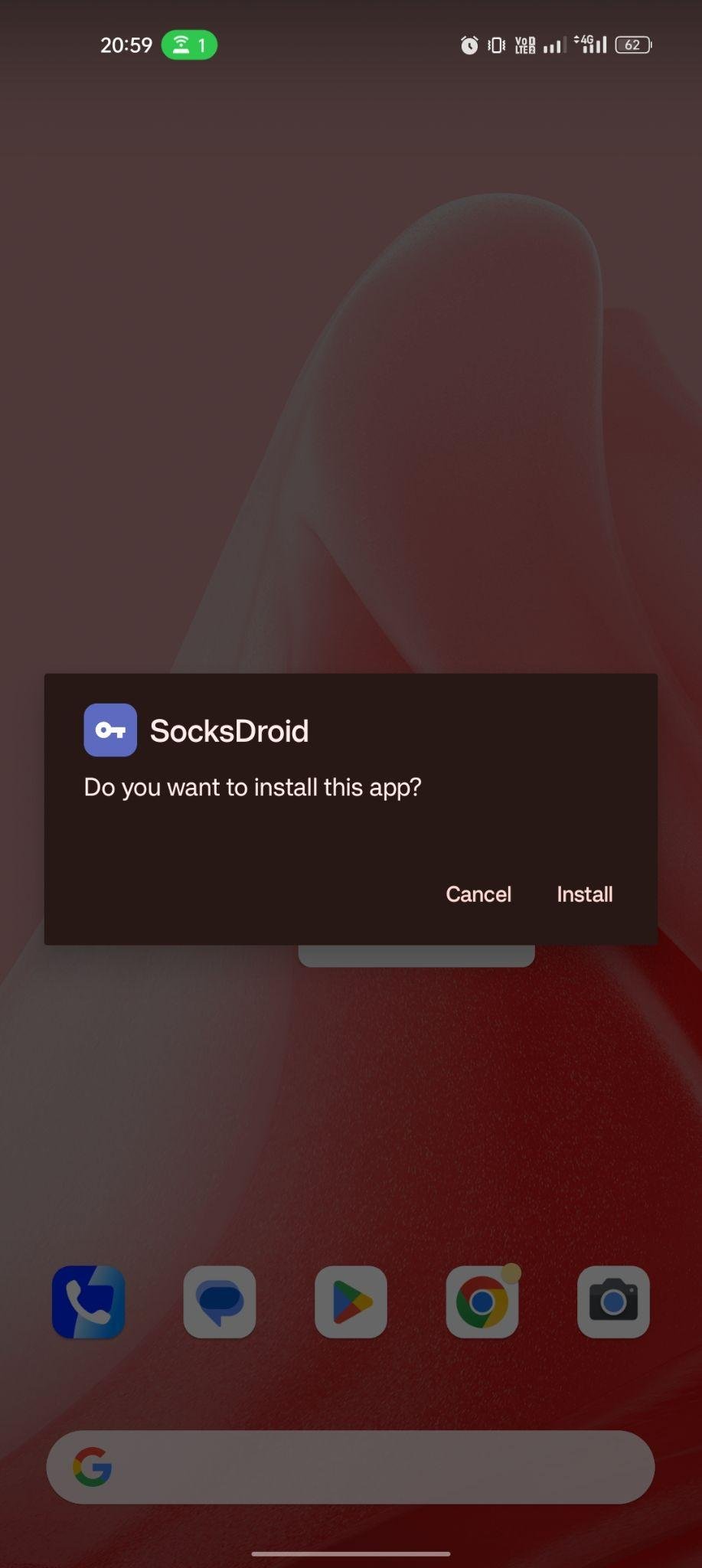
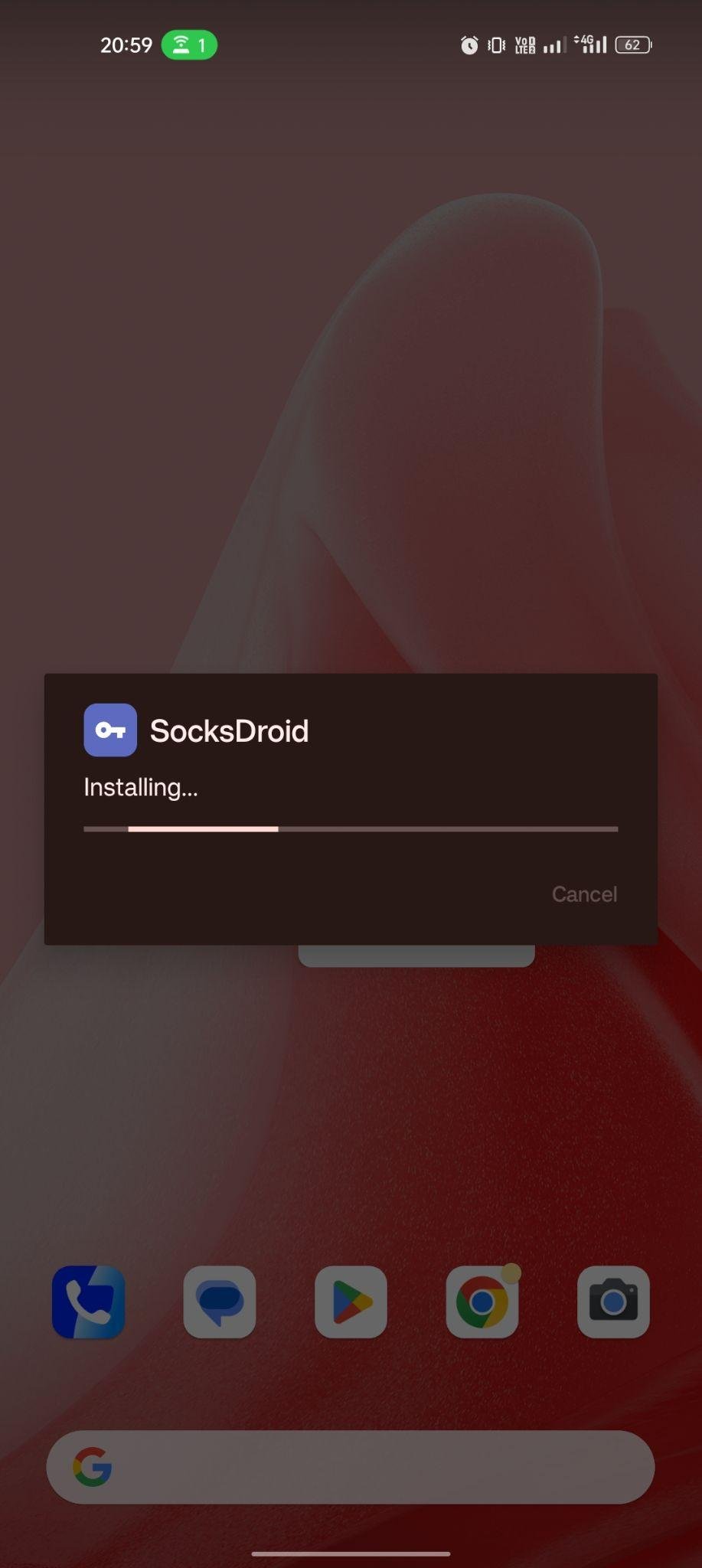
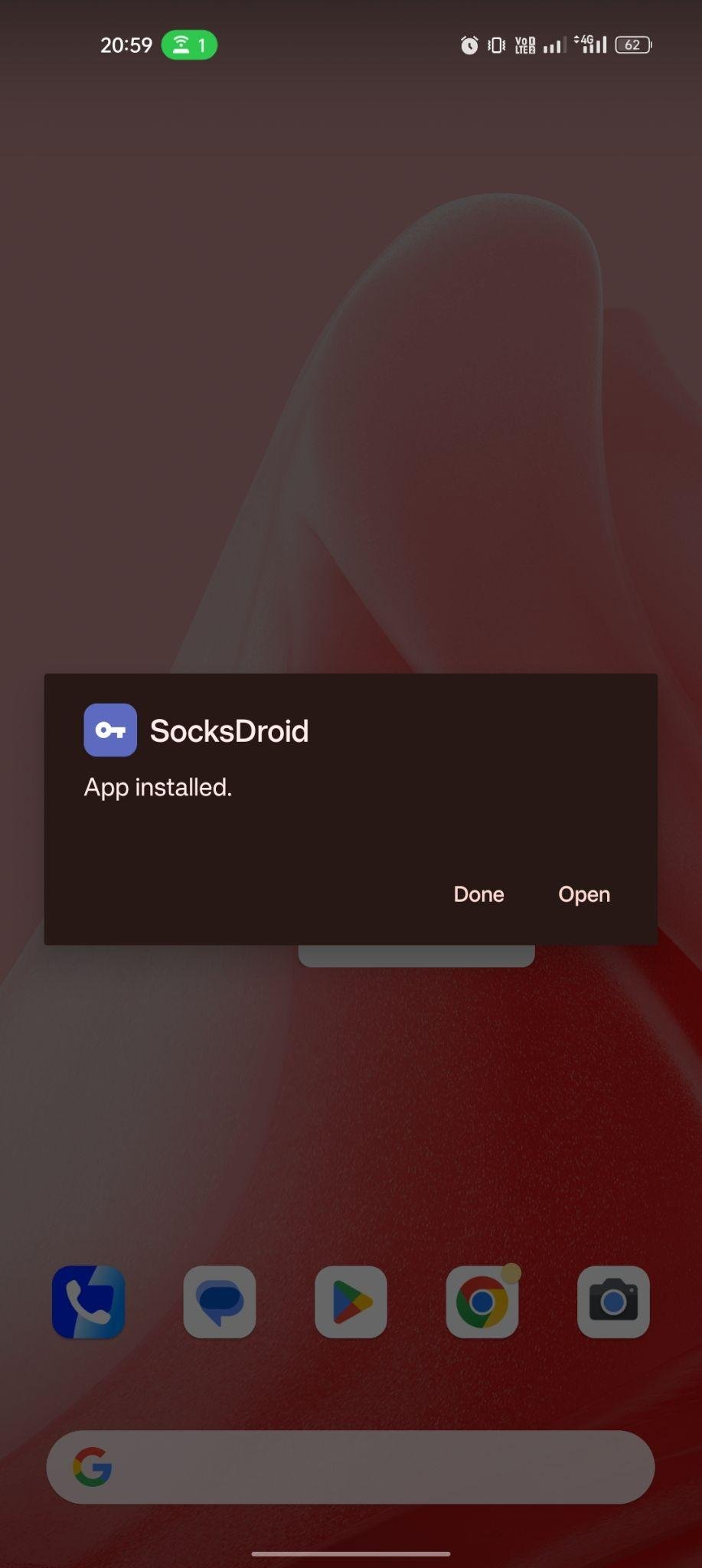

































Ratings and reviews
There are no reviews yet. Be the first one to write one.