Virtual Reality headsets are becoming the trendsetter in the world as Apple has recently launched their VR headset. However, Apple’s closed-source product is expensive and noncustomizable. Fortunately, Meta’s Occulus and other VR headsets are highly customizable and you can use apps like SideQuest APK on them to have the best experience possible. This is an amazing app that sideloads various apps and games on the Oculus VR headset with ease.
The best thing about this app is that it has a huge library of apps and games that are based on VR and supported by the OCculus VR headset. Instead of relying on the basic functionality of the VR headsets, you can supercharge your entire experience using this amazing app. If you have a VR headset and want to try it out, then you are at the right place. In this post, we are going to share detailed information about the features of this stunning app.
Contents
Features of SideQuest APK for Android
#1 – VR Games
The best thing about this app is that it comes with a wide range of games made for Virtual Reality headsets. This app contains a huge number of games that you can download and play on your VR without any issues. You can choose from any of the titles and start playing them. The new games are updated every once in a while for you to try out and enjoy.
#2 – Communities
If you are a social person, then the community feature in this app is quite useful. There are hundreds of communities in this app for you to join. What’s in the communities? Well, you get to meet the other Oculus Quest VR users and discuss with them on various topics. Be it the games, apps, or random content, you can join other people and have fun.
#3 – VR Content
Games are too common to Play on a VR headset. But what’s better than watching videos that are interactive? Well, this app comes with a huge library of movies and shows that are made in the Virtual world. This helps you to have an interactive experience and immerse yourself in the movies or other pieces of content.
#4 – Control VR Headset
There is no need to open the dedicated VR app to control your devices. With SideQuest, you can easily access the controls for the VR headset. You can change the various settings of the VR headset without any issues. You can change the resolution, volume, pictures, input, and many other things.
How to Install SideQuest APK File on Your Phone?
If you go through the manual way, then the installation of an APK file will take only a few seconds. Here are the exact steps to install this app.
- The first step is to download the APK file on your phone.
- Once downloaded, tap on the file and then tap on the “Install” button to start the installation.
- Please be patient, as the installation will take a few seconds to complete.
- Once completed, tap on “Open,” and you are ready to enjoy this useful app on your Oculus headset.
Frequently Asked Questions
#1 – Does this app work on other VR headsets?
Yes. This app works on many other VR headsets with ease, but it is most compatible with the Oculus VR headset.
#2 – Is this a free-to-use app?
Yes. This app is completely free to use, and all of the in-app elements are free to use.
#3 – Is this APK file safe to sideload on VR headsets?
Yes. This APK file is completely safe to install and then sideload on the VR headsets without any worries regarding privacy and security.
Final Words
The SideQuest APK is not your regular app, but it is specially made for VR headsets from Oculus and other apps. With the numerous apps and games to integrate into the VR headset, you can improve the functionality and do a lot more things with your headset. In this post, we tried our best to share detailed information about the features of this app. If you have some questions, feel free to use the comments section below.
Reviewed by: Simon Connerty

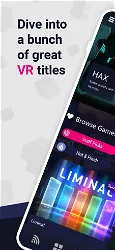



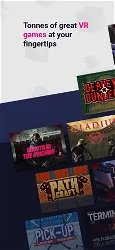

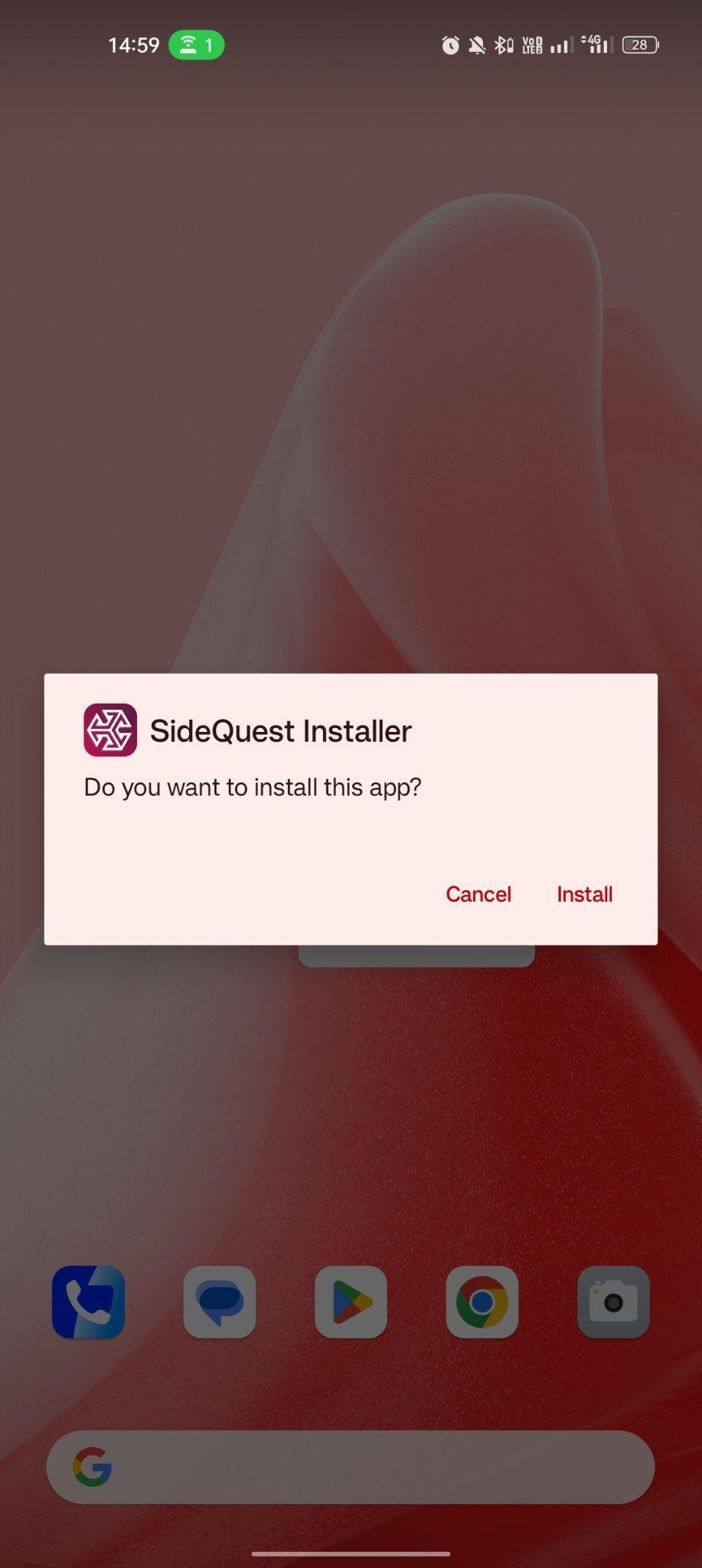
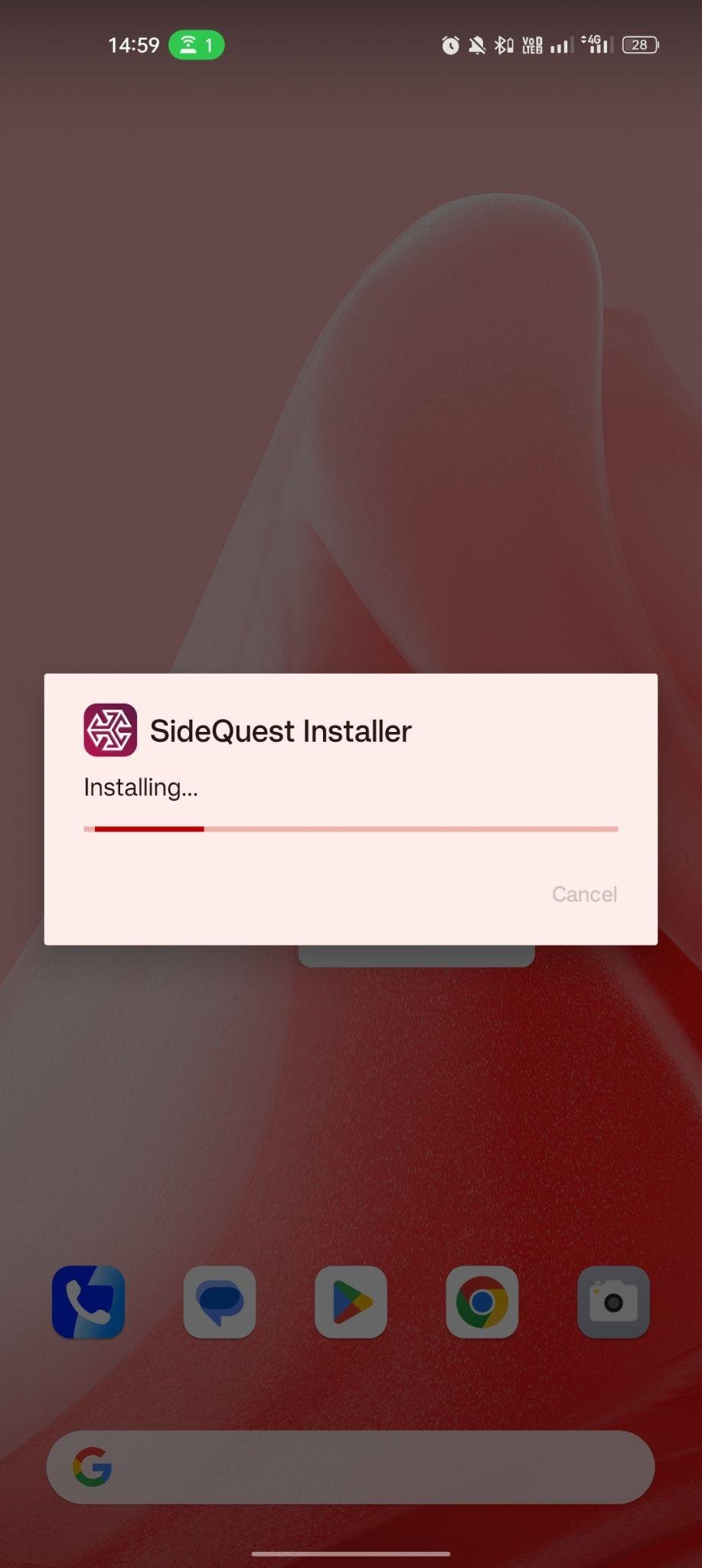
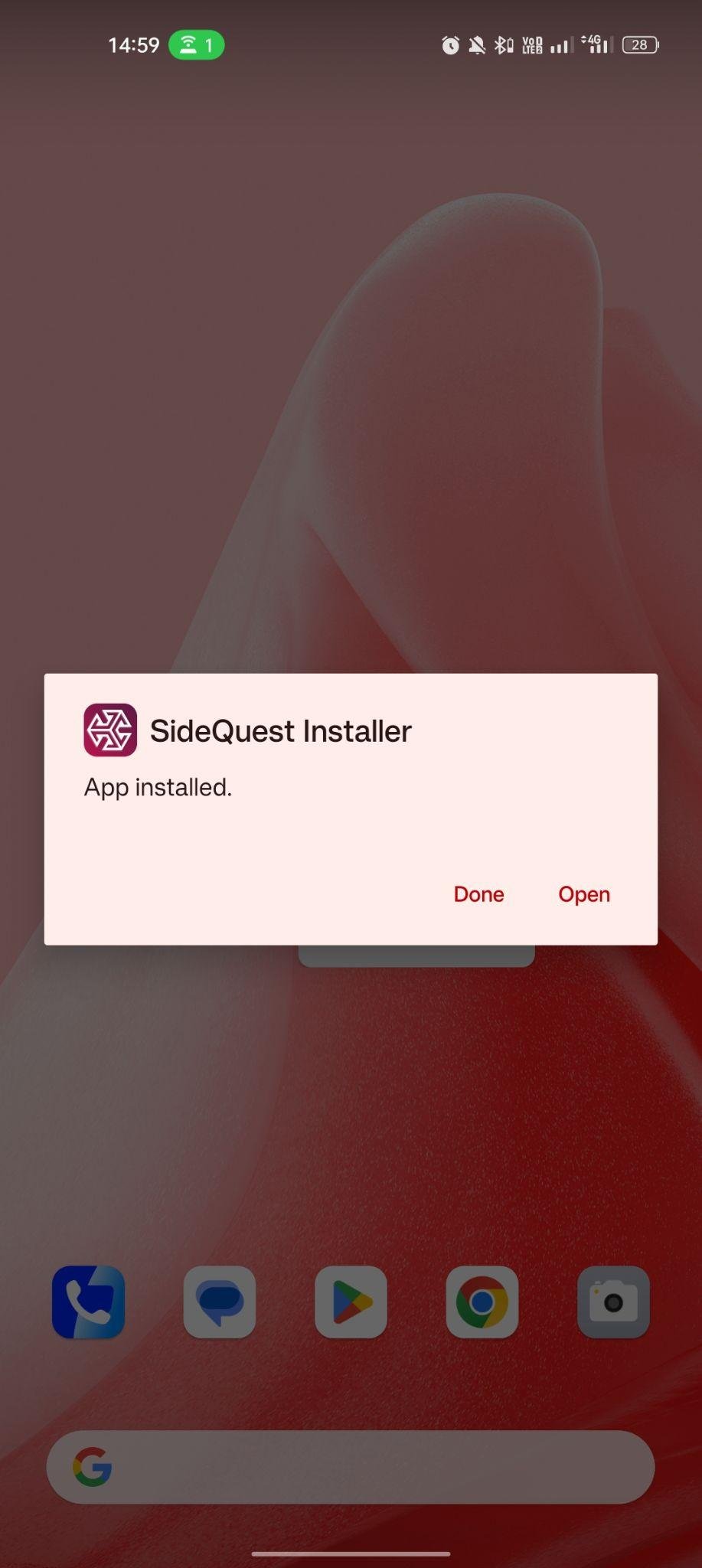

































Ratings and reviews
There are no reviews yet. Be the first one to write one.