ShareMe APK
Xiaomi Inc.
ShareMe is a file sharing application that lets you share all types of files quickly.
We mainly use Bluetooth to share files whenever the Internet is not an option. However, this process can be lengthy when transferring large files. Therefore, we recommend using the ShareMe App that lets you quickly share files from one device to another. It is a file sharing App similar to ShareIt but with many advanced features and Security. In addition, the App has many features that make it worth downloading. Keep reading to learn more about the App.
Contents
About ShareMe
ShareMe is a file-sharing App that does not require an Internet connection to share files from one device to another. Whenever we use Bluetooth to share files, it takes a lot of time, but this App can do the same without taking much time. In addition, it has many features to give you the best file-sharing experience.
You can send or receive files to and from other devices. The App can send or receive any file type, including Documents, Archives, E-books, contacts, Videos and video folders, Photos and albums, Installed Apps and packages, songs and audio, and more.
Besides, the App features a Share to PC option with which you can manage your files using a computer. And you can use it in any language you prefer. Plus, it has a user-friendly interface that makes it easy for everyone. Even first-time users can easily use the App.
Features
Send And Receive Files
The App lets you share and transfer files between devices. It requires no Internet connection to use the App. You can quickly send and receive any file type, including photos, videos, music, Apps, documents, etc.
No Internet Required
The App requires no Internet connection to share files. You can transfer or receive files even when you have no access to the Internet. Sharing large files using the Internet can consume a lot of your data. But with this App, you can do the same without wasting your data.
User Friendly UI
It has a user-friendly UI that makes it easy to use for everyone. You can easily send or receive files by tapping the Send and Receive buttons. Select your files to share and send files with one tap. You must know that Bluetooth must be turned on on both devices.
Resume Interrupted Transfers
You can also resume the transfer of files in case of interruption. Unlike most other sharing methods where you need to reshare the file if interrupted, this App lets you resume the interrupted transfer. It will save a lot of your time.
Share Large Files
The best part of the App is that you can share large files quickly. You can send photos, videos, Apps, packages, documents, archives, music, and more with it. It takes no time to share files between devices with this App.
Multi-Lingual
The App supports multiple languages making it convenient for everyone to use. No matter where you belong, you can use the App conveniently in your preferred language.
You can also try other Apps like Yahoo Messenger App and Kik App.
How to Install ShareMe APK
To install the App, you must set up your device first. Enable the Unknown Sources option from your device’s Security. And then, install the App with the following procedure.
- Download the ShareMe APK on your Android device.
- Once downloaded, find the file in your downloads and tap on it for installation.
- After that, tap on Install and start the App installation.
- It will take a while to install the App. Once installed, Open the App to use it.
FAQs
Is ShareMe available on Android?
Yes, the App is available for Android devices. You can download it on all Android devices with 5.0 or later Android versions.
What does ShareMe App do?
It is a free application that lets you share and transfer files from one device to another without the Internet.
Where are ShareMe files?
You can check the destination folder of the saved files from Menu (three horizontal lines) >> About >> Destination folder.
Is ShareMe App Chinese?
Yes, it is a Chinese App for sharing and receiving files without the Internet.
Final Words
So, that’s all about the ShareMe App and how it can save you from wasting a lot of your cellular data. It helps you share and transfer files without the Internet. You can share any file, including documents, music, photos, videos, Apps, and more. It is free and easy to use. Users can also send large files easily from the App. So, download the App on your Android and install it to avail of its features.
Reviewed by: Cilik Chelsea





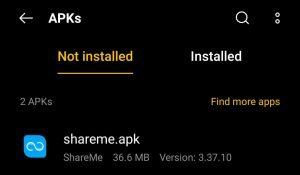
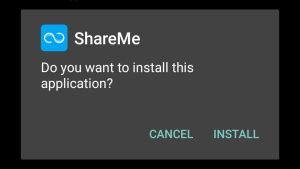
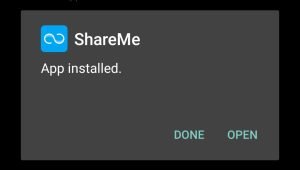

































Ratings and reviews
There are no reviews yet. Be the first one to write one.