
Root Uninstaller APK v9.0.0
Root Uninstaller
Root Uninstaller APK: Swiftly remove or freeze any app, even system ones, on Android!
Do you dislike having many apps on your Android phone that you don’t use? Do you wish you could remove unwanted apps and declutter your device? Good news! Root Uninstaller APK can help. This tool lets you manage apps in new ways. You can uninstall, freeze, or backup any app, even system apps pre-installed on your device.
Contents
What is Root Uninstaller APK?
Root Uninstaller is a useful app for Android users with rooted devices. Rooting gives you admin access to do restricted actions. This app helps optimize your Android by removing bloatware that can slow performance.
Features of Root Uninstaller APK:
System App Remover:
Uninstall stubborn system apps that can’t normally be deleted.
User App Uninstaller:
Easily remove downloaded apps you no longer need.
Move Apps:
Free up internal storage by moving apps to your SD card.
APK Management:
Scan, install, or delete APK files directly from your SD card.
Backup and Restore:
Backup your apps and restore them when needed.
Hide Apps:
Keep certain apps hidden for privacy or to declutter your app drawer.
How to Install Root Uninstaller APK?
Using Root Uninstaller is simple and straightforward. Here’s a quick guide on how to get started:
- Download Root Uninstaller APK: You can download the APK directly from this post. There’s no need to go searching the web for a download source.
- Enable Unknown Sources: Before installation, go to your device’s settings and allow installations from unknown sources.
- Install the App: Once downloaded, install the app on your rooted Android device.

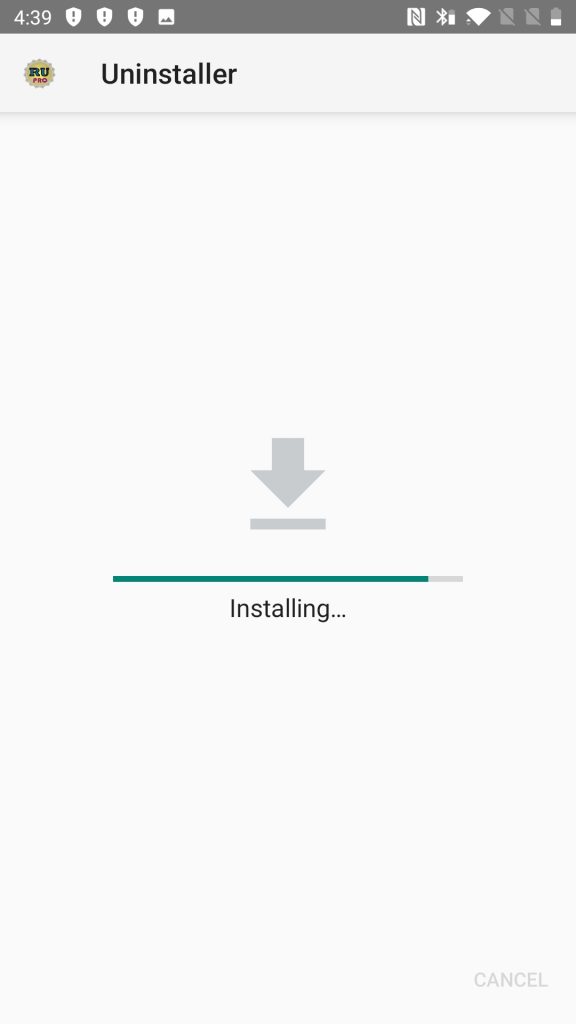
- Grant Root Access: Open the app and grant it root access when prompted. This step is crucial for the app to work correctly.
- Manage Your Apps: Navigate through the app’s user-friendly interface to uninstall, freeze, backup, or manage your apps as you see fit.
Why Choose Root Uninstaller APK?
Root Uninstaller is more than just an app manager. It offers control beyond standard Android features. Here’s why you should choose it:
- Fast and Simple: The app is designed for speed and ease of use. Uninstalling an app takes just one click.
- Versatile: You can remove system apps, backup favorites, or manage APK files.
- Save Space: By removing unwanted apps and moving others to SD card, you can free up device storage.
- Improve Performance: Getting rid of bloatware and unnecessary apps can make your device run smoother and faster.
Safety and Security
When using apps needing root access, safety is crucial. Root Uninstaller is a trusted tool prioritizing device security. It lets you backup apps before uninstalling, allowing restoration if needed. Additionally, the ability to hide apps adds privacy.
Conclusion
Root Uninstaller APK is essential for managing Android devices. With user-friendly features, app management is easy and efficient. Downloading the APK from this post enables decluttering, performance boosting, and customizing app experience. To use Root Uninstaller, devices must be rooted. Rooting can void warranty and carry risks, so proceed cautiously and understand the process. However, for tech-savvy users wanting full Android potential, Root Uninstaller APK is perfect.
Reviewed by: Simon Connerty
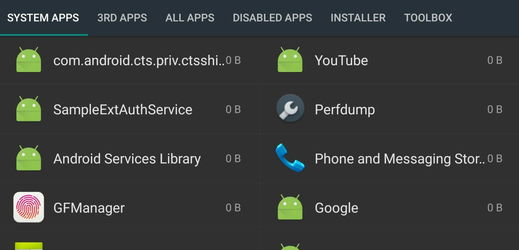
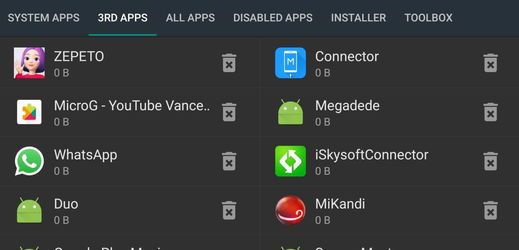
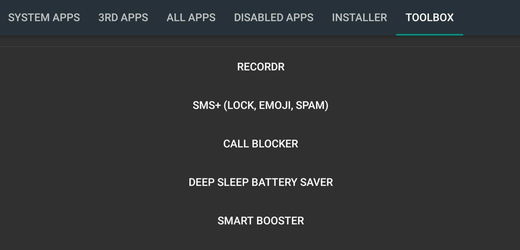
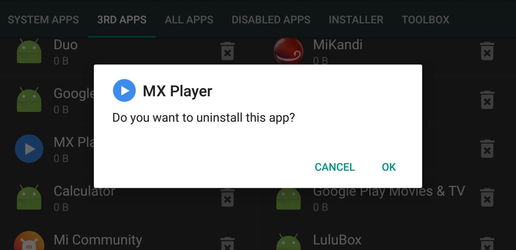
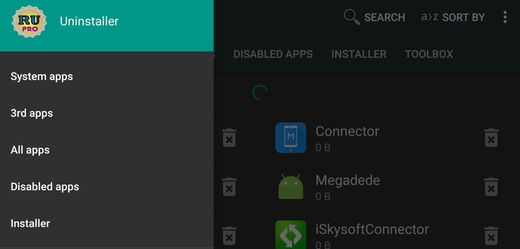
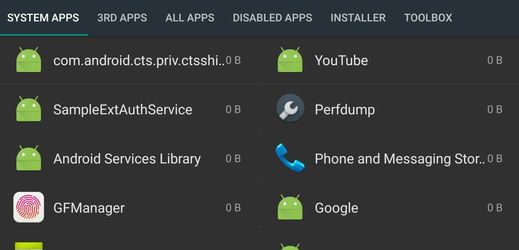
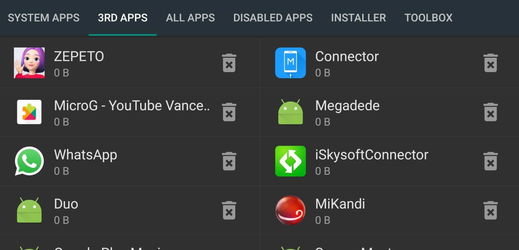
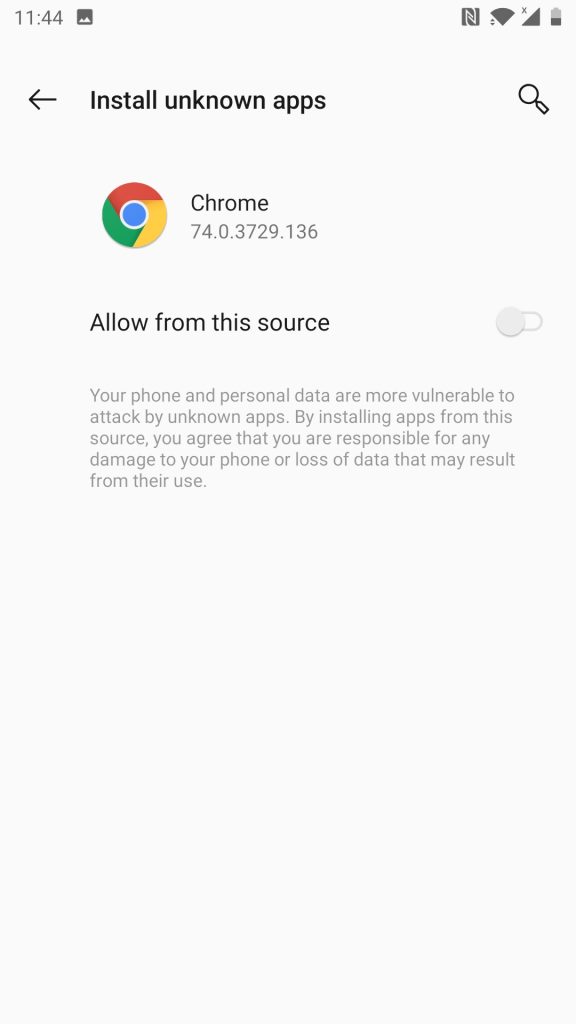



































Ratings and reviews
There are no reviews yet. Be the first one to write one.