PojavLauncher APK vgladiolus-20250118-c04e3af-v3_openjdk
Artdeell
PojavLauncher is a free application that allows you to play all Minecraft versions on your Android device.
Minecraft is one of the most entertaining games that we have played a lot. PojavLauncher is an App that allows users to play Minecraft on their mobile devices. Not only this, but you can play almost all Minecraft versions without paying any charges. The App also offers extra cheat codes for players to get rid of obstacles and get several advantages in the game. A lot more features are added in the App that you can learn in the article, so keep reading.
Contents
What is PojavLauncher
PojavLauncher is a fantastic tool that lets players play Minecraft on their Android devices. The App can run all the older versions of Minecraft without charging any fee for a subscription. Along with providing all the older Minecraft versions, it offers extra cheat codes to players. You can log in with your login credentials if you are an existing player. If not, you can create a new account and play effortlessly.
With its cheat codes, players can remove the obstacles in their game. Also, they can effortlessly unlock new objects and build farms in no time. All this can boost the gaming experience and elevate the excitement. Additionally, players can follow the map, mark locations to reach, and find and collect all the required stuff for them. Now, let’s have a look over all the features that come with the App.
What’s New
- The notch detection issue on Android 13+ is fixed.
- The issue of controls going out of bounds on Android versions 12+ is resolved.
- More Languages are added to the App.
- Improved performance of Physical and touchpad mouse grabbing.
- Users will now require a premium account to install game assets.
- Fixed the Game Whitening Out issue that was appearing on some devices.
- Removed all variants of GL4ES 1.1.5 along with VGPU.
- A new icon is added to add profiles.
- Changed color selector for controls.
- Fixed the issue of the Back button as the right mouse button detection.
- It can now run 1.17+ versions with Java 17.
- ARC Capes support added.
- Fixed Microsoft Authenticator logins
- Returned images to the log screen.
- New Settings options like Start With Virtual Mouse On, Use Alternative Surface Rendering and Enable Sustained Performance Mode.
- Fixed screen recorder crashes and NullPointerException crash.
Features
- The App can launch almost all Minecraft versions. Play Minecraft with just one click.
- Both Android and iOS users can use the App.
- It also supports modding via Forge and Fabric.
- Players can either log in to their existing account or create a new one with the App.
- There is no compromise in the graphics. You will get the same graphics on your mobile as you get on your desktop screen.
- It is free to use; it does not require a subscription.
How to Install PojavLauncher Apk
Step 1: Enable the Unknown Sources Option
- The first step for installing the Apk is to enable the installation from unknown sources on your device.
- You can do so by enabling the Unknown sources option from the Security Setting of your device’s Settings App.
Step 2: Download and Install the Apk
- Download the PojavLauncher Apk from the website. And wait till the downloading finishes.
- Once done, Open your File Manager App and go to the Downloads folder. There you should see the recently downloaded APK file.
- Tap on that APK file and then tap on the Install option. With this, the installation will begin.
- Wait for a while until the installation finishes. Then Open the App.
Step 3: Launch the App
- Open the App, and you will see the Home screen like this. If you have an existing account, you can on the Add Account option. Or tap on the Create New Profile option to create a new account.
- After tapping on Add Account, select Microsoft account or local account.
- If you choose local account, you will asked to provide your username or Email. Enter and then tap login.
FAQs
Does Pojav Launcher work?
Yes, it works. Users can play Minecraft: Java Edition on their mobile devices easily. With the help of this launcher, you can run almost all Minecraft versions.
Can I run Minecraft Java on Android?
The servers for playing are limited, Although Java players can easily mod their game. It is possible to run Java Minecraft on Android devices. And it includes an easy procedure.
What is Pojav?
Pojav Launcher is a launcher that enables a player to play Minecraft Java on mobile devices. This launcher is able to run almost all Minecraft versions so that you can use them easily.
Which launcher is best for Minecraft: Java Edition on Android?
Many Minecraft: Java Edition Launchers are available on the Internet. The best of them are Pojav Launcher, SKILauncher, GDLauncher, ATLauncher, CurseForge Launcher, TLauncher, etc.
Conclusion
So, that was all about the PojavLauncher App. It is an amazing App that not only allows users to run all Minecraft versions on their mobile devices but also offers cheats for a better gaming experience. Players can enjoy their Minecraft gameplay with no or fewer obstacles and can boost their build-up process with App. So, if you are also a fan of Minecraft, this application is worth trying. Enjoy the game with great graphics and more advantages, and have more fun in the game.
Reviewed by: Joseph Villalobos





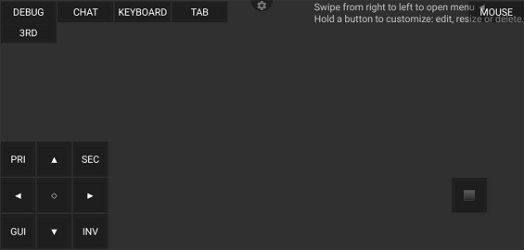




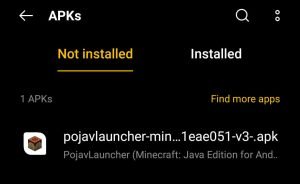
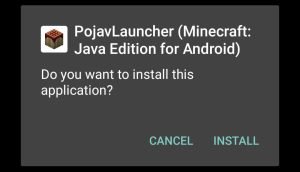
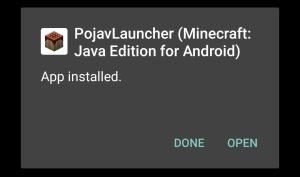


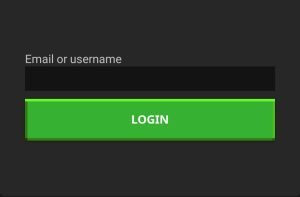

































Ratings and reviews
There are no reviews yet. Be the first one to write one.