Editing the photos will make them look even better. Only a few photographers can take naturally perfect photos, but most of them need to use photo editor apps. There are numerous apps, but the trend of AI is what we need nowadays. With the Photo Lab Pictures APK, you can harness the power of artificial intelligence to edit stunning photographs.
This app is perfect for newbies and advanced photographers to edit photos. With the huge number of features like filters, effects, AI generation, manual editing, customizing the filters, and even engaging in the community, you will find it easier to enjoy this app and the entire photo editing process. If you want to edit photos that stand out from the crowd, then you are at the right place. In this post, we are going to share detailed information about the features of this amazing app.
Contents
Features of Photo Lab Pictures APK for Android
#1 – Neural Artificial Intelligence
As AI is a trending topic and useful one, it comes with neural artificial intelligence. This will help you to use AI magic on the existing photos and edit them automatically. This can turn your photos into artwork, enhance the picture quality, add new objects or remove existing ones, and do many other tasks that are difficult to do. With the free AI support, you can edit as many photos as possible.
#2 – Realistic Photo Effects
Photo effects are very important for editing photos conveniently. There are more than a few hundred unique and realistic photo effects available in this app for you to use. With the fine-tuned effects, you can add them to your existing photos to avoid manual adjustments and edit the photos in seconds.
#3 – Background Editor
We don’t take good photos all the time, and the background can be messy all the time. In such cases, the background editor features come in handy, as they provide us with the option to edit the background seamlessly in every photo. You can edit the background, add a new background, remove the background or use the presets to edit the same.
#4 – Face Swap
There is no need to use advanced apps to swap the faces in the group photos. You can do the same with one single click with this app. The face swap feature is quite simple and works very well to help you through the process. There is no complicated process, but you have to choose the faces to swap, and it will do it effortlessly.
#5 – Huge Community
This app is not just a photo editor app; it comes with the community. Once you install this app, you become part of the community. You can post your edited photos for others to watch. On the other hand, you can watch others’ photos and get inspiration from them.
How do you install Photo Lab Pictures APK on your Android device?
Before you use this app, you need to download and install it manually. If you are not aware of the installation process, then you will find all the steps below.
- First, you need to download the APK file from the link shared above.
- After downloading, tap on the file and then tap on the “Install” button to start the installation process.
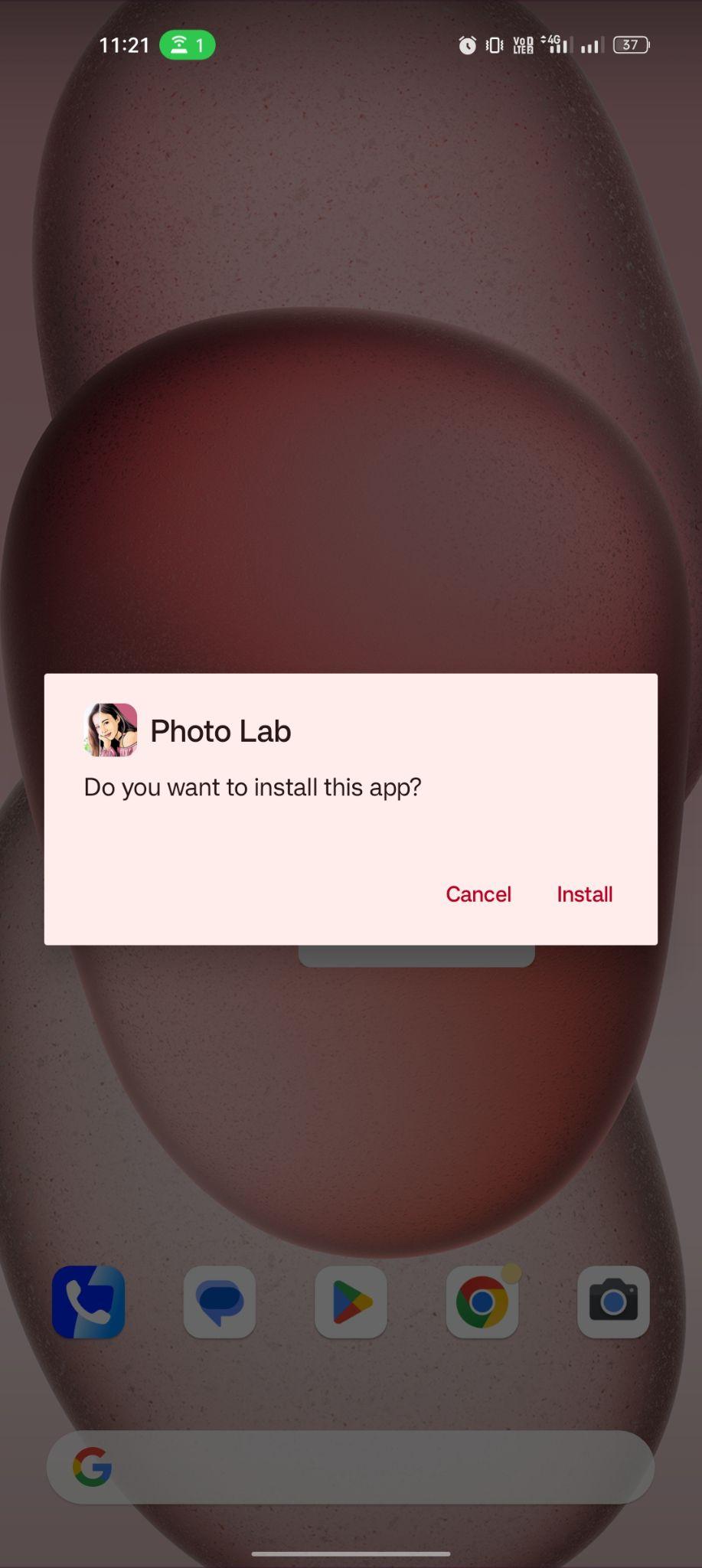
- Please be patient, as the installation might take a few seconds to complete.
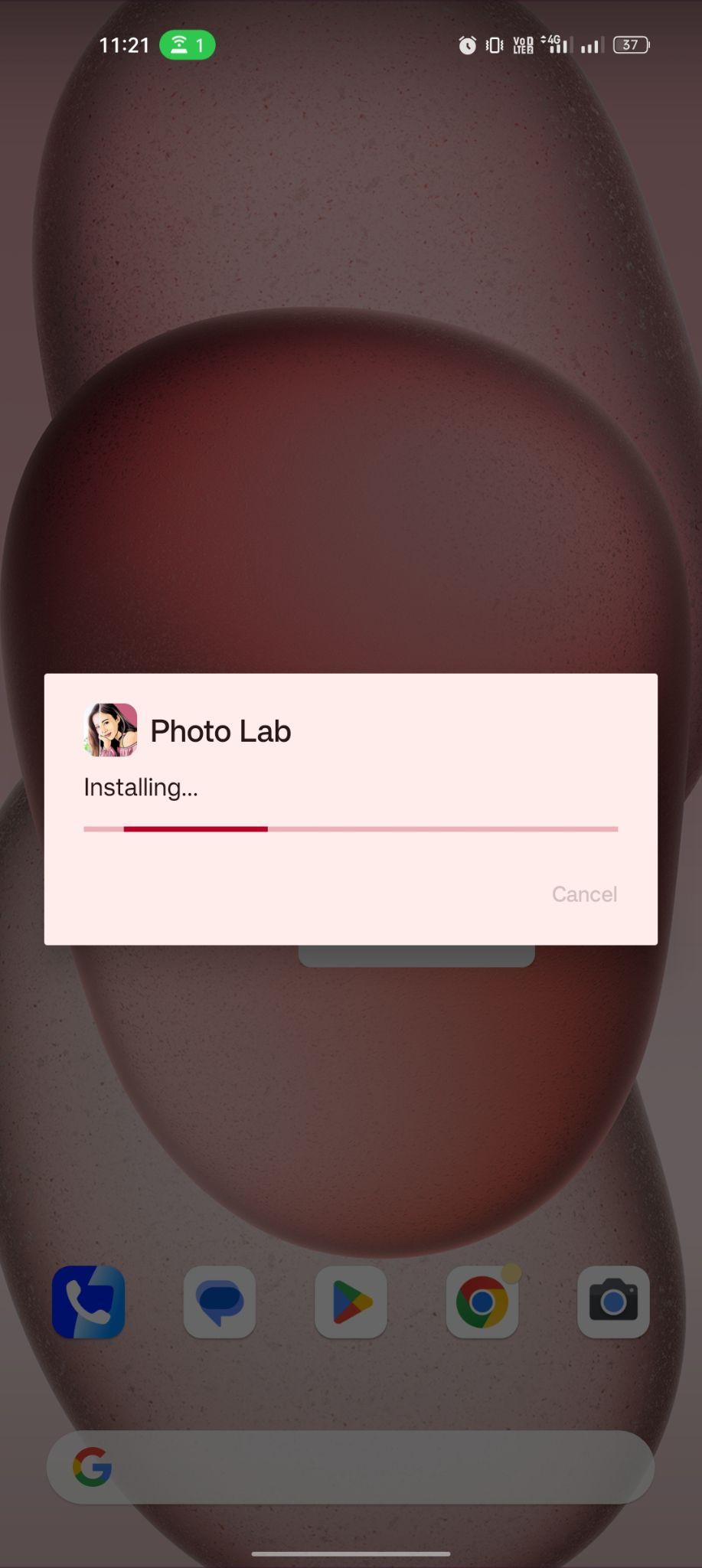
- After that, you are ready to enjoy this app. Just tap on “Open”, and the app will start.
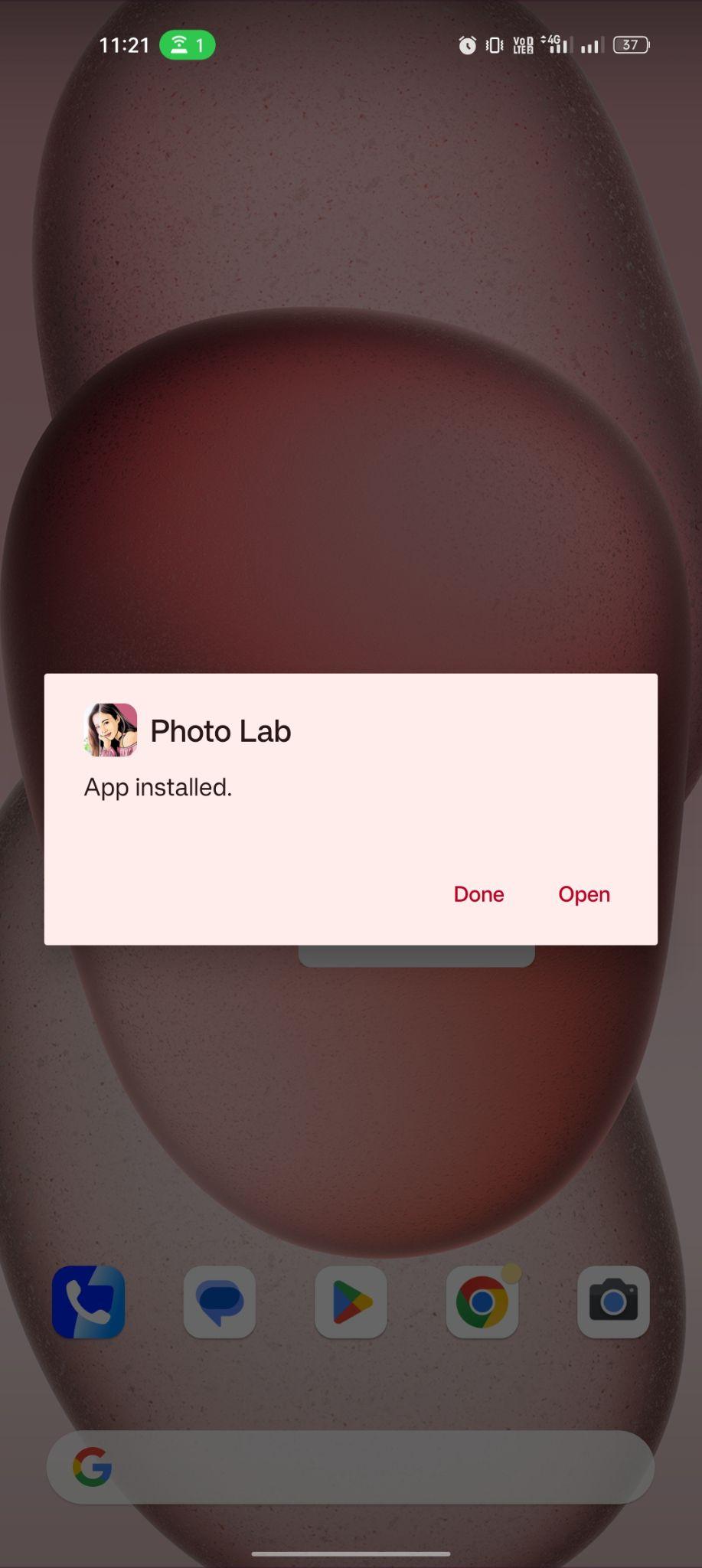
Frequently Asked Questions
#1 – Is this app free to use?
Yes. This app is completely free to use, and you don’t have to pay for anything.
#2 – How many photo effects are available in this app?
There are more than a few hundred unique photo effects available in this app for you to apply to photos.
#3 – Is this APK file safe to install?
Yes. This APK file is completely safe to install, and you don’t have to worry about anything.
Final Words
Photo Lab Pictures is a perfect app to edit photos. With the amazing filters and AI magic tool, you can turn your regular photos into stunning masterpieces. Just like any other professional photo editing app on the computers, this app provides advanced editing features. In this post, we tried our best to share detailed information about the features of this app. If you have some questions, feel free to ask in the comments section below.
Reviewed by: Simon Connerty











































Ratings and reviews
There are no reviews yet. Be the first one to write one.