When you are taking notes in the classes, it becomes harder to take proper notes as the teacher or the lecturer is speaking faster than you write. That’s why students use the Voice Recorder app on their phones to record the audio and then transcribe it manually. It’s a laborious task to transcribe everything manually, but we can use Otter APK to import the audio files and then transcribe them through this app.
The Otter app is perfect for those who need quick transcribing for the audio files that they’ve recorded. Powered with smart technology this app works perfectly for taking notes from meetings and even the classes. With this app, you will never have to manually type the notes while in class or meetings. In this post, we are going to share detailed information about this useful app.
Contents
Features of Otter APK for Android
#1 – Live Note Taking
This app is best for busy people as it can automatically take live notes. You can enable the microphone and this app will listen to everything while transcribing the same on your screen. With accurate transcriptions all the time, you can be sure about the proper notes while you are recording the audio.
#2 – Highlight Key Points
When you are using this app to transcribe, you can select the transcribed text and highlight it as your key points. This is quite useful as you can take live notes and highlight the important parts to reference later for your convenience. Just like you take notes in written format, you can edit the text and customize the notes as per your needs for convenience.
#3 – AI Enhancements
When you are done with the recording and the app transcribes everything, you get the option to enhance the notes and format them well. With the AI Enhancements, all of the notes are formatted well and shortened or explained for your convenience. With the grammar check, punctuation, capitalization, and formatting, you will get the best notes to use anywhere you want. This feature is extremely suitable for transcribing interviews and office meetings.
#4 – Import Audio
If you have pre-recorded audio files and want to transcribe them, then it’s possible in this app. With the support for a wide range of audio file formats like MP3, AAC, WAV, and others, you can import the files and this app will start transcribing everything within a few seconds. This is very useful if you have a stash of recorded meetings, classes, interviews, podcasts, and other things and don’t want to write them down manually.
#5 – Best for Deaf Community
As deaf people can’t hear, this app does the job of hearing and transcribing everything on the screen. With this app, the deaf or other physically challenged people can easily get assistance while attending public events for convenient note-taking.
How to Install Otter APK on Your Android Device?
Don’t know how to install an APK file on your phone? Well, here are the exact steps to guide you through the entire process.
- The first step is to download the APK file from the above download link.
- After that, tap on the APK file and select the “Install” button to start the installation process.
- Please be patient, as the installation will take a few seconds to complete.
- Once completed, tap on the “Open” button to start this app.
Frequently Asked Questions
#1 – Does this app support various audio formats?
Yes. This app supports almost all of the audio formats to import and transcribe into notes.
#2 – Does this app take live notes?
Yes. You can easily take the live notes by using the live recording features.
#3 – Is this APK file safe to install?
Yes. This APK file is completely safe to install and won’t cause any kind of issues after installation.
Final Words
Otter APK is perfect for those who are always busy in-office meetings or college classes. The convenience this app provides for taking quick notes and transcribing them live is what makes this app useful. If you want to use this app, then it’s the right time to do so. In this post, we tried our best to share everything about this app. If you still have some questions, feel free to use the comments section below.
Reviewed by: Inez Justak


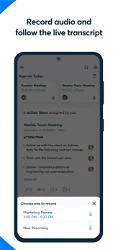
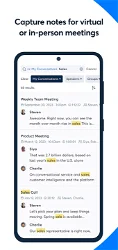
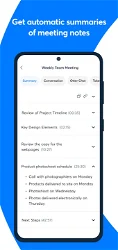
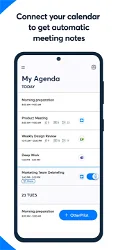


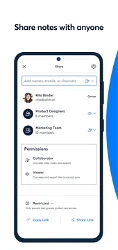
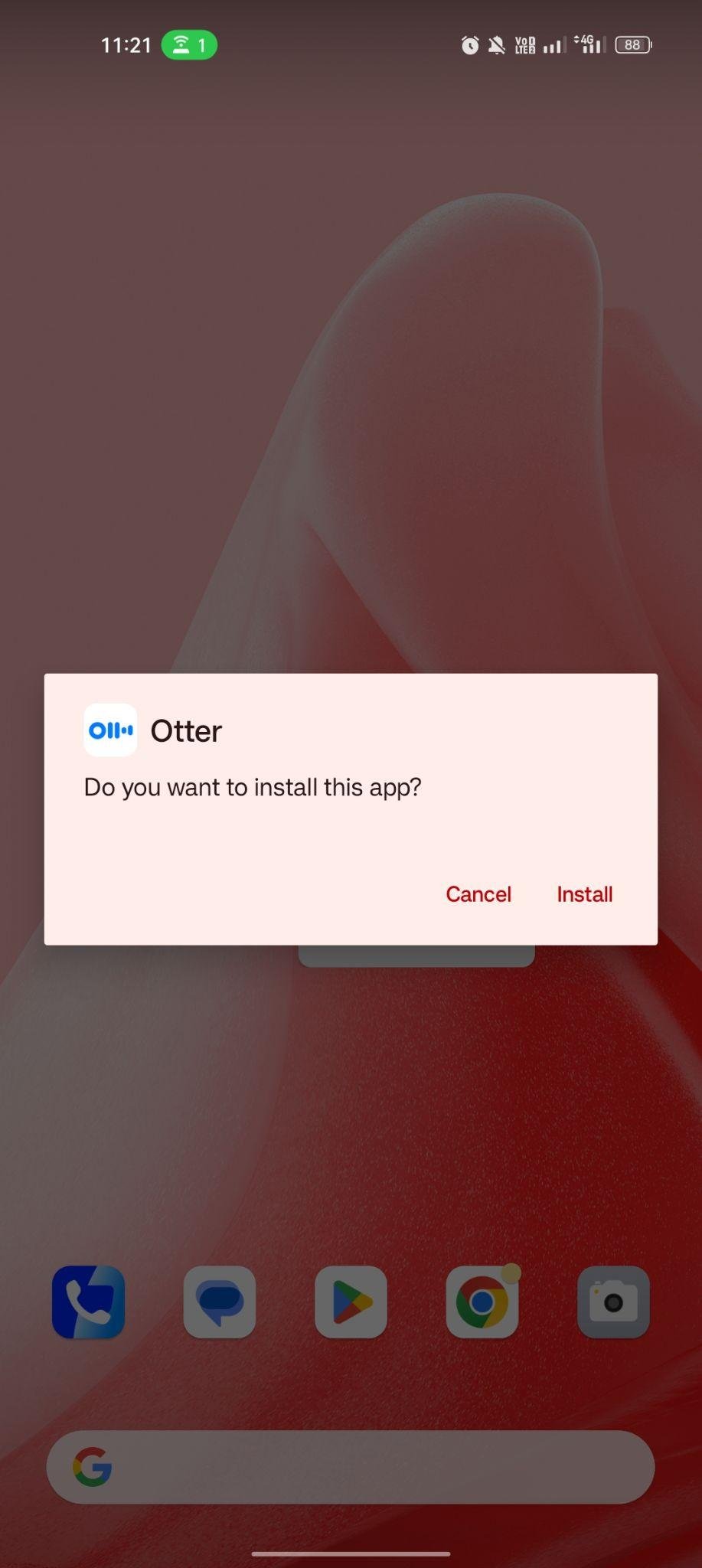
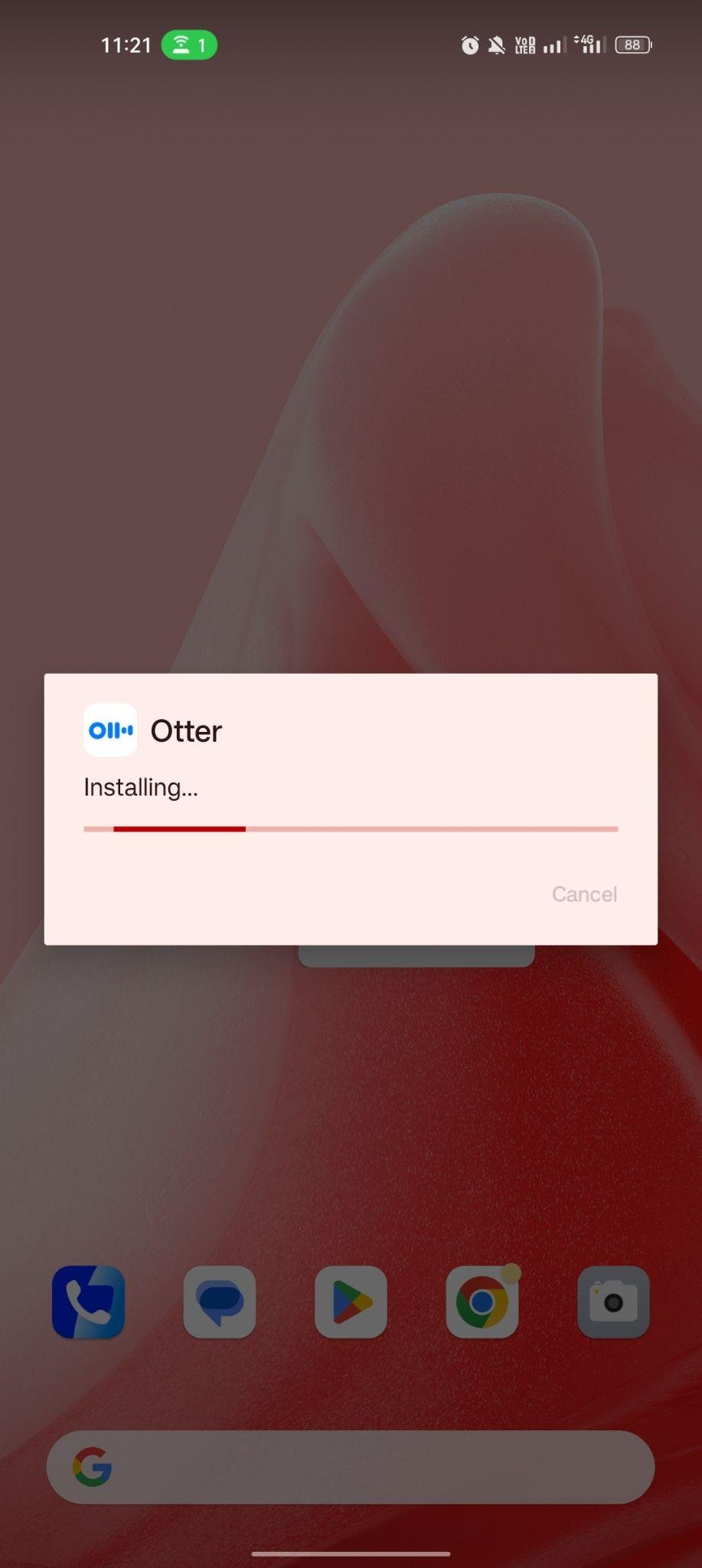
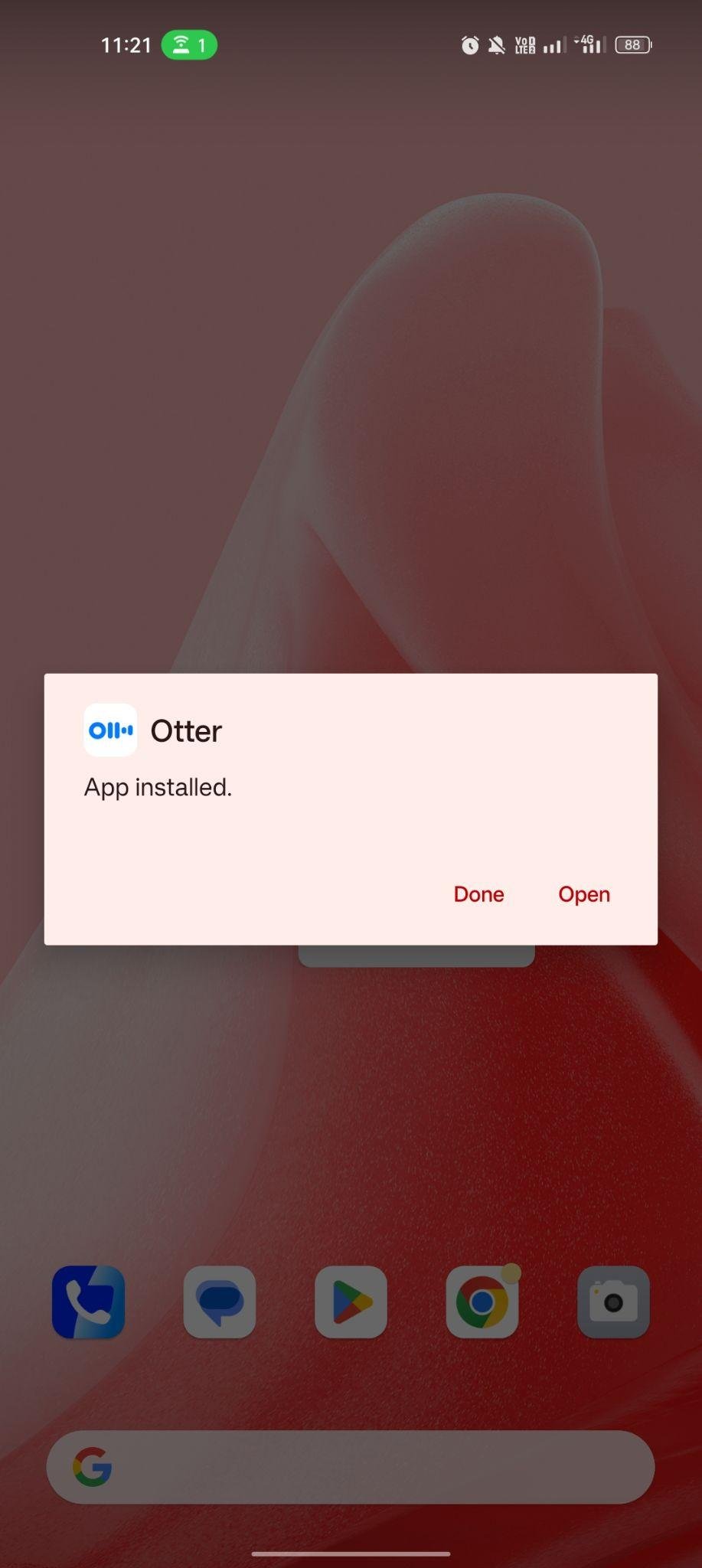


































Ratings and reviews
There are no reviews yet. Be the first one to write one.