The biggest benefit of the smartphone is that we can now play a lot of games. Gone are the days when we used to play old games like Snake and bounce on the candy bar phones. With Android devices, we can play a lot of games. For those who use Oppo smartphones, the Oppo Game Space APK is one of the finest apps that will help you with the process of playing the latest games. With the Oppo Game Space, your gameplay becomes better as it provides all the customization options for your device. It’s quite similar to apps like GFX Tool, Game Tuner.
This app reduces your reliance on third-party game optimization apps, as it offers all the unique features that you might find useful for playing games. The users who have accidentally deleted this amazing app need to reinstall it to gain full access to the games library. With the APK file, it becomes easy to reinstall this app on your device. If you are a non-oppo smartphone user, then you should definitely try this on your device. In this post, we are going to share detailed information about the Oppo Game Space app for your Android device.
Contents
Features of Oppo Game Space for Android
#1 – Inbuilt Game Engine
Oppo Game Space app comes with an internal game engine, which is built to improve the performance of your games. With this amazing game engine, you can enable the performance mode and get the best gameplay experience. As we’ve used it on our Oppo devices, it gave us a significant boost in the frame rates. Not just the frame rates also enhance the graphics quality of the game, which makes it easy to enjoy the gameplay.
#2 – Network optimization
Latency is one of the biggest issues for those who have been playing online games. The background apps always hog the network resources, which makes your gameplay worse. With the Network optimization feature, it becomes easier than ever to restrict the data consumption by the background apps, and it gives you the full network bandwidth. This will eventually reduce your game latency, and you will be able to enjoy lag-free online games.
#3 – Manage all your games
Oppo Game Space is an excellent games management app that allows you to keep all the games in one place. With the interactive dashboard for taking care of the games, you can be sure about the management of the game. The app automatically detects the installed games and shows them in the dashboard. From the dashboard, you can access various options, customize the game engine for each game and then launch the game to enjoy the improved gameplay.
#4 – Easy Call Management
It’s very annoying when you get the calls while in an intense battle with your opponent in the game. We lost a lot of games only because we had to take the important calls. Well, with the Oppo Game Space app, you can easily pick up or reject calls without worrying about the gameplay. This app handles the calls efficiently without disturbing your gameplay. You can take the calls and talk while playing the game and not have any issues with the in-game audio or the call audio.
#5 – Brightness Lock
The automatic brightness is bliss for saving battery resources. But it gets annoying while playing the games. Fortunately, Oppo Game Space comes with a brightness lock. You can adjust the brightness as per your needs, and the app locks it to a level. We’ve used many game engine apps, but none of them had this unique feature.
Download Oppo Game Space APK for Android
For Oppo smartphone users, there is no need to download this app as it’s pre-installed on devices. But if you have uninstalled it accidentally, then you have to download the APK file. In this section, we are going to share the direct download link for this amazing app. All you have to do is to download the APK file and then follow the provided installation process.
How to Install Oppo Game Space on your Android Smartphone?
- First of all, download the Oppo Game Space app APK file on your device from the provided link above.
- After that, tap on the APK file and then select “Install” to start the installation.
- The installation will consume a few seconds to complete.
- Once done, tap on “Open” to start this amazing app.
Frequently Asked Questions
#1 – What to do if Oppo Game Space is missing from the device?
You have to download the APK file of this app and then install it manually to access this app.
#2 – How to add games in Oppo Game Space?
Oppo game space app automatically scans your device and detects the games installed on the smartphone.
#3- Does Oppo Game Space prevent network lags?
Yes. By restricting the background data usage by the apps, the Oppo Game Space app automatically reduces the network lag and helps the multiplayer game players to have smooth gameplay.
Final Words
Even after having a high-end smartphone, some people may not have the best gameplay experience. The reason is the lack of a game management engine on your smartphone. With the Oppo Game Space APK, one can easily enhance the gameplay experience. In this post, we are going to share detailed information about the Oppo Game Space app for Android. If you are facing some issues, then make sure to comment below.
Reviewed by: Troy Benjamin


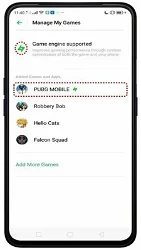
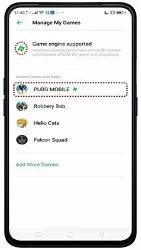

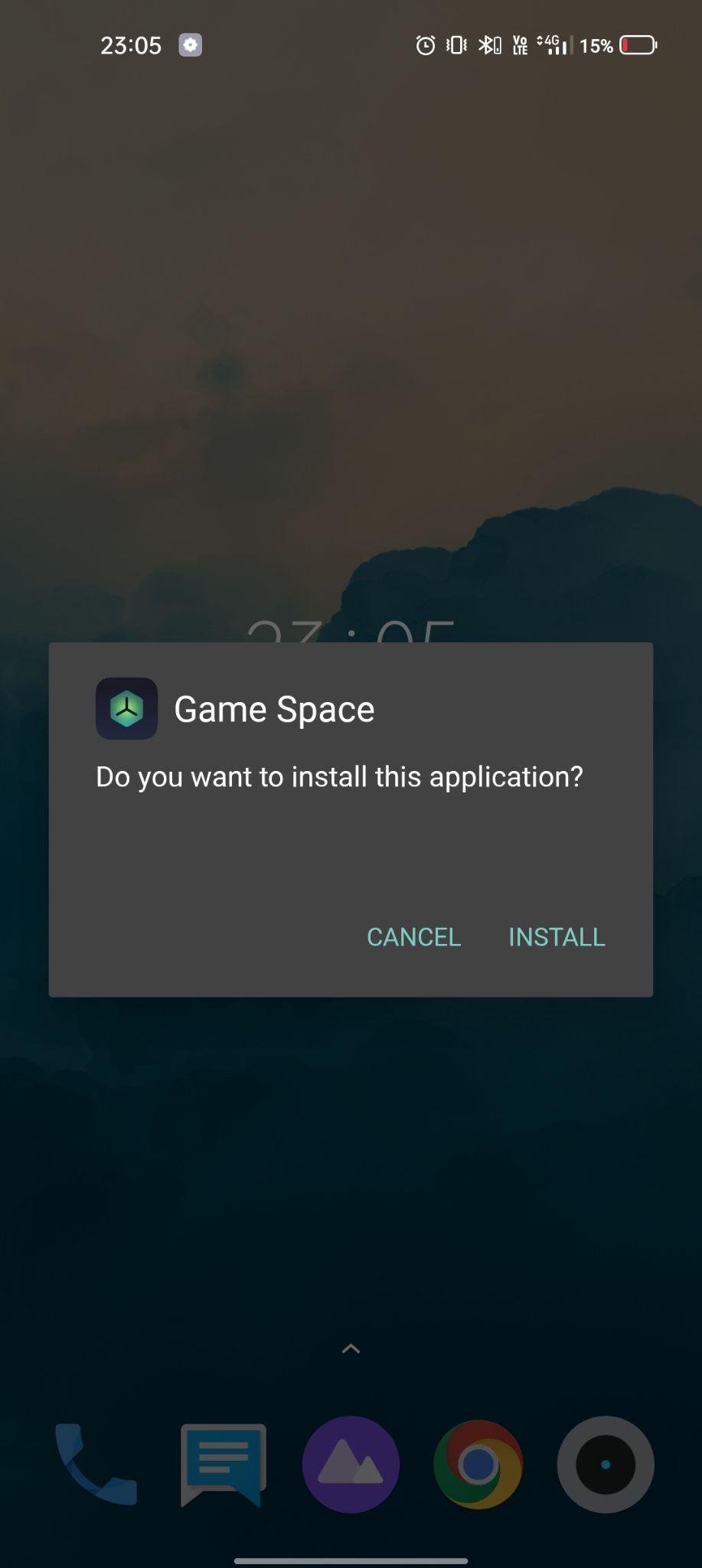
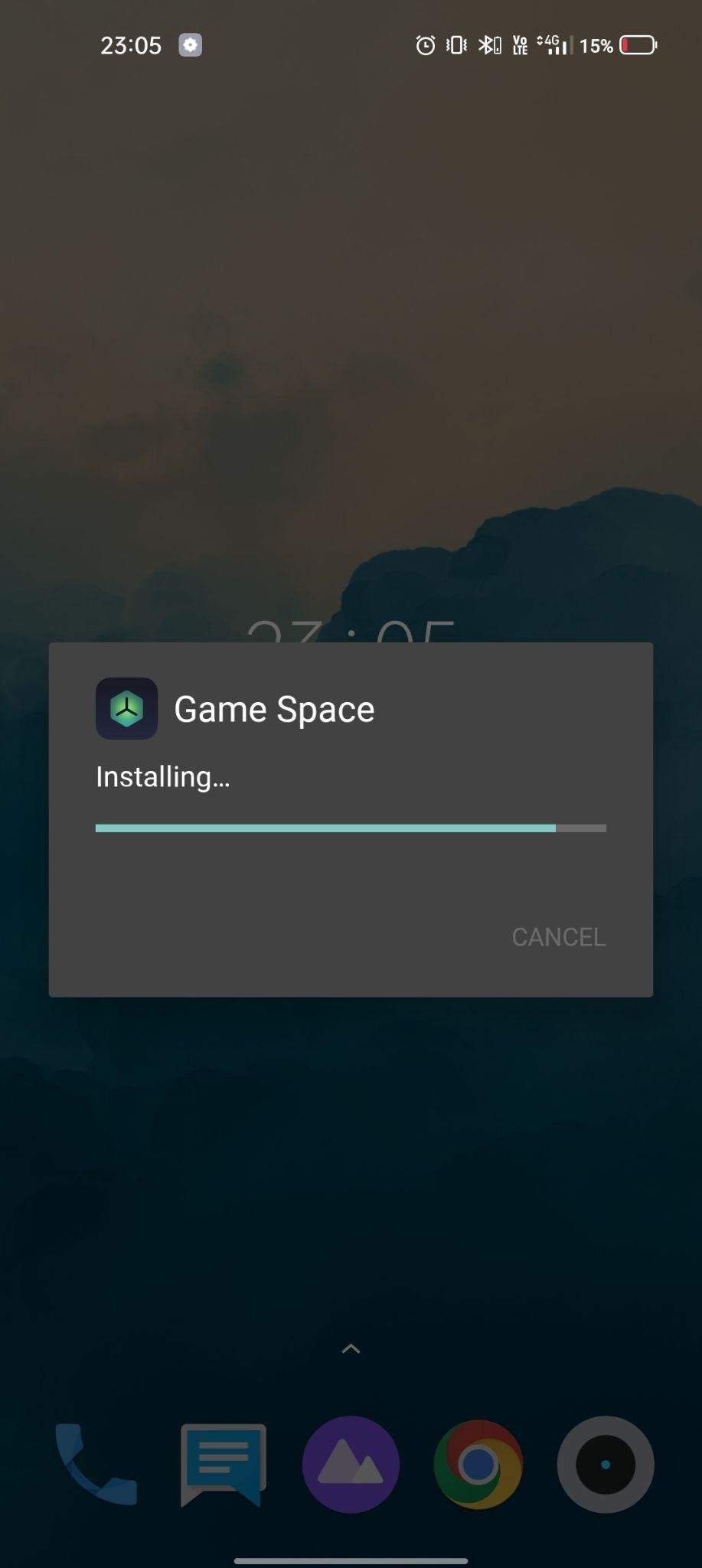
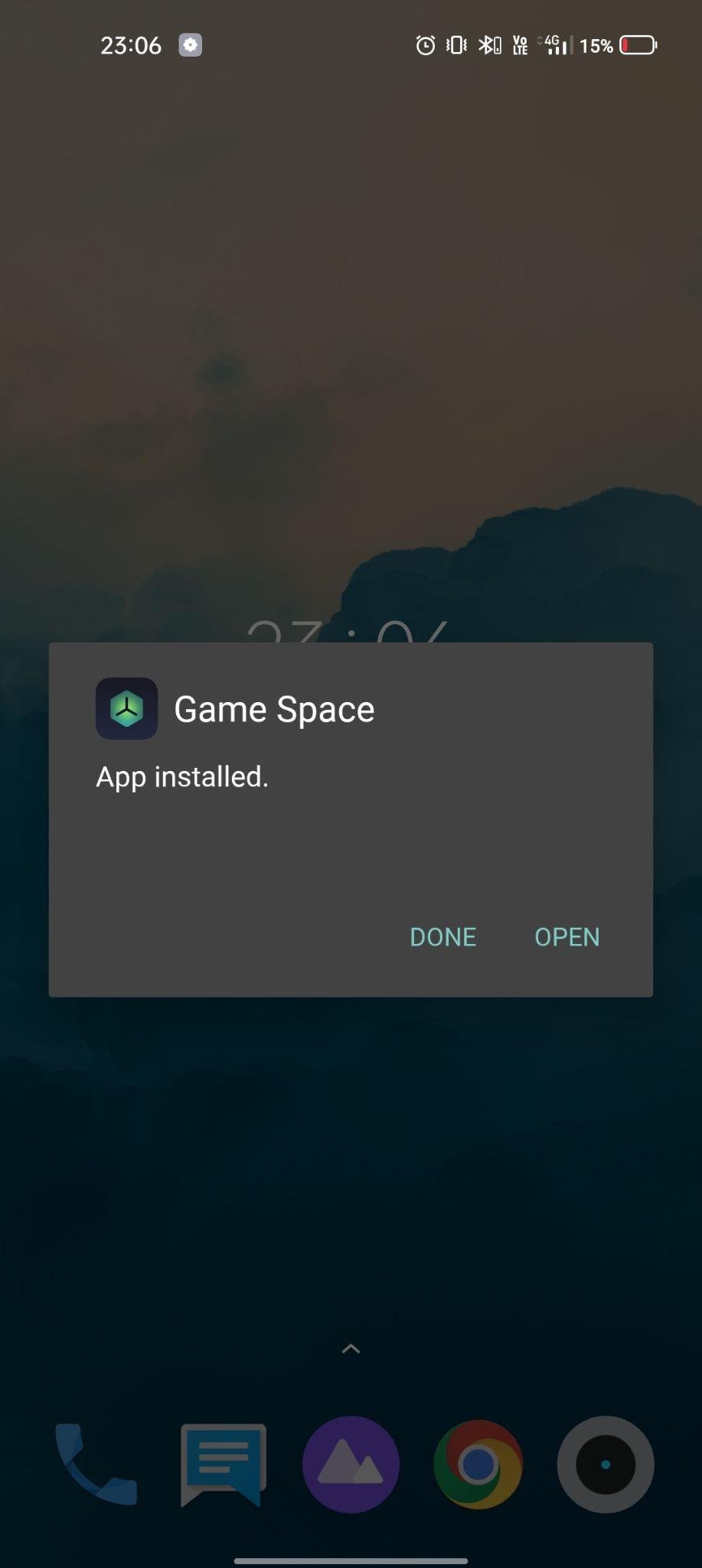

































Ratings and reviews
What real users are saying: A quick look at their ratings and reviews.
No Title
Esme voice changer lao please