Applock is one of the finest features in Android as it helps you to have the ultimate security for all your apps. With the basic app locking features, one can secure their apps, but guessing the app lock password is quite simple. Fortunately, the Oops AppLock APK solves the problem of guessing the passwords as it uses the specialized app lock system. In this app, you can use the volume buttons to lock and unlock the apps.
Just like any other encryption app, this app comes with the traditional app locking options, but it also provides the specialized volume button locking option. If you are a privacy-conscious person and want to know more about this app, then you are at the right place. In this post, we are going to share detailed information about the features of this stunning app.
Contents
Features of Oops AppLock APK for Android
#1 – Invisible Lock
When you use third-party app lock apps, then you will get a popup before opening the locked apps. This is quite annoying as other people might know that you are using certain Applock options to keep everything safe. But with the Oops AppLock, no one will know that you are using any kind of app lock. This is a very unique feature as one can use this without the other knowing.
#2 – Volume Button Lock
Traditional apps use built-in security functions to keep your apps safe. The traditional methods include the Biometric lock using fingerprint and facial recognition and also PIN and pattern lock. But with this app, you can use the volume buttons to lock or unlock certain apps. With the unique patterns for volume up and down buttons, it becomes easier to lock and unlock apps with just a few taps.
#3 – Custom Background
To let this app work without others knowing, you have to choose the custom backgrounds. This custom background will act as a lock screen. Setting the transparent or black background will help the app look like it’s stuck on the screen. While on the custom lock screen, you can use the volume buttons to unlock the apps. This way, others will think that the app is stuck or taking a long time to open, but in reality you will be using the screen to unlock the locked apps.
#4 – Additional Security
If you think this app lacks security features, then you are wrong. With additional security features like Auto-lock, auto unlock, virtual button, backup patterns, and many other things, you can use this app with full reliability. Additionally, it becomes easier to rely on this app to lock certain apps.
How to Install Oops AppLock APK on Your Android Smartphone?
If you prefer the manual installation process for this app, then you will find all of the steps that you need to follow.
- First of all, download the APK file on your phone.
- After downloading, tap on the file and then select the “Install” button to start the installation.
- The process will take a few seconds to complete.
- After completion, tap on “Open” and you are ready to use this app.
Frequently Asked Questions
#1 – Can we customize the app lock patterns?
Yes. you can customize the app lock patterns as per your needs to enhance the overall security.
#2 – Do other people notice you when you are using this app?
No. This app lock app works in the background and others cannot notice if you are using it or not.
#3 – Is this a free-to-use app?
Yes. This app is completely free to use and you don’t have to worry about any in-app purchases.
Final Words
Oops Applok APK is one of the most innovative apps to keep your apps and games safe from others. With the invisible app lock function, you have to use the volume buttons to lock or unlock the apps. In this post, we tried our best to share detailed information about the features of this app. If you are facing any issues with the download or installation process, feel free to ask us in the comments section below.
Reviewed by: Cilik Chelsea

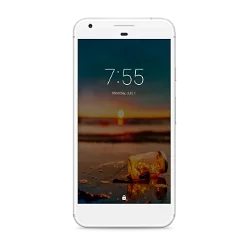
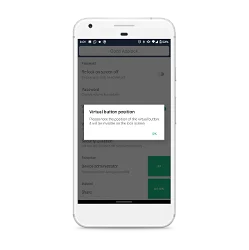
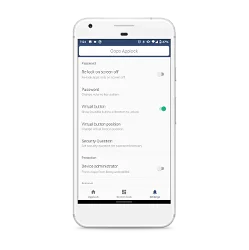
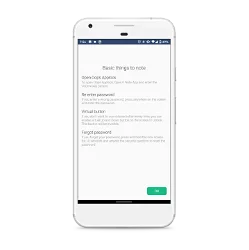
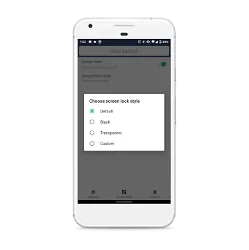
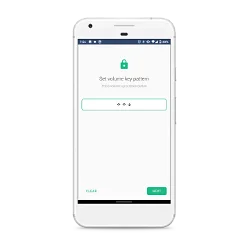
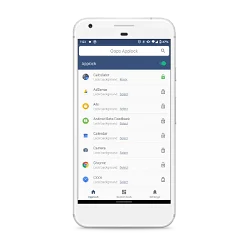
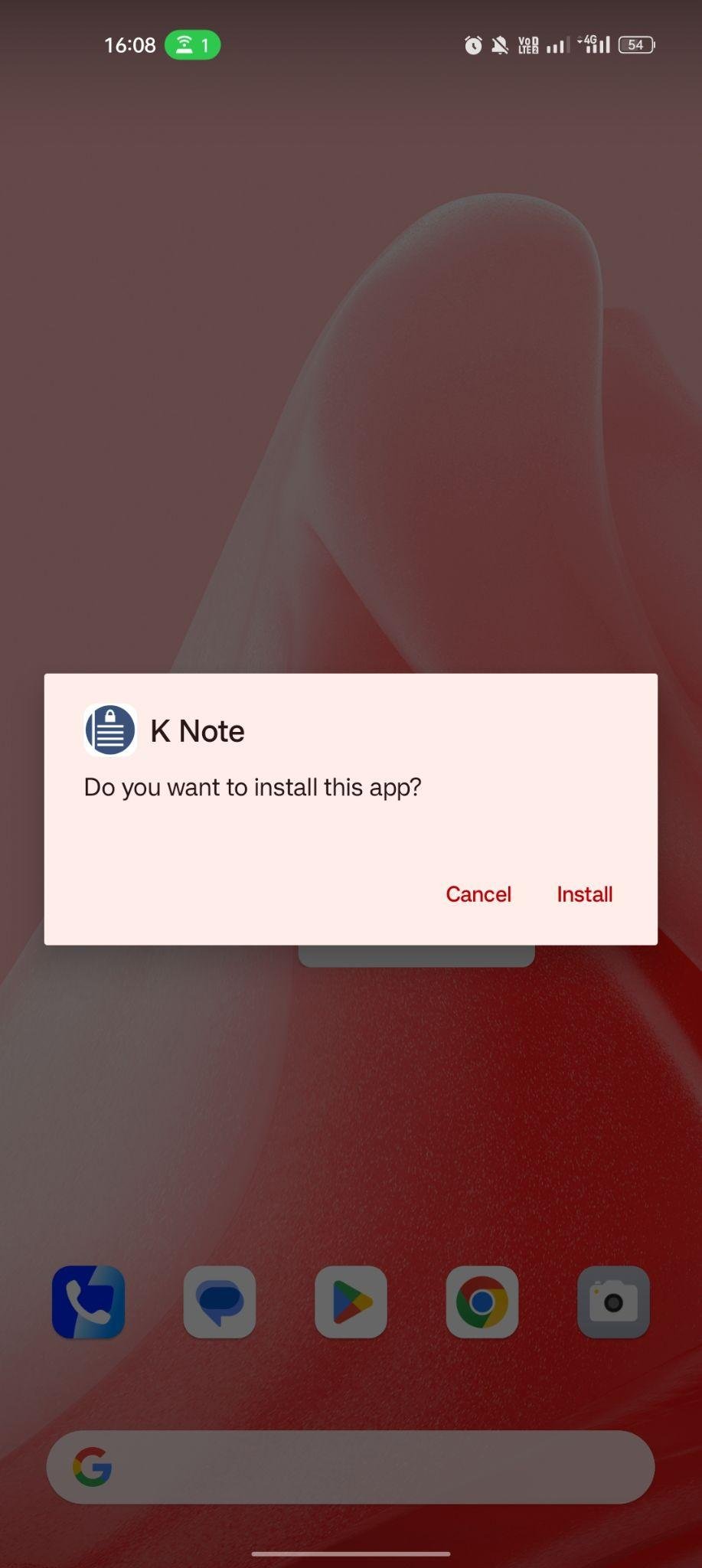
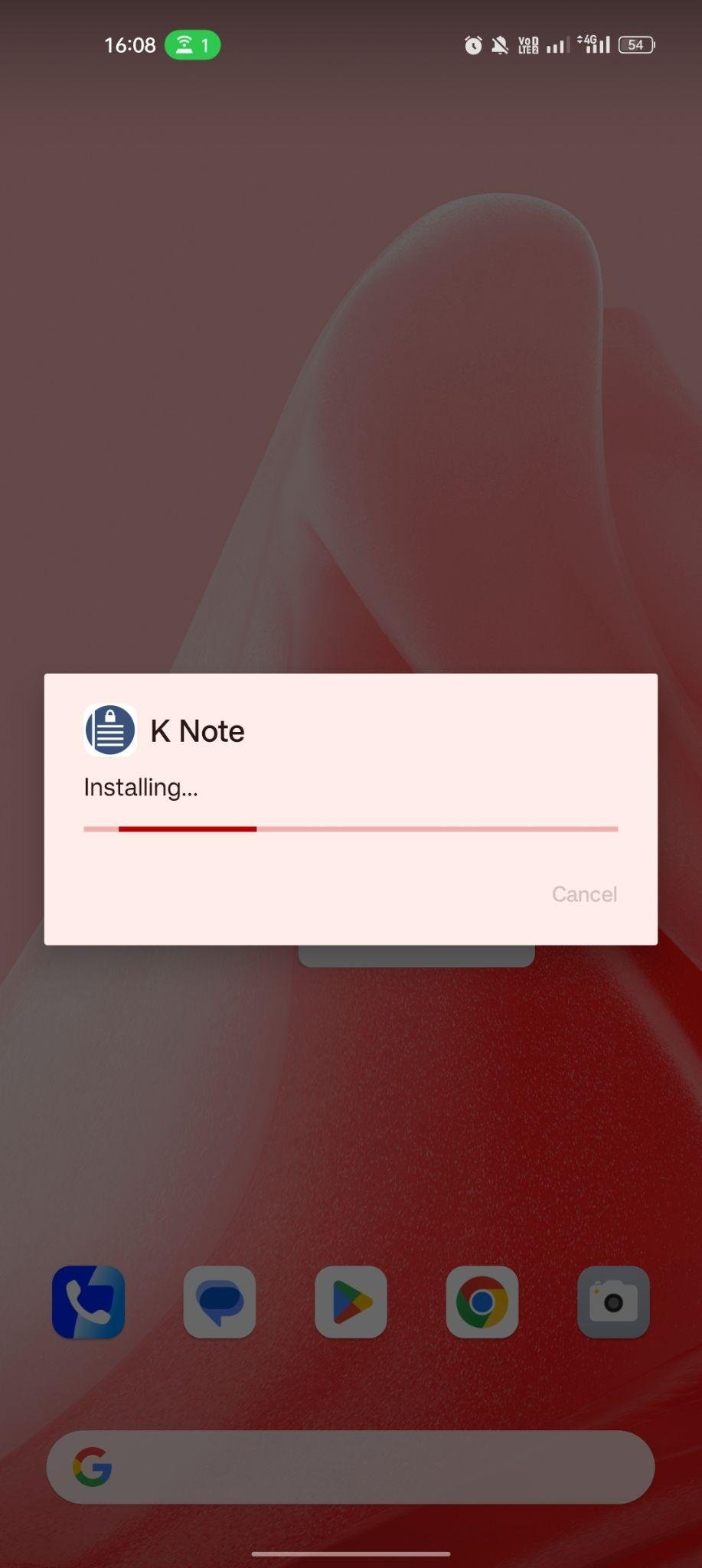
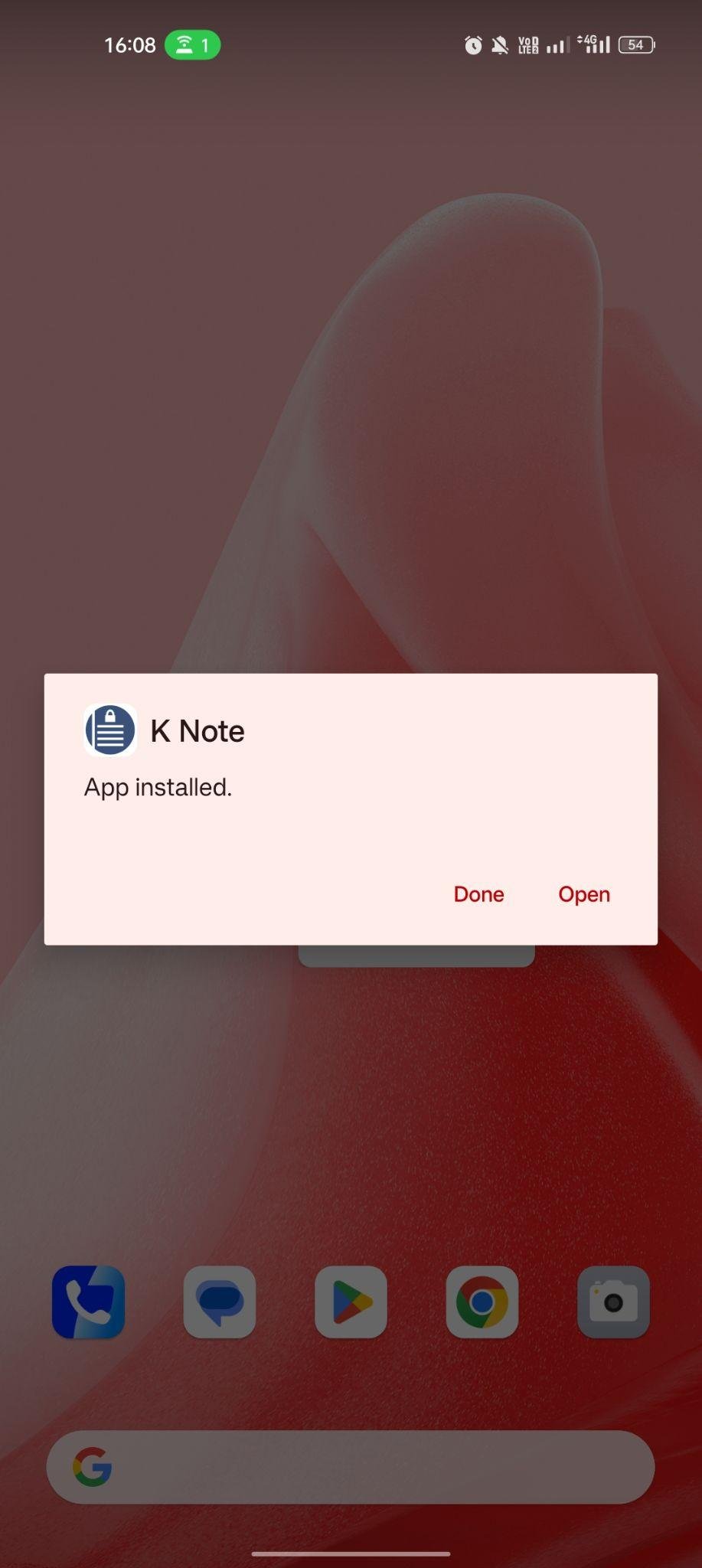

































Ratings and reviews
There are no reviews yet. Be the first one to write one.