Onic is one of the latest telecom companies in Pakistan. Even though there are numerous Telecom companies active in the country, Onic claims itself as the next-generation Telecom Service Provider. With the Onic APK, you can use all their services right on your smartphone. This app is the digital interface for managing their services. Just like the next generation Telecom service providers all around the world, this app comes with the perfect app to get access to all of the management services.
With the Onic app, you can manage your services, get additional data, change the Plans, and also order the SIM card, and activate it online. There is no need to call their customer support team as you can manage everything from the app. If you have an Onic SIM or want to use their services, then you are at the right place. In this post, we will share detailed information about this useful app.
Contents
Features of Onic APK for Android
#1 – Online SIM Ordering
The best thing about this app is that even if you are not a user, it allows you to order a SIM card. With the simple process, you can select the plan and get your custom Onic SIM card delivered to your doorsteps. There is no need to visit the retailer and get your SIM card from them as the process is quite convenient and simple.
#2 – Multiple Offers
While using this app, you may have to do various recharges and bill payments for your cellular service. There are a ton of offers and discounts that you can use while doing the recharges and payments. These offers change from time to time and you can save a lot of money.
#3 – Data Addons
As this is an mobile exclusive service, you can choose and recharge the various data addons. These data add-ons are especially available for the App users as you will find a ton of options. From the base packs to the additional 10GB data packs, you will find everything in this app. Just select the pack, make the payment, and enjoy the high-speed cellular internet.
#4 – Quick Support
If you are facing any technical issues with the service or have any doubts about their service, then you can use the quick support. With quick customer support, you can get connected to the custom support manager within a few seconds. This will help you to solve all of the problems and get proper solutions for the same.
#5 – Easy Digital Documentation
The document requirement for getting a new SIM card or transferring ownership is quite a lot. Fortunately, this app does not ask you for a heap load of documents. With minimal documentation in digital format, you can easily have a swift experience with their services.
How to Install Onic APK on your Android Phone?
It’s very easy to install the APK file on your phone. If you don’t know the process, then here are the exact steps to help you through the process.
- First of all, download the APK file from the provided link above.
- After downloading, tap on the APK file and select “Install”.
- This will start the installation procedure. Please be patient till it finishes.
- After completion, you are ready to use this app. Tap on “Open” to start this app.
Frequently Asked Questions
#1 – Is the Onic app available outside Pakistan?
No. Onic app is not available outside Pakistan as it’s a local Telecom service provider.
#2 – Does this app allow you to pay for Postpaid bills?
Yes. This app allows you to pay for the postpaid bills and also do the prepaid recharge with ease.
#3 – Is this app safe to use?
Yes. This app is completely safe to use as it’s the official app of the telecom service provider.
Final Words
Onic APK is the perfect option to help you manage your cellular network connection right on your smartphone. With the sleek user interface, numerous offers, and the perfect way to manage your Onic cellular connection, you will get the best experience. In this post, we tried our best to share detailed information about this fantastic app. If you have some doubts, you can use the comments section below.
Reviewed by: Troy Benjamin






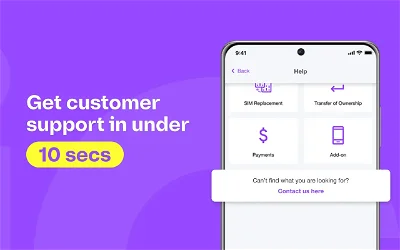
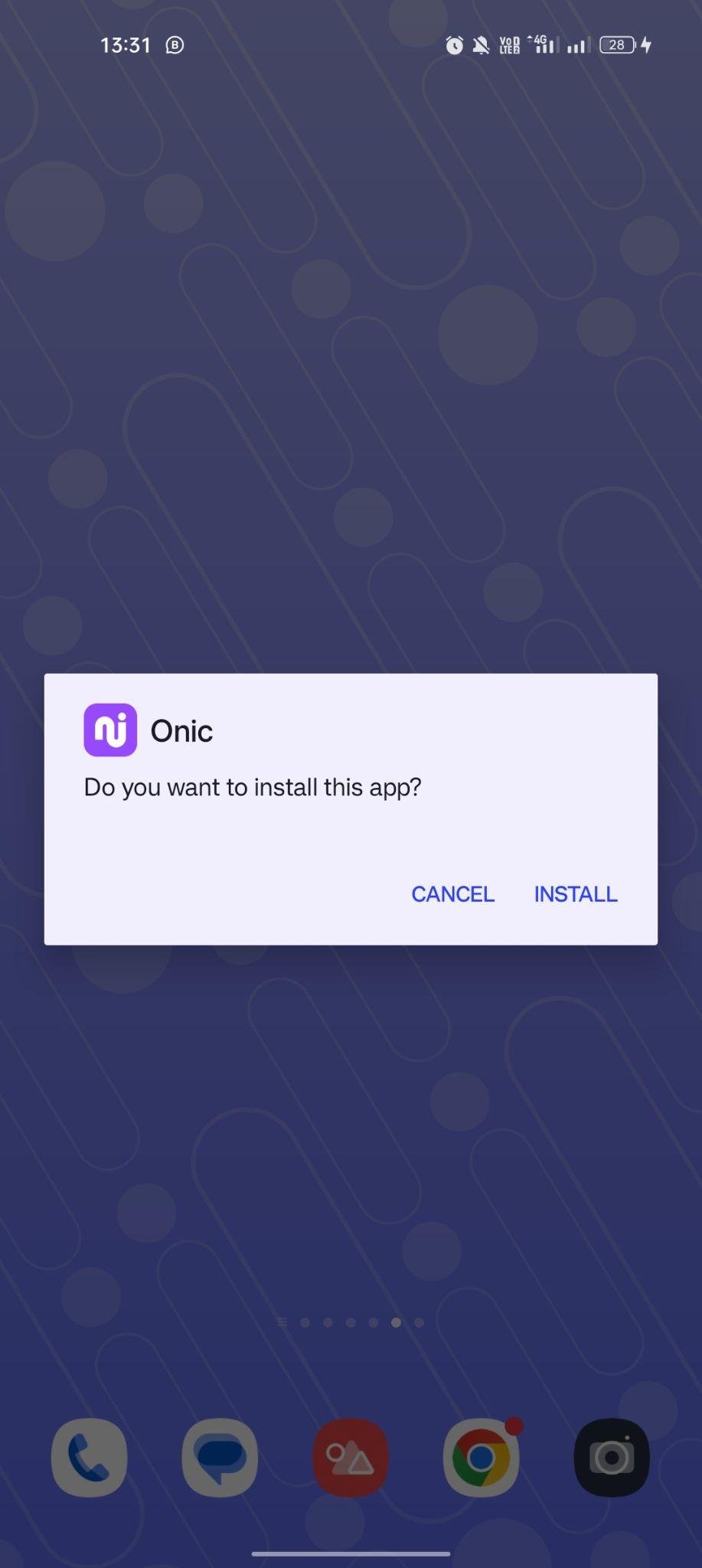
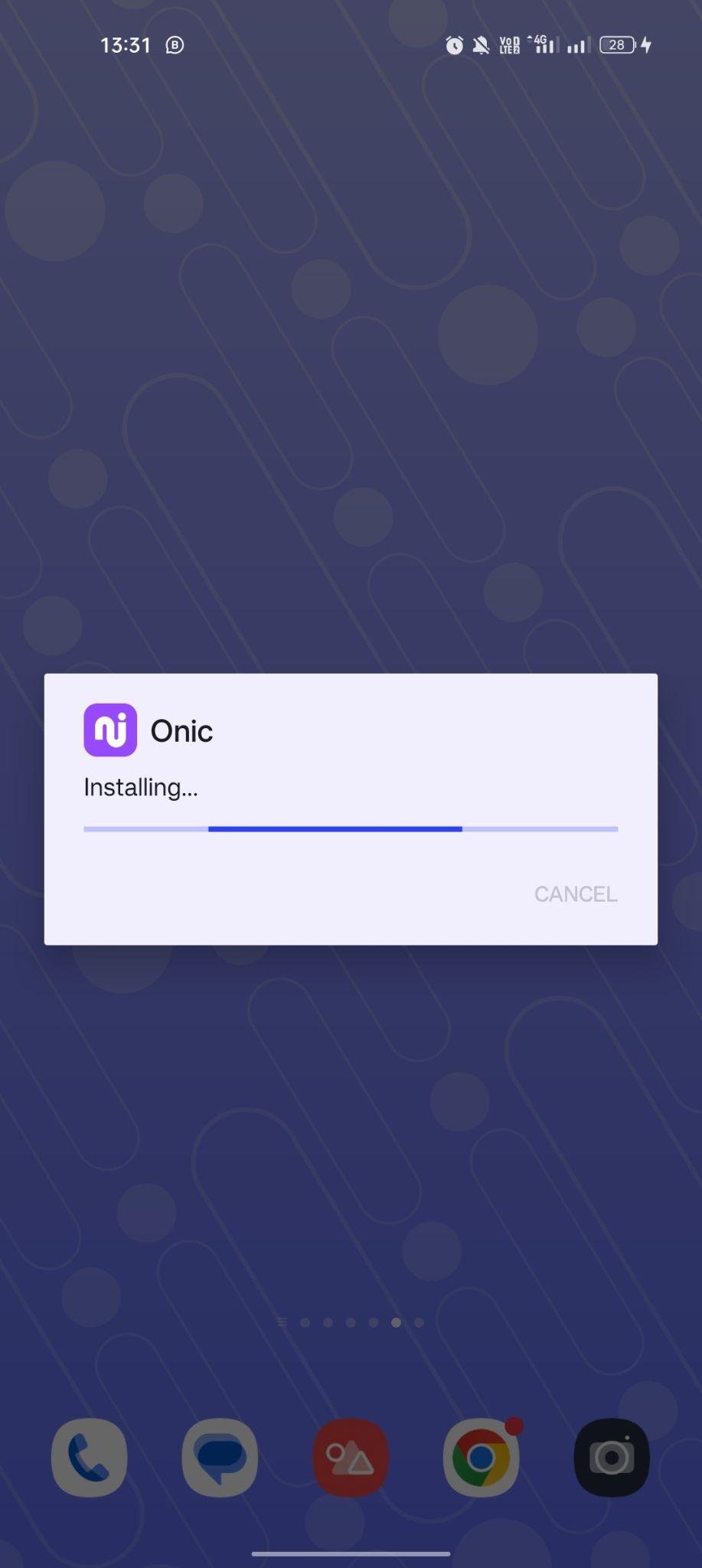
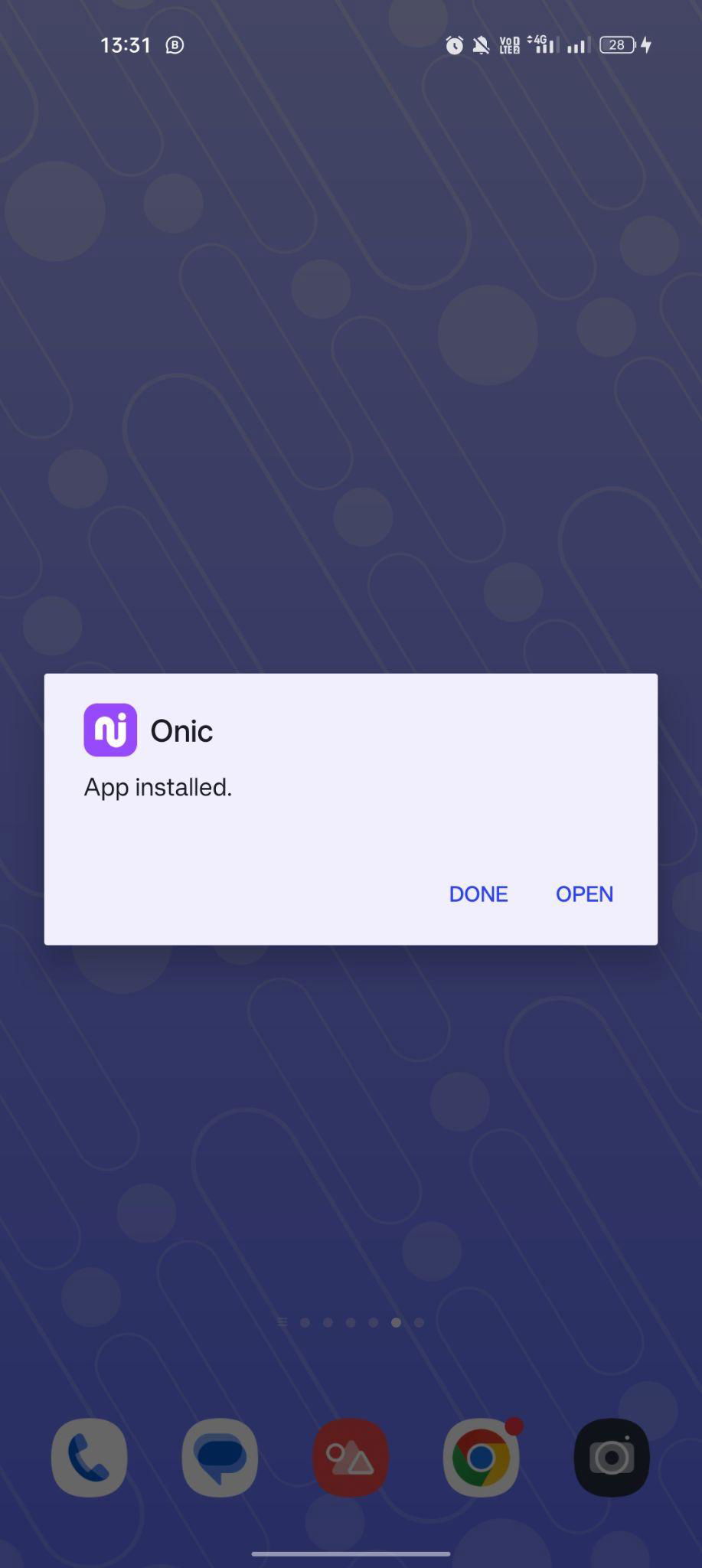

































Ratings and reviews
There are no reviews yet. Be the first one to write one.