Nutaku APK v1.14.0
Nutaku
Nutaku is an application store that offers you hundred of exciting game titles for free.
We always consider Play Store the first choice when installing an Android App or game. But you can’t find all types of games there. PlayStore has strict policies for developers, and it does not allow some specific content. So, you need an App like Nutaku to find and install all exciting games. It is an App Store where you can find games unavailable on the Play Store. In addition, the App features multiple language support, an easy interface, exciting offers, and news about your favorite titles.
Contents
About Nutaku App
Nutaku is an application store similar to PlayStore. The only difference is it only contains games that are unavailable on PlayStore. You can find many popular titles to install and play. Besides, you can also install the newest mobile game with exciting content. Additionally, you can check out the events and try promotional offers for more benefits.
You can sort games according to the tags like Anime, Female Protagonist, 3D, Fantasy, Moster, Western, Dragon, VR, Clicker, Puzzle, Adventure, Visual Novel, etc. When you select a game to play, the App shows you complete information about the App. You can see the platforms the game can be played on, publisher, developer, game genre and tags, etc.
Features
Wide Variety of Games
The App has a wide variety of games for users, including free and paid ones. It also includes popular titles like Project QT, FAP CEO, Booty Calls, Harem Heroes, Booty Farm, Chick Empire, and more.
Different Tags & Genres
Moreover, the App offers games of different genres and tags. You can go to the Tags section and select a specific genre to look for a particular type of game. You can choose RPG, Strategy, Simulation, Dating Sim, Adventure, Puzzle, Visual Novel, Clicker, Fighting, etc. And tags like Anime, Female Protagonist, 3D, Fantasy, Free to Play, Monster, Western, Dragon, VR, and more.
Save to Favorites
The game also lets users save games as their favorites. Now, you probably thinking, what’s the use of this feature? The App allows you to download the Android APK of games as well as let you play them online in the browser. So, this feature helps you access the games to play them again quickly.
Multiple Language Support
Besides, the App offers multi-lingual support. It is available in seven different languages: English, Spanish, German, Polish, Japanese, and Chinese.
Player’s Preference
You can also filter games for you according to your preference of choice. You can select from Female + Male, Female + Female, Male + Male, and Transgender. Choose your category and find hundreds of titles with exciting gameplay for you.
Well-Organized
All the content in the App is well-organized, so users can find the suitable game for them quickly. You can see categories like Most Popular Free Games, Top Games for Mobiles, Newly Released Games, Nutaku Picks, etc. Also, you can filter them according to tags, genres, and your preference.
News & Updates
You can also get the latest news and updates about your favorite game titles on the App. Besides, the App also gives you information about the limited Time Game Offers and Events for your favorite game titles.
You can try other application stores for Android like:
How to Install Nutaku APK
To install the App, set up your device for installation from other sources. Go to your Security Settings and enable Unknown Sources installation on your device. And follow the steps for installation.
- Download the Nutaku APK on your Android device. Wait while it is downloading.
- After downloading it, go to File Manager App and find the APK file for installation.
- Afterward, tap on the APK file and then select Install to start the installation.
- Wait for a few seconds and let it be installed. Then Open it and try different game titles.
FAQs
What is the App similar to Nutaku?
You can try johren.net, gamesmen.com.au, moegamer.net, and nowintk.com as the best alternatives to Nutaku.
Where can I download Android game APKs?
To download and install Android games with exciting content, you can use Nutaku App. Get the latest version of Nutaku from this website.
Why can’t I open Nutaku?
It can happen because of the location restrictions. You can use a VPN to use the App and install Android games.
Final Words
So, that was all about the Nutaku App. It is the best App Store one must have on their Android devices. It lets you install the top exciting games you can’t download from PlayStore. It ensures security and saves you from visiting different websites for third-party games. The App lets you find the best games for your easily. And you can install them with just one tap. So, get this fantastic application store on your mobile today and enjoy the exciting games.
Reviewed by: Cilik Chelsea
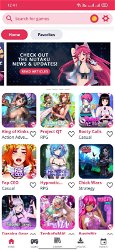



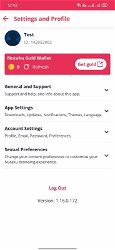
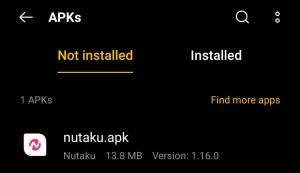
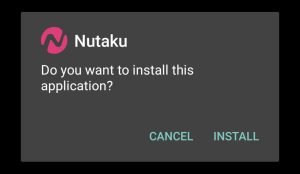
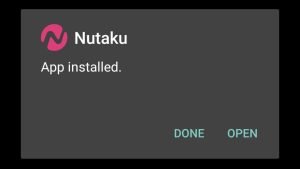






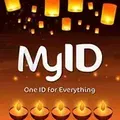























Ratings and reviews
There are no reviews yet. Be the first one to write one.