Managing mutual funds is one of the investing tools that people use nowadays. There are a lot of great applications for the people who have to invest in mutual funds. But are there any good apps for the people who want to manage their investments and other clients? If you are willing to use the Partner Desk from NJ Investments, you have an amazing app for your needs. With the NJ Partner APK, managing all your mutual funds and investment portfolio becomes easier. Not just that, you can easily choose the clients and manage their portfolios, too, without any issues.
The NJ Partner APK is one of the finest apps for portfolio managers to control their portfolios and manage their clients. In the investments industry, it’s highly essential to handle the workload promptly, and the NJ Partner desk APK allows you to do the same. If you are interested in downloading the NJ Partner APK, then you are at the right place. In this post, we will share detailed information about the NJ Partner APK and the installation procedure for you to install the same.
Contents
Features of NJ Partner APK for Android
#1 – Exit Load Details
Many clients of yours might want to exit the Mutual funds. It’s essential to understand the funds’ exit load as it will affect the profit ratio. So, the NJ Partner APK provides you full access to the information about the Exit Load. With this essential information, it becomes easier for you to start calculations and provide the clients with the right numbers about their investments and the exits from the existing funds.
#2 – SIP Summary
Understanding the SIP status of the clients and yourself is highly essential. If the clients are not completing their SIP requirements, you should be there to check and update them. With the SIP Summary, you can see the detailed breakdown of the SIP investments made by the clients. It’s one of the useful features for the managers, as it will help them alert the clients and maintain their Systematic investments.
#3 – Digital Newsletter
The newsletter has become a part of the daily ritual of investment and portfolio managers. With the managers reading the daily information and news in the industry, it’s essential to understand the market. Fortunately, the NJ Partner app for Android provides the managers with a digital newsletter, which updates them of the current happenings in the market. The digital newsletter has proven beneficial for everyone.
#4 – Asset-wise Pie Chart
The detailed breakdown of the investments gives a detailed idea to the managers. The managers see where they have invested the money with the asset-wise pie chart. The pie chart is interactive, which changes the data according to the investments and their value over time.
#5 – Smart AI Bot
There is a “Buddy,” a smart bot available for help for the managers who have to automate the work. With the introduction of the smart AI bot, the app has become easier to use over time. This smart AI bot does all the work for the NJ Partners, making it easier to save time. If you are the one willing to make your work easier, then you should check out and use the “Buddy.”
You can easily find the NJ Partner app for Android on the Google Play Store. The installation from Play Store is easier. But many people don’t have access to the Play Store due to device restrictions. So, it’s essential to download the NJ Partner APK and then manually install the same. Don’t worry; we will be providing the direct download link for the same. Also, it will be easier for you to follow the installation instructions as we’ve explained them step-by-step.
How to Install NJ Partner Desk APK on Your Android Device?
- First of all, click on the direct download link of NJ Partner Desk APK and download it on your device.
- Once downloaded, tap on the APK file and then click “Install” to start the installation.
- The procedure will take a few seconds to complete.
- Once done, you will see the Installation success message. Tap on “Open” to start the NJ Partner app and you are ready to roll.
Final Words
NJ Partner app is very useful for the managers and the partners, and NJ Investments. The app has been released for all those who have been working as a partner. With the convenient features, it becomes easier for the NJ partners. In this post, we tried our best to share all the detailed information about the features of this app. Just follow the provided installation instructions, and you are ready to dive into the investment world right from your smartphone.
Reviewed by: Cilik Chelsea

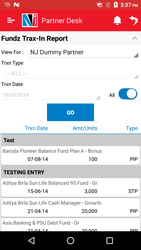



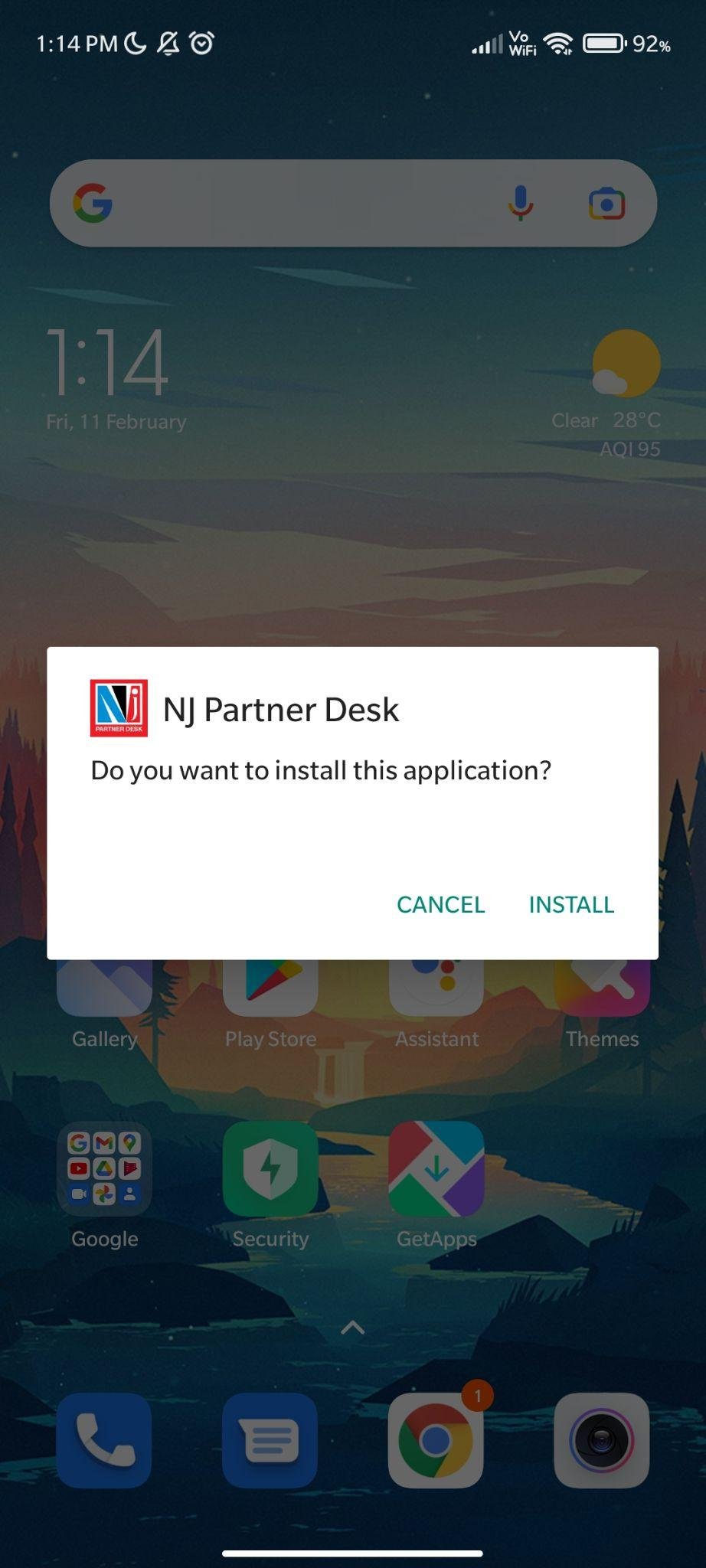
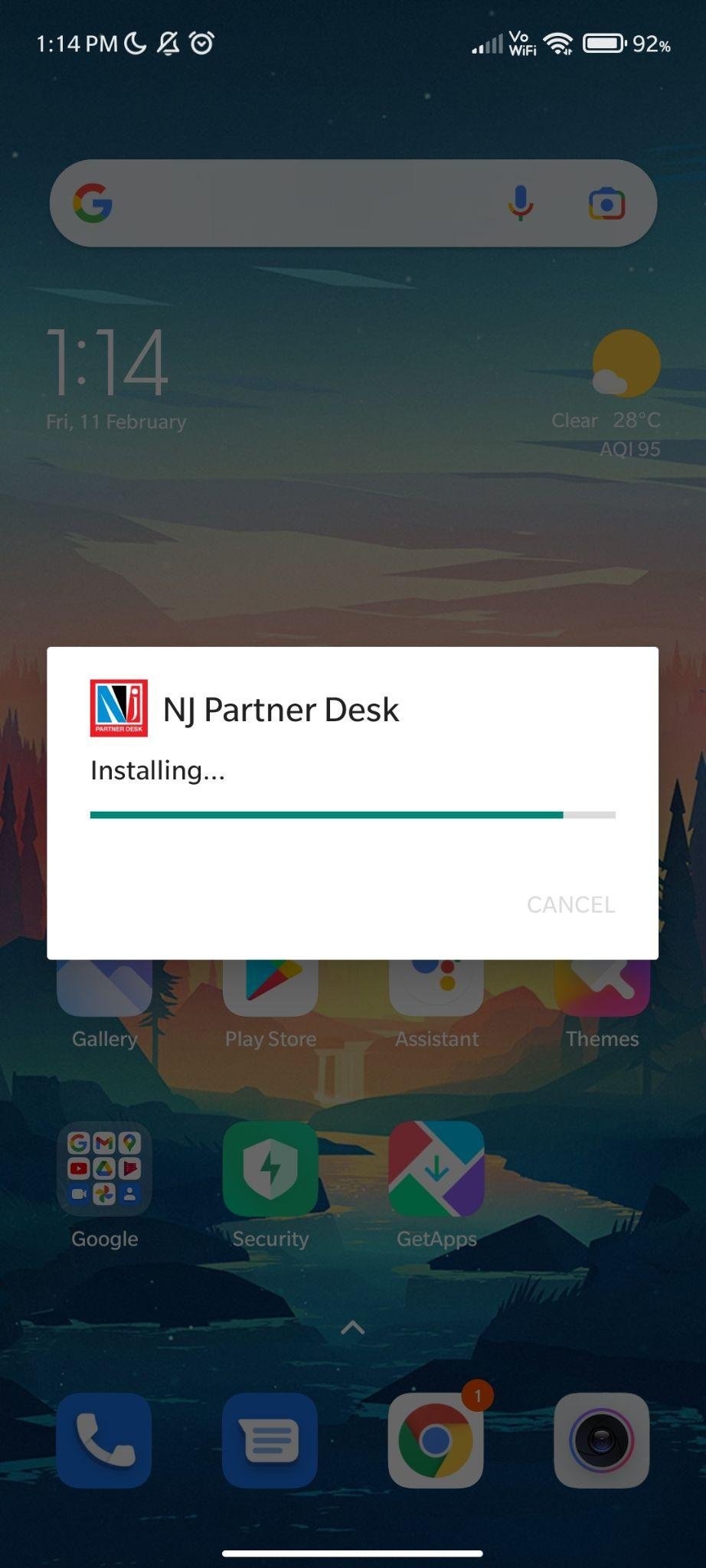
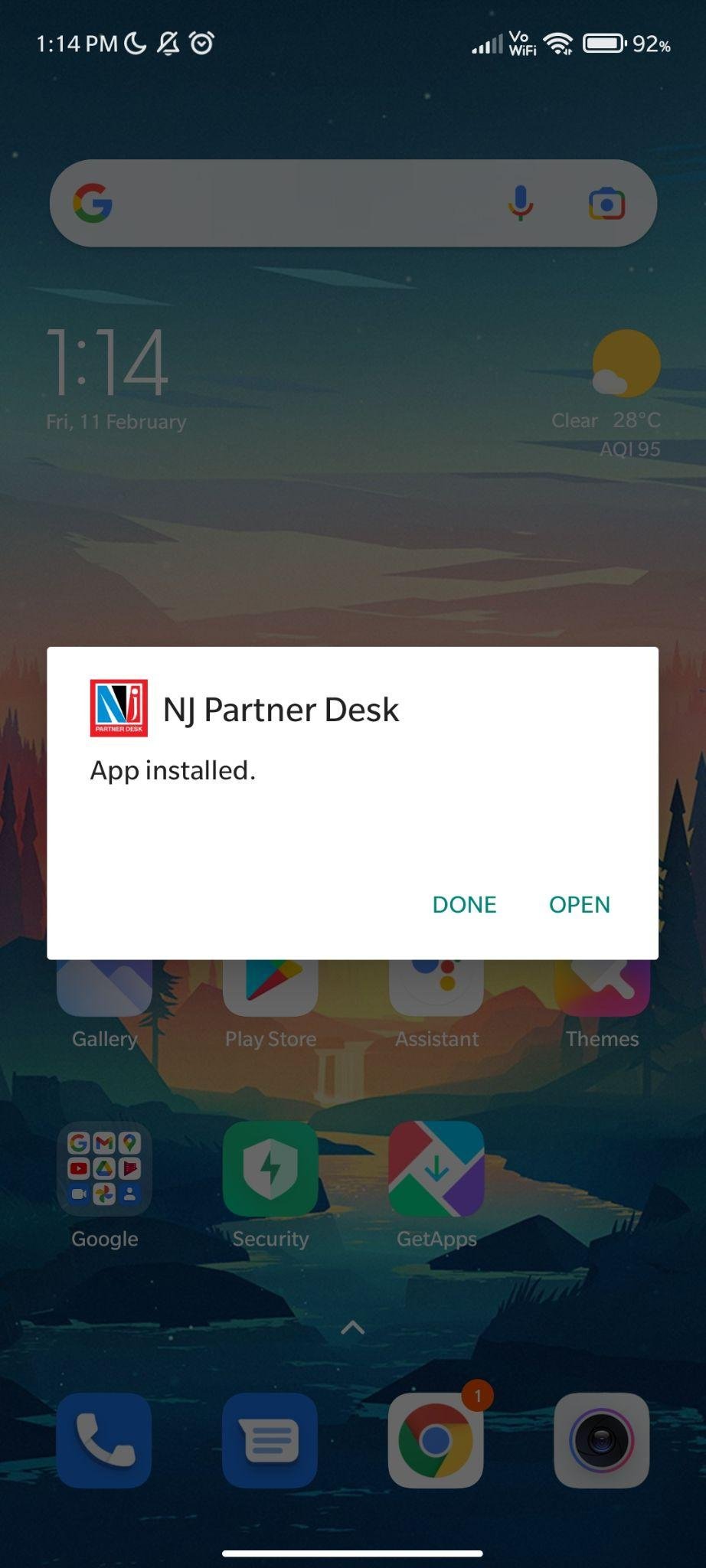


































Ratings and reviews
There are no reviews yet. Be the first one to write one.