Ever wished you could pull off some hilarious pranks on your friends while connected to the same Wi-Fi? That’s where Network Spoofer steps in. This Android app lets you mess with websites on other people’s devices in real-time. Want to swap out images for cute kittens or flip text upside down? No problem. You can even send them to the wrong website just for laughs. But here’s the catch—you’ll need root access to unlock its full potential. Ready to have a little harmless fun with your Wi-Fi network?
Contents
What is Network Spoofer?
Network Spoofer is an app for Android devices that lets you have a bit of fun with the Wi-Fi network you’re connected to. With this app, you can make websites look different on other people’s phones or computers. Imagine changing all the images on a website to pictures of cute kittens for your friend to see. That’s the kind of trick you can pull off!
But wait, there’s something important you need to know. To use Network Spoofer, your Android phone must have root access. This means you need special permission to change things deep in the phone’s system. It’s like having a special key to unlock all the doors in a house.
Cool Features of Network Spoofer APK
- Change website images: Swap out pictures on websites for anything you like.
- Flip text upside down: Watch as your friends scratch their heads trying to read upside-down text.
- Redirect websites: Send friends to a different website than the one they want to visit.
- Perform DNS spoofing: Fool devices on the network into connecting to the wrong websites. This shows how DNS attacks can be used in harmful ways.
- Inject custom content: Add your own content to the webpages others are visiting. It can make the sites look changed or tampered with.
- Deface websites: Change how websites look by altering layouts or replacing content. This can leave users confused about what’s happening with their browsers.
- Replace YouTube videos: Make YouTube videos show something unexpected. Give others a surprise while they stream.
How to Install Network Spoofer APK
-
First, make sure your phone is rooted. Remember, this is like having that special key we talked about.
-
Next, download the Network Spoofer APK.
-
Your device might ask you to allow installation from Unknown Sources. Allow it.
-
Once the downloading is complete, tap on the file and then tap ‘Install.’
-
After installation, you can Open the App. And that’s it! You’re ready to start playing pranks on your friends.
You can also try other prank Apps like Prank Payment and Hard Prank.
Safety Tips to Use Network Spoofer
-
Only use Network Spoofer on networks you have permission to play with. Never use it on public or unknown networks.
-
Make sure your pranks are harmless and won’t hurt anyone’s feelings or cause any trouble.
-
Respect people’s privacy. Don’t do anything that would make someone feel unsafe or invaded.
Conclusion
Network Spoofer allows you to play light-hearted pranks on your friends through their Wi-Fi network. It’s easy to download and install, and it offers a variety of features for creative fun. Just remember to always use it in a kind and responsible way.
So, what are you waiting for? Grab the Network Spoofer APK, install it on your Android device, and start the pranking adventure! Keep visiting Techylist for more exciting mobile Apps and games.
Reviewed by: Melanie Garcia







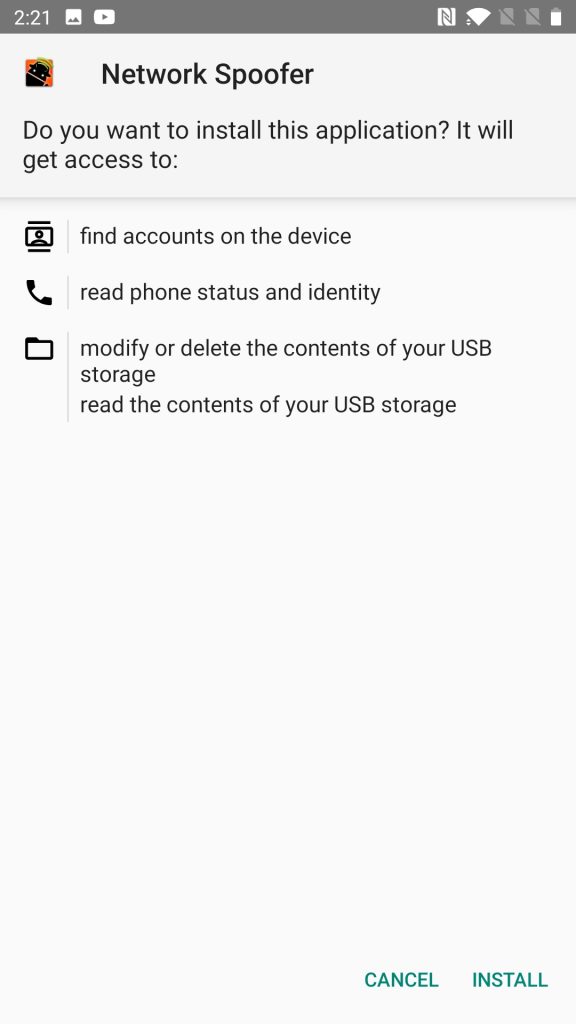
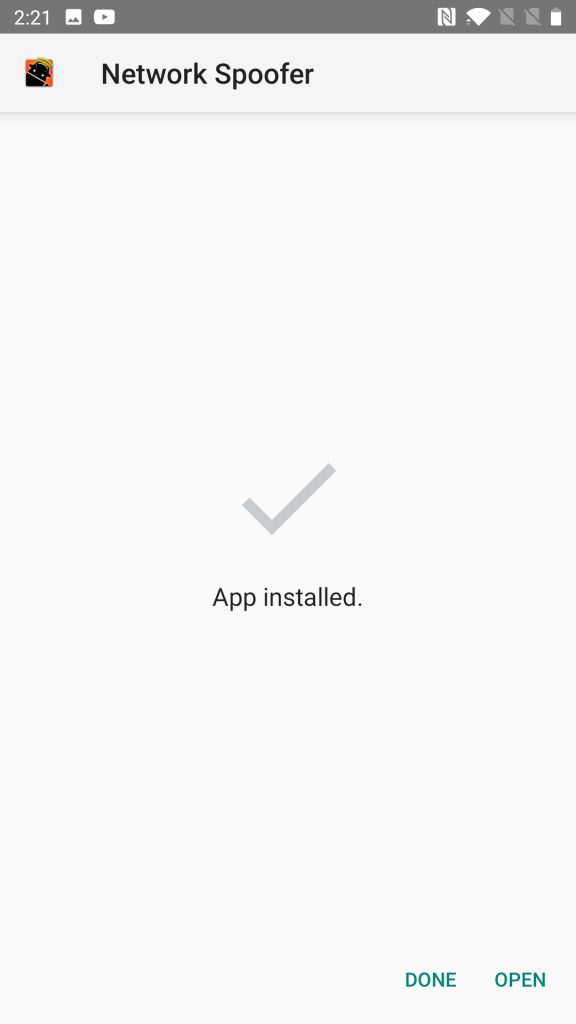

































Ratings and reviews
There are no reviews yet. Be the first one to write one.