Online banking has made our lives easier by reducing the need to visit the nearby bank branch. We often use numerous banking apps, but if you have an Allied Bank account, then you can use the myABL APK for a better experience. There are numerous things that make this app better than others, as you can enjoy numerous banking features.
The myABL app is made for the customers of the Allied Bank of Pakistan. With convenient mobile banking, management of your finances, passbook, transferring and receiving money and many other things, you can smoothly enjoy the banking experience right on your phone. If you are a customer of Allied Bank, then you are at the right place. In this post, we are going to share detailed information about the features of this useful app.
Contents
Features of myABL APK for Android
#1 – Biometric Login
Security is one of the most important parts of online banking. With the Bimetric login system in this app, you can use the Fingerprint or other biometric options. This allows the users to safeguard their account even when the phone is stolen or given to other people. You can enable or disable the Fingerprint and face unlock for this app from the app settings itself for convenience.
#2 – Voice Assistance
When you log in to this app, you can use the voice assistance feature. Just like Google Assistant, the built-in voice assistant feature helps you to do a lot of in-app tasks. Be it fund transfer, beneficiary addition, balance check, and many other things, you can do them with simple voice commands. This reduces the overall operating time, and you can do the banking activities in no time.
#3 – PayDay Loans
For those who have urgent monetary requirements, PayDay loans are perfect for your needs. With the PayDay loans in this app, you can get a quick disbursal of the loan amount within a few minutes. This is quite helpful as these loans might help you out in case of an emergency.
#4- Cards Management
If you have a debit card from the Allied Bank, then you can see that in your account and manage it as per your needs. Request an add-on card, request a PIN change, disable international transactions, or even block the card, as this feature lets you do everything with ease. You cannot just use debit cards, but you can manage credit cards, too.
#5 – Bill Payment
There is no need to visit other apps to pay the important bills. With the inbuilt Bill Payment system, you can pay utility bills with ease. Be it the electricity, Television, mobile, Rent or anything else, all of the bills can be paid within a few seconds through this app.
How do you install myABL APK on your Android smartphone?
Even if you don’t know how to install an APK file, you will find all of the steps to guide you through the process.
- The first step is to download the APK file of this app from the above download link.
- After downloading, tap on the file and then tap on the “Install” button.
- The process will take a few seconds to complete. Please wait till it finishes.
- Once done, tap on “Open,” and the app will start.
Frequently Asked Questions
#1 – Can people from other countries use this app?
If you have a bank account in Allied Bank, then you can use this app from any corner of the world.
#2 – Is this app secure?
Yes. This app does have all of the security measures in place to protect your bank account and finances without any issues.
#3 – Is this a modded app?
No. This is not a modded app but a completely secure app sourced from the original website.
Final Words
myABL APK is perfect for making your life easier. There are a ton of features in this app to help you make efficient banking transactions right from the comfort of your chair. In this post, we tried our best to share detailed information about the features of this app. If you still have some doubts, feel free to use the comments section below.
Reviewed by: Mohamed Khalil



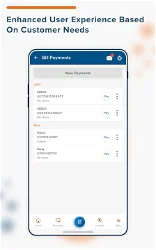
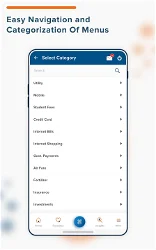


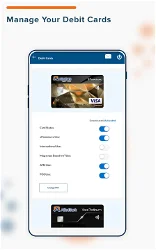


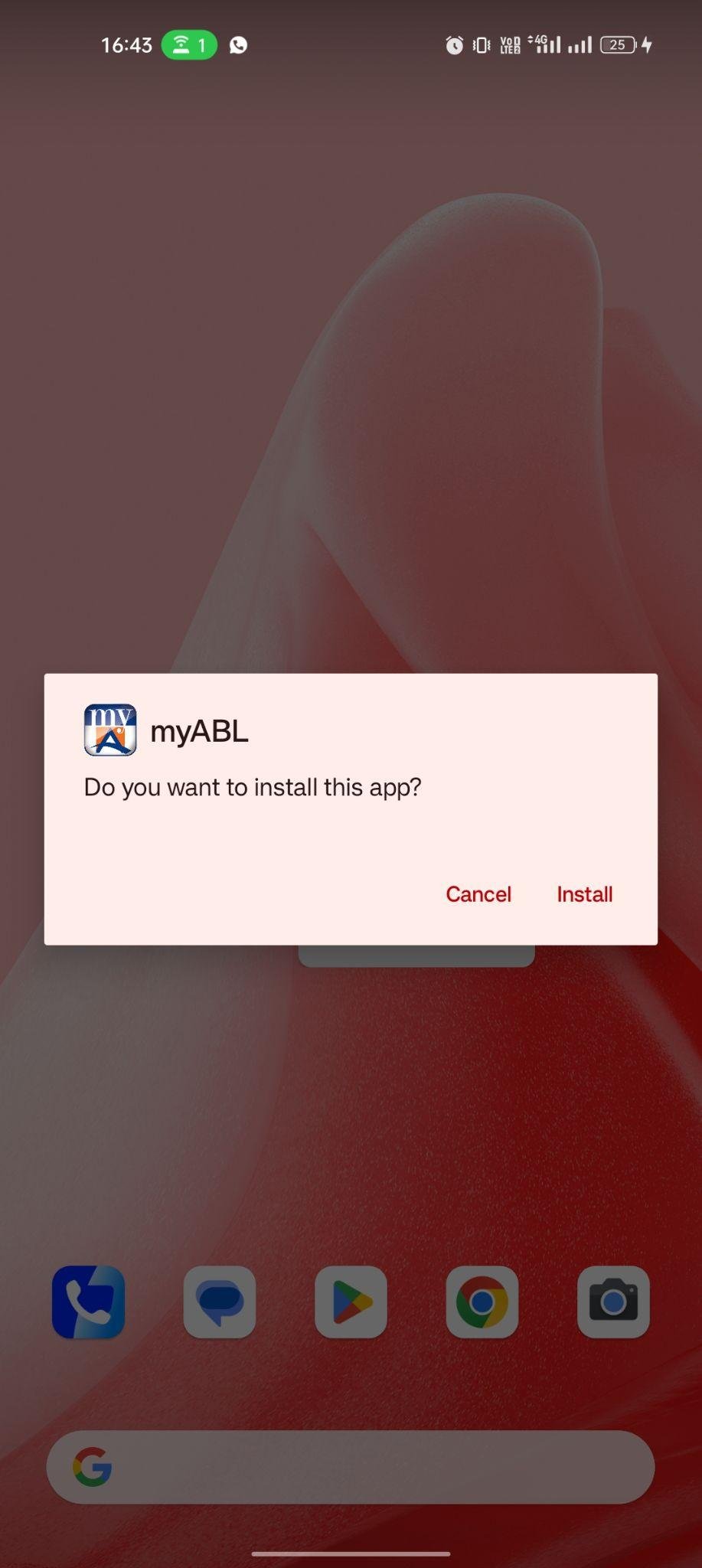
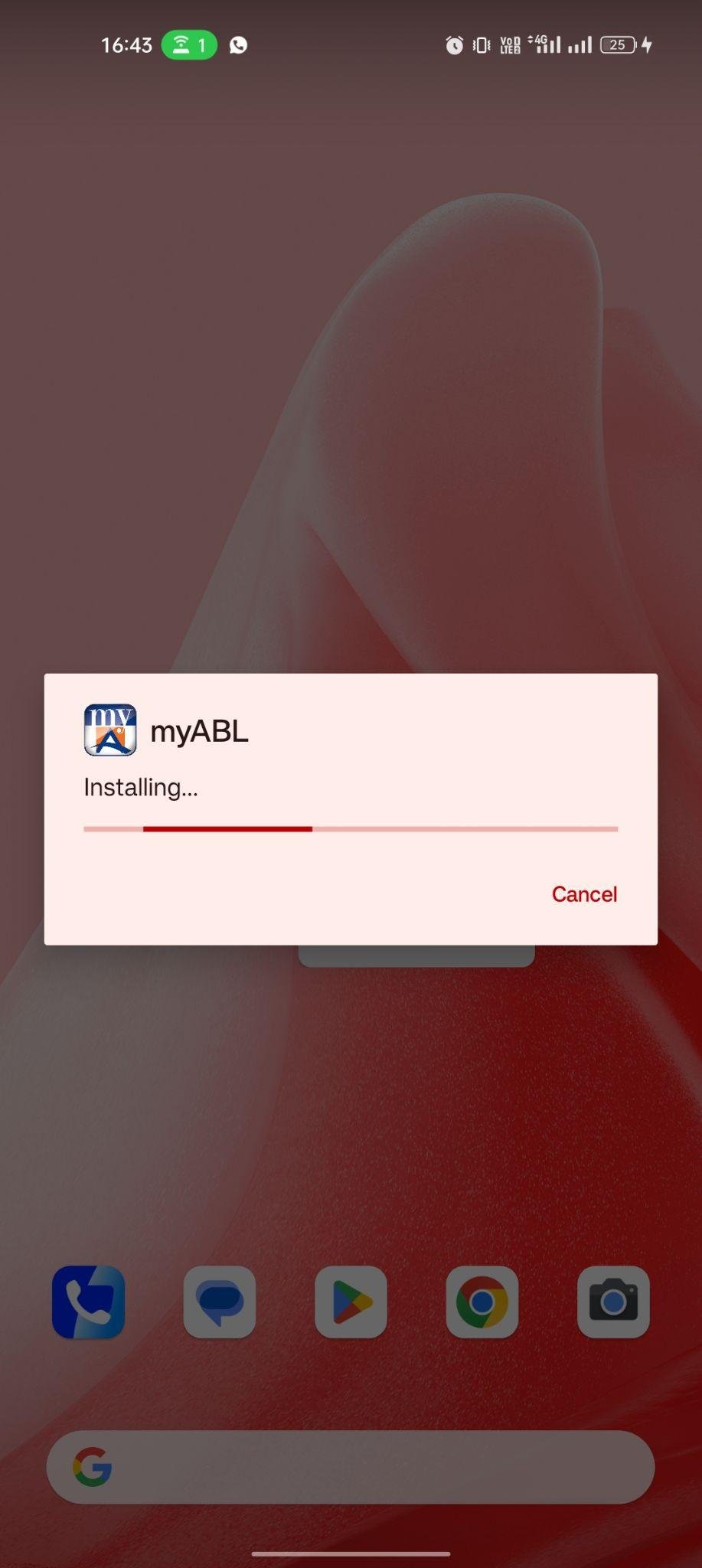
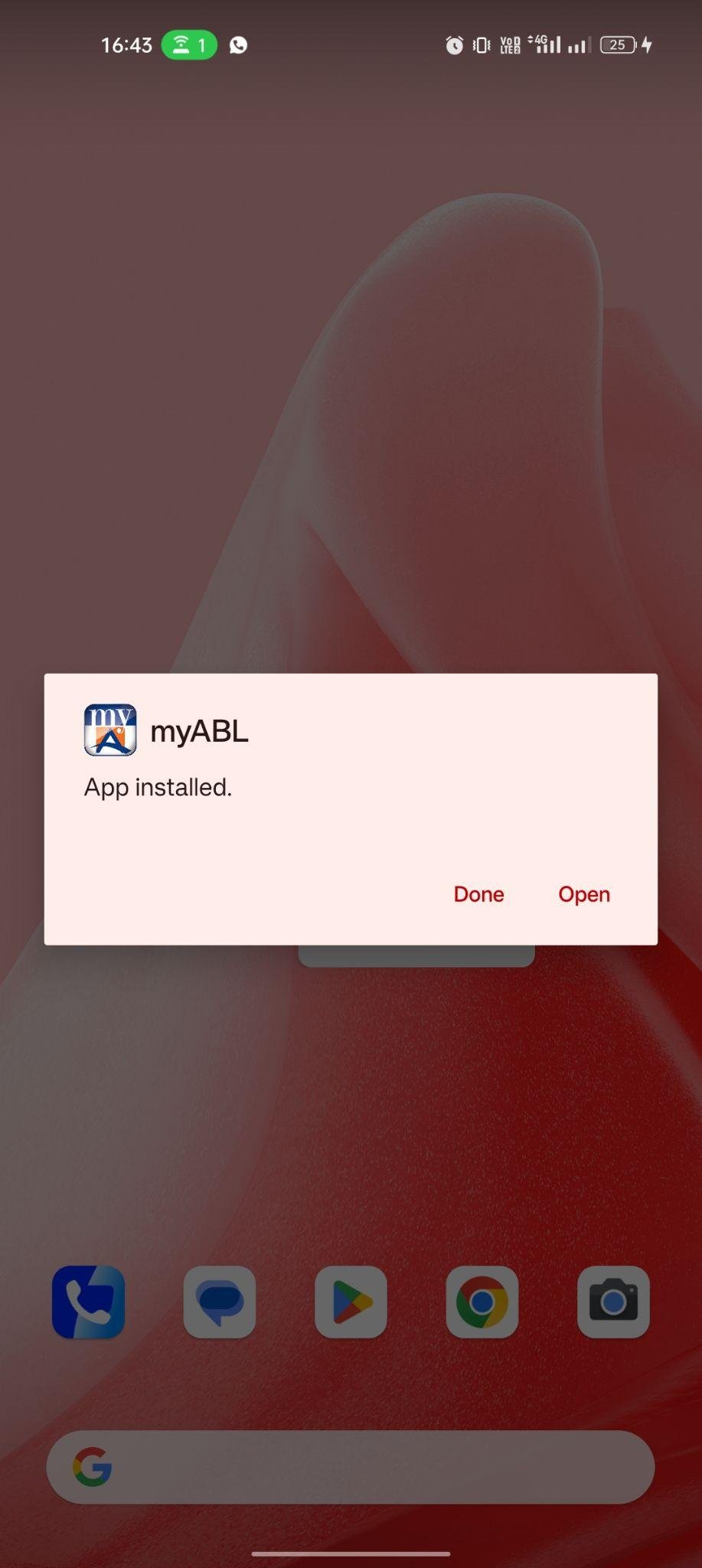


































Ratings and reviews
There are no reviews yet. Be the first one to write one.