Finding a media player that does all of the required media playback stuff is very hard. There are numerous such apps that work perfectly fine, but they miss one feature or another. If you want a perfect media player app for your Android device, then you should check out Media ON APK. It’s one of the finest media players that can run any of the video and audio formats with ease.
Unlike other video playback apps that require you to install numerous codecs to support the video formats, this app does not require anything, and you can easily play any kind of video. If you are eager to check this app, then you are at the right place. In this post, we are going to share detailed information about the features of this amazing app.
Contents
Features of Media ON APK for Android
#1 – Supports All Formats
There are more than a few video formats for the advanced videos. This app supports all of the video formats without any issues. Be it MKV, RAW, AVI, MP4, or anything else, you just have to open the video through this app, and it will open it. There is no need to install any additional codec to play these formats.
#2 – Web Streams
If you have any web streaming URL to play, this app supports it. You can load any video streaming URL in this app to enable Web streaming. This app works flawlessly with other movie streaming apps, and you can load the movies and shows to stream efficiently.
#3 – File Organizer
You might have a lot of movies, shows, and other video clips on your phone. With the built-in file organizer app, you can use it as a file manager for all of your videos. This app automatically searches for the device storage and lists all the videos. After that, you can check all the videos and delete, copy, move, or rename them as per your needs.
#4 – Create Playlists
If you want a hassle-free experience, then you should create playlists. With the option to create playlists, you can create a list of videos that you regularly watch. This helps you to have the convenience while watching your favorite videos all the time.
#5 – Simple Interface
The best thing about this app is the interface. The entire user interface of this app is very simple. Even first-time app users can use this app to navigate the videos and play them without any issues. Even on the video player, you can find the simple navigation buttons to Play, Pause, Forward, and Backward the videos.
You may also like similar video players like DRM Player.
How do you install Media ON an APK file on your phone?
It’s quite easy to install an APK file on your phone. But if you don’t know the process, then you are at the right place. You will find a step-by-step guide below.
- The first step is to download the APK file on your phone.
- Now, tap on the downloaded APK file and select the “Install” button.
- The installation will now start. Please be patient, as the process will take a few seconds to complete.
- Once done, tap on “Open” to start the app and enjoy your favorite videos.
Frequently Asked Questions
#1 – Can we play MKV format in this app?
Yes. You can play multiple video formats, including MKV format.
#2- Is this a premium app?
No. This is a completely free-to-use app, and you don’t have to pay for anything.
#3 – Are there any advertisements while playing videos?
There are a few advertisements in this app to support the developers, but they will not interrupt your video playback experience.
Final Words
Instead of installing numerous apps to play various video formats, you should choose Media ON. This is one of the finest apps as you can play all the video formats, it supports network streaming, and it has a simplified user experience. We have already started using this app, and that’s why you should know about it.
Reviewed by: Simon Connerty





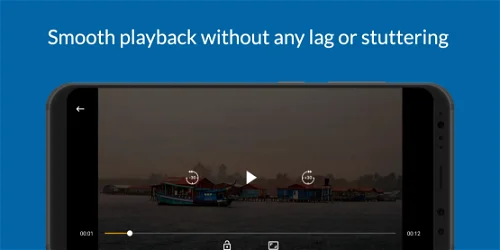
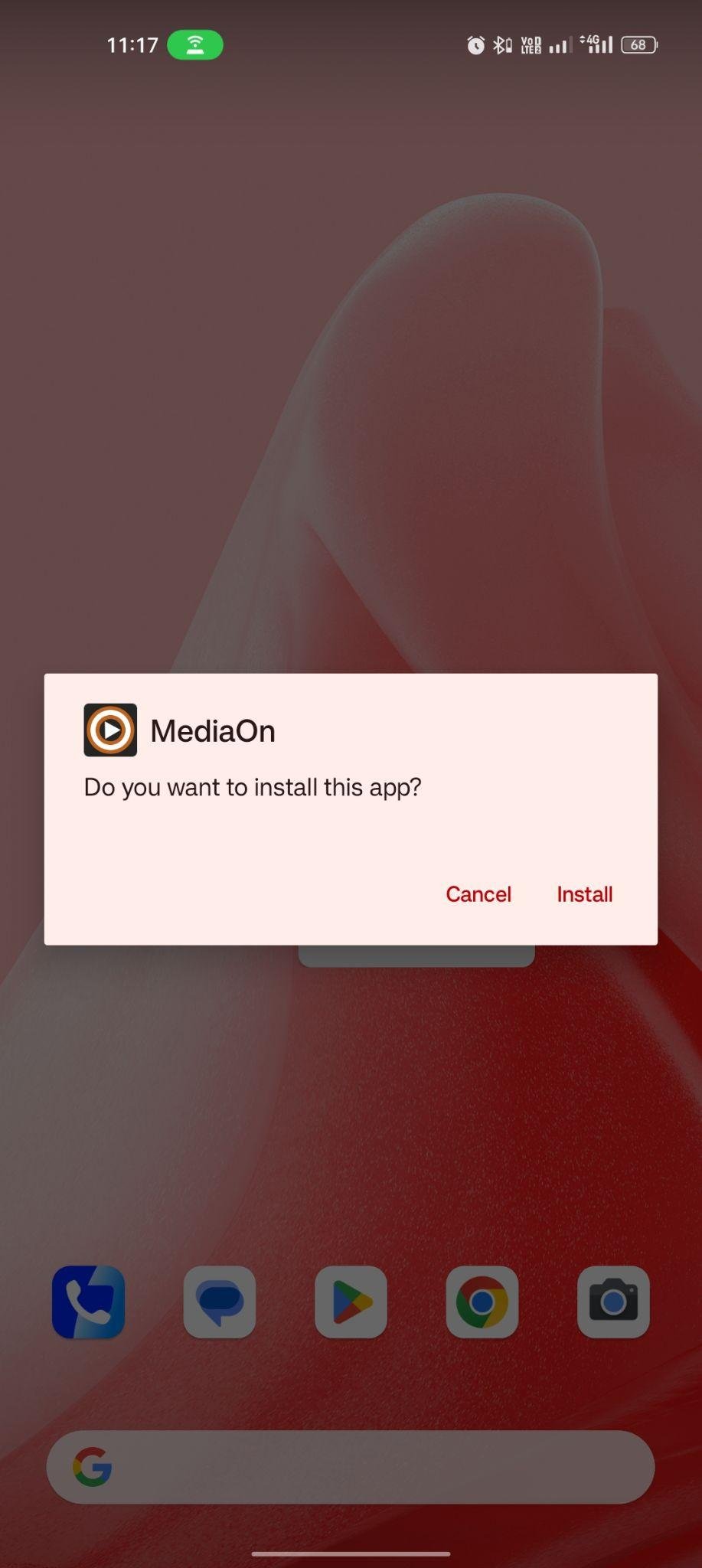
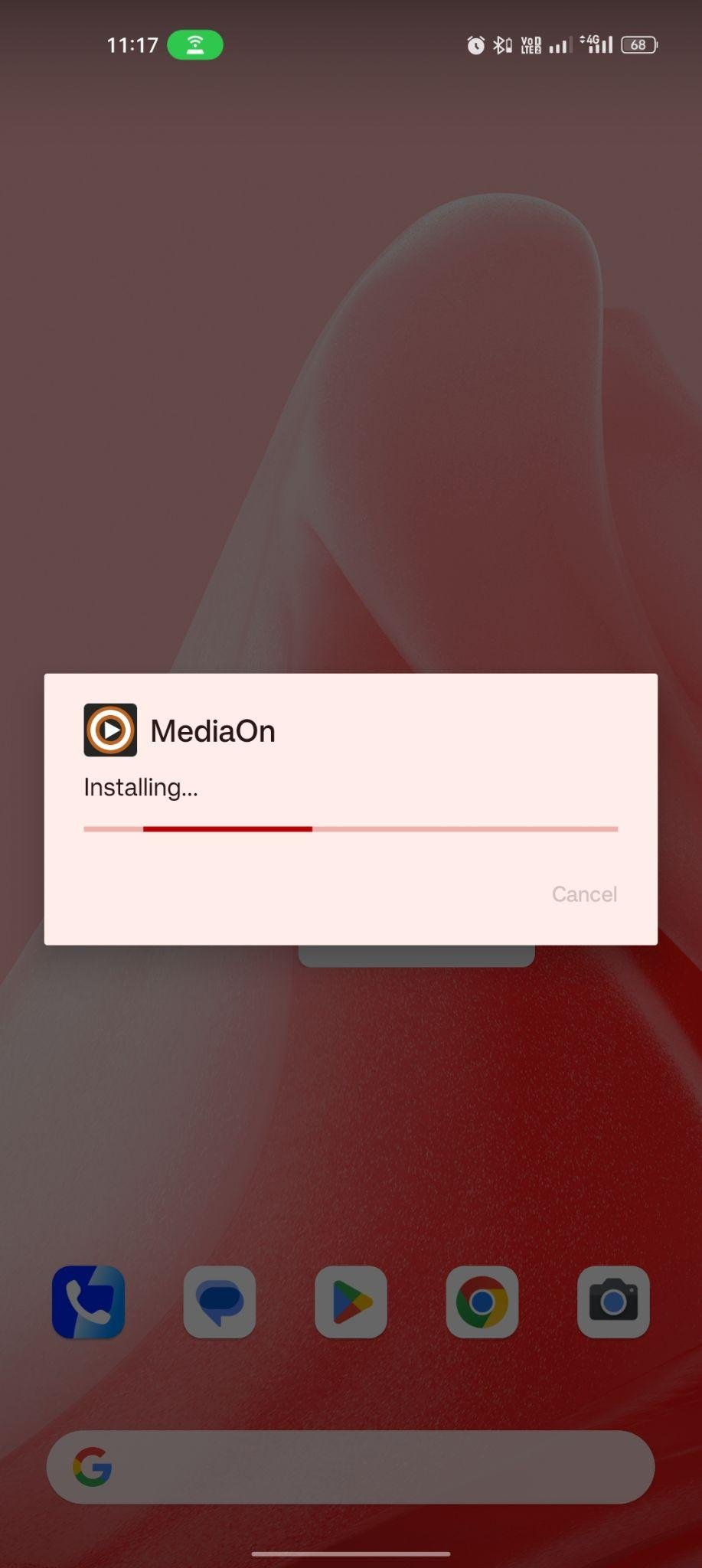
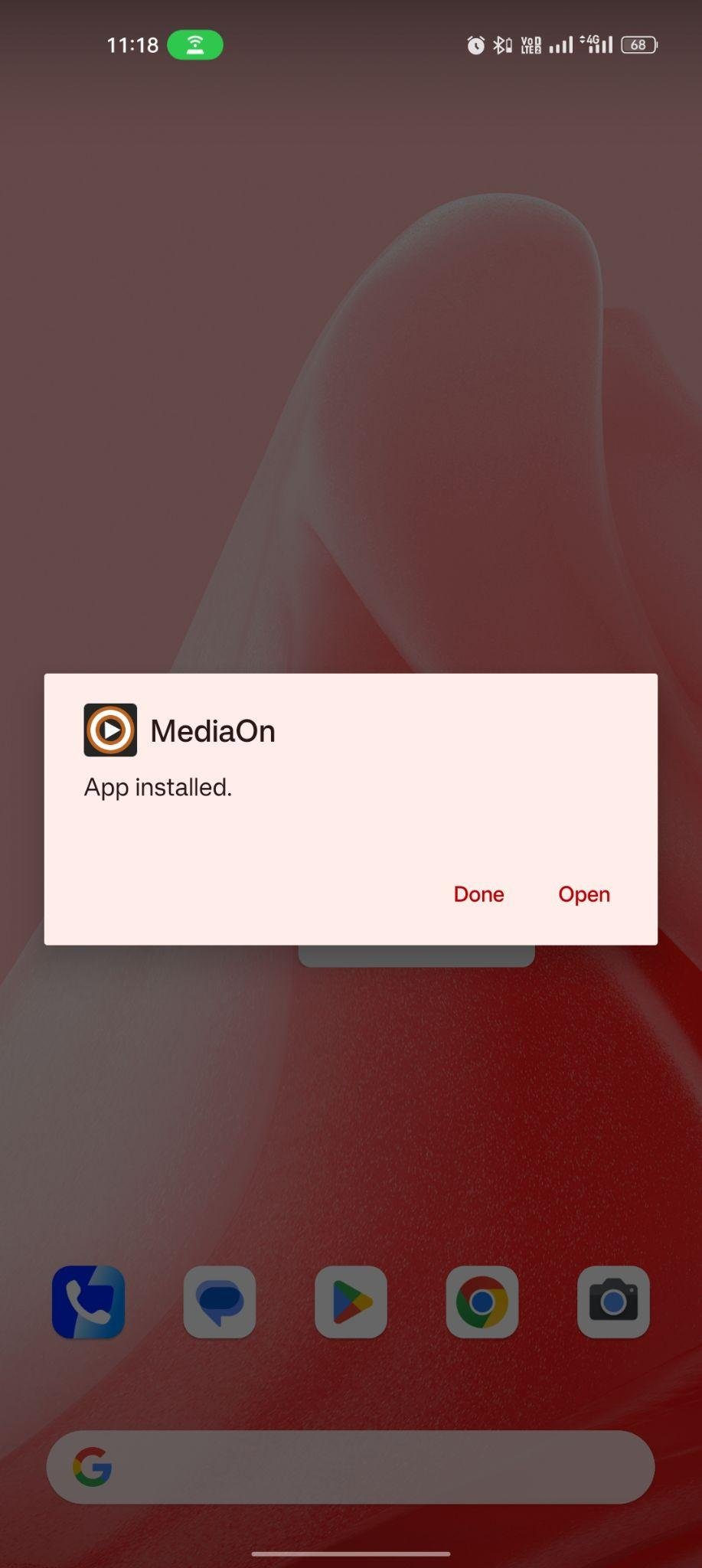






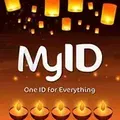
























Ratings and reviews
There are no reviews yet. Be the first one to write one.