Keeping your smartphone safe is one of the most important things nowadays. With the thieves roaming around looking for phones to steal, the Lockwatch APK is the must-install app on your phone. This app helps you keep your phone locked and safe from other people, like thieves. Whenever someone tries to unlock your phone with the wrong passcode or pattern, you get to know about them within a few seconds.
This is quite a helpful app to know who is fiddling with your cellphone in your absence. You can keep your phone locked and if someone tries to access it with the wrong PIN or Pattern, then you will receive immediate alerts. If the alert is genuine, then you can easily track the person with the live location. In this post, you will learn about the various features of this app.
Contents
Features of Lockwatch APK for Android
#1 – Intruder Selfie
As you enable this app on your phone, anyone who makes an effort to unlock your phone, then this app automatically takes a selfie of the person who is trying to unlock the phone. This is quite a useful feature, as the selfies are taken secretly and sent to you through the selected communication options like SMS, Message, and Emails.
#2 – Location Tracking
It might not seem like the GPS is enabled while using this app, but it keeps track of your live location. If someone intrudes on your phone with the wrong PIN or Pattern lock combination, then you can get an immediate alert about the live location of the phone. Also, you can get the live tracking link on your preferred email address to make it easier to get your phone from the hands of the intruder.
#3 – SIM Change Detection
If you get the premium version of this app, then you can easily get alerts about any change in the SIM cards. Whenever the thieves try to change the SIM cards, you get an update on your Email as soon as the phone goes back online. With minute details like the location and the IMEI number in the alerts, you can inform the police about the same and get your phone back.
#4 – Sound Recording
This is another premium feature in which you can record small audio clips when someone tries to access your phone with the wrong credentials. This is quite an amazing option as you can listen to the conversations of the intruders or thieves and use the clips as evidence against them.
How to Install Lockwatch APK File on Your Phone?
- First of all, download the APK file of this app from the provided link.
- After that, select the downloaded file, tap on it, and then tap on the “Install” button.
- The process of installation will now start. You have to wait till it finishes.
- Once done, tap on the “Open” button and you can now configure and use this app.
Frequently Asked Questions
#1 – Is this a safe-to-use app?
This app is considered as a security app and hence completely safe to use on your phone.
#2 – Is there any paywall in this app?
No. This app is completely free to use and does not come with any kind of paywall.
#3 – Does this app have a firewall?
No. This app does not have any kind of firewall and it only helps you keep your phone locked.
Final Words
Keeping your phone secure is the need of the hour these days. With the Lockwatch APK, you can keep your phone secure from unknown people who are trying to unlock your phone to do some mischievous tasks. With this app, you can recover your phone even after being lost and that’s one of the major reasons why you should install it on your phone.
Reviewed by: Joseph Villalobos

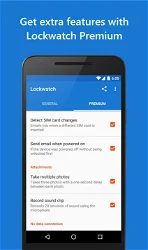


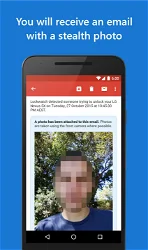
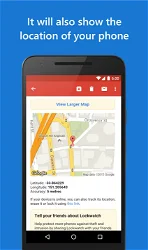
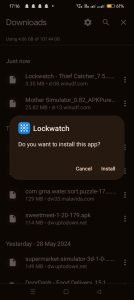

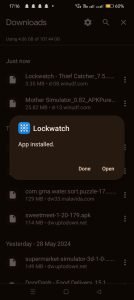


































Ratings and reviews
There are no reviews yet. Be the first one to write one.