
Limbo Emulator APK v6.0.1
limbo
Transform your Android into a PC with Limbo Emulator APK, a versatile QEMU-based emulation marvel.
Ever wished your Android could moonlight as a full-fledged computer? With Limbo Emulator APK, that dream is closer than you think. This features-packed app lets your device mimic different computer systems, from ancient Windows setups to various Linux distributions. It’s like giving your phone a new identity, allowing you to run software that would typically require a desktop. Whether you’re a tech enthusiast wanting to experiment or a developer needing to test across systems, Limbo makes your Android a powerful, versatile tool in your pocket.
Contents
What is Limbo Emulator APK?
Limbo Emulator APK is a software that acts like a bridge. It lets your Android device pretend to be a different kind of computer. Imagine wearing a costume that makes you look like someone else – that’s what Limbo does for your phone or tablet.
This emulator is based on something called QEMU, which is a big deal in the world of emulating. It’s like the brain behind the operation, allowing Limbo to copy different computer architectures. That means you can run old Windows, Linux, and even other operating systems right on your Android device!
Key Features of Limbo Emulator:
- Multiple Architectures: Limbo can copy the brains of different computers, like x86, ARM, PowerPC, and Sparc.
- Run Full Operating Systems: You can run full desktop versions of operating systems. It’s like having a computer on your phone.
- Portable: Take your emulated systems wherever you go, right in your pocket.
- Free and Open Source: Limbo is free to use and its code is open for anyone to see and improve.
- Experimentation: If you love trying out different operating systems, Limbo is perfect for you.
- Education: It’s a great tool for learning how computers and operating systems work.
- Legacy Software: Run older software that might not work on modern devices.
- Development: Test your programs on different systems without needing multiple computers.
How To Install Limbo Emulator APK?
Ready to turn your Android into a techy chameleon? Here’s how to get started:
- Download Limbo Emulator APK: You don’t need to go anywhere else. The download source is right here in this post.
- Allow Installation from Unknown Sources: Before you can install it, make sure your Android device is set to allow installations from sources.
- Install the App: Once the APK is downloaded, open it and follow the instructions to install it.
- The App with take a few seconds to Install. Open it after finishing the installation.
- Choose the Operating System: Decide which operating system you want to emulate.
- Set Up the Emulator: Configure Limbo with the right settings for your chosen OS.
- Start Emulating: Launch the emulator and watch your device transform into a new computer!
You can also try AppLinked and Mobile Odin, other useful tools for your Android device.
Tips for Using the Limbo Emulator App
- Patience is Key: Emulation can be slow, so give it time to work its magic.
- Read the Documentation: Limbo has guides to help you set it up properly.
- Have Enough Storage: Operating systems can be big, so make sure you have space on your device.
- Stay Charged: Emulation can use a lot of battery, so keep your device plugged in if possible.
Conclusion
With Limbo Emulator APK, your Android device transforms into a versatile computing tool, unlocking possibilities you might never have imagined. Whether you’re exploring old operating systems, running legacy software, or just satisfying your curiosity, Limbo brings the power of emulation right to your fingertips. Give it a try, and see how your device can do more than you ever thought possible. Keep visiting Techylist to get safe Apps and Games for your mobile device.
Reviewed by: Melanie Garcia

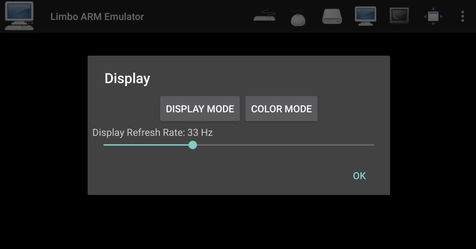
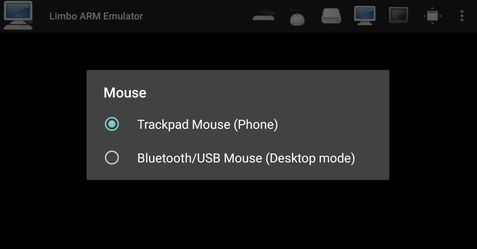



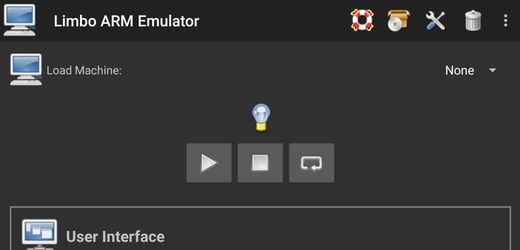


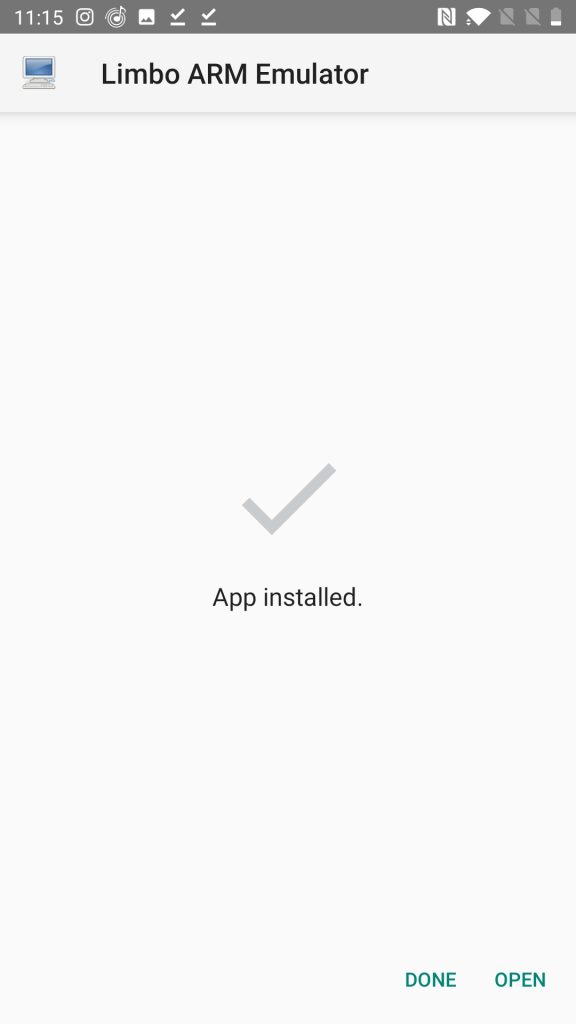


































Ratings and reviews
There are no reviews yet. Be the first one to write one.