Adobe Lightroom is one of the finest photo editing apps that professional photographers prefer. The best thing about this app is that it offers various presets, which enables the filters to enhance the photos automatically. With the apps like Koloro APK, you can get access to the various filters and also the full-fledged photo editing tools that will help you to ditch Adobe Lightroom. With the same Lightroom filters without Lightroom itself, you can have a better photo editing experience with the Koloro app.
There are numerous photo editing features, tools, and presets available for users to access and enhance the photo editing experience. If you are willing to install this amazing app for professional-style photo editing, then you are at the right place. In this post, we are going to share detailed information about this amazing app.
Contents
Features of Koloro APK for Android
#1 – Thousands of Presets
The main feature of this app is the availability of Lightroom presets. There are more than 1000 unique presets available in this app for various photos. You can choose any of the available presets and make your photos look stunning. The presets drastically reduce the editing efforts. The new filters and presets are being introduced by the developers regularly.
#2 – Batch Edit
If you have a huge dump of photos that you want to edit, doing them one by one is not feasible. This is the most time-consuming task and with the Batch edit, you can import hundreds of photos with ease. You can apply the filters and same editing options on the select photos in bulk and that will make your editing experience easier and quicker.
#3 – Video Editing Tools
Even though this is a dedicated photo editing app, the basic video editing tools are made available for the users. With the basic tools, you can import the video clips, stitch them together, adjust the sound, and even crop the video as per your needs. The best thing is that it comes with a presets option for the videos, so you can easily make your videos look like the professionals.
#4 – Advanced Photo Editing Tools
If you are an experienced photo editor, then you might need some advanced tools for fine editing. With the Koloro app, you can access advanced tools like the HSL, Structure, Curves, Grain, and many others. With the tools, you can make custom recipes or custom presets for later use.
#5 – Best for Influencers
Social media influencers are in dire need of the best photo editing app. The default filters in Instagram and other platforms are good, but they do not provide advanced features. With the Koloro app, it becomes easier to edit the photos with the available presets and posts directly on the desired social media platforms.
How to Install Koloro APK on Your Android Device?
- The first step you have to do is to download the APK file from the provided download link.
- After downloading, tap on the APK file and then select “Install” to start the installation.
- The installation process will take a few moments to complete.
- After completion, tap on “Open” to start this app.
Frequently Asked Questions
#1 – Is the Koloro app a replacement for Adobe Lightroom?
You can use the Koloro app as a replacement for Lightroom as it comes with the majority of the photo editing features along with the Lightroom presets.
#2 – How many presets and filters are available in this app?
You can access more than 1000 unique filters and presets in this app and the developers are working to introduce more.
#3 – Is this app safe to use?
Yes. This app is completely safe to install on your device and you don’t have to worry about privacy and security risks.
Final Words
Even though Adobe Lightroom is considered one of the best photo editing apps, the Koloro APK is the best alternative to the same. With the advanced photo editing features, numerous filters, presets and simplicity, it should be the primary choice of people who want to have the best photo editing experience.
Reviewed by: Troy Benjamin


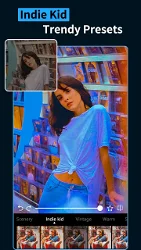



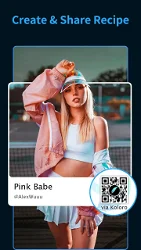


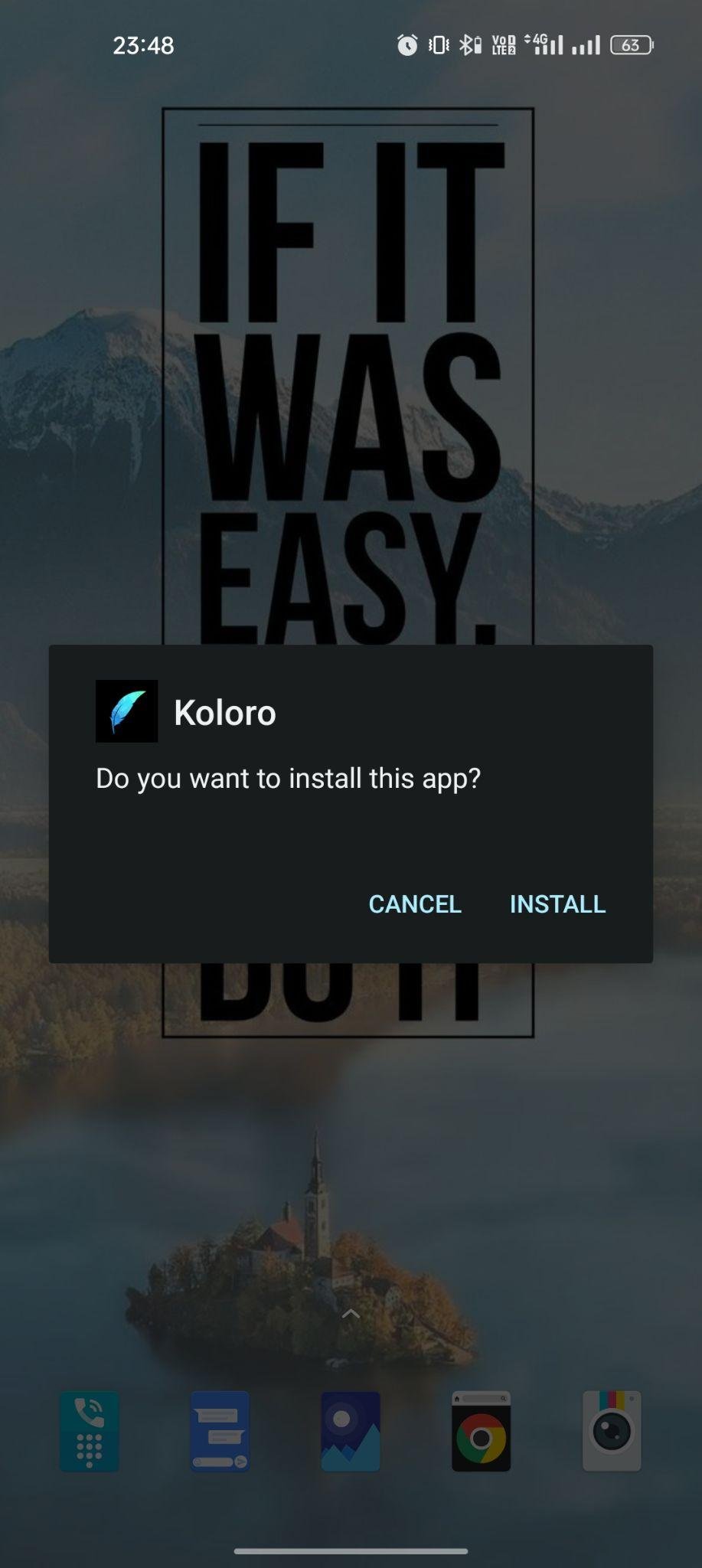
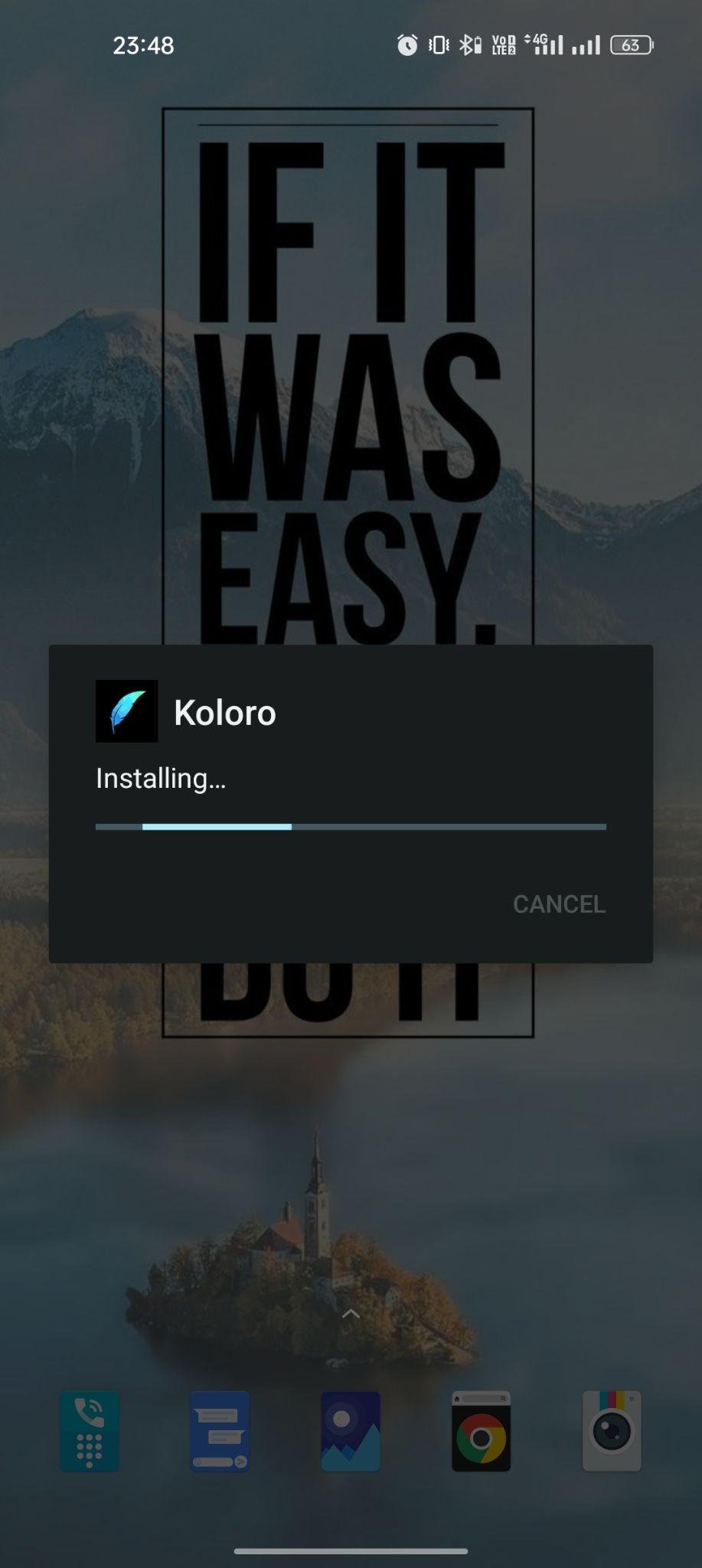
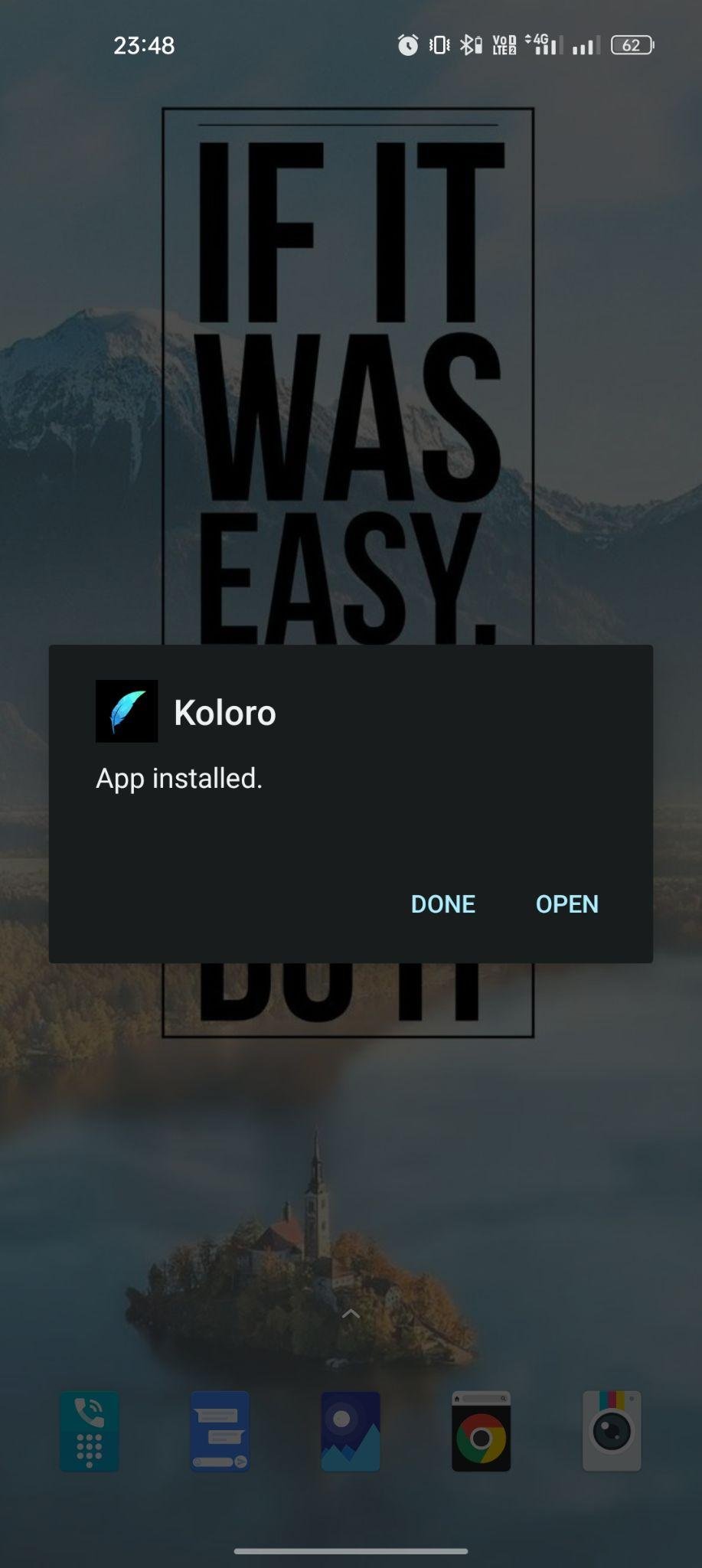






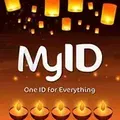























Ratings and reviews
There are no reviews yet. Be the first one to write one.