The majority of the apps on Android ask for various permissions that seem unnecessary. That’s a big threat to your privacy as the apps can have unwanted access to your data. In such cases, taking immediate measures to maintain your privacy is imperative. Sandbox apps for Android come to your rescue by isolating such annoying apps. Island APK is an amazing app that comes with the option to create a virtual space on your device to isolate the apps asking for unnecessary permissions.
With the Island app for Android, you can easily start to maintain your privacy as the virtual space is sandboxed outside the original device space. So, the apps running inside the Island workspace won’t have access to the outside data. Hence, all your location data, contact data, SMS data, and others are safe from the reach of those snooping apps. If you are interested in taking your privacy to the next level, then you are at the right place. In this post, we are going to share detailed information about the features of this amazing app.
Contents
Features of Island APK for Android
#1 – Isolate Apps
With the Island app, it becomes easier than ever to isolate any app from the active environment. Just like the Virtual space, this app creates an Island, which you can activate and deactivate manually. You can install certain apps in the Islands and then start using them as an Isolated app. This means the apps cannot have access to any of the data, and you can enjoy unmatched privacy even while using those apps.
#2 – Parallel Apps
Android allows users to run only one instance of any app at a time. That means you can use only one app at a time. The best thing about the Island app is that it allows you to run the same app multiple times in Parallel Space. With Parallel Space, you can run two instances of the same app and manage multiple accounts with ease. As both instances of the same app are isolated, you will get ultimate privacy and security.
#3 – Block Background Activity
Majority of the Android apps run in the background to collect various data about your activities. With the background processes, the apps drain a lot of battery resources even when you are not using the phone. With the Island app, you can block the background activity of the selected apps and easily prevent battery drain and ensure high levels of privacy. This is pretty helpful if you are more enthusiastic about keeping your data secure than ever.
#4 – No Root Needed
Unlike other Workspace apps, this app does not need any kind of root access. This app only needs administrative access to your phone and creates a Work account to use all the services and provide the best experience. As there is no rooting involved, you can maintain the warranty of your device. You can easily uninstall this app and remove the work profile to destroy everything and maintain high levels of privacy without any issues.
How to Install Island APK on Your Android Device?
As this app is in the Beta testing phase, it’s not available on the Google Play Store for convenient downloads. That’s why you need to download the APK file of this app on your phone. Below is the step-by-step guide to help through the installation procedure.
- The first step is to download the app from the provided download link.
- After downloading, locate the file, tap on it, and select the “Install” option.
- The installation will now start and take a few seconds to complete.
- After completion, tap on “Open” to start the app and configure the secure Islands.
Frequently Asked Questions
#1 – Is Island App free?
Yes. The Island app is completely free to use, and you don’t have to worry about the subscription or any in-app purchases.
#2 – How many apps can we install in the Island app?
You can install as many apps as you want to install in the virtual Islands, as there is no limit.
#3 – Is this app safe?
Yes. This app is very safe to install and use, as it won’t cause any issues with privacy and security.
Final Words
Keeping the annoying social media apps separate in the Islands and preventing them from accessing your contacts and other data is imperative. With the Islands APK, you can literally isolate the numerous apps and even manage multiple accounts in the same app. As we’ve used this app for a long time, we thought it was perfect to share all the information about it. If you have some doubts or facing any issues, feel free to use the comment section below.
Reviewed by: Mohamed Khalil



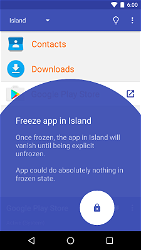


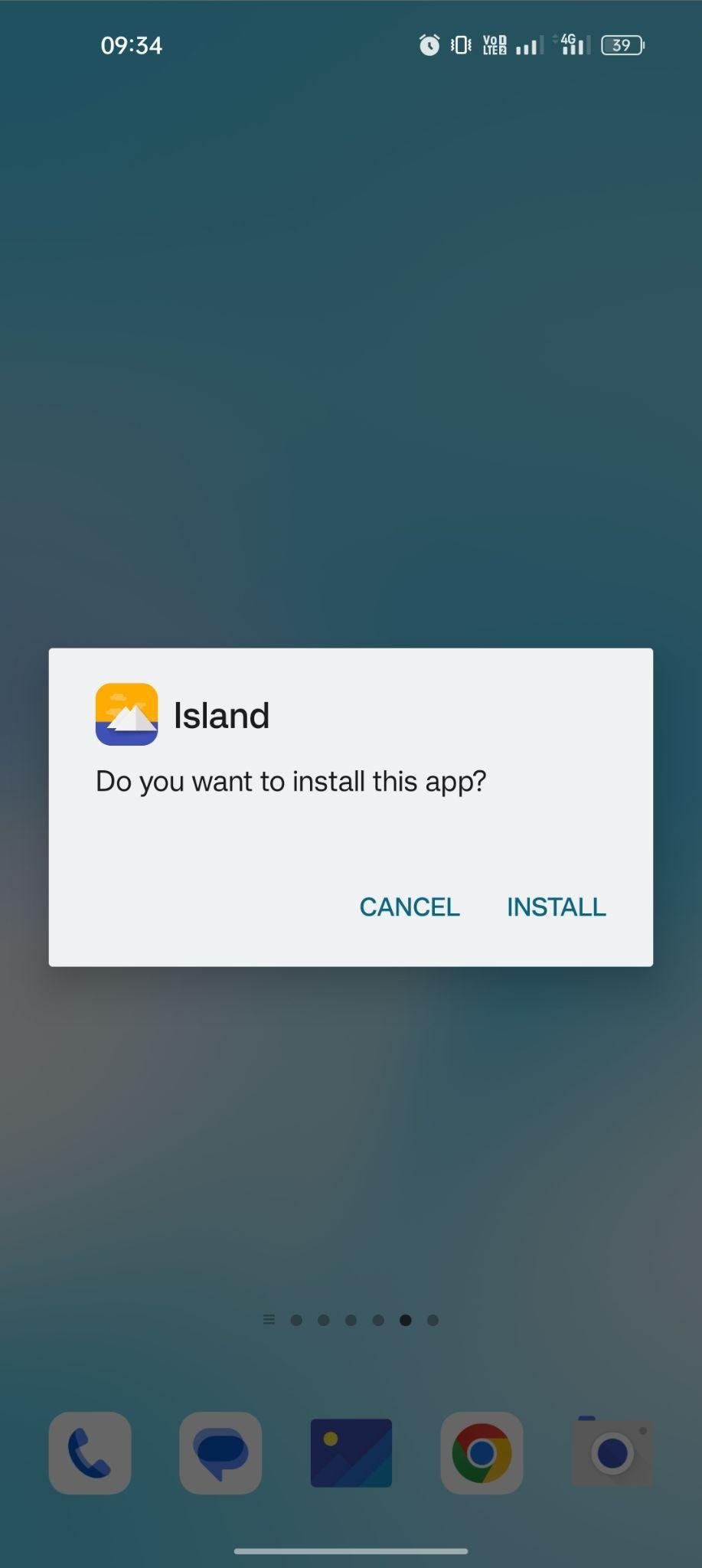
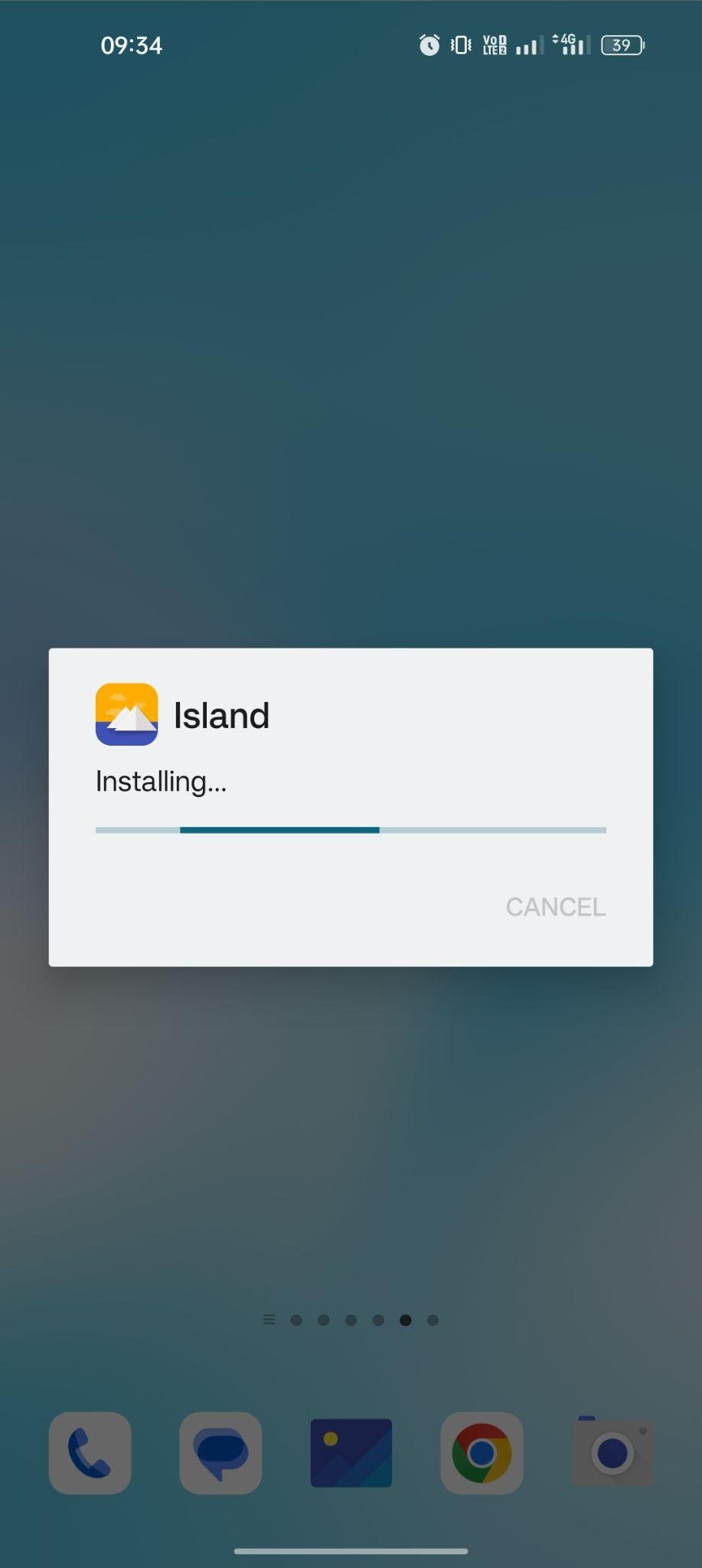
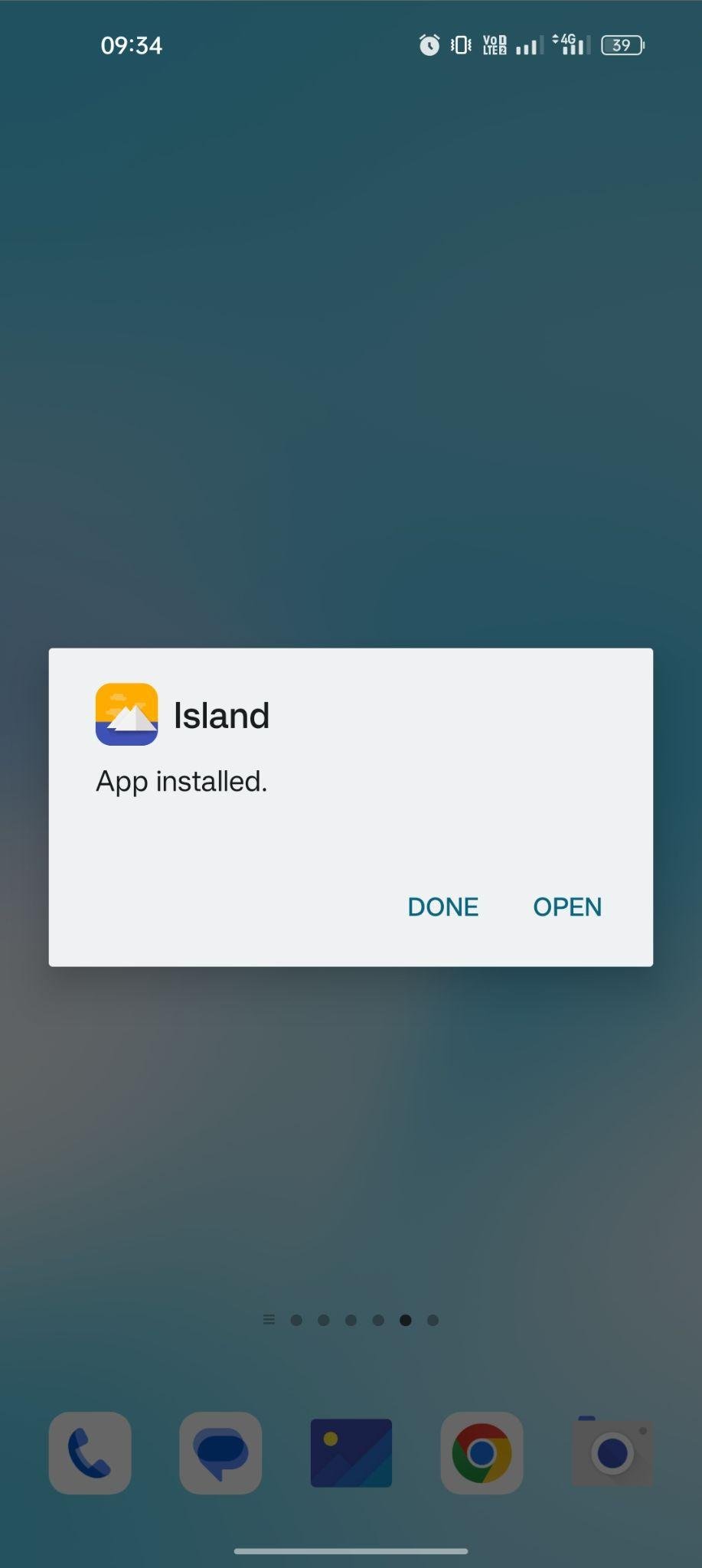

































Ratings and reviews
There are no reviews yet. Be the first one to write one.