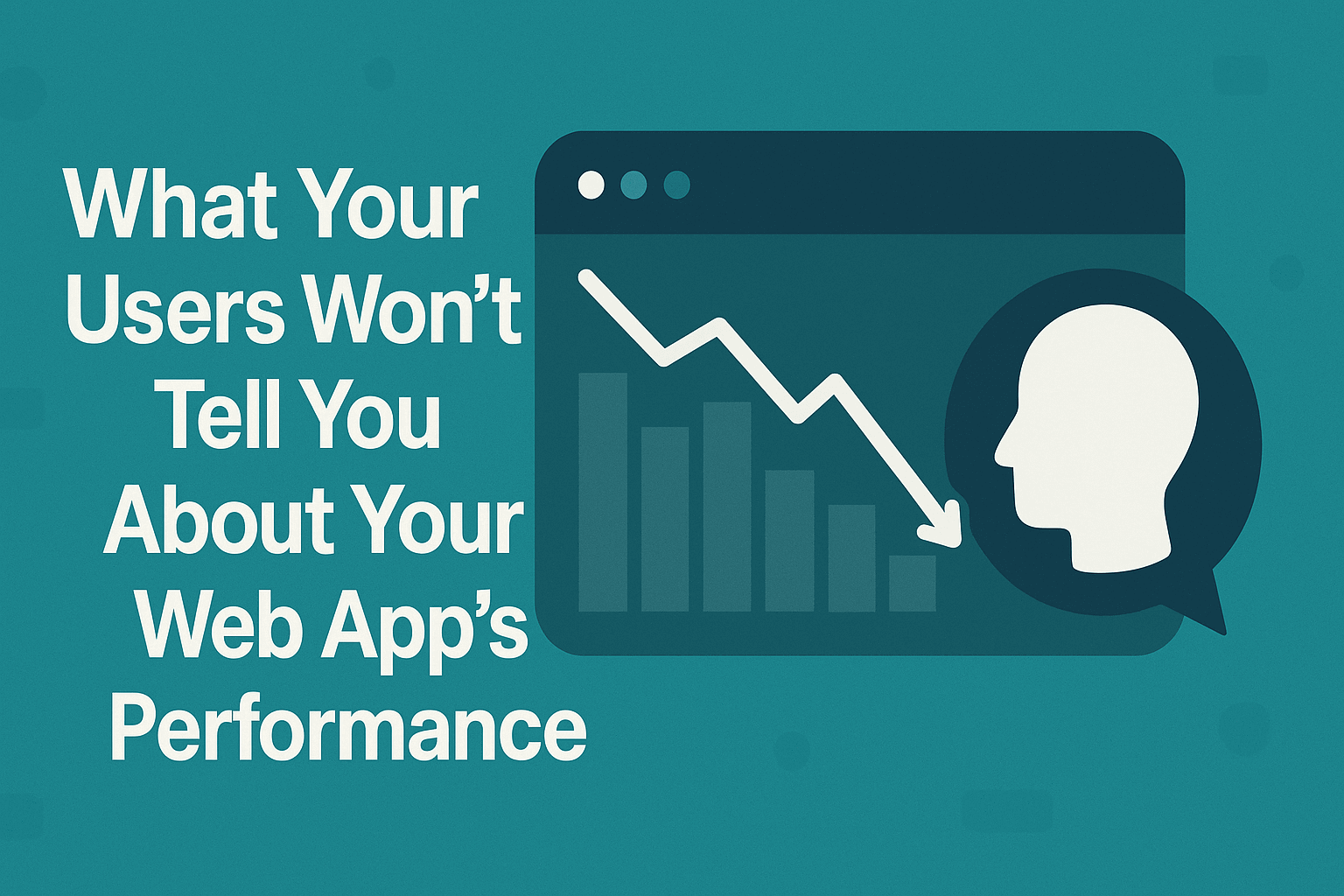Watermarks are often added to images to protect them from misuse. Photographers, businesses, and content creators use them to mark their work. But there are times when you might need to remove a watermark. For example, you might own the image or the watermark might distract from the picture. Dewatermark.ai makes it simple to remove watermarks. It’s quick, easy, and doesn’t need special software.
In this guide, I’ll walk you through how to use Dewatermark.ai, share some tips for best results, and talk about the right way to use it.
Contents
What Is Dewatermark.ai?
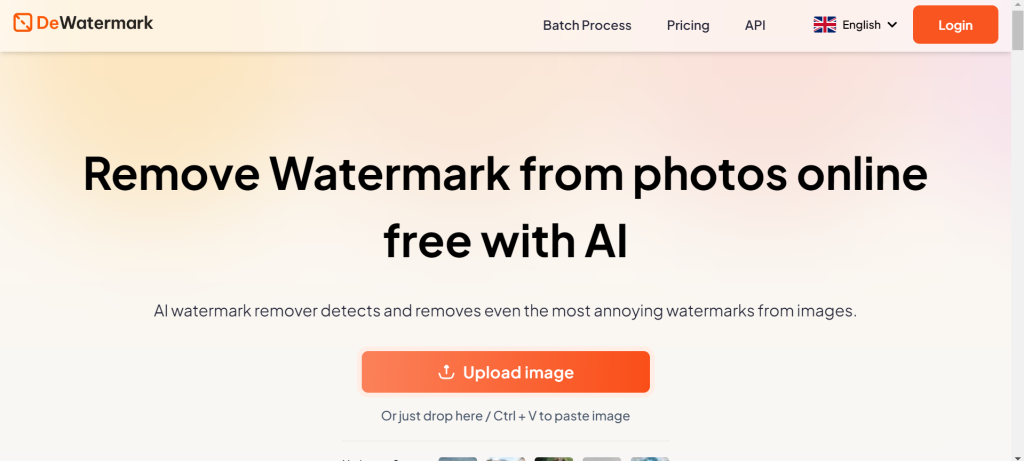
Dewatermark.ai is an online tool that removes watermarks from images. It uses technology to find and erase watermarks, keeping the original image intact. Since it’s a web-based service, there’s no need to download or install anything. You can access it from any device with internet access.
Key Features of Dewatermark.ai
- Smart Technology: Dewatermark.ai finds watermarks and removes them without damaging the image.
- Easy to Use: The interface is simple, making it ideal even for people who aren’t tech-savvy.
- Fast Processing: The tool works quickly and removes watermarks in just a few seconds.
- Free and Paid Options: You can use it for free with a few images, but for more features and better quality, there’s a paid version.
Why Use Dewatermark.ai?
- Saves Time: Manually removing watermarks can take a lot of time. Dewatermark.ai does it faster and easier.
- Good Results: It doesn’t leave marks behind where the watermark was removed.
- Accessible on Any Device: Being online, you can use it on any computer or mobile device.
Now, let’s go through the steps for using Dewatermark.ai to remove watermarks.
Step-by-Step Guide to Remove Watermarks with Dewatermark.ai
Step 1: Visit the Website
First, go to Dewatermark.ai to remove watermark from image. You’ll see a simple homepage with an upload option.
Step 2: Upload Your Image
Click the “Upload” button or drag your image into the box. Dewatermark.ai supports common image types like JPG and PNG. Be sure your image is within the size limits, especially if you’re using the free version.
Step 3: Wait for Processing
Once uploaded, Dewatermark.ai will scan your image. It finds the watermark on its own and starts removing it. This process takes only a few seconds, but larger images may take a bit longer.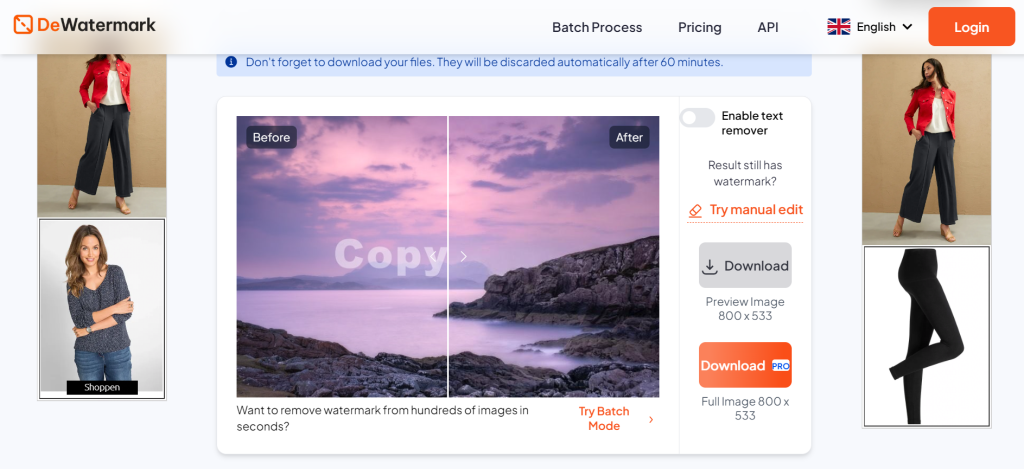
Step 4: Preview the Result
Once the watermark is removed, a preview will appear. You can check to make sure the tool did a good job. If you don’t like the result, you can tweak the settings to adjust the removal. Dewatermark.ai gives you a chance to fine-tune the final image if needed.
Step 5: Manual Edit (Optional)
If you are not satisfied with the results, you remove the watermark manually. Click on Try Manual Edit from the right side of the preview. Use the rubber to remove watermarks.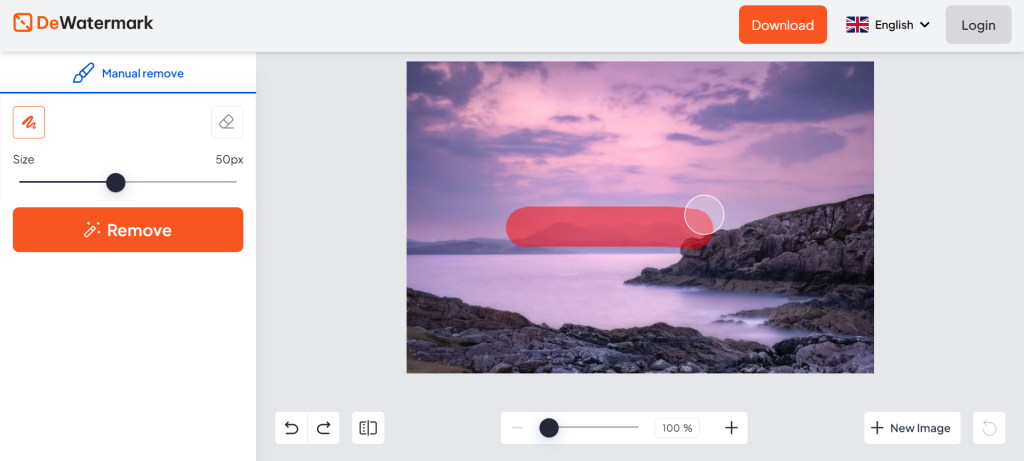
Step 6: Download the Image
When you’re happy with the preview, click “Download” to save the image without the watermark. The image will download to your device. If you need high-quality images or want to process several images at once, the premium version will allow that.
Tips for Using Dewatermark.ai
- Use High-Quality Images: Better quality images often lead to better results. The tool will work more smoothly with sharp, clear pictures.
- Make Manual Adjustments: While Dewatermark.ai is automatic, you can still make tweaks if the watermark is complex or tough to remove.
- Try Different Images: If one image doesn’t work well, try using another version of the image or a different one altogether.
The Ethics of Removing Watermarks
While it’s easy to remove watermarks using Dewatermark.ai, it’s important to use the tool responsibly. Watermarks are there to protect the rights of creators and owners of the image. Here are some key things to keep in mind:
Ethical Guidelines
- Only Remove Watermarks When Allowed: Make sure you have the legal right to remove the watermark. This usually means you own the image or have permission from the creator.
- Respect Copyright: If you don’t own the image or don’t have permission, don’t remove the watermark. Doing so could lead to legal trouble.
- Be Transparent: If you’re using the image for personal or non-commercial use, be honest about how you got the image and what changes were made.
Conclusion
Dewatermark.ai is a handy tool for removing watermarks quickly and with little effort. Its smart technology does most of the work for you, while the simple interface makes it user-friendly. But remember, while the tool is powerful, use it carefully and ethically. Removing watermarks from images you don’t own without permission can lead to problems.
By following this guide, you’ll be able to use Dewatermark.ai with ease and remove watermarks like a pro.