HideX - Calculator Lock APK v3.5.17.4
Flatfish Studio
HideX - Calculator Lock is a secret vault where you can hide your Apps, files, and media.
Mobile phones are not just limited to calls; they contain your photos, files, and more. And anyone with access to your mobile phone can easily check your photos, media, and more. So, to protect your privacy and keep your media, files, and Apps safe, HideX is available for free. It is a secret vault where you can hide your photos, media, Apps, Games, etc. It offers cloud storage to store all your data. And only you can access it with a password. The best part of the App is that other people will never know that you have this secret vault. Sounds interesting right? Keep reading to learn how this App works.
Contents
About HideX – Calculator Lock
HideX is a calculator vault that can help you hide Apps and files. Also, it can lock Apps that you want to keep private. The App is free to use and is reliable to keep your files and media safe. It appears and functions like a calculator, and when you type the password, then only it will open the vault. It ensures other people will never know that you have a secret vault. Set a password and type the password in the calculator, and press “=” to open the vault.
In addition, the App features Photo Vault, where you can hide your photos and videos. You can also hide Apps and games here. It offers vast cloud storage to store your data. Besides, the App provides a private browser and VPN Service for secure browsing. And the best part is that it has Break-in Alert. It will alert you when someone tries to enter your secret vault. The App has many features, some of which are listed below.
Features
Hide Media
The App lets you hide your photos, videos, albums, etc. Select the files and media you want to hide in the vault and move them to the vault.
Hide And Lock Apps
Besides files and media, the App lets you hide Apps and games from your device. You can also lock Apps that you don’t want others to access. It allows you to use PIN or Pattern lock for your Apps.
Cloud Storage
The App offers users unlimited cloud storage to store their data and files. It can automatically sync and back up your cloud data, so there is no risk of losing data.
Browser And VPN
Users can now browse safely with the private browser and VPN of the App. It ensures secure and private browsing, and you can also download videos from websites.
Manage Files
You can also manage the files on the vault. The App allows you to move, locate, delete, and rename files according to your choice. You can organize your files in the vault according to your convenience.
Create Multiple Vaults
The App allows you to create multiple vaults and save files to them. You can set up different passwords for them and use the password to open the specific vault.
Break-In Alert
The App’s best feature is that it notifies you when someone tries to break into your vault. It automatically clicks the pictures of the intruder trying to sneak into your vault.
Change Icon
Moreover, the App lets you change its icon to ensure more security. You can change the App’s icon, so no one will ever recognize the App.
You may like similar Apps like VPhoneGaga Apk and Terabox Apk.
How to Install HideX APK
Step 1: Enable Unknown Sources
- To install the App on your Android, you must set your device first.
- Go to Security Settings from your device’s Settings and enable the Unknown Sources installation from there.
Step 2: Download and Install the APK
- Download the HideX APK on your device. Let the App download on your device.
- Once downloaded, locate the file in your device’s storage and tap on it.
- Now, to start the installation, tap on the Install option.
- The installation process will take a few seconds to finish. And then, you can Open the App.
- Set your password and start using the App.
FAQs
Is HideX App safe?
The App is safe if you download it from a clean source. It does not require registration, so you don’t need to provide any personal information.
How do I use HideX calculator App?
Install the App and set up a password for your vault. Now, enter the password in your calculator and tap “=” to open your vault and save files there.
What calculator lock can hide?
You can hide your photos, videos, Apps, games, or other files in the HideX Calculator lock.
What is the calculator lock App?
HideX Calculator Lock App is a secret vault and App locker that can hide your photos, videos, files, Apps, etc.
Conclusion
So, that’s all about the HideX Calculator Lock App. It lets you hide your Apps, Games, Photos, Videos, and other files in cloud storage. You can also lock Apps with this App. It is a secret vault that looks and functions like a calculator. So, no one will ever know that a calculator can hide media and files. Only you can open the vault with the password you set before. Besides, it ensures safe browsing, so it has a private browser and an in-built VPN for users. You can download the App from this website to keep your media and files safe and private.
Reviewed by: Cilik Chelsea







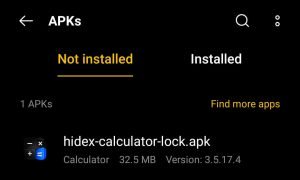
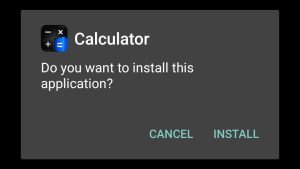
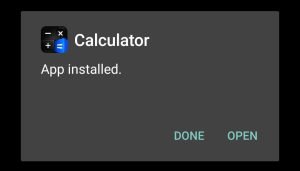


































Ratings and reviews
There are no reviews yet. Be the first one to write one.