Nowadays, we have a ton of clutter on our smartphones, as there are tons of apps for minute tasks. That’s why we need a super app to make everything easier and centralized. Helakuru APK is one such amazing app, which comes with almost all of the features that one can ask for from a super app. This app is very popular in Sri Lanka and you can find it on almost every phone in Sri Lanka.
This app is a mixture of Keyboard apps, Payment apps, Healthcare appointments, and many other features. It’s one of the finest apps in Sri Lanka as it eliminates the need to install numerous apps for payment and healthcare. If you want to try this stunning app, then you are at the right place. In this post, you will find detailed information about the features of this stunning app.
Contents
Features of Helakuru APK for Android
#1 – Smart Keyboard
The main reason why people prefer this app is because of the smart keyboard. Popular apps like Swift and GBoard lack certain languages and proficiency while typing. Hence, this app provides a keyboard for typing in English, Sinhala, and Tamil Language. With the proprietary font and convenient typing experience, it’s an amazing keyboard feature to type in native languages.
#2 – Speech Typing
One feature that Google introduced but is still underutilized is available in this app. With Speech Typing, you can use your phone microphone to speak and the app will type that automatically in your phone. This app supports Tamil, Sinhala, and English voice typing for convenience. It’s very useful to type the lectures and seminars for note-taking.
#3 – HelaPay
HelaPay is a stunning feature of this app as it helps you to check and conduct various transactions. This is a local digital payments system, which uses the various bank accounts of the users to transfer the payment digitally. This reduces the need for cash and helps you go cashless. Almost all of the local bank accounts are supported and you can send or receive money within a few seconds.
#4 – Bill Payments
As HelaPay is meant for sending and receiving payments from users, you can use the same to pay the bills. You can pay electricity, gas, mobile, and many other bills with ease using this app. You can either digitally pay the bill with autopay or pay them when they are near the due date and stay safe from service disconnection.
#5 – Doctor Appointments
One of the most unique features of this app is the doctor’s appointments. This app helps you to find nearby doctors and clinics to book appointments. The digital appointment process makes it easier to visit the hospitals at designated times. This eliminates the need to call the hospitals or roam around the city to find the doctors for certain treatments. Also, the majority of the doctors can receive their fees with HelaPay, so it’s a very convenient feature.
How to Install Helakuru APK on Your Phone?
Manual APK file installation is not rocket science. Here are some simple steps that you need to follow to complete APK installation.
- First of all, download the APK file from the download link shared above.
- After that, tap on the file and select the “Install” button.
- Now, the installation will begin and take a few seconds to complete.
- After completion, tap on the “Open” button to start this app and enjoy all the features.
Frequently Asked Questions
#1 – Is the Helakuru app available in India?
Yes. This app is available all around the world, but the features might not be usable outside Sri Lanka.
#2 – How many doctors are available in this app for appointments?
There are more than a few thousand doctors all around Sri Lanka to quickly book appointments.
#3 – Is this app safe to use?
Yes. This app has all of the security measures in place and is completely safe to install and use.
Final Words
Helakuru APK celebrates the native language of Sri Lanka and provides a wide range of services in this Super App. The Native Sinhala Keyboard for convenient typing, a Payment section for sending and receiving payments, and a Medical appointment system for convenient doctor appointments make this app a must-have in every smartphone.
Reviewed by: Isabella Pahulu








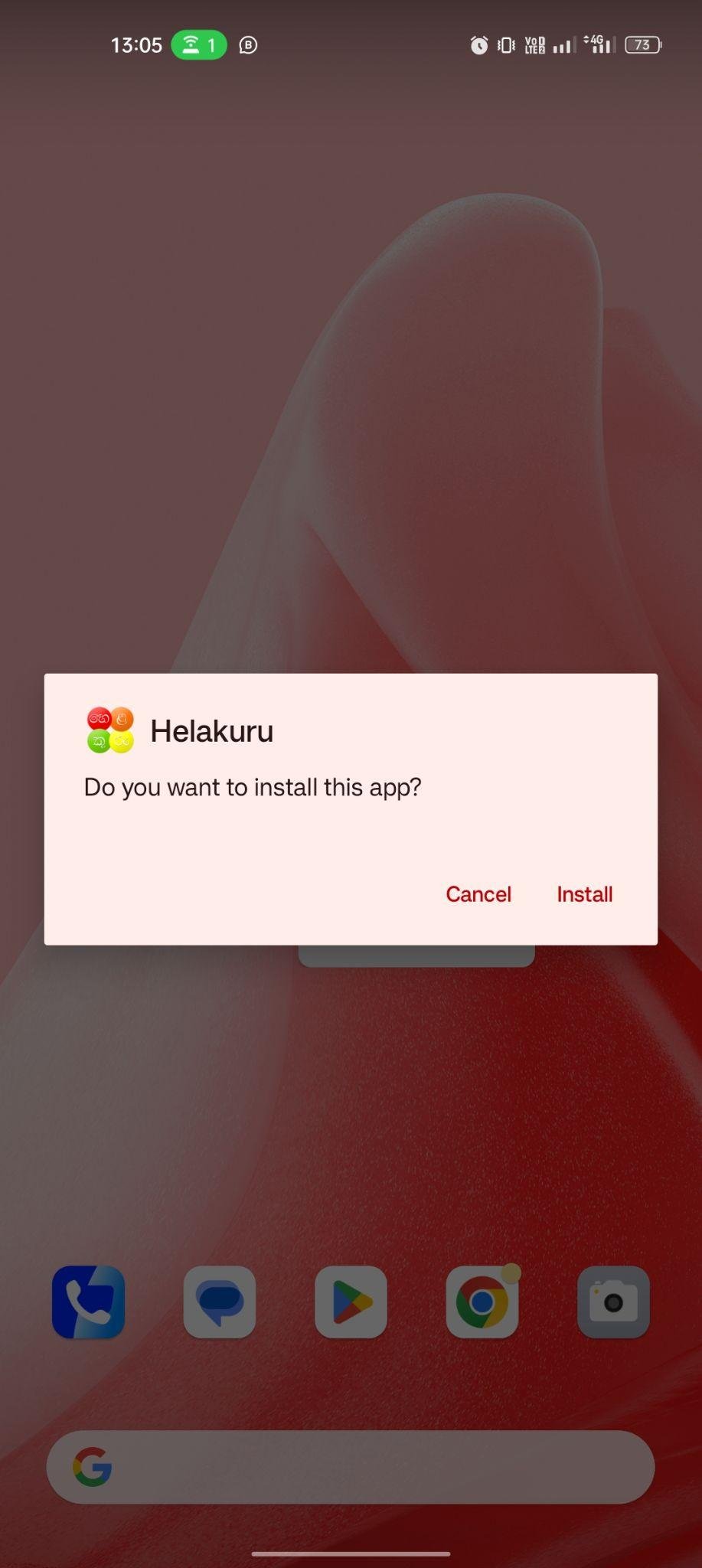
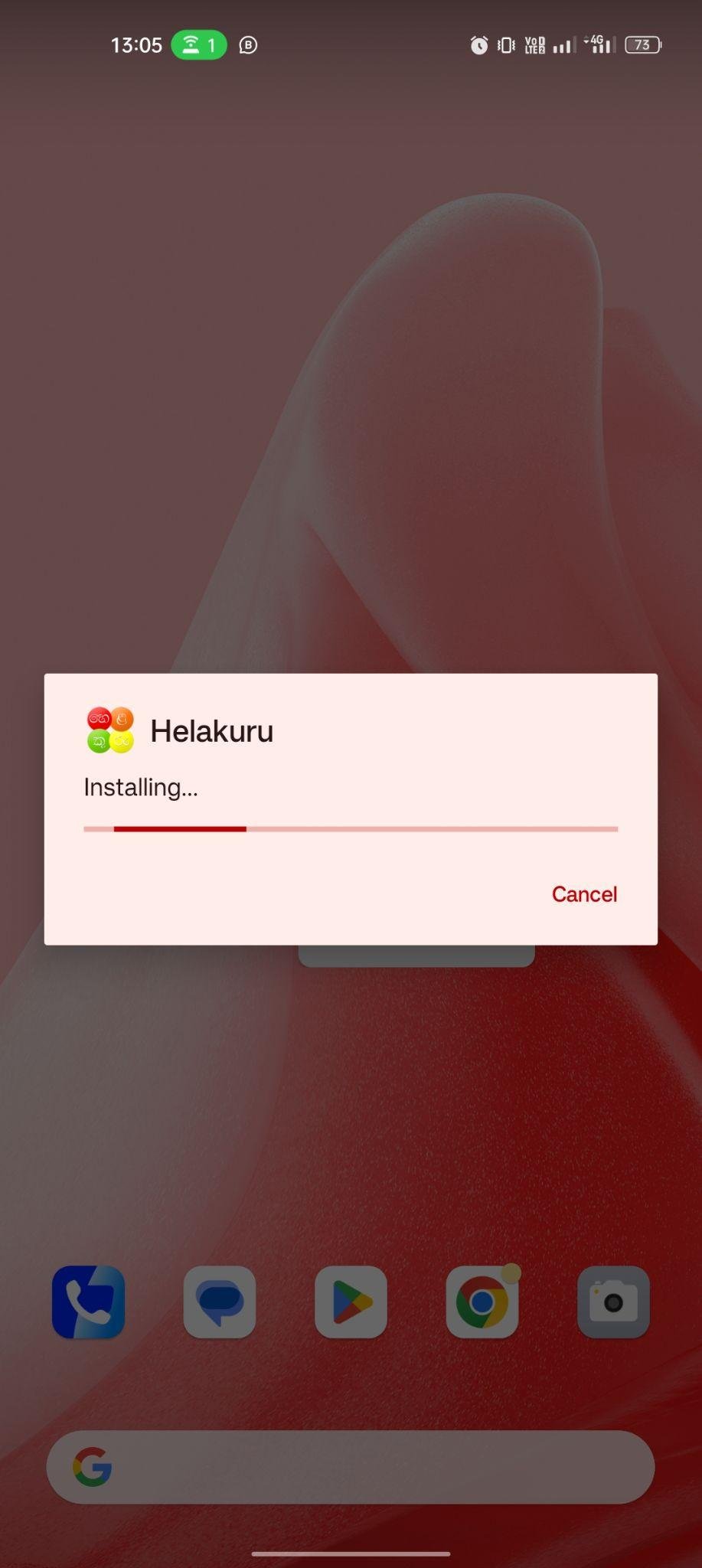
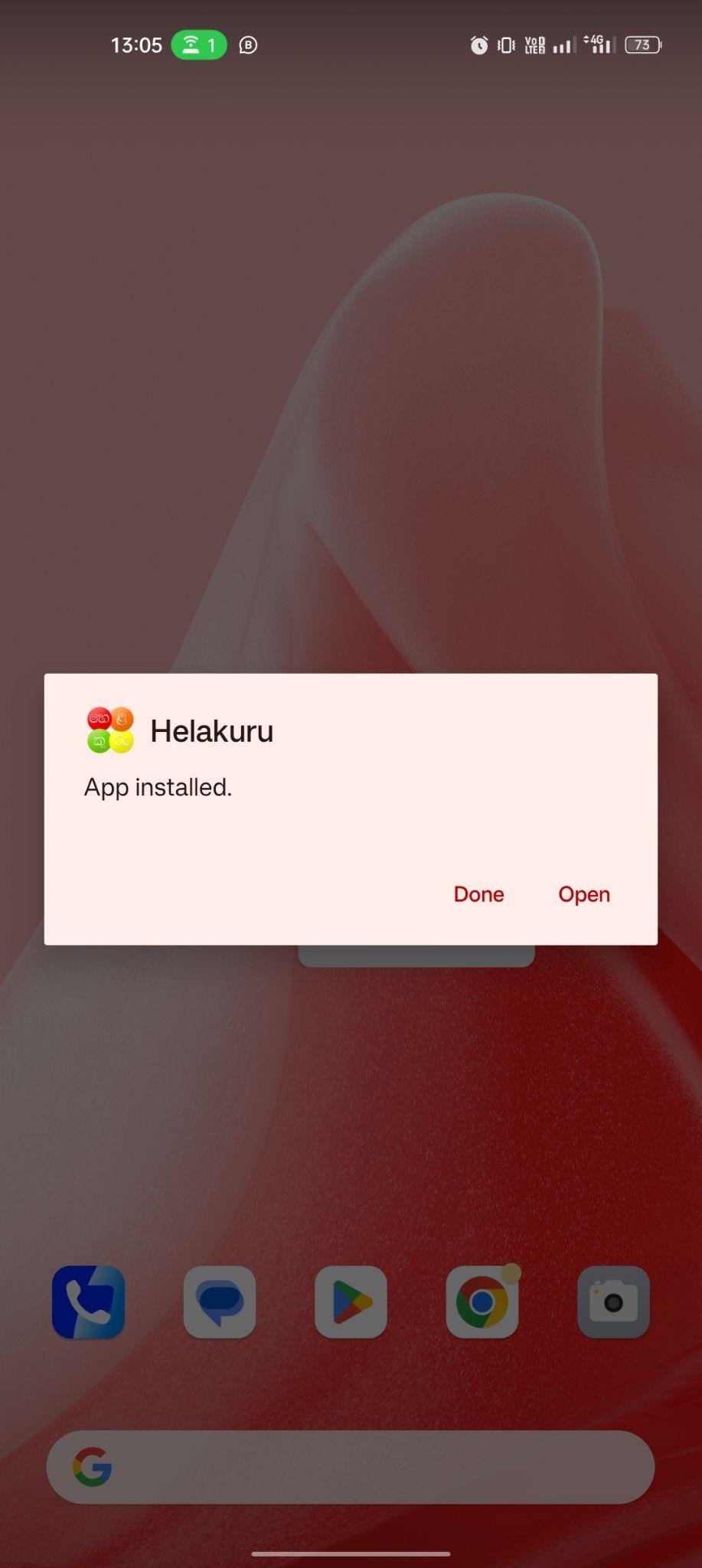


































Ratings and reviews
There are no reviews yet. Be the first one to write one.